Considering that 40% of the web is powered by WordPress, the responsibility of this platform in promoting accessibility is monumental. Thus, for every WordPress website owner, it’s essential to ask: is my website genuinely accessible to everyone? Thankfully, WordPress accessibility plugins are here to help.
A striking statistic from the CDC reveals that one in four Americans experiences some form of disability. Many individuals approach the web uniquely, often depending on tools such as screen readers, pronounced color contrasts, and additional visual cues.
As you dive deep into content creation, social media engagement, and marketing, these plugins ensure that your site remains inclusive and user-friendly for all, especially those with disabilities. Leveraging the power of AI and advanced algorithms, they can transform your website to align with the best accessibility standards.
In this guide, we will delve into the world of WordPress accessibility plugins and their inherent advantages and highlight some of the standout plugins that promise unparalleled accessibility features for your WordPress website.
Contents
ToggleWhat are WordPress Accessibility Plugins?
WordPress accessibility plugins are specialized tools designed to enhance and ensure that WordPress websites are accessible to all users, regardless of their physical or cognitive abilities.
Their primary objective is to help website owners comply with web accessibility standards, such as the Web Content Accessibility Guidelines (WCAG), without requiring extensive coding or design overhauls.
These plugins address various accessibility issues by providing helpful accessibility features like:
- Text-to-Speech Capabilities: Converting written content into audible speech for users with visual impairments.
- Keyboard Navigation: Allowing users to navigate the website using only the keyboard is beneficial for those with motor disabilities.
- High Contrast Modes: Adjusting color schemes for better visibility is especially helpful for visually impaired users.
- Font Size Adjusters: Enabling users to increase or decrease the text size based on their comfort.
- Alt Text for Images: Providing textual descriptions for visual content, aiding screen readers in conveying the content’s message to users.
- Closed Captions for Videos: Offering text captions for audio and video content, assisting those with hearing impairments.
Read: Top 5 Best WordPress Plugins To Use
Looking to Craft an Inclusive WordPress Website?
Take the first step towards creating a website that’s accessible to everyone and is compliant.
The Crucial Role of Accessibility Plugins for WordPress Websites
As our world becomes increasingly interconnected, legislations globally have taken a solid stance to ensure that technology-based services are accessible to everyone, including those with disabilities.
Key mandates such as the Americans with Disabilities Act Standards for Accessible Design (ADA) necessitate that public-facing IT services, from smartphones to websites, are designed with inclusivity.
Similarly, the European Union’s Web Accessibility Directive underscores the same ethos, obligating website and mobile app developers to diligently create products that comply with accessibility standards.
At the heart of this push for inclusivity lie WordPress accessibility plugins. These tools don’t merely serve to meet legal benchmarks but enrich an accessible WordPress website experience, amplifying its reach and resonance.
Learn: Best Free WordPress Agency Themes
Elevated Website Credibility
By adopting and integrating accessibility standards, you align with global mandates and signal to your audience that you prioritize inclusivity. This boosts your website’s reputation, positioning your business or brand as forward-thinking and socially responsible.
Know: How To Improve Your Website’s Domain Authority?
Expanded User Base
Making your website accessible means tapping into a broader demographic of internet users. Catering to users with disabilities increases your website’s traffic and amplifies the potential for conversions and revenue growth.
Boosted SEO Performance
It’s no coincidence that many accessibility practices overlap with SEO best practices. Features like alt text for images and closed captions for videos not only cater to users with disabilities but also enhance your website’s visibility on search engines.
By making your website more accessible, you inadvertently improve its SEO ranking, making it easier for potential users to discover your content.
Read: Best WordPress SEO Agencies To Boost Your Website Rankings
Leading Accessibility Plugins for WordPress Websites
In our endeavor to spotlight the best tools that augment website accessibility, we’ve shortlisted a few notable WordPress plugins. These selections are informed by extensive evaluations, taking into account download counts, user ratings, affordability, and their unique features.
1. accessiBe
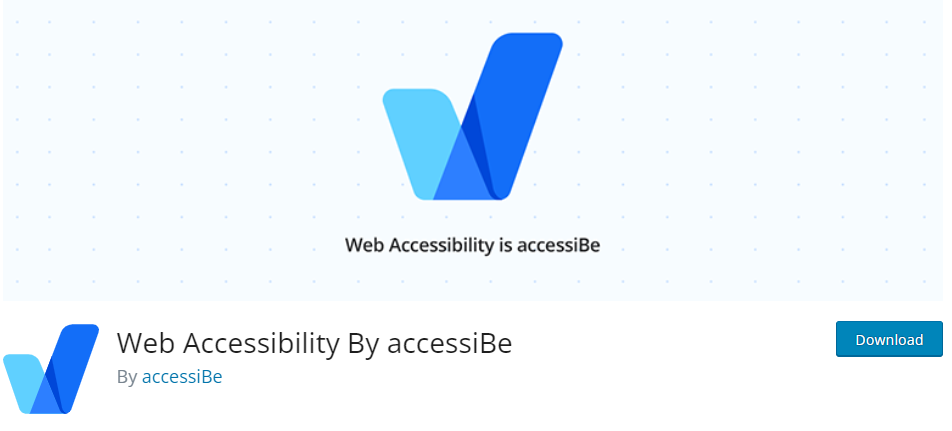
- Downloads: 10,000+
- Rating: 4.9/5
- Price: Freemium
The accessiBe plugin is a powerful accessibility tool designed to enhance web accessibility effortlessly. By integrating with your WordPress site, accessiBe ensures compliance with accessibility standards while offering a seamless user experience for all visitors.
This WordPress accessibility solution offers a 7-day free trial, requiring no credit card details. Its premium plans are as follows:
- Standard: For websites under 1,000 pages, priced at $490 per year.
- Advanced: Suitable for websites under 10,000 pages, available at $1,490 annually.
- Advanced Plus: Tailored for websites with up to 100,000 pages, offered at $3,490 per year.
- Enterprise Plan: Customized solutions are available for larger enterprises and websites that exceed 100,000 pages.
Key Features
- Automatic compliance: accessiBe automatically scans and adjusts your website to comply with WCAG (Web Content Accessibility Guidelines) standards, ensuring accessibility for users with disabilities.
- AI-Powered Accessibility: Leveraging AI, accessiBe dynamically adjusts website elements to accommodate various disabilities, including visual impairment, motor disabilities, and cognitive disorders.
- User-Friendly Interface and Seamless Integration: The plugin provides a user-friendly interface for website owners and visitors, allowing easy customization and navigation of accessibility features. Also, with its seamless integration into WordPress, accessiBe requires minimal setup and maintenance.
- Continuous Monitoring and Updates: accessiBe continually monitors your website for accessibility issues and updates its features to adapt to evolving accessibility standards and best practices.
- Responsive Design Compatibility: accessiBe ensures that accessibility features are compatible with responsive website designs.
2. One Click Accessibility
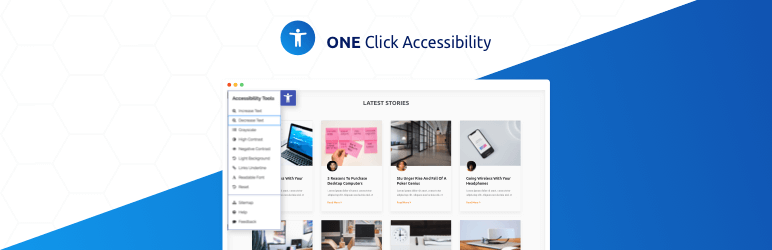
- Downloads: 100,000+
- Rating: 4.6/5
- Price: Free
Originating from the Pojo theme universe, One Click Accessibility has evolved to be adaptable to all WordPress themes. It’s a user-friendly, code-free WordPress accessibility plugin solution that promises to elevate the inclusivity quotient of your website with minimal fuss.
This plugin bestows your website with an intuitive toolbar, streamlining user interactions and directing them to essential pages like Sitemap, Help, and Feedback.
Key Features
- Toolbar Customization: Alter device visibility settings and modify the toolbar’s label.
- Font Adaptability: Allows users to toggle font size and activate a dyslexia-friendly readable font.
- Contrast Variations: Introduces high and negative contrast options for enhanced readability.
- Direct Content Access: Offers a ‘Skip to Content’ link for more straightforward navigation by screen readers and keyboard users.
- Focus Highlights: Enhances interactive elements with an outline focus for tab-key navigators.
- Link Behavior Control: Removes auto-open-in-new-window feature for links to prevent disorientation.
- ARIA Link Role Addition: Clarifies link intentions to screen readers by adding a role attribute.
Learn: Why Your Business Needs White-Label WordPress Outsourcing?
3. WP Accessibility Helper

- Downloads: 20,000+
- Rating: 4.7/5
- Price: Freemium
WP Accessibility Helper, commonly abbreviated as WAH, stands as a commendable WordPress accessibility plugin for anyone keen on ramping up the accessibility of their WordPress site. Its standout feature is the Document Object Model (DOM) scanner, which meticulously sifts through site pages and posts, pinpointing accessibility discrepancies.
Though the free version suffices for basic accessibility enhancements, those aiming for a more holistic solution can consider one of their premium offerings.
The tiered pricing structure caters to varying needs: WAH PRO at $199/year, WAH PRO 2 at $392/year, WAH PRO 5 at $959, and the most extensive package, WAH PRO 10, priced at $1,819/year. The pro version brings features like accessible pop-up windows and unique viewing modes such as monochrome and sepia.
Key Features
- Flexible Sidebar: Opt between dark or light themes, choose its screen position, and use keyboard shortcuts for easy toggling.
- Font Flexibility: Adjust font sizes and switch to more legible typefaces, including Times New Roman, Arial, and Tahoma.
- Strip Down with CSS Unloader: Experience your page in its elemental HTML form, free from any CSS influences, ensuring the content remains comprehensible.
- Link Emphasis: A feature to underline and highlight all links ensures users spot them effortlessly.
- HTML5 Landmark Configuration: Fine-tune HTML5 landmark elements to facilitate smoother navigation, which is especially beneficial for assistive technology users.
- Animation Eliminator: Remove any CSS-based animations that might be disorienting or potentially harmful for some users.
- Adaptive Contrast: Let visitors tailor the background to dark or light hues, enhancing content contrast and catering to those with photosensitivity concerns.
4. UserWay’s Accessibility Widget
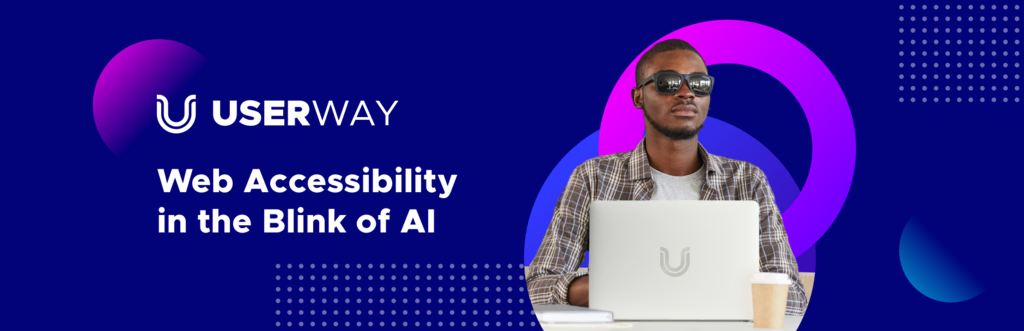
- Downloads: 50,000+
- Rating: 3.5/5
- Price: Freemium
UserWay’s Accessibility Widget stands out in the WordPress accessibility plugins owing to its vast array of tools. Those without coding expertise can swiftly integrate this WordPress plugin into their WordPress sites.
While its free version, available on the official WordPress site, offers foundational features, it ensures only up to 20% ADA compliance. However, its paid tiers significantly boost this compliance rate to 90%.
Three premium plans cater to diverse needs: Small Site at $49/month, Medium Site at $129/month, and Large Site at $329/month. Prospective users can also take advantage of a 10-day free trial sans the need for credit card details.
Premium features, such as AI-driven image alt text and form validation, further enhance website accessibility.
Key Features
- Enhanced Cursor: Offers a cursor size amplified by 400%, catering to visually impaired users.
- Adaptable Text Display: Multiple settings to enhance text readability, including varied sizes, spacing, alignment, and line height options.
- Color Modifications: Options for color inversion and desaturation, improving clarity and distinction for visually challenged users.
- Reading Assistance: Transforms the cursor into a high-contrast reading guide, aiding users with dyslexia, visual impairments, and cognitive challenges.
- Audible Support: Integrated screen reader to verbalize page content for users with visual limitations.
- Multilingual Support: Enables translations of the website content into over 40 languages, widening global accessibility.
- Customization and Reset: Allows users to tailor accessibility settings and offers a reset option for reverting to default configurations.
Know: Best WordPress Development Agencies
5. WP Accessibility

- Downloads: 40,000+
- Rating: 4.8/5
- Price: Free
WP Accessibility is a top-tier, free accessibility plugin designed to tackle and rectify prevalent accessibility challenges within WordPress themes, content, and its core. Its user-friendly interface seamlessly addresses accessibility concerns while providing the flexibility to activate or deactivate specific features.
While the plugin can be operated without coding expertise, advanced users can tweak feature styles through the theme directory’s style sheets.
Key Features
- Language Attributes: Enhances screen reader accuracy by specifying the page’s primary language and text direction.
- Navigation Aids: Offers user-defined ‘skip’ links to facilitate quick navigation to desired sections of the page.
- Form Enhancements: Equips standard WordPress form fields with labels, aiding assistive technologies in announcing functionalities.
- Informative Read More Links: Enriches ‘Read More’ links with post titles, guiding screen reader users about the post’s destination.
- Contrast Compliance: Features a color contrast tester to ensure your site meets the contrast requirements per WCAG 2.1 standards.
- CSS Diagnostics: Pinpoint and rectify CSS-based accessibility challenges within the visual editor or the website’s front end.
6. WP ADA Compliance Check Basic
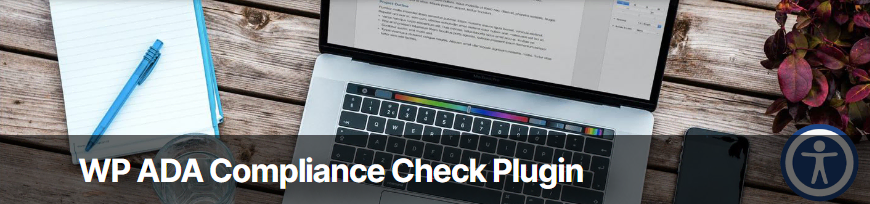
- Downloads: 4,000+
- Rating: 5/5
- Price: Freemium
WP ADA Compliance Check Basic is a robust solution for WordPress users seeking adherence to various web accessibility standards, including ADA, Section 508, and WCAG 2.1 Level AA.
It achieves this by meticulously scanning a site’s posts and pages. Integrated WAVE scanning offers users an intuitive interface from the WordPress dashboard.
While the free version allows users to scan up to 15 posts or pages with 52 error checks, the premium version elevates this with unlimited posts with over 75 error checks.
It even delves into potential issues within WordPress theme files. Premium licenses range from a 1 Site License for $179.99 to a 10 Site License priced at $1,399.99, offering varying support and update durations.
Key Features
- Detailed Error Analysis: Offers in-depth error reports with references, guidelines, and actionable steps, complete with filtering and emailing capabilities.
- Contrast Verification: Assesses color contrast ratios of your site, ensuring it aligns with WCAG 2.1 standards for text visibility.
- Landmark Validation: Ensures the incorporation of HTML5 landmark regions and their correct labeling.
- Language Attribute Assurance: Validates the presence of attributes denoting content’s primary language, benefiting assistive tools.
- Heading Structure Review: Ensures headings are hierarchically structured for clarity and ease of navigation, particularly for screen readers.
- Alt Text Scrutiny: Checks images for missing alt texts and evaluates existing ones for quality and relevance.
Explore: Learn WordPress Development: Tips For Beginners
7. Accessibility Lite

- Downloads: 4000+
- Rating: 4.7/5
- Price: Free
Accessibility Lite offers website owners a lightweight yet powerful solution to enhance both website speed and accessibility. Developed by SEO-oriented programmers, this plugin is ideal for those who prioritize SEO and understand its impact on Google search rankings.
Key Features
- SEO Enhancement: Developed with a focus on SEO, Accessibility Lite aids your SEO efforts while ensuring compliance with accessibility standards, thanks to its lightweight coding structure.
- Fix Missing ALT Attributes: The plugin’s standout feature is its ability to automatically fix missing ALT attributes on IMG tags, improving both accessibility and SEO.
- Customizable Focus Mode: Choose the type of effect for focus mode, allowing for customization to match your website’s design and user preferences.
- Flexible Customization: Accessibility Lite automatically inherits your website’s default font family and style, ensuring consistency while offering full customization options.
- Icon Customization: Customize icon size, shape, and margins from the top and side, allowing for seamless integration with your website’s design aesthetic and layout preferences.
8. All in One Accessibility

- Downloads: 700+
- Rating: 4.6/5
- Price: Freemium
All in One Accessibility plugin empowers website owners to quickly implement accessibility features, reducing legal risks and ensuring an inclusive browsing experience for all users. It’s a must-have tool for ensuring your website meets legal requirements and accommodates users with disabilities.
This WordPress accessibility plugin offers a 10-day free trial period and has four premium plans:
- Small Site: Suitable for websites with up to 50k pages or pageviews per month.
- Medium Site: Tailored for websites with up to 100k pages or pageviews per month.
- Large Site: Ideal for websites with up to 500k pages or pageviews per month.
- Extra Large Site: Designed for websites with up to 1000k pages or pageviews per month.
Key Features
- Comprehensive Accessibility Tools: All in One Accessibility provides various tools, including screen reader, voiceover, dictionary, virtual keyboard, and accessibility profiles.
- Customization Options: Customize the widget’s color, icon size, and position to match your website’s design and layout preferences, maintaining a cohesive aesthetic while prioritizing accessibility.
- Language Support: The AI widget supports an impressive 140 languages, ensuring that users can access your content in their preferred language.
- GA4 Tracking Integration: Seamlessly integrate with Google Analytics 4 (GA4) tracking to monitor and analyze accessibility metrics.
9. Equalize Digital Accessibility Checker
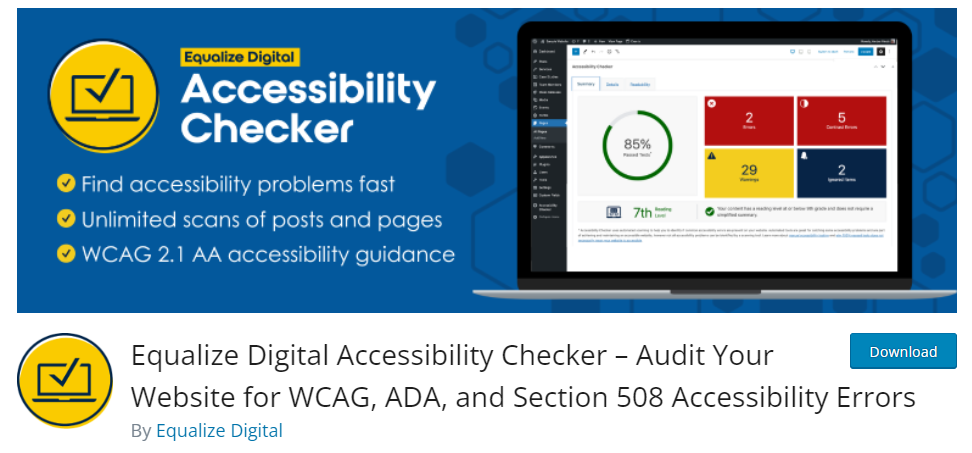
- Downloads: 3000+
- Rating: 4.8/5
- Price: Freemium
Equalize Digital’s Accessibility Checker is a excellent tool designed to ensure your site’s accessibility and compliance. It provides real-time accessibility error and warning notifications directly on your post and page edit screens, empowering you to create content that is accessible to all users.
It offers a free trial and three premium plans that cater to all users.
- Professional: $144/per year for a single site license.
- Small Business: $600/per year for a 5-site license.
- Agency: $1800/per year for a 25-site license tailored for agencies and developers.
Key Features
- Comprehensive Checks: Receive a visual overview of your content’s accessibility status, comparing it against more than 40 accessibility checks aligned with Web Content Accessibility Guidelines (WCAG) 2.1 success criteria.
- Multi-Standard Compliance: Ensure ongoing compliance with various accessibility standards, including ADA, Section 508, AODA, and WCAG.
- Unlimited Scanning: There are no limits on the number of pages scanned, enabling you to thoroughly assess and address accessibility issues across your entire website.
- Expert Development: Coded and tested by accessibility experts, Accessibility Checker ensures reliability & accuracy in identifying and addressing accessibility barriers within your content.
Final Thoughts
A website’s accessibility is not just a regulatory requirement but a testament to an organization’s commitment to inclusivity. Each plugin discussed serves as a bridge to ensuring that websites are user-friendly and universally friendly.
By leveraging these tools, WordPress site owners can ensure that their content is reachable, readable, and usable by everyone, regardless of physical or cognitive challenges.
Remember, an accessible website isn’t just about compliance – it’s about connecting with a broader audience, improving user experience, and reinforcing a brand’s ethos of inclusivity and equality.
As web technology evolves, let’s ensure that inclusivity remains at its core. Choose the right tools, stay informed, and make web accessibility a priority, not an afterthought.
WordPress Accessibility Plugin FAQs
Is WordPress good for accessibility?
Yes, WordPress is generally considered good for accessibility. It provides a solid foundation for creating accessible websites, with features such as semantic HTML, keyboard navigation support, and customizable themes that can be optimized for accessibility.
However, website owners must choose accessible themes and plugins and follow best practices to maintain accessibility standards.
How do I add accessibility to WordPress?
To add accessibility to WordPress, you can follow these steps:
- Choose an accessible theme: Select a theme that prioritizes accessibility and adheres to best practices for design and development.
- Install accessibility plugins: Install WordPress accessibility plugins like accessiBe to enhance your website’s accessibility features and functionality.
- Use semantic HTML: Ensure your content is structured using semantic HTML elements to improve screen reader compatibility and navigation.
- Optimize images and media: Add alt text to images and provide captions or transcripts for videos to make them accessible to users with disabilities.
- Test and audit: Regularly test your website’s accessibility. Address any issues or errors identified during testing to maintain accessibility compliance.
What is the use of WP accessibility plugin?
The WP Accessibility Plugin enhances the accessibility of WordPress websites by providing various features and functionalities. Some common uses of the WP Accessibility Plugin include:
- Adding skip navigation links to improve user keyboard navigation.
- Enabling accessible color contrast options to ensure readability for users with low vision.
- Adding accessible image alt attributes automatically or prompting users to add them manually.
- Improving the accessibility of form fields and buttons by adding labels and aria attributes.
- Enabling accessibility features for embedded media such as videos and iframes.
- Providing options to improve focus styles and keyboard navigation throughout the website.















