With the rise in the use of Content Management Systems (CMS) for website development, hiring an experienced and knowledgeable CMS developer is essential for the success of your project. A CMS developer is an expert in content management systems such as WordPress, Drupal, and Joomla. They can help you build a powerful, user-friendly, and secure website. A CMS developer can also provide the necessary technical guidance for managing and maintaining your website.
In this article, we’ll check out the importance of a CMS developer, the benefits of hiring a CMS developer for your project, and their role in CMS development.
Contents
ToggleWhat is a CMS Developer?
A CMS Developer, short for Content Management System Developer, is a skilled professional responsible for creating, customizing, and maintaining content management systems. Their primary role revolves around designing and implementing the technical aspects of a CMS to ensure websites or applications run smoothly. They also offer CMS support and additional services.
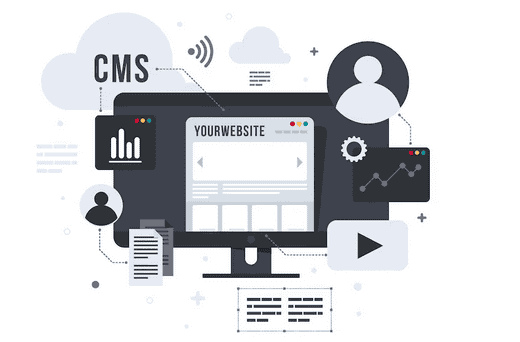
Responsibilities and Tasks Performed by a CMS Developer
In essence, a CMS Developer is the backbone of successful web projects. Their roles span from coding and customization to ensuring security and optimizing website performance. Given the complexity of modern CMS platforms, hiring a specialized CMS Developer is advantageous and often essential for achieving your digital objectives.
- Customization: CMS Developers tailor CMS platforms to meet specific project requirements. They design themes, templates, and plugins to achieve the desired look and functionality.
- Coding: They write and optimize code (often in languages like PHP, JavaScript, or Python) to ensure seamless integration of features and design elements.
- Security: CMS Developers implement security measures to protect against vulnerabilities and cyber threats, safeguarding sensitive data.
- Content Management: They facilitate efficient website content creation, editing, and publishing workflows, enabling easy updates and maintenance.
- Performance Optimization: CMS Developers optimize websites or applications for speed, responsiveness, and scalability, enhancing user experiences.
Related: Sitecore Vs. WordPress: Which CMS Is Right For You
Why Hiring a Specialized CMS Developer is Essential?
Hiring a specialized CMS Developer is crucial for several reasons:
- They possess in-depth knowledge of CMS platforms, ensuring efficient utilization and problem-solving.
- Specialized Drupal, Joomla, or WordPress developers can tailor CMS systems precisely to your project’s unique needs, enhancing its functionality and appearance.
- Their expertise in website security practices minimizes the risk of data breaches and hacking. They also ensure that your site is up to date.
- CMS Developers can also streamline the web development processes, reducing time-to-market and operational costs.
Want To Build A Website With WordPress?
Our vast experience in WordPress website design & development makes us the most sought-after web development company for CMS development.
How to Hire a CMS Developer for CMS Web Development?
Hiring a CMS Developer is critical in ensuring the success of your web project. So, here are some essential steps that will help you make the right choice.
Determining Your Requirements
By meticulously assessing your needs, project scope, and desired CMS features, you lay the foundation for finding the right web developer.

Assessing Your Project Needs and Goals
Before you start searching for a CMS Developer, take a step back and define your project’s core needs and objectives. Are you launching an eCommerce site, a blog, or a corporate website? Understanding your project’s purpose and target audience is crucial.
Identifying the Scope and Complexity of Your CMS Web Development
Every project is unique, and so is the complexity of its CMS requirements. Assess the scope of your web development needs. Consider factors like the number of pages, user accounts, and the need for custom features. A larger and more intricate website may require a developer with advanced skills.
Analyzing the Specific Features and Functionalities You Require
List down the specific features and functionalities your CMS must have. Do you need eCommerce capabilities, a robust search system, or integration with third-party tools? Clarifying these requirements will help you identify and hire a CMS Developer with the right expertise.
Essential Content Management System (CMS) Developer Skills
To ensure you hire the right candidate, it’s crucial to understand the essential skills that a CMS Developer should possess.
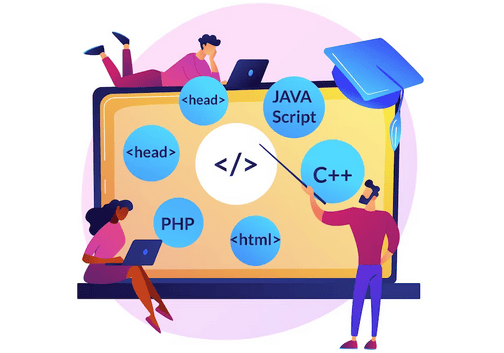
Proficiency in Programming Languages
A CMS Developer must be well-versed in programming languages like PHP, JavaScript, or Python. These languages are the building blocks of dynamic web applications. Proficiency here ensures they can efficiently customize and enhance your CMS to meet your project’s requirements.
Expertise in Popular Content Management Systems
A strong command of popular CMS platforms like WordPress, Drupal, or Joomla is non-negotiable. This expertise allows a developer to navigate the CMS ecosystem, leveraging existing tools, themes, and plugins to streamline web development and deliver a robust end product.
Understanding of HTML, CSS, and Other Web Technologies
HTML and CSS are the bedrock of web development. A CMS Developer should possess a deep knowledge of these technologies, enabling them to fine-tune the appearance and layout of your website or application. Knowledge of other web technologies is also beneficial.
Knowledge of Database Management Systems and SQL
CMS platforms rely on database management systems, and a CMS Developer must be adept at handling them. Knowledge of SQL (Structured Query Language) is crucial for efficient data retrieval and manipulation within your CMS.
Familiarity with Version Control Systems
Version control systems like Git and SVN facilitate collaborative development and code management. A CMS Developer’s familiarity with these tools ensures seamless teamwork and code tracking during the development process.
Ability to Develop Custom Themes, Modules, and Plugins
The ability to create custom themes, upload images, modules, and plugins is a hallmark of an exceptional CMS Developer. This skill allows for tailoring your CMS to precisely match your requirements.
Exploring Top CMS Platforms
When building websites, content management systems are the go-to tools for beginners and experts. These platforms offer user-friendly interfaces, customization options, and a wealth of features. Let’s take a closer look at some of the top CMS platforms available today.
WordPress CMS Platform
WordPress is the undisputed king of CMS platforms, powering over 40% of the web. It’s known for its flexibility, vast plugin library, customized visual design, WYSIWYG editor, and strong community. As an open-source CMS, WordPress can adapt to your needs whether you’re a blogger, a small business owner, or an enterprise.
Related: Become A WordPress Developer + Job Opportunities
Drupal CMS Platform
Drupal is a robust and highly customizable open-source CMS that developers favor for its scalability and security features. It’s ideal for complex, content-heavy websites and applications.
Read: Why You Need To Migrate From Drupal To WordPress
Joomla CMS Platform
Joomla strikes a balance between ease of use and flexibility. It’s suitable for a wide range of websites, including eCommerce, social networking, and more.
Read More: How To Migrate From Joomla To WordPress
Weebly CMS Platform
Weebly is a user-friendly and open-source CMS designed for beginners. It offers drag-and-drop functionality and is excellent for creating simple, visually appealing websites for small businesses.
Comparison: WordPress vs Weebly
Squarespace CMS Platform
Squarespace is a popular choice for artists, designers, and creative professionals. It offers stunning templates and a straightforward interface for building aesthetically pleasing sites and to display professional web content for companies.
Further Reading: How To Migrate From Squarespace to WordPress
Wix CMS Platform
Wix is another beginner-friendly CMS known for its ease of use. It’s versatile and allows users to create various types of websites without coding and makes it easy to manage website content.
Related: Wix To WordPress Migration: Easy Guide
Shopify
Shopify is a powerhouse for eCommerce. It provides a complete solution for setting up online stores, with features for inventory management, payment processing, and more.
Read Now: How To Migrate From Shopify to WooCommerce
WooCommerce
WooCommerce is a plugin for WordPress that transforms your site into a full-fledged online store. It’s highly customizable and integrates seamlessly with WordPress.
Read: WooCommerce vs Shopify: Who Wins
Magento (now Adobe Commerce)
Magento is an enterprise-level eCommerce platform known for its scalability and customization options. It’s suitable for large online stores with complex needs.
Comparison: Magento vs WooCommerce: What’s The Better Choice
BigCommerce
BigCommerce is another robust eCommerce platform for online stores, offering scalability and a range of features for businesses of all sizes.
Related: WooCommerce vs BigCommerce
Finding and Hiring the Right CMS Developer
Now that you’ve identified the crucial skills and understood your website project requirements, it’s time to find and hire the perfect CMS Developer. So, check out these steps to find talented web developers for your website.
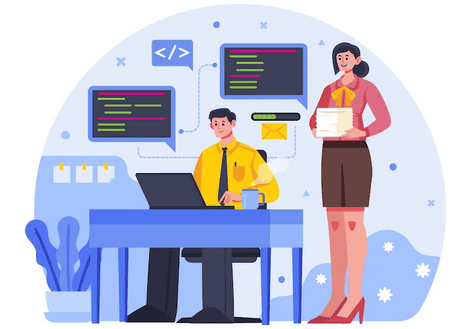
Searching for CMS Developers
You can identify skilled individuals with the required expertise by exploring job boards and freelancer platforms. Alternatively, working with specialized digital agencies or web agencies like Seahawk can streamline the hiring process and ensure you have access to a pool of experienced CMS Developers.
Exploring Job Boards, Freelancer Platforms, and Professional Networks
Job boards, freelancer platforms, and professional networks are treasure troves of CMS development talent. Websites like LinkedIn and Fiverr allow you to search for CMS Developers and review their profiles, skills, and work history. You can also post job listings to attract potential candidates.
Read: Best WordPress Development Agencies
Utilizing Agencies Specializing in Web Development
Consider leveraging the expertise of specialized web development agencies like Seahawk, which focuses on CMS platforms like WordPress. Such web design & development agencies often have a roster of experienced CMS Developers who can assist with tasks ranging from WordPress conversion to custom theme development. They also provide a convenient one-stop solution for your CMS needs.
Evaluating CMS Developers or CMS Agencies
After identifying potential candidates, it’s essential to conduct a thorough evaluation to ensure they are the right fit for your needs.
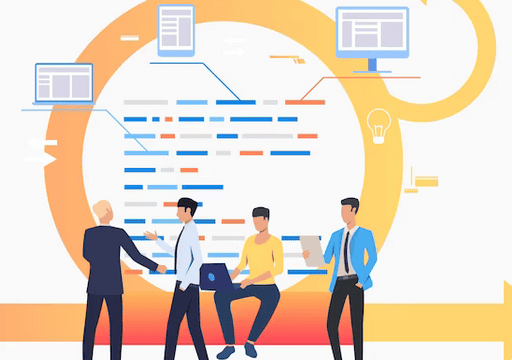
Conducting Initial Screenings
Begin by conducting initial screenings of candidates or agencies. Review their resumes, portfolios, and any provided references. Look for relevant experience with CMS platforms, especially the one you plan to use, such as WordPress or Drupal. Additionally, consider the size and complexity of projects they’ve handled.
Assessing Technical Skills and Past Experience
Dig deeper into the technical skills and experience of the candidates or agencies. Ask about their proficiency in programming languages, CMS customization, and any certifications they may hold. Request case studies that showcase their capabilities. Be sure to inquire about their experience with tasks specific to your project, such as eCommerce integration or theme development.
Determining Communication and Collaboration Abilities
Evaluate how candidates or agencies communicate during your interactions. Are they responsive, clear, and attentive to your needs? Also, assess their ability to work as part of a team and their project management skills.
Collaborating With a CMS Developer or an Agency
Once you’ve chosen the right CMS Developer or agency for your web development project, ensure they follow a collaborative approach. This will help enhance creativity, facilitate faster problem-solving, and improve overall project satisfaction for all involved parties.

Establishing Clear Project Goals, Timelines, and Deliverables
Begin your collaboration by setting clear project goals, timelines, and deliverables. Define your web objectives, specify milestones, and establish a realistic timeline for each phase. This clarity helps both parties stay aligned and focused on the project’s objectives.
Ensuring Effective Communication and Feedback Processes
Establish open communication channels, including regular meetings or check-ins, to discuss progress, address questions, and provide feedback. Encourage transparent communication, where concerns or issues can be raised promptly and constructively.
Maintaining a Productive and Positive Working Relationship
Foster a collaborative and respectful atmosphere where all team members feel valued and heard. Recognize and appreciate each party’s expertise in the project, and be open to creative solutions and suggestions.
Conclusion
A CMS Developer can help you build a solid foundation for your website or application. Their expertise is indispensable, ensuring seamless content management, optimal site performance, and security. Hiring a CMS Developer with the right skills and platform expertise is paramount. Proficiency in programming languages, CMS platforms, and web technologies is also a non-negotiable requirement for success.
So, take the necessary steps to find and collaborate with the ideal CMS Developer or agency for your web project. Plus, establish clear goals, communicate openly, and maintain a positive working relationship. This will ensure that your website is a huge success.
Ready To Start Your Web Project?
Collaborate with Seahawk, your trusted partner in WordPress development and a wide range of web solutions.
Best CMS Developer FAQs
What does a CMS developer do?
A CMS developer is responsible for writing and maintaining code for the content management system. They create, customize, and enhance content management systems to meet specific website needs. They develop and maintain plugins, modules, and themes for CMS platforms and integrate them with other web applications. A CMS developer also provides technical support for CMS users.
What is CMS programming?
CMS programming is the process of creating and managing a website using a content management system. It involves writing code to customize a CMS, adding functionality and features, and managing content within the CMS. It also includes creating HTML and CSS templates for the CMS, integrating plugins or add-ons, and optimizing the website for SEO and performance.
Does CMS involve coding?
Yes, it does. Coding depends on the complexity of the website and the type of CMS being used. Many CMS platforms have frameworks that use HTML, CSS, and JavaScript. Some platforms also require coding to customize the web design or add additional features to the website.
What CMS do web developers use?
Most web developers prefer WordPress to create and manage websites. Other popular platforms include Joomla, Drupal, and WooCommerce. Each CMS offers different features and capabilities, so website developers may choose one that best suits their needs. Additionally, many CMSs offer plugins and themes to customize websites according to the developer’s preferences.

















