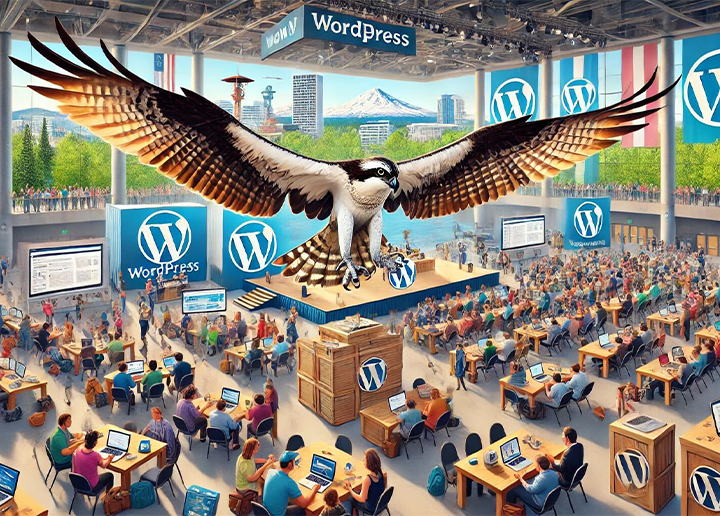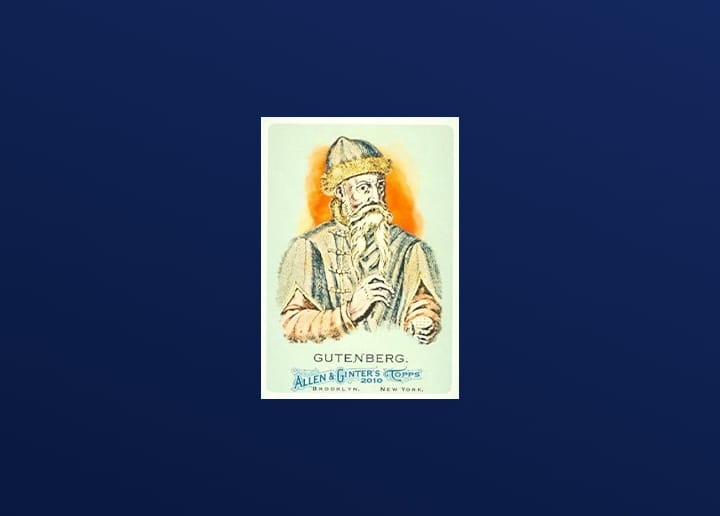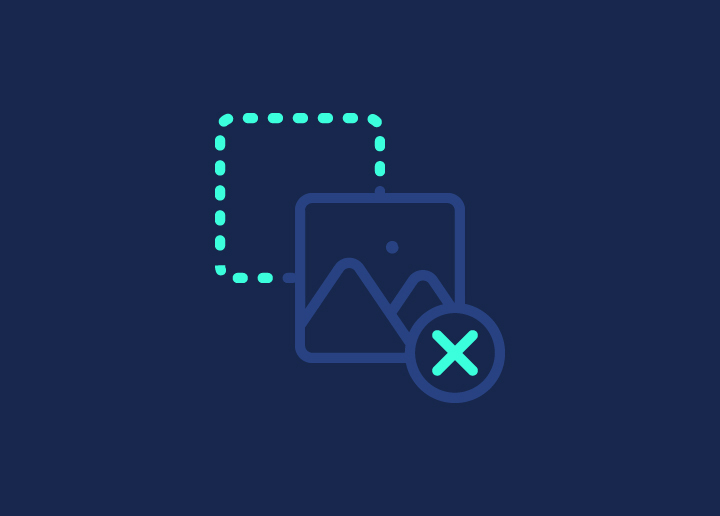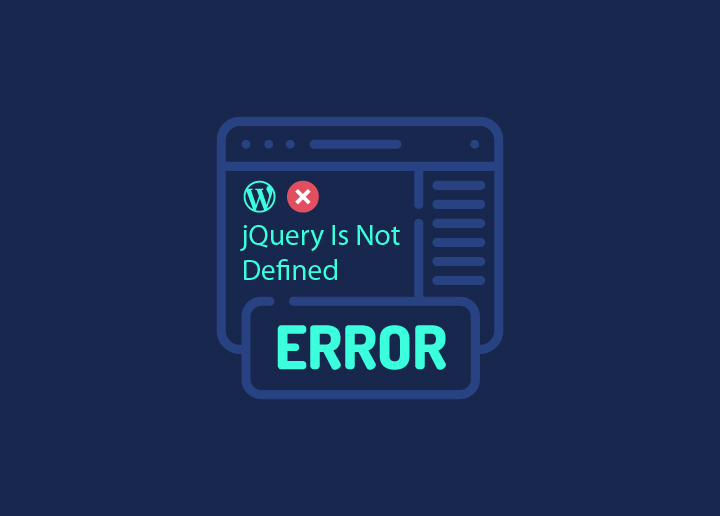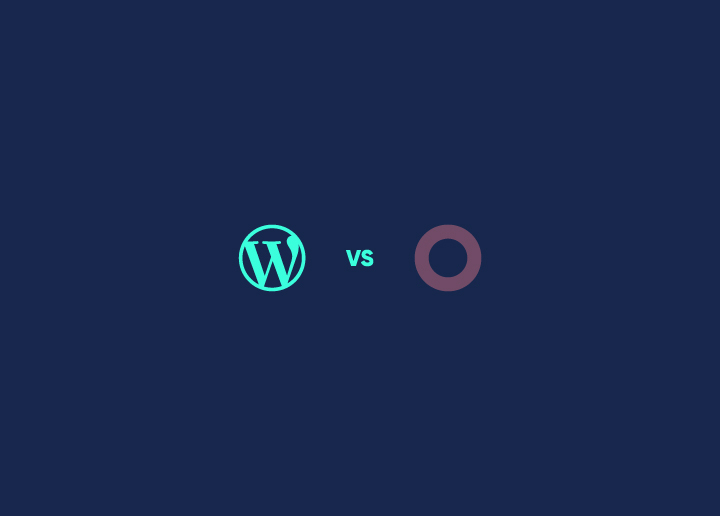Are you trying to choose between WordPress and Weebly to build your website?
Both these website-building platforms are excellent in their own right. WordPress offers abundant customization and a vast plugin ecosystem, while Weebly promises sleek simplicity with drag-and-drop ease.
If you are looking for a comprehensive comparison between Weebly and WordPress, you’ve landed in the right place. In this WordPress vs Weebly article, we’ll compare WordPress and Weebly by listing the pros and cons of each. This can help you pick the right platform to create a website for your business.
Note: This article compares Weebly to WordPress.org, not WordPress.com.
Contents
ToggleWordPress vs Weebly: Introduction
Before we compare the features offered by WordPress and Weebly, here is a brief overview of these two platforms.
Introducing WordPress
WordPress is a powerhouse of website creation, with over 40% of all websites worldwide using WordPress.

WordPress is open-source software that is free to install and use. It is fully customizable, allowing you to design any type and style of website you might need. Thousands of WordPress themes and WordPress plugins are also available to add extra functionality to your site.
What’s more, WordPress developers can build a custom WordPress site for your brand, giving your business an edge over your competitors. So if you want to create a professional website, choose WordPress.
Read: How Much Does A Website Design Cost
Introducing Weebly

Weebly is a drag-and-drop website builder that allows you to design websites without coding. It is a fully hosted service, which means your website will be hosted on Weebly’s servers. To use Weebly, you don’t need any previous web design or technical experience. Weebly offers responsive themes, pre-designed layout options, a built-in eCommerce platform, and a drag-and-drop editor. The Weebly interface is also highly intuitive, so you can build and launch a functional website in minutes.
Read: Drupal vs WordPress: Which Is The Better CMS
WordPress vs Weebly: Features Comparison
WordPress and Weebly are both popular website-building tools, but they offer different features. So, let’s check out the features offered by both to see who stands out.

WordPress or Weebly: Hosted vs Self-hosted Platform
The choice between hosted and self-hosted platforms depends on your technical expertise, customization needs, and website scope.
WordPress Self-hosted Platform
WordPress is a self-hosted platform, which means you have complete control over your website’s files, data, and functionality. This is ideal for business owners who want to tailor every aspect of their website. WordPress’s self-hosted version is perfect for growing websites, online stores, or blogs with high traffic. Being self-hosted also makes it easy for business owners to switch to a different hosting provider if needed or use specialized WordPress hosting.
Weebly’s Hosted Platform
Weebly’s hosted version is designed for simplicity and is ideal for personal websites, small businesses, and creative portfolios. It handles hosting, security, and updates for you. However, all Weebly websites are hosted on their servers, so you must abide by their terms of service (TOS).
Also, while Weebly’s hosted plans offer a range of customization options, it doesn’t provide the same freedom as WordPress. Plus, the migration process can be challenging if you decide to switch to another platform.
Verdict: WordPress wins here as it offers a greater level of customization compared to Weebly.
Related: Best Cloud Hosting Services
Weebly and WordPress: Ease of Use
In terms of ease of use, both Weebly and WordPress provide a streamlined and beginner-friendly experience.
Weebly Ease of Use
Weebly offers a drag-and-drop interface and intuitive designs, making it a favorite among beginners. You can create and modify pages with ease. In short, Weebly simplifies website building, enabling users to quickly create a website without getting bogged down by complex customization.
WordPress Ease of Use
The user-friendly WordPress dashboard and visual builders through plugins like Elementor make creating WordPress websites easy for those with little to no technical background. Navigating themes, plugins, and settings might require time and effort. But, if you are looking for simplicity and quick setup, WordPress should be your go-to choice.
Verdict: It’s a tie.
Weebly vs WordPress: Functions and Plugins
The best way to compare WordPress and Weebly’s functionality is to consider feature phones versus smartphones. WordPress is a smartphone that contains all essentials and allows you to install an application to add new features. Weebly is a feature phone with limited options.
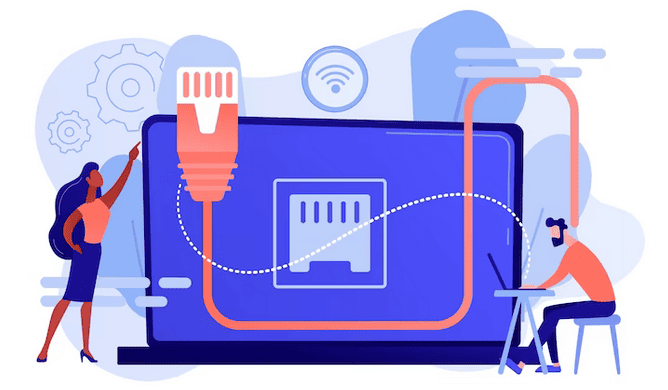
Weebly Functions and Plugins
It offers a selection of built-in features that cater to the needs of most users. Weebly’s plugin repository, though, is less extensive than WordPress. However, it does provide essential tools like forms, galleries, and eCommerce functionality, all designed for ease of use. In short, Weebly offers sufficient functions and plugins to cover the essentials for most small to medium-sized websites.
WordPress Functions and Plugins
WordPress has all the functionalities you could ever dream of: online stores, SEO, contact forms, galleries, portfolio, etc. There are over 59,655 free WordPress plugins available on the official WordPress repository. Plus, countless premium plugins are available on third-party websites. If you can think of a function, a plugin for it probably already exists.
Verdict: WordPress takes the lead if you’re looking for a vast array of functions and plugins to supercharge your website’s capabilities.
WordPress or Weebly: Choice of Theme, Layout, and Page Builder
When it comes to themes, layouts, and page builders, both platforms have distinct advantages. Ultimately, the choice depends on your design preferences and technical comfort.
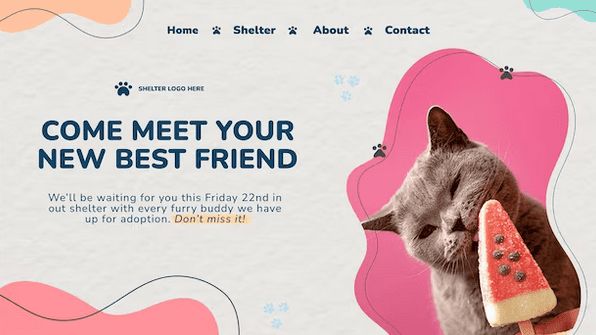
WordPress Theme, Layout, and Page Builder
This CMS boasts extensive themes catering to every imaginable style and industry. WordPress themes range from free themes to premium designs, allowing deep customization. Popular page builders like Elementor and WP Bakery empower you with drag-and-drop interfaces, enabling flexible layout creation. This combo lets you shape your website to match your exact vision down to the pixel.
Read: Best Elementor SaaS WordPress Themes
Weebly Theme, Layout, and Page Builder
Weebly offers a more curated selection of modern, responsive themes. Its drag-and-drop page builder is seamlessly integrated, simplifying layout creation for beginners. While the theme options are fewer than WordPress, they’re designed to be user-friendly, ensuring a cohesive and attractive look for your website.
Verdict: It’s a tie.
WordPress and Weebly: Popularity
According to W3Techs, WordPress is used by 43.1% of all websites, and only 0.4% of websites use Weebly across the entire internet.
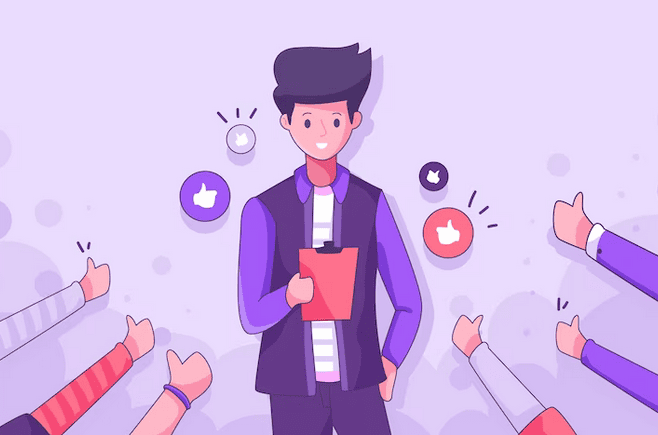
WordPress Popularity
WordPress stands as the undisputed giant in the website-building world. Powering over 40% of all websites, its popularity stems from its flexibility, robustness, and vast community of users and developers. Its open-source nature has led to a rich ecosystem of plugins, themes, and resources, making it a go-to choice for various website needs. Some big WordPress sites include Microsoft, PlayStation, and Disney.
Weebly Popularity
Weebly, while popular, doesn’t reach the same level of ubiquity as WordPress. It’s known for its user-friendliness, attracting beginners and small businesses. Weebly’s simplicity resonates with those seeking quick and uncomplicated website solutions. However, it might not offer the same scalability or complexity as WordPress for larger or more intricate projects. Some of the popular Weebly sites are Japhlet and Fusedaledesign.
Verdict: In the popularity contest, WordPress takes the crown hands down.
Read: Where To Find Reliable WordPress Help Online
Weebly or WordPress: Customizability
The choice between Weebly and WordPress for customizability depends on your skill level, design goals, and the amount of time you’re willing to invest in learning and creating your website.
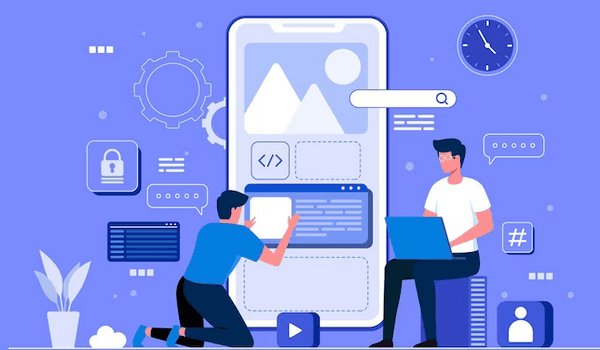
Weebly Customizability
Weebly offers customization within a more user-friendly framework. Its drag-and-drop interface simplifies the design process, making it accessible even for beginners. While it can’t match WordPress’s level of customizability, it provides enough flexibility to build attractive and functional websites. However, you might encounter limitations if you’re aiming for highly unique or intricate designs.
WordPress Customizability
WordPress is synonymous with customization. Its open-source architecture and extensive library of themes and plugins give you unparalleled control over your website’s look and functionality. From basic blogs to complex eCommerce sites, you can fine-tune every aspect, making it a playground for developers and advanced users.
Verdict: When it comes to customizability, WordPress leads the way with its endless options.
Read: How To Create A Custom Page Template In WordPress
WordPress vs Weebly Sites: SEO Capabilities
SEO is one feature that you can’t do without if you are running an online business. Let’s examine how these two platforms can help you implement the best SEO practices.
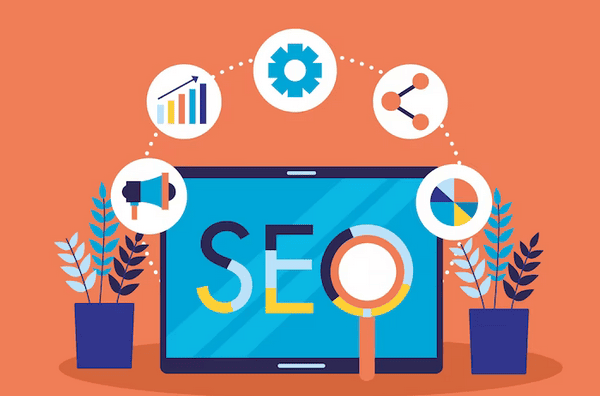
WordPress SEO Features
WordPress is highly regarded for its SEO-friendliness. Its vast array of SEO plugins, such as Yoast SEO, provides tools to optimize content, meta tags, alt text, H-tags, and more. The platform’s customizable nature allows for better control over on-page SEO elements, making it a favorite among those aiming for higher search engine visibility.
Weebly SEO Features
Weebly offers built-in SEO features, making it suitable for users who want to optimize their websites. While it might not have the same extensive plugin ecosystem as WordPress, it covers the basics such as page titles, meta descriptions, headers, and image alt text. However, advanced users might find it lacking in terms of in-depth SEO customization.
Verdict: WordPress is often the preferred choice for SEO due to its robust plugin options, SEO tools, and greater control over every aspect of on-page optimization.
Read: Best WordPress SEO Agencies
Weebly or WordPress: Content Management and Blogging
SEO and content go hand in hand, so this is another factor that you should consider when selecting a platform for your business website.
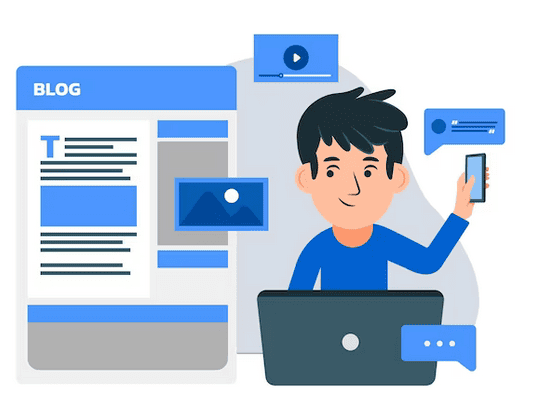
WordPress Content Management and Blogging
WordPress stands out when it comes to content management and blogging. Its origins as a blogging platform have led to a robust content creation system. The built-in editor and media library make content organization a breeze. With categories, tags, and custom blog post name types, you can easily create posts and organize various content types. Additionally, the wide selection of blogging-related plugins enhances SEO.
Weebly Content Management and Blogging
Weebly also offers decent content management and blogging capabilities. While less extensive than WordPress, it provides a user-friendly interface for creating and organizing posts. The drag-and-drop builder extends to the blog post layout customization, making it simple to create articles. However, its blogging tools and features might be more limited in terms of advanced functionalities.
Verdict: If your focus is primarily on content management and blogging, WordPress holds a clear advantage due to its extensive content management features paired with numerous plugins and blogging tools.
Read: Blogger Vs. WordPress: What’s Best For Blogging
WordPress and Weebly: eCommerce
The choice here depends on the size and scope of your eCommerce venture and your technical expertise. WordPress’s WooCommerce is your versatile ally for scalable online store setup. Weebly’s eCommerce features are more straightforward for smaller businesses.
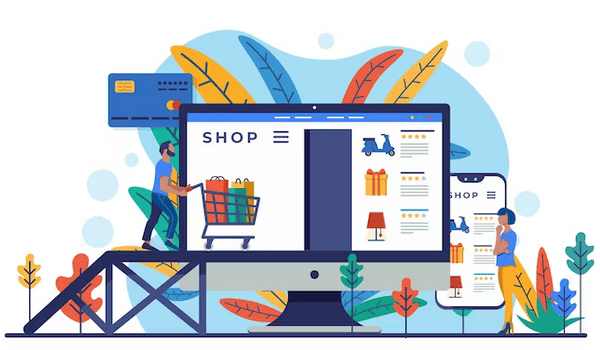
WordPress eCommerce Features
WordPress offers robust eCommerce plugins for creating online stores. An eCommerce plugin like WooCommerce transforms your WordPress website into a full-fledged eCommerce platform. You can customize product pages, set up payment gateways, manage inventory, and implement complex shipping options. This flexibility is ideal for businesses of all sizes, from small boutiques to large enterprises, looking to establish a dynamic online store.
Weebly eCommerce Features
Weebly provides a user-friendly eCommerce solution, making it accessible for beginners. Its drag-and-drop interface extends to product creation and store design. While it may not have the same extensive plugin options as WordPress, it still offers features like inventory management, payment integration, and order tracking.
Verdict: For eCommerce, WordPress, with plugins like WooCommerce, edges out Weebly in terms of scalability and customization.
Read: The Ultimate Guide For Creating A WordPress Ecommerce Website
Weebly vs WordPress Sites: Website Security
In terms of website security, Weebly’s hosted environment provides a more straightforward approach, handling basic security measures for you. On the other hand, WordPress’s self-hosted nature requires a more proactive role in security management.
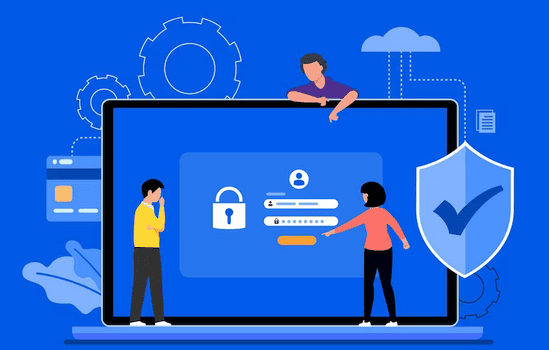
Weebly Website Security
Weebly’s hosted platform handles security, including server maintenance, updates, and basic security measures. You’re somewhat shielded from certain security concerns since you don’t have direct control over the hosting environment. However, Weebly’s ecosystem is more closed compared to WordPress, which can both be a benefit and a limitation.
WordPress Website Security
WordPress, a self-hosted platform, places a significant portion of security responsibility on the user. While it provides security features, such as regular WordPress updates and a strong community to address vulnerabilities, maintaining security is largely up to the user. However, you can use third-party plugins to strengthen your WordPress site’s security.
Verdict: It’s a tie.
Read: Best WordPress Security Service Providers
WordPress vs Weebly: Customer Support
This is another factor to consider when choosing between these two platforms. So, let’s look at what both offer.

WordPress Customer Support
WordPress, being a self-hosted platform, doesn’t offer direct customer support in the traditional sense. However, there’s a vast community of users and developers ready to assist on forums and websites for troubleshooting common WordPress errors. Further, the level of WordPress support can vary based on your chosen hosting provider and the specific plugins and themes you’re using.
Weebly Customer Support
Weebly provides more direct customer support via email, live chat, and a comprehensive knowledge base as a hosted platform. Their support team assists with technical issues, troubleshooting, and guidance, making it a good option for those who need assistance.
Verdict: When it comes to customer support, Weebly has the upper hand. However, the vast WordPress online community means you will likely find answers to all common issues.
Read: Best WordPress Support Services
Weebly or WordPress: Ongoing Maintenance
Both platforms offer a comprehensive solution for ongoing site maintenance that simplifies the update and maintenance process for users who don’t want to manage technical aspects.
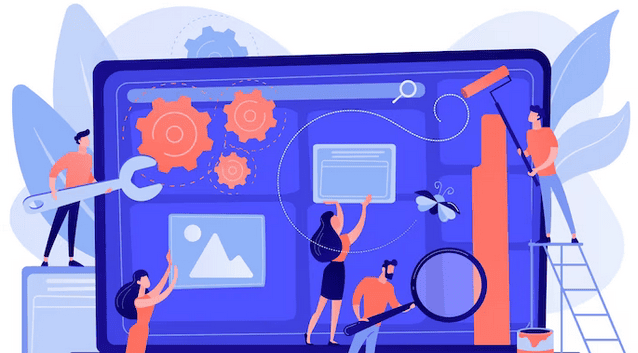
Weebly Ongoing Maintenance
Weebly’s hosted platform takes care of much of the ongoing maintenance for you. They handle updates, security patches, and server maintenance behind the scenes. This hands-off approach is convenient for users who want to focus on content creation and other aspects of their website without dealing with technical maintenance.
WordPress Ongoing Maintenance
As a self-hosted solution, you’re responsible for regularly updating the WordPress core, themes, and plugins to ensure security and functionality. This maintenance can become time-consuming, especially as your website grows and you accumulate more plugins and customizations. However, WordPress website maintenance and care services are readily available at cost-effective pricing. This can help you to update and maintain your website professionally.
Verdict: It’s a tie.
Related: Best WordPress Maintenance Service Providers
WordPress vs Weebly: Pricing Structure
WordPress.org software is free, so building a WordPress website won’t cost you anything. However, you will need to buy hosting and domain for your website. Domain names are generally inexpensive, and hosting varies in price, but it won’t break your bank. You can easily buy hosting and domain at a nominal fee.

Weebly offers four different pricing and plans.
- They have a free plan for basic setup and use
- With the Personal plan, you can connect a custom domain. The personal plan costs $10/month (billed annually)
- The Professional plan offers more customization. The price is $12/month (billed annually)
- The Performance plan is the premium plan that costs $26/month (billed annually).
Winner: WordPress because you start your website at $5/month & get all the features that Weebly offers in its Performance Plan.
Wrap Up
Choosing the right platform is critical to your overall business success. According to the vision you hold for your business based on your goals and aspirations – short and long-term – platforms matter.
Both WordPress and Weebly offer distinct advantages suited to different needs. WordPress stands out for its customization, catering to those who seek unparalleled flexibility, extensive plugins, and advanced features. On the other hand, Weebly shines in its simplicity, providing a user-friendly interface, drag-and-drop design, and hassle-free hosting.
The choice, then, boils down to your priorities. We hope this WordPress vs Weebly article helped you choose a suitable platform for your website. You may also want to check out our comparison of Shopify vs WordPress.
WordPress vs Weebly FAQs
Generally, WordPress is more affordable than Weebly as it is free and offers comprehensive features. Weebly has a free plan that includes some basic features. However, you require a premium plan to access most features.
WordPress and Weebly are popular web-building platforms. WordPress offers a range of features and customization options, including a wide selection of themes, plugins, and widgets. Weebly provides a simple drag-and-drop interface to create and customize sites.
Yes, Weebly is similar to WordPress in that both are website-building platforms used to create websites. Both provide a range of design templates, themes, and customization options. However, WordPress is more user-friendly, flexible, and scalable.
Yes, you can transfer a Weebly site to WordPress. You will need to export your content from your Weebly website and then import it into WordPress. Ensure all your content is imported correctly before deleting your Weebly site. You can also seek professional help from a WordPress expert for Weebly to WordPress migration.
To move your Weebly domain to WordPress, you need to create a WordPress account and then connect it to your domain. You can then copy and paste your own Weebly blog content into WordPress. Once the content is transferred, you can update your domain name settings to point your domain to the new WordPress site.
Yes, it is possible to transfer your Weebly site to another host. To do this, you must download a backup of your site, then contact the new hosting provider to learn their specific requirements for uploading the site. Once you upload the site, you must point your domain name to the new hosting provider.
WordPress and Weebly can be used to create various websites, including personal websites and blogs, portfolios, business websites, eCommerce stores, forums, professional websites, social networks, and more.
Weebly is an ideal platform for small business owners, entrepreneurs, bloggers, and anyone wanting to create a website without learning coding or design.
WordPress is excellent for creating a website, blog, or online shop. It is user-friendly and easily customizable, so it’s a great option for beginners. It is also ideal for businesses and professionals since it offers advanced features like custom plugins, user-friendly themes, and scalability. WordPress is also an open-source platform. So anyone can freely use and modify it.
It depends on what you are looking for in a website builder. Weebly is an excellent choice for those new to web building who don’t need many customization options. WordPress is a more powerful platform allowing more customization and advanced features.
WordPress.org is free and open-source software; you can find many hosting providers with plans that suit your needs. Weebly offers four plans – Free, Connect, Pro, and Business – which range in price from free plan to $25/month. All plans include a free domain name for a year and website-building tools.