When it comes to content management systems, two powerhouses stand out: Drupal and WordPress. Each platform boasts a massive user base and is favored by web developers and content creators worldwide. In this Drupal vs WordPress comparison, we will check out both CMS platforms’ strengths and advantages.
By exploring their features, customization capabilities, ease of use, and extensibility, we aim to provide a comprehensive comparison that will aid users in making an informed decision. So, let’s get started to find out which CMS reigns supreme in the ever-evolving world of web development.
Read: Why You Need To Migrate From Drupal To WordPress
Contents
ToggleWhat is Drupal and its Benefits?
Drupal’s power, flexibility, and security combination make it a preferred choice for organizations and developers seeking a versatile and feature-rich CMS. It is a popular open-source CMS with a market share of 1.7%, as per the latest W3Techs content management statistics. Drupal empowers website developers and administrators to create different websites for large enterprise-level companies. Some of its benefits include:
Extensive Customization and Security
Drupal offers vast modules, themes, and templates, allowing users to tailor websites to their specific needs. It is also renowned for its strong security measures and regular updates, making it a trusted choice for websites that prioritize data protection.
Scalability and Flexibility for Developers
It excels in handling high-traffic websites and can easily accommodate growth without compromising performance. Also, developers appreciate its API-first approach, which makes integrating with other systems and creating complex applications easier.
Content Workflow and Multilingual Capabilities
Drupal provides robust content workflow and permission management, making it suitable for multi-user collaboration. It also supports multilingual content management, making it ideal for websites targeting a global audience.
Community Support
With a large and active community, Drupal enjoys continuous development, extensive documentation, and readily available support.
Read: Sitecore Vs. WordPress: Which CMS Is Right For You
What is WordPress and its Benefits?
WordPress is the most widely used open-source CMS globally, with a huge market share of 63.1%. Originally designed for blogging, WordPress has evolved into a full-fledged CMS renowned for its user-friendliness and versatility. WordPress is an ideal CMS for individuals, companies, and organizations seeking a robust and accessible platform to create a website for their business. Some of the key benefits of WordPress are as follows:
Ease of Use
This is the primary benefit of using WordPress. WordPress has an intuitive and user-friendly interface, making it an excellent choice for beginners with little technical knowledge.
Extensive Plugins and Rich Themes & Templates
It offers a vast library of plugins that enable users to add new website features and functionalities easily. WordPress also provides a wide selection of themes and templates. This makes it easy for users to create stunning and professional websites without extensive design skills.
Mobile-Responsive and SEO-Friendly
Many WordPress themes are mobile-responsive, ensuring that all websites adapt seamlessly to various devices and browsers. WordPress is also inherently optimized for search engines, which helps websites achieve better rankings.
Read: Difference Between A Mobile Site And A Responsive Site
Blogging Capabilities
WordPress’s origins lie in blogging, so it remains a top choice for bloggers. It also offers convenient tools for content creation, management, and update.
Read: Blogger vs WordPress: What’s Best For Blogging
Regular Updates & Security and Community Support
WordPress frequently releases updates to enhance performance and security, ensuring the safety of websites and data. Additionally, with a massive user base, it has a large & robust community that offers comprehensive help and support for all WordPress-related queries.
Read: Wix vs WordPress: Which One Is Better
Want To Migrate From Drupal To WordPress?
Check our our Drupal to WordPress migration services today!
Drupal vs WordPress – Comparison of Features
Below we will examine the key features of both these platforms to find out which one comes out on top. But, before that here’s a quick comparison of their features.
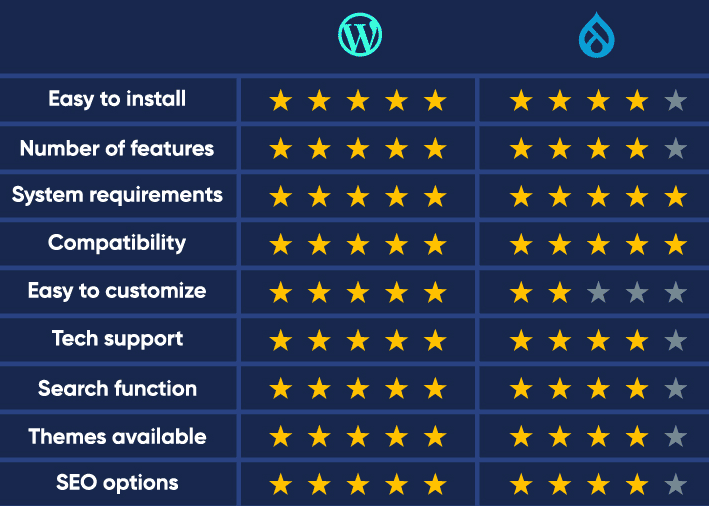
Drupal vs WordPress: Ease of Use
While the flexibility and customization capabilities of Drupal are commendable, it often comes at the cost of a more challenging learning experience for newcomers. Drupal has a steeper learning curve and is generally considered more complex to navigate, especially for users with limited technical knowledge. Setting up a Drupal website may require more time and effort due to its advanced configuration options and modular structure.

In contrast, WordPress is highly user-friendly, which is primarily WordPress’s greatest strength. It has a straightforward interface that makes it easy for beginners to set up and manage websites without much technical expertise. The WordPress admin bar or dashboard is well-organized and user-friendly, offering simple content creation and management tools. Its extensive library of themes and plugins also allows users to customize their websites effortlessly.
Verdict: In terms of ease of use, WordPress takes the lead. Its user-friendly interface and extensive resources make it a preferred choice for individuals and smaller businesses who prioritize simplicity and quick setup. On the other hand, Drupal is better suited for experienced developers and larger projects requiring deeper customization.
WordPress and Drupal: Availability of Themes
WordPress is renowned for its vast collection of free and premium themes. These themes cater to various industries, niches, and design preferences. The WordPress theme directory offers thousands of free themes that are accessible directly from the admin dashboard.
Furthermore, numerous third-party websites and marketplaces like WordPressdev.online provide premium themes with additional features and dedicated support. The abundance of themes & templates ensures that users can easily find suitable themes for their websites.
Read: How Much Does A Website Design Cost
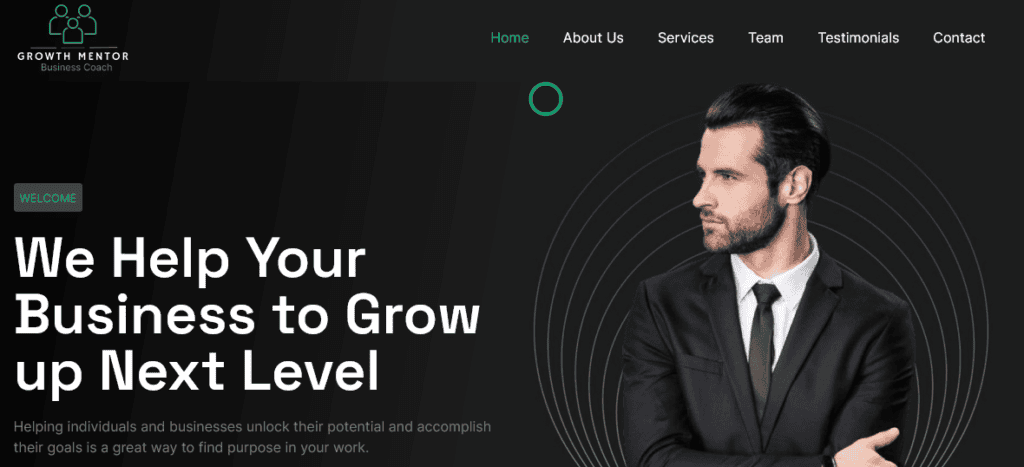
While Drupal offers a selection of themes, it may not match the sheer quantity available in the WordPress ecosystem. The Drupal community provides free themes through its official website, but the variety and options may be more limited compared to WordPress. Additionally, the themes available for Drupal often cater to more complex and enterprise-level projects.
Verdict: In terms of the availability of themes, WordPress emerges as the clear winner. Its extensive library of free and premium themes covers a range of design styles and industries. While offering themes, Drupal is more focused on serving the needs of larger and more complex projects. This might limit the variety of themes available for smaller websites and non-enterprise users.
Drupal or WordPress: Availability of Plugins
Drupal has a significant number of modules (the equivalent of plugins), but they are more focused on offering solutions for complex and enterprise-level requirements. Drupal’s module library does offer modules for various functionalities. However, they might not be as user-friendly as WordPress. Plus, some modules may require more technical expertise for implementation.
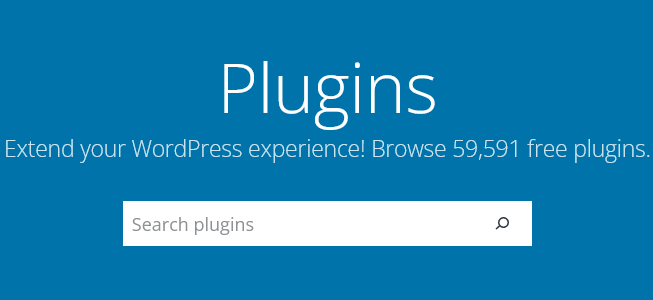
The official WordPress plugin repository offers a massive collection of free plugins covering virtually every imaginable functionality. From SEO optimization and security enhancements to eCommerce solutions, users can easily find & install WordPress plugins on their websites. Additionally, the availability of premium plugins from third-party developers further extends the platform’s capabilities. Premium plugins also come with dedicated support.
Verdict: WordPress wins again when it comes to the availability of plugins. Its vast plugin ecosystem provides a wealth of options for users who want to extend the functionality of their websites with minimal effort. Drupal’s modules are ideal for enterprises and experienced developers, which makes them less accessible and limited in scope for smaller websites.
WordPress vs Drupal: Speed and Performance
With its extensive plugin ecosystem, WordPress can be optimized for speed and performance with relative ease. While the performance of a WordPress website heavily depends on the chosen theme, plugins, and hosting environment, various caching plugins and optimization tools are available to improve loading times. Also, WordPress sites can achieve exceptional speed & performance with proper configuration and the best WordPress speed optimization plugins.
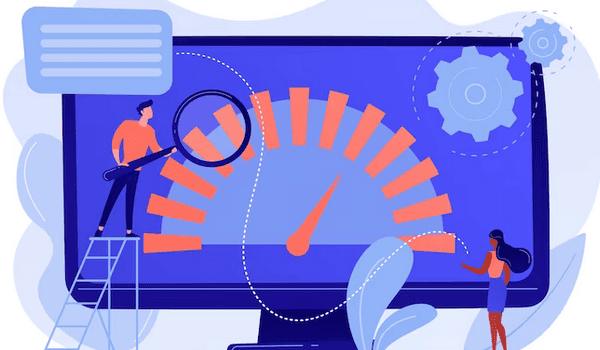
Drupal, being more complex, requires careful consideration to achieve optimal speed and performance. While it can handle large and high-traffic websites efficiently, its performance might be affected if not properly optimized. Drupal developers must apply advanced caching techniques, code optimization, and server configuration to ensure excellent performance. Consequently, achieving optimal speed may demand more technical expertise and effort than WordPress.
Verdict: In terms of speed and performance, WordPress has a slight advantage. Its user-friendly nature and abundance of optimization plugins make it easier to achieve optimal performance.
Read: Best WordPress Speed Optimization Services
Drupal and WordPress: SEO Features
Drupal offers a range of SEO capabilities, but it may require more manual configuration and technical knowledge. While Drupal’s core is search engine friendly, users might need to rely on contributed modules to access more advanced SEO features. Drupal’s SEO modules can handle tasks like meta tags, XML sitemaps, and canonical URLs, but setting them up and optimizing them might involve a steeper learning curve compared to WordPress.

WordPress is well-known for its SEO-friendly nature, with built-in features that facilitate better search engine rankings. It provides clean and semantic HTML code, which search engines prefer. It allows users to optimize meta titles, descriptions, and create SEO-friendly URLs for individual posts and pages using SEO plugins like Yoast SEO. Additionally, it offers various plugins for XML sitemaps creation, social media integration, and other SEO-related functionalities.
Verdict: Both Drupal and WordPress can be optimized for SEO, but WordPress wins in terms of user-friendliness and ease of implementation. Its wide array of SEO plugins, intuitive interface, and a strong emphasis on SEO best practices make it more accessible to users of all levels.
Read: A Complete Guide To White-Label SEO
WordPress or Drupal: Website Security
WordPress has significantly improved its security over the years, but its popularity also makes it a target for potential security vulnerabilities. Regular updates and security patches are crucial to maintaining a secure WordPress website. While the core itself is secure, the risk of security breaches often arises from outdated plugins or themes or weak passwords. However, numerous WordPress security plugins are available to protect your website against potential threats.
Read: Best WordPress Security Service Providers

Drupal has a reputation for robust security. Its security architecture is designed with a focus on preventing common vulnerabilities. Drupal’s security team also actively monitors and addresses security issues, providing timely updates to keep the platform secure.
Verdict: In terms of website security, Drupal has a slight advantage due to its proactive security measures and focused development approach. However, WordPress security is also robust and can be further strengthened with proper practices, regular updates, and the use of reputable security plugins.
Related: Best WordPress Malware & Security Scanners
Drupal vs WordPress: eCommerce Compatibility
Drupal offers a variety of eCommerce modules, such as Drupal Commerce and Ubercart, which provide extensive features for online stores. These modules can handle product catalogs, shopping carts, payment gateways, and order management. While setting up an eCommerce site with Drupal may require more technical expertise and customization, it excels in handling large, sophisticated online stores.

WordPress is also a popular choice for eCommerce websites, thanks to its widely used plugin, WooCommerce. WooCommerce is user-friendly, easy to set up, and offers extensive add-ons and themes. There are also skilled WooCommerce developers available who can build an online store as per your specifications.
Verdict: For eCommerce compatibility, both Drupal and WordPress are strong contenders. If you need a highly technical and scalable solution, Drupal’s dedicated eCommerce modules might be the better choice. However, if you want a more straightforward and user-friendly option, WordPress with WooCommerce will likely meet your needs.
Read: Best eCommerce Platforms For SEO
WordPress and Drupal: Third-party Integrations
Thanks to its popularity, there are many applications and services that offer direct integrations with WordPress, including email marketing tools, CRM software, payment gateways, and more. The availability of plugins and APIs enables users to expand their website’s functionality and integrate with various external services without extensive development effort.
Drupal also supports third-party integrations through contributed modules and APIs. However, the number of available integrations might be more limited compared to WordPress. Drupal’s focus on more complex projects means that some integrations might require custom development to fit specific needs.
Verdict: In terms of third-party integrations, WordPress has a clear advantage due to its massive and diverse plugin ecosystem. The abundance of pre-built integrations simplifies the process of connecting with various external services.
Drupal or WordPress: Support and Help
Drupal has an active community that contributes to support forums and online communities. The official Drupal website also offers comprehensive documentation and guides to assist users with their websites. While the community is supportive, the more complex nature of Drupal might mean that finding solutions to specific issues can take more time and effort compared to WordPress. However, like WordPress, paid support options are available from Drupal experts and companies.
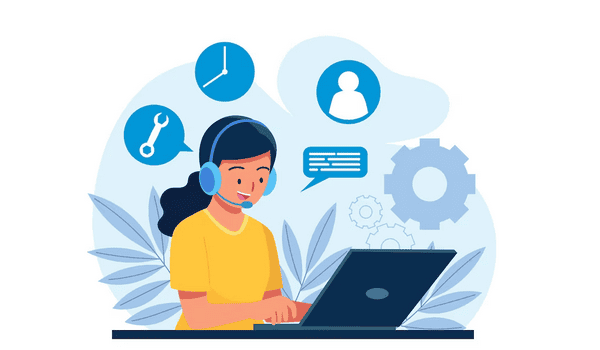
WordPress has a vast and active community of users, WordPress developers, and experts who actively participate in forums, online communities, and support channels. The official WordPress website provides extensive documentation, tutorials, and guides to help users navigate the platform and troubleshoot common issues.
Additionally, the availability of numerous third-party resources, including blogs, YouTube channels, and online courses, further enhances the support ecosystem for WordPress users. Paid support options are also available through specialized WordPress support agencies or WordPress outsourcing companies.
Verdict: Both Drupal and WordPress have strong support ecosystems, but WordPress edges slightly ahead in terms of user-friendliness and accessibility to resources. Its more extensive user base and popularity lead to a broader range of readily available solutions, making it easier for users to find answers and assistance.
WordPress vs Drupal: Pricing Model
WordPress is an open-source CMS, which means it is free to use. Users can download the WordPress software from the official website and install it on their own web hosting servers without any upfront costs. However, users may need to pay for web hosting services and domain name registration. Additionally, while the core WordPress software is free, some premium themes and plugins might have associated costs, depending on the user’s specific requirements.

Like WordPress, Drupal is also an open-source CMS with free core software. Users can download Drupal from the official website without incurring any licensing fees. However, like WordPress, users must pay for hosting and domain. Moreover, depending on the website’s needs, some advanced modules or premium themes in Drupal may have associated costs.
Verdict: In terms of the pricing model, both WordPress and Drupal follow the same open-source approach, offering free core software for users to download and use. The major costs associated with both platforms are related to hosting and domain registration. However, WordPress website development is more cost-effective than Drupal.
Conclusion
In conclusion, both WordPress and Drupal are powerful content management systems with unique strengths and target audiences.
WordPress excels in user-friendliness, ease of use, and a vast plugin ecosystem, making it an ideal choice for smaller websites and users with limited technical expertise. On the other hand, Drupal offers extensive customization, scalability, and security, making it more suitable for enterprise-level projects handled by experienced developers.
The choice between WordPress and Drupal depends on the specific requirements, technical proficiency, and scale of the website, with both platforms offering solid options for various web development needs. If you want to migrate from Drupal to WordPress, then get in touch with us right away!
WordPress is generally considered easier to use compared to Drupal. Its intuitive interface makes it accessible to beginners with limited technical knowledge. WordPress also offers a straightforward setup, content creation, and management process, making it ideal for smaller websites and users looking for a simple and quick website solution.
Drupal is best suited for complex and enterprise-level websites that require extensive customization. It is ideal for large corporate sites, government portals, and community platforms. On the other hand, WordPress is well-suited for smaller to medium-sized websites, including blogs, personal sites, eCommerce stores, and business websites.
Both Drupal and WordPress have similar hosting requirements. They both need a web server, PHP, and a database. The hosting server should meet the minimum PHP and database version requirements specified by each CMS. Additionally, they both will benefit from a reliable hosting provider with adequate resources and performance capabilities to ensure smooth website operation.
Both Drupal and WordPress are actively maintained open-source projects, and updates are released regularly to improve performance & security and add new features. WordPress typically releases major updates every 4-6 months, with minor updates more frequently. Drupal releases updates every six months.


















