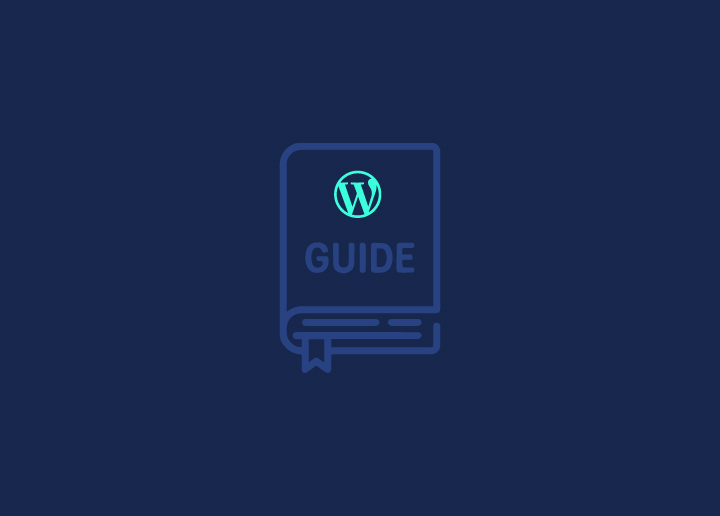WordPress powers over 30% of websites worldwide, and it’s the best possible solution with a greater impact on web accessibility. From simple and small to complicated and industry-level sites, WordPress can handle all with its open-source and easy-to-use platform.
But how accessible is your WordPress website? If you are new to the concept of accessibility, it means ensuring that your site is usable by as many people as possible. It is a practice of making your website accessible to all groups of people.
While millions of people use WordPress as their go-to Content Management System, users with disabilities can also interact with these sites. And it is important to make sure that your WordPress site is accessible by all kinds of users.
So, today, we will delve into the deeper roots of accessibility in WordPress, its significance, and how you can make your WordPress site accessible.
Contents
ToggleWhat is Web Accessibility?
When we say Web accessibility, we mean a website that is designed and structured in a way that people easily use. This means they are able to navigate, interact, and benefit from the website information. The more accessible your site is, the more people can use it.
The concept of accessibility in WordPress has always been a significant subject of matter. A fully accessible website should be one used by all kinds of people, whether they have cognitive, auditory, neurological physical, or visual disabilities.
Usually, people with disabilities are the main focus when it comes to web accessibility. However, it is not only confined to disability but should be accessible for:
- Someone with a mobile device with comparatively small screens and changing input modes
- Aged people with limited mobility, vision, and understanding difficulties
- People with temporary injuries
- Someone accessing a site with limited internet bandwidth/ connection
In short, your website should be made accessible in a way it caters to the needs of all types of individuals who might face issues while using your website. You need to make sure that your site is accessible to a large set of audiences irrespective of their disabilities.
Also Read: Why Is Your WordPress Slow?
Is Your WordPress Site Accessible to All Users?
Don’t miss out on potential visitors and customers. Let us help you make your site inclusive for all with our expertise.
What is the Need for Accessibility in WordPress?
As the reliability and use of the web are growing worldwide, the importance and urgency of web accessibility are also growing at a fast pace.
As per the Web Content Accessibility Guidelines (WCAG), your site must be compliant and fully accessible. Whether you are a designer, project manager, or marketer, accessibility should be an essential aspect of your site.
Additionally, as web advancements take place, there will be a rise in the need for web accessibility. It is necessary to meet the needs of the individual part of the web and ensure an optimized experience for all users.
How Accessible is WordPress Out of the Box?
If you consider WordPress as a site-building platform, then this is the question that arises first. It is only wise to be prepared with the answers of how accessible your site would be and how much more work would be required to make it accessible for a user-friendly experience for all the users out there.
Fortunately, WordPress can be very accessible out of the box. Since it is the most used CMS platform worldwide, it has its dedicated accessibility team working towards making WordPress fully Web Content Accessibility Guidelines (WCAG) compliant where viable.
With every new WordPress theme, there are fresh advancements to become more accessible. Thus, the templates, look, and functionality of the WordPress site are duly evaluated against the WordPress accessibility Coding standards to make it accessible at all points.
However, some are proven, and despite all the advancements, WordPress isn’t 100% accessible to all users. It is seen that many disabled content creators face difficulty publishing content with WordPress. Because it is still impossible to automate all accessible designs and development facets.
There are still accessibility shortcomings within WordPress out of the box. It is difficult for people with disabilities to author content in WordPress. It is hard to ensure that content authors create accessible web pages.
Though the WordPress community understands the importance of accessibility. Which is why it’s making all the efforts to create an accessible platform for all, it still has to make a lot of progress to reach the admirable accessibility goals.
How to Make Your WordPress Accessible?
Now that you have completely understood the concept of accessibility in WordPress and its importance let’s get to the steps to make your WordPress site accessible.
WordPress accessibility should always be the top priority from the beginning of your project and must be a consistent goal.
Think of making your WordPress accessible as a process of constructing a safe building for all the residents. It would include a lot of work, and the base of the building is significant to create a safe environment to make it accessible for all.
Relatable: How To Create a WordPress Website
While there is no method out there that confirms 100% of the accessibility of your site, you can always make efforts by implementing the best plugins, themes, and content that is accessible and user-friendly for your audience.
Choose Accessible Theme
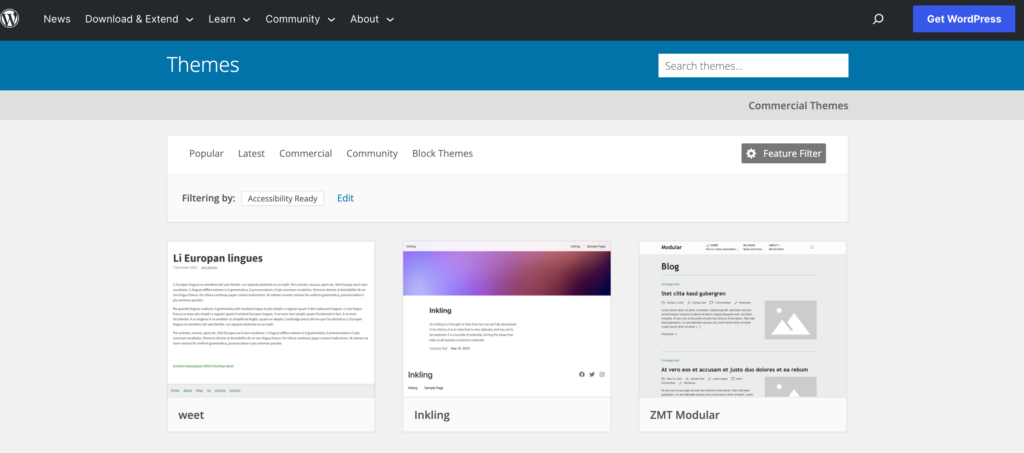
There are two ways to build your WordPress website’s theme, and the first is choosing from an existing theme from the WordPress directory. The catch is to choose the most accessible themes for your website. Now, the question is, how do you know if a theme is accessible?
WordPress makes it easy for you with its 92 free themes in WordPress directory that are tested and vetted for accessibility.
You can even invest in paid themes to have the best-fit theme for your website, which is accessible to your users. Though, researching for accessible themes is pretty essential to know that you have a suitable theme that is satisfactorily accessible.
It is recommended to do your own testing and not just rely on the themes of theme providers for accessibility.
Building an Accessible Theme
If you decide to create and build a custom theme of your own, there are many things that need to be considered.
- Identify and comply with the guidelines per your website needs and requirements that fit the accessibility terms.
- Building from scratch and creating a great basis for underlying HTML is essential to making the website accessible.
- There should be adequate color contrast with preset color palettes.
- Make sure that the users can navigate your site with a keyboard.
- Use proper ARIA roles and HTML 5 Landmarks to ensure a screen-ready interface
- Enabling users to stop or control any auto motion
- Proper HTML semantic markup
Use Interactive Elements
You must always adhere to how your site works and how your users will interact with them. The first step towards making your site accessible is to make sure that users can interact with it easily. When building your site, make sure to choose interactive elements like menus, forms, buttons, and videos that can identify quickly.
Ensure all the navigation menus from header to footer are usable with keyboard controls. Navigation must be clear and uniform throughout your site.
If your site contains content like GIFs, sliders, Carousel video, or music that plays automatically, make sure to offer visible controls allowing users to stop the animation or sound if they want.
It’s always great to offer thoughtful breadcrumbs, clear headings and interactive elements for users for a user-friendly experience on your website.
Use WordPress Plugins
Here are some of the WordPress Accessibility plugins that you can use:
accessiBe
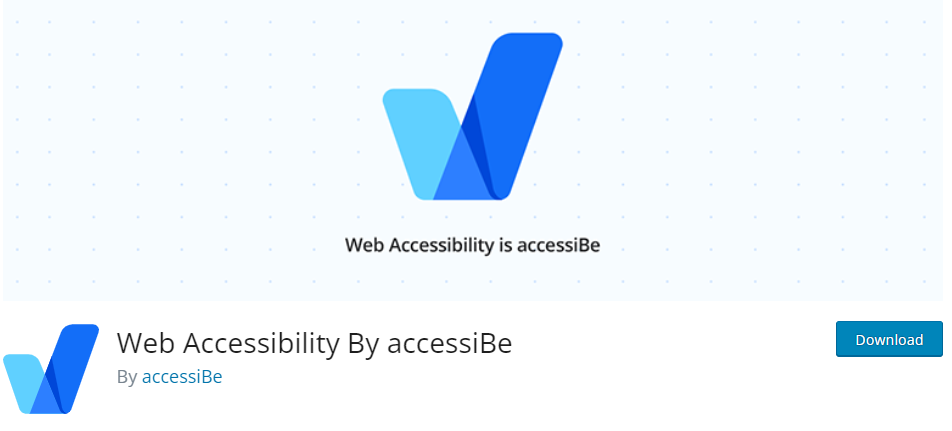
accessiBe is more than just a WordPress plugin, it is a comprehensive accessibility solution that ensures WCAG and ADA compliance on your website. With plans starting at just $49/month and a free 7-day trial, it’s accessible to businesses of all sizes. The best part, its installation is quick and easy, taking only 2 minutes with any website platform.
It provides an accessible interface through accessWidget, which adjusts UI elements based on user sessions. Its machine learning processes work in the background to ensure seamless accessibility for users with various disabilities, which aligns with WCAG 2.1 and global legislation.
accessiBe’s commitment to inclusivity is evident in its development alongside individuals with disabilities. Furthermore, it helps mitigate legal risks by offering litigation support packages.
WP Accessibility

WordPress Plugins let you add plug-and-play functionality to your WordPress sites. WordPress offers two types of WordPress accessible plugins, first, to build an accessible site from scratch and second, to make your exciting site accessible for the users.
However, no plugin is built to provide you with 100% accessibility; they are just tools to assist you in achieving accessibility goals. So, steer clear of the plugins that say” one-click accessibility” or “automatically accessible.”
There are several accessibility-focused plugins that you can get for your site to monitor, improve and solve accessibility issues. The main functions of the plugins are to audit the site for any accessibility issues, and provide improvements and frontend tools to create an accessible experience for your users.
Create Accessible Design
Themes, plugins, and elements discussed above are a part of WordPress development. Still, WordPress design is also an essential foundation to make your website accessible for users using the best practices for accessible design.
Images
Since not all users can see images, all your pictures on the site must be accessible. Some users may also use assistive technologies to understand the visual elements.
Use alt text (text description of the image) for screen readers to read the text aloud for users who cannot see the image. This includes everything from a simple image to infographics on the site.
Related: JPEG Files In Web Design: Benefits & Optimization Techniques
Provide Adequate Colors and Contrast
When designing an accessible WordPress site. Poor color and contrast can negatively affect your user interface and cause issues in accessibility for users with poor vision, color blindness, or people with specific devices.
Make sure all the images, text, and elements are correctly contrasted. You can also use contrasting tools to determine what colors work best together and fit your site to make it more accessible.
Text
A large part of the website is what we read, whether blogs, website content, stories, or more. Text is what helps us understand what the site is actually about. Thus, texts on the site need to be optimized for all the readers, whether they read it or hear it. To make the text accessible, two main aspects need to be in focus- font, and size.
An accessible font is easy to read, irrespective of its size. You can use fonts like Arial, Verdana, Calibri, Tahoma, and Rockwell for using accessible fonts. It’s best to avoid displaying fonts with a handwriting style of cursive writing.
When it comes to the font size, it should be at least 9pt or 12px. 12pt or 16px. Per the WCAG guidelines, text must be readable when zoomed to 200%. Also, make sure that the text you are using is lightweight; it should be bigger in size.
Related: 7 Step Web Design Process To Create An Awesome Website
Conclusion
The world of the web and the internet has become an essential part of our daily lives. And it is vital that every one of us can access it for our use. The freedom to access the internet must be equal for all, and thus creating accessible WordPress, we ensure that we are catering to audiences of all types.
Your site has the responsibility to meet the standard of web accessibility and achieve all the accessible goals for creating a user-friendly interface. We hope that our article above helped you understand the meaning and significance of accessibility in WordPress.
Thus, if you are new to building a website or are already in the development phase, take all the essential steps required to make your WordPress site accessible to all for the benefit of accessing your site in the long run.