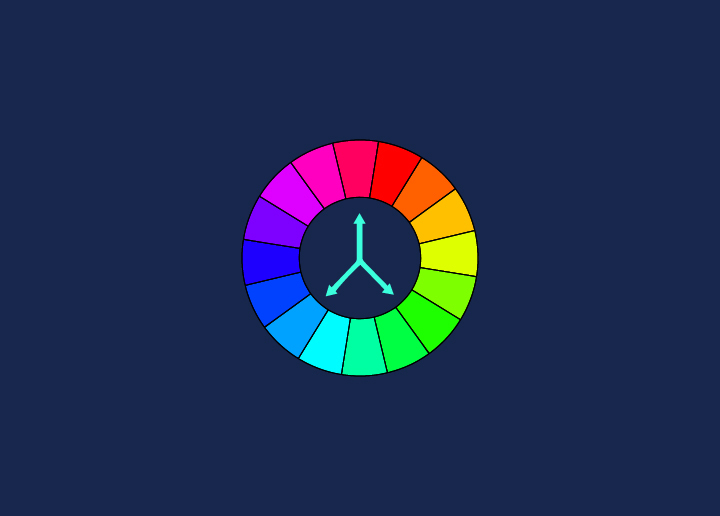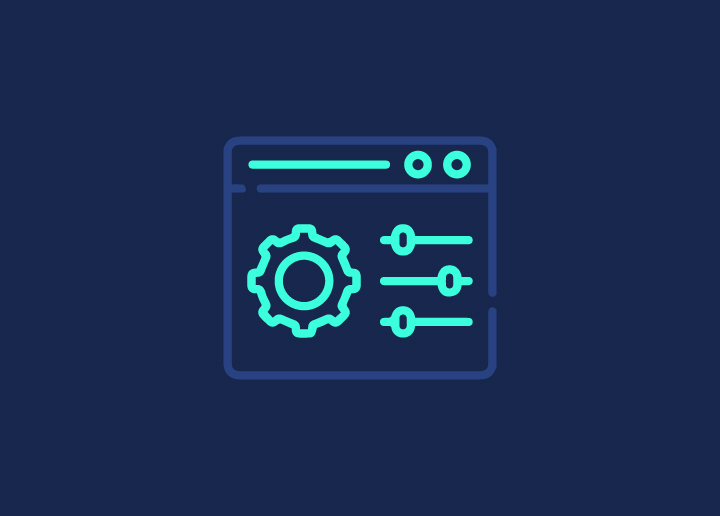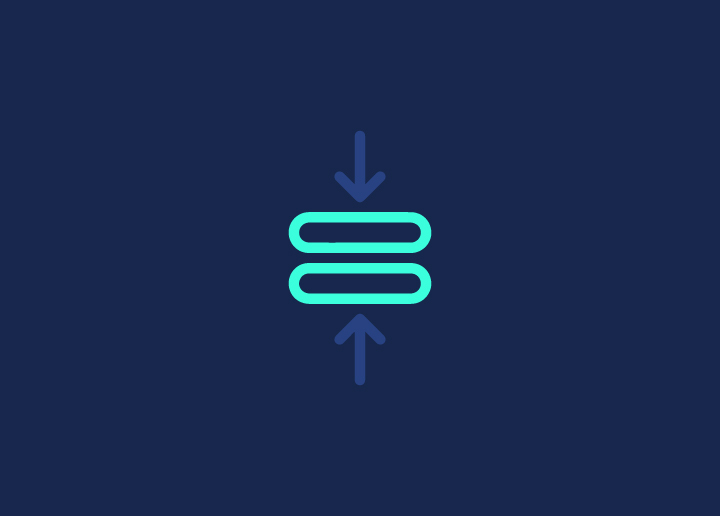In color theory, a split-complementary color scheme comprises a primary color and the two colors on either side of its complement. This creates a dynamic, vivid, and balanced palette.
The split-complementary color scheme is often used in web design as it is eye-catching. It is essential to use this scheme thoughtfully, as too much contrast can be overwhelming. A good rule of thumb is to use one dominant color, two accent colors, and one neutral color.
The split-complementary color scheme is a great way to add interest and vibrancy to your web design. Use it sparingly, however, as too much contrast can be jarring. When used thoughtfully, this scheme can create a beautiful and balanced palette.
Read: What Are Complementary Colors?
How to Use Split-Complementary Colors in Web Design?
When it comes to web design, using split-complementary colors can be a great way to add a touch of creativity and visual interest to your site. Split-complementary colors comprise a base color plus the two colors next to its complementary color on the color wheel. This creates a harmonious and balanced color scheme that can be used in various ways.
- One way to use split-complementary colors in web design is to create a color scheme for your site using three colors. For example, you could use blue as your base color and then choose orange and green as complementary colors. This would create a bright, cheerful color scheme perfect for a summertime website or blog.
- Another way to use split-complementary colors is to choose one color as your dominant hue and then use the other two colors as accents. For instance, you could make yellow your dominant color and then use purple and green as accents. This would create a more subdued and sophisticated look that is ideal for an online store or business website.
Whatever way you choose to use them, split-complementary colors can help add some extra personality and pizzazz to your web design. So don’t be afraid to experiment with this unique color scheme!
Tips for Choosing the Right Split-Complementary Colors
You can’t go wrong with split-complementary colors when choosing colors for your web design. This color scheme consists of a base color plus the two colors next to its complementary color. This creates a harmonious and visually-pleasing effect that will make your website stand out.
Here are some tips for choosing the right split-complementary colors for your web design:
1. Start with a base color. You can choose any color you like as your base but remember that darker colors will create a more dramatic effect while lighter colors will be more subtle.
2. Choose the two colors next to your base color’s complementary hue on the color wheel. These will be your split-complementary colors.
3. Make sure to use a variety of tones and shades within each color family to create depth and interest.
4. Use light and dark colors for contrast. This will help add visual interest and make your overall design more dynamic.
5. Have fun with it! Experiment with different combinations until you find something that you love.
Conclusion
Split-complementary colors are a great way to add vibrancy and contrast to your web design. By selecting one color as the base, you can easily choose two other colors next to its complementary color. This creates a harmonious balance between colors, ensuring all website elements look cohesive and professional. With split-complementary colors, you’ll be sure to create an eye-catching website with plenty of visual appeals!
FAQs About Split-Complementary
Split complementary colors are color schemes that consist of a base color and two colors adjacent to its complement. For example, a split complementary color scheme for blue would include orange and yellow-orange as complementary colors.
The 12 basic split-complementary color schemes are as follows:
1. Red + Blue-Green + Yellow-Green
2. Orange + Blue-Purple + Blue-Green
3. Red-Orange + Blue + Green
4. Red-Purple + Yellow + Green
5. Yellow-Orange + Purple + Blue
6. Yellow-Green + Red + Purple
7. Yellow + Blue-Purple + Red-Purple
8. Green + Red-Orange + Red-Purple
9. Blue + Red-Orange + Yellow-Orange
10. Blue-Green + Orange + Red
11. Blue-Purple + Yellow + Orange
12.Purple + Yellow-Orange + Yellow-Green
Split-complementary colors create visually appealing and balanced color combinations. They provide contrast and harmony by combining colors opposite each other on the color wheel while incorporating two adjacent colors to add variety and depth to the design.
The emotional impact of split-complementary colors can vary depending on the colors used. Generally, split complementary colors create a vibrant and energetic atmosphere. The base color and split complements can create tension and excitement while maintaining visual balance.
No, primary colors (red, blue, and yellow) are not split-complementary to each other. Split complementary colors combine a base color with two adjacent colors to complement the color wheel.
The split-complementary colors of red are green-yellow and blue-green. These colors are chosen by selecting the two colors adjacent to red’s complement, which is green.
The split-complementary colors of yellow-green are red-violet and blue-violet. These colors are chosen by selecting the two colors adjacent to yellow-green’s complement, which is red-purple.