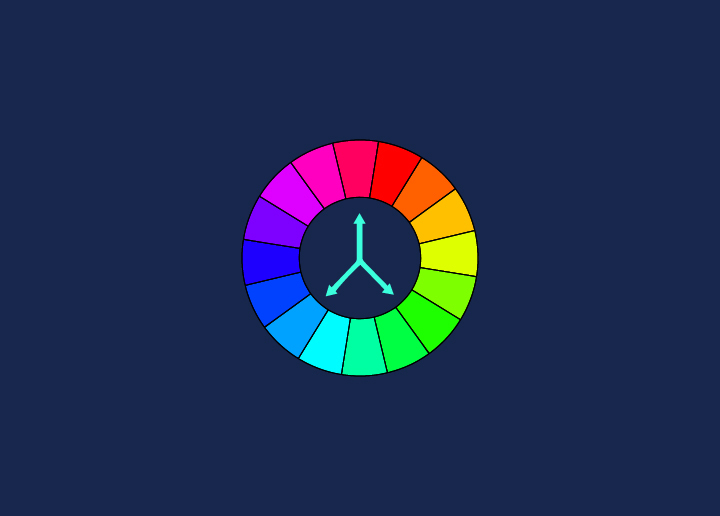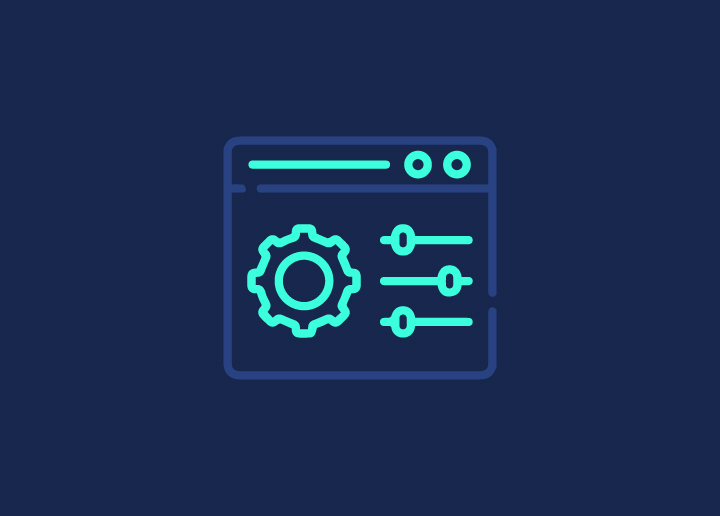PNG, or Portable Network Graphics, is a file format for storing images. Unlike JPEG, PNG is lossless, meaning no image quality is lost when compressed. PNG also supports transparency, making it ideal for web design and graphics.
Benefits of PNG File Formats
There are many benefits of using the PNG file format.
- One benefit is that it is possible to have a transparent background with this file type (unlike JPEG). This can be handy for creating an image with a “see-through” effect.
- Additionally, PNG images retain their quality when resized, so they can be used for small and large images without losing any detail.
- Another plus is that PNG files are much smaller than other lossless file types like TIFF, making them ideal for web use or email attachments.
Learn: Introduction To Next-Gen Image Formats
How to use PNGs in Web Design?
PNG images are best used in web design when the image has large areas of uniform color or transparent background. This is because PNG images are lossless, meaning they retain all the detail of the original image. PNG images are also smaller in file size than JPEGs, making them faster to load.
To use a PNG image in your web design:
- Ensure the image is saved as a .png file.
- Use an HTML image tag to insert the image into your web page code. The img src attribute should point to the location of the PNG file on your server.
- Set the width and height attributes so that the image displays at the correct size on your page.
If you want to create a transparent PNG image, you can use an online tool like Pixlr or Photoshop:
- Create a new layer in your image editor and fill it with the color you want to make transparent.
- Set the opacity of the layer to 50% or less.
- Save your image as a .png file and upload it to your server.
When viewed in a web browser, this image will appear with a transparent background.
Related: Best WordPress Image Optimization Plugins
Comparing PNG with Other Image File Formats (JPEG, GIF, TIFF)
PNG is an excellent choice for images with large areas of uniform color or images requiring a transparent background. However, you should be aware of some critical differences between PNG and other image file formats before making your decision.
JPEG is best suited for images with lots of detail, like photographs. The compression algorithm used by JPEG results in some loss of detail, so it’s not the ideal format for images with few colors or large areas of solid color.
GIF is best suited for small images with limited colors, like logos or line art. The compression algorithm used by GIF can result in artifacts (visible distortion) in the image if it’s not carefully optimized.
TIFF is a high-quality format that’s suitable for print applications. TIFF files are generally much more significant than other image file formats, so they’re not ideal for use on the web.
Tips for Creating and Editing PNG Images
When working with PNG images, there are a few things to remember to create and edit them effectively.
- PNG images are best used when large areas are uniform. This means they’re not ideal for photographs or pictures with lots of detail and variation. However, they can be great for logos, icons, and other graphics where you want a clean, simple look.
- PNG images support transparency. This means you can have a transparent background behind your image, which can be handy for certain types of design work. To create a transparent background in your PNG image, use an online tool like Pixlr to remove the background color from your image.
- When editing PNG images, keeping the file size in mind is essential. Since PNG images are lossless (meaning they don’t lose any quality when edited or compressed), they can tend to be quite large files. For this reason, it’s generally best to edit them in a program like Photoshop, which has tools specifically for dealing with large file sizes.
Conclusion
PNG is a handy image file format for a variety of different applications. Its ability to retain data and keep images clean even when compressed makes it ideal for webpages, logos, and other graphics with large areas of uniform color or transparent backgrounds. If you’re looking for an image file that’s high quality and takes up minimal space, look no further than PNG!