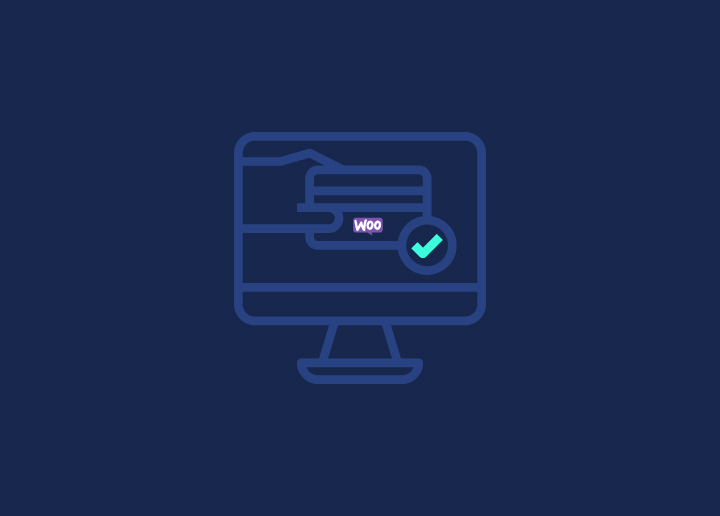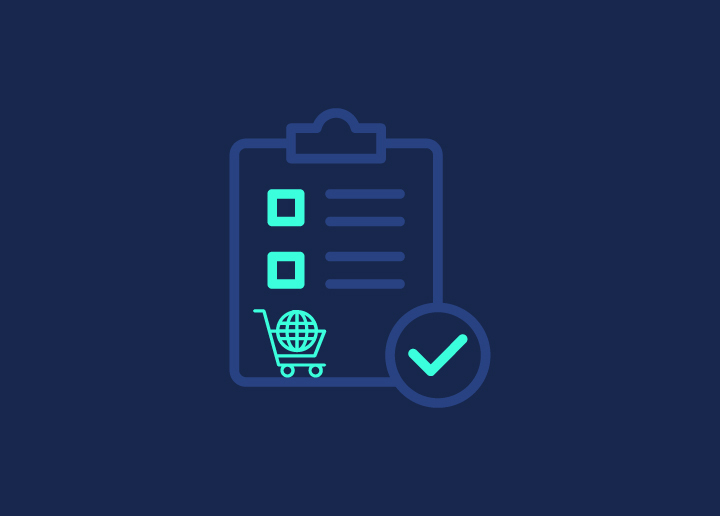Among the many WooCommerce payment gateways available, finding the most suitable payment option for your online store can take time and effort. Setting up your payment gateway is critical if you are gearing up to launch your online store with WooCommerce.
Here, you must select the best option that helps you securely process online transactions. So, from the trusty classics like PayPal to sleek newcomers like Coinbase for cryptocurrency, here are the top payment gateways for WooCommerce websites that you should consider.
Contents
ToggleWhat is a WooCommerce Payment Gateway? How Does it Work?
A WooCommerce payment gateway is a tool that helps you securely process online transactions on your WooCommerce website. It acts as a virtual cash register, allowing customers to pay for their purchases using various payment methods like debit/credit cards, PayPal, or bank transfers.
Here’s how it works:
When a customer purchases on your WooCommerce site, the payment gateway securely collects their payment info/details and sends it to the payment processor for authorization.
Once the payment is approved, the gateway communicates with WooCommerce to complete the transaction and update the order status accordingly. This ensures that payments are processed smoothly and securely, providing a seamless shopping experience for customers.
Learn more about: HIPAA Compliance for eCommerce
How to Choose a WooCommerce Payment Gateway?
When selecting a WooCommerce payment gateway for your eCommerce site, there are several key factors to consider:
- Compatibility: Firstly, you must ensure that the payment gateway integrates seamlessly with WooCommerce and supports your chosen currency and country.
- Security: Next, look for payment gateways that offer robust security, such as SSL encryption and PCI compliance. This helps protect your customers’ sensitive payment information.
- Fees: Also, compare the transaction fees and any additional charges (if any) associated with using the payment gateway. By doing this, you can ensure that the payment gateway aligns with your budget and sales volume.
- Payment Methods: Another important criterion when choosing a WooCommerce payment gateway is whether it supports a variety of payment methods that your customers prefer. These could be credit/debit cards, digital wallets, or bank transfers.
- Ease of Use: Lastly, select a payment gateway that is simple to use and has an easy setup process. This will help to simplify the management of transactions on your WooCommerce site.
Read: How to Accept Crypto Payments with WooCommerce
Struggling to Set up a Payment Gateway for Your WooCommerce Site?
Let us simplify the process for you! Our team of experts can seamlessly integrate a secure payment solution on your WooCommerce site.
Best WooCommerce Payment Gateways
Explore our curated list of the best WooCommerce payment gateways to learn about their unique features, pricing, and more.
Stripe for WooCommerce
The Stripe plugin for WooCommerce offers a seamless payment processing solution with no setup fees, monthly fees, or hidden costs. You only incur charges when you earn money, ensuring transparency and cost-effectiveness. It accepts major debit and credit cards, along with Apple Pay, Google Pay, and Microsoft Pay, directly on your web and mobile store.

Trusted by businesses of all sizes, Stripe enables secure payment acceptance and global expansion. You can also quickly access your funds with earnings transferred to your bank account on a 7-day rolling basis.
Key Features
- Available to Businesses in 40+ Countries
- Accepts 135+ Currencies
- PCI-DSS Compliance
- Supports Strong Customer Authentication (SCA)
- Local Payment Methods Available
Fees: Stripe offers two plans:
- Standard Plan: There’s a 2% fee for transactions with cards issued in India and 3% fee for transactions with cards issued outside India.
- Custom Plan: Businesses with high payment volumes or unique models can opt for the Custom plan.
Also read: Stripe Vs. Square: Which Is Better For Your Business
PeachPay Checkout and Payments for WooCommerce
PeachPay for WooCommerce offers an all-in-one payment and checkout solution. It allows you to seamlessly connect over 20 payment methods, including Stripe, PayPal, and Square. You can also integrate PeachPay’s Express Checkout widget into Elementor, thus making it easier for customers to purchase from anywhere on your site.
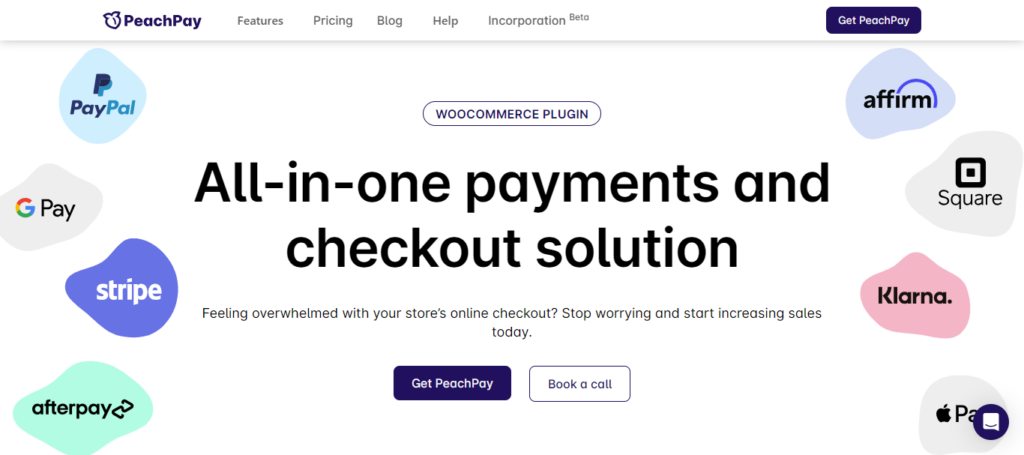
In addition, it offers premium features like customizable checkout fields, multi-currency support, and abandoned cart analytics.
Key Features
- Currency Switcher: It supports over 135 currencies with just one click, eliminating the need for API keys or additional accounts.
- Bot Protection: It safeguards your WooCommerce site against fraudulent activities, spam, and fake credit card attacks.
- Product Recommendations: It can help enhance your store’s revenue potential by displaying strategic upsells to customers.
- Order Export: The CSV export feature helps simplify order management, allowing you to export your orders conveniently and streamline backend processes.
- Address Autocomplete: It improves the shopping experience for your customers by suggesting and auto-filling addresses during checkout.
Pricing: PeachPay has monthly and yearly plans:
- $9.99/per month: Good for one website. You’ll get priority support, and you can remove PeachPay branding from your checkout page.
- $99/per year: You’ll get everything from the monthly plan for one website and you get two months free!
Know more: Top WooCommerce Sales Funnel Plugins to Skyrocket Your Conversions
WooCommerce PayPal Payments
PayPal Payments is a comprehensive solution for seamless payment processing within your WooCommerce store. It is free to install and provides many payment options, including PayPal, Venmo (US only), credit cards, and more, enhancing conversion rates.
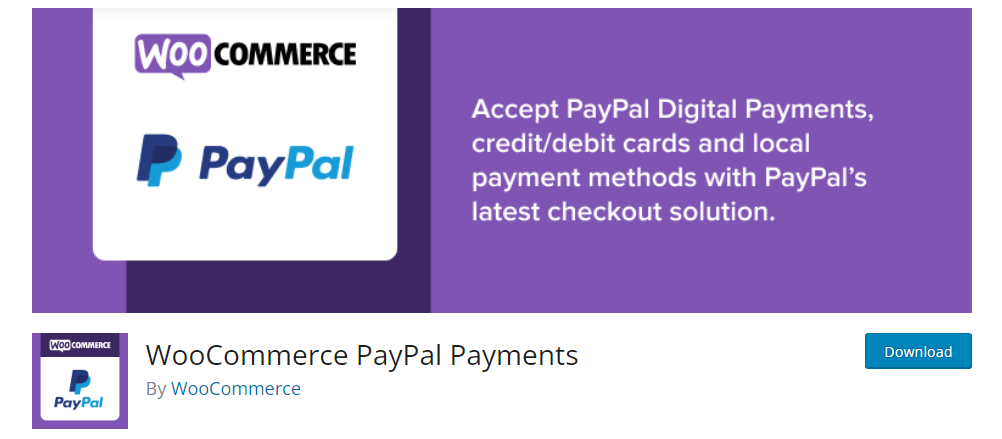
With support for country-specific payment methods, such as Payment Upon Invoice (PUI) in Germany, you can build trust and expand your reach to international customers.
Further, it seamlessly integrates with WooCommerce Subscriptions, allowing businesses to accept recurring payments on a fixed billing schedule, offering convenience for both buyers and sellers.
Key Features
- No Monthly or Setup Fees
- 100+ Different Currencies
- Instant Access to Funds
- Fraud Detection
- Global Compliance
- Country-specific Payment Methods
Fees: WooCommerce PayPal Payments charges a fixed fee based on the currency received for commercial transactions. For example, in US dollars, it’s $0.30; in UK pounds sterling, it’s £0.20; and in INR, it’s ₹3.00.
For International transactions from outside India, there’s an additional fee of 4.40% plus the fixed fee. These fees apply to transactions processed through WooCommerce PayPal Payments.
Learn: Hiring WooCommerce Developers: The Ultimate Guide
WooPayments: Integrated WooCommerce Payments
WooPayments offers seamless, integrated WooCommerce payments with over 700K active installs. It allows you to accept all types of credit & debit cards, plus local payment options without setup or monthly fees.
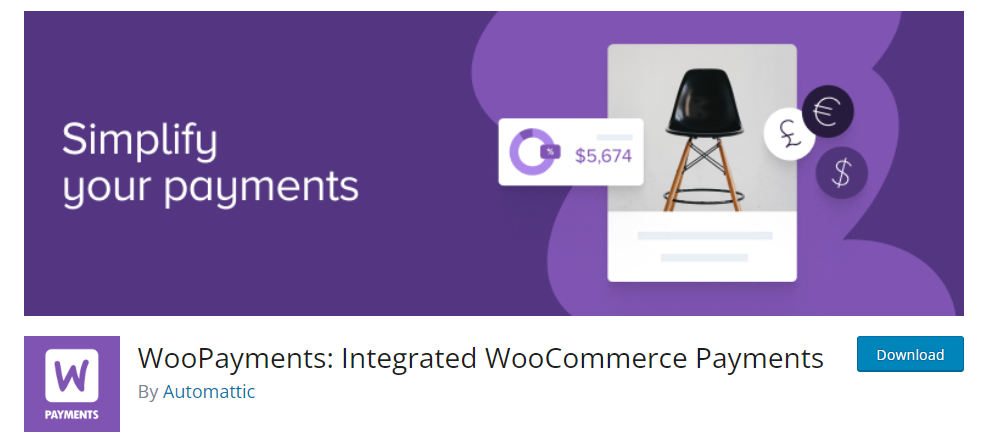
It also supports payment methods like WooPay, Apple Pay, Google Pay, and more, providing flexibility and convenience for both you and your customers. Further, with WooPayments, you can conveniently collect payments, monitor cash flow, resolve disputes, and manage recurring revenue directly from your store’s dashboard.
Key Features
- Multi-Currency Support
- Accept Payments in 135+ Currencies
- One-click Feature for Buy now, Pay later (BNPL)
- Instant Deposit
- Woo Subscriptions Integration
Pricing: Using WooPayments is free; it does not charge monthly fees. Instead, you pay fees per transaction, following a pay-as-you-go model.
Know about: EEA Regulations: Implement Google Consent Mode v2 on Your Website
Amazon Pay for WooCommerce
The Amazon Pay plugin for WooCommerce offers an end-to-end payment solution with over 20K active installs. It provides millions of active Amazon customers with a familiar, fast, and secure way to make purchases on your online store.
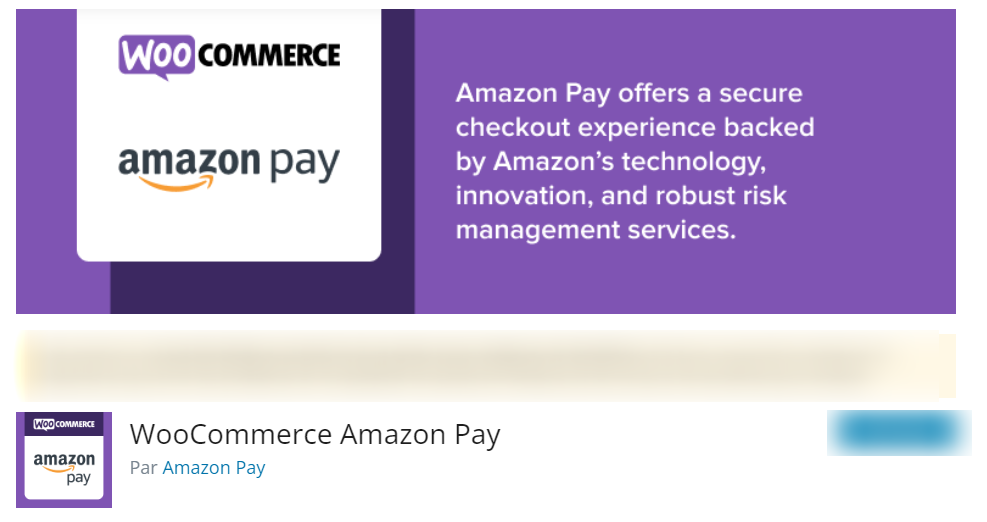
Shoppers can also conveniently utilize the address and payment details stored in their Amazon account during checkout, eliminating the need for account creation or manual entry of billing and shipping information. This streamlined process enhances user experience and encourages seamless transactions, resulting in more customer satisfaction and higher sales & conversion.
Key Features
- Multi-currency
- Built-in Support for Strong Customer Authentication
- Payment Protection Policy Against Fraud-related Chargeback
- Recurring Payment Support for WooCommerce Subscriptions
- Automatic Decline Handling
Pricing: Free to download and use. No transaction fees charged.
Coinbase Commerce: Crypto Gateway for WooCommerce
The Coinbase Commerce plugin for WooCommerce enables seamless acceptance of cryptocurrency in your online store. With over 20K active installs, it offers a hassle-free way to receive payments from customers worldwide.
You can leverage Coinbase’s Onchain Payment Protocol to ensure instant settlement, low fees, and broad asset support.
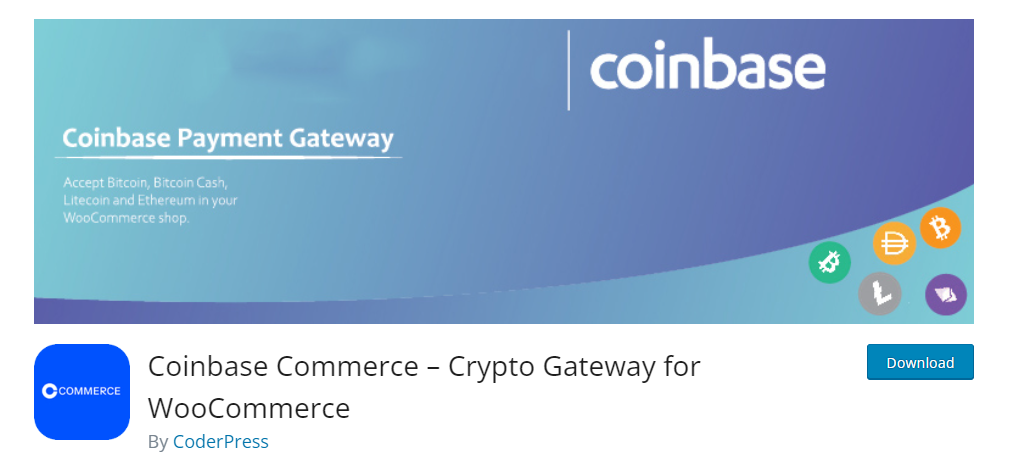
Coinbase Commerce automatically converts customers’ chosen currencies to USDC, providing volatility-free conversions. It is also a cost-effective solution for businesses embracing cryptocurrency payments, offering reduced operational costs with no chargebacks.
Key Features
- Multi-asset Support across Base, Ethereum, Polygon, and more
- Real-time Transaction Validation
- Commerce API and Documentation
- Custom Checkouts
- Transaction Reporting Tools
Fees: Coinbase Commerce charges a 1% fee for all cryptocurrency payments processed through its platform.
Related: How to Accept Crypto Payments with WooCommerce in WooCommerce
Authorize.net Payment Gateway For WooCommerce
The Authorize.net payment gateway plugin for WooCommerce offers businesses a robust integration with one of the industry’s leading payment processors. With over 20K active installs, it enables merchants to streamline online payments with ease.
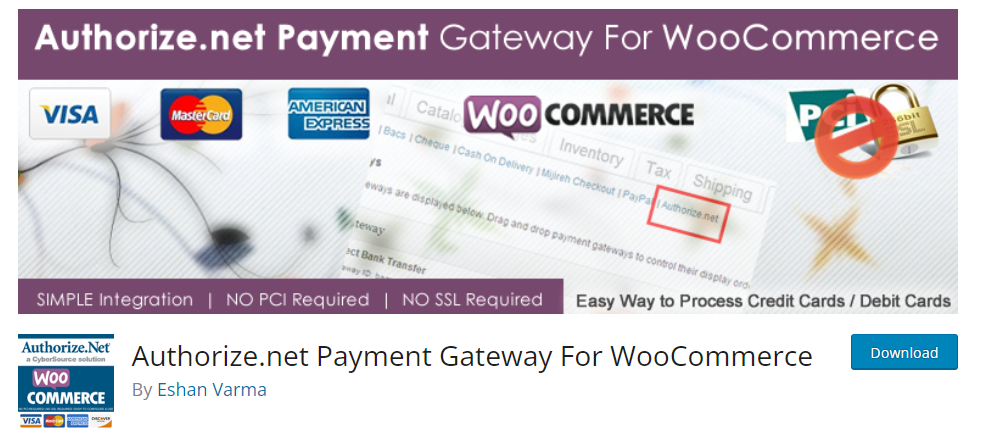
Leveraging features like customer profiles, card tokenization, and eCheck processing, this extension provides advanced functionality to enhance the payment experience.
It allows customers to save their payment info for future transactions, ensuring fast and hassle-free checkout experiences. Additionally, it offers full support for WooCommerce Subscriptions, Pre-Orders, and Accept.js, catering to various eCommerce needs.
Key Features
- Easy to Install and Configure
- Accepts all Major Credit/Debit Cards
- PCI SAQ A-EP Compliant
- Mobile-friendly Checkout
- Support for Automatic Refunds and Voids
Pricing: There are no setup fees for Authorize.net, and its three plans include the following:
- Payment Gateway Only: Monthly gateway fee: $25. Processing rates per transaction: 10¢ + daily batch fee 10¢.
- Payment Gateway and eCheck: Monthly gateway fee: $25. Processing rates: eCheck: 0.75% and Credit card (per transaction): 10¢ + daily batch fee 10¢.
- All-in-one Solution: Monthly gateway fee: $25. Processing rates per transaction: 2.9% + 30¢.
Learn about: Best WooCommerce Plugins [Free+Paid]
Square for WooCommerce
With Square payment gateway integrated into WooCommerce, streamlining sales, inventory, and customer data becomes effortless. Over 90,000 active installations testify to its effectiveness. This add-on has no long-term commitments or hidden fees; you only pay upon making a sale.
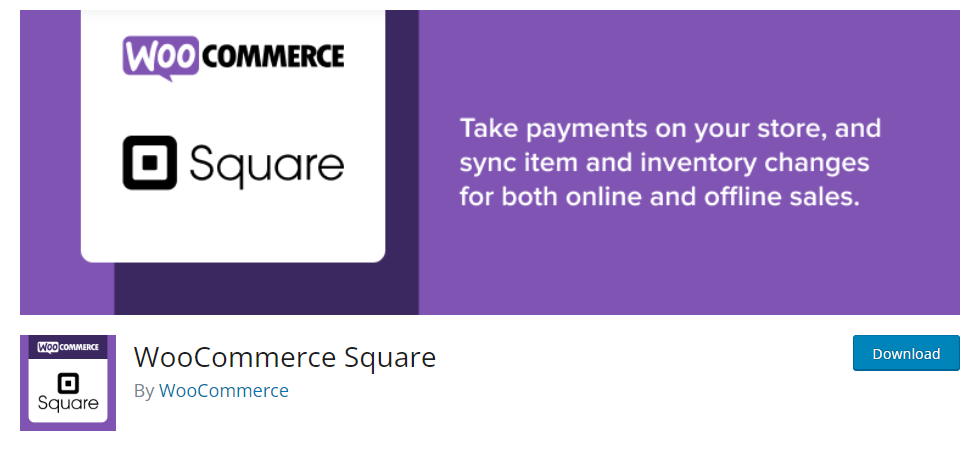
Square accepts all major debit/credit cards, alongside fast checkout for digital wallets like Apple Pay and Google Pay. You can also seamlessly sync product and inventory information between WooCommerce and Square, ensuring automatic updates on both platforms with every sale.
Key Features
- PCI and SAQ A-level Compliant
- 2-Step Verification
- WooCommerce Subscriptions and WooCommerce Pre-Orders Integration
- Accept Cash App Payments and Square Gift Cards
- Itemized Transaction Reporting
Pricing: Square charges a fee of 2.9% + $0.30 per transaction for payments processed through your WooCommerce online store.
To know: Emerging eCommerce Trends to Watch for
Razorpay Payment Gateway for Woocommerce
Available for store owners and merchants in India and Malaysia, Razorpay provides the most straightforward integration, online onboarding, and best-in-class performance for accepting payments through your WooCommerce store.
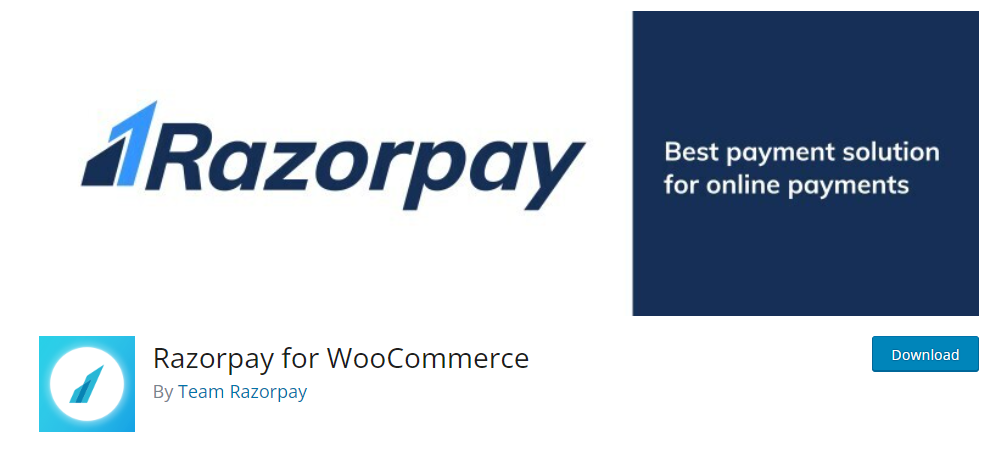
With over 70,000 active installations, the Razorpay payment gateway for WooCommerce offers a seamless system for end-to-end payments. It has no setup or monthly fees, ensuring you’re only charged when you earn money. Earnings are also transferred to your bank account according to the settlement cycle.
Key Features
- Accept Payments via 100+ Payment Modes
- PCI DSS Level 1 Compliance
- Fast Checkout for UPI in India and Duitnow in Malaysia
- Supports Subscription Plugin for WooCommerce
- Razorpay Affordability Widget
Pricing: Razorpay doesn’t charge any setup fees. You’ll only incur a 2% transaction fee once the payment is successfully made.
Further reading: Common WooCommerce Maintenance Mistakes to Avoid at All Costs
Alipay Cross Border Payment Gateway
The Alipay payment gateway plugin for WooCommerce makes it easy to access the vast Chinese market. By integrating this plugin, your website can accept payments from residents and businesses within Mainland China, leveraging a payment method they trust and prefer.
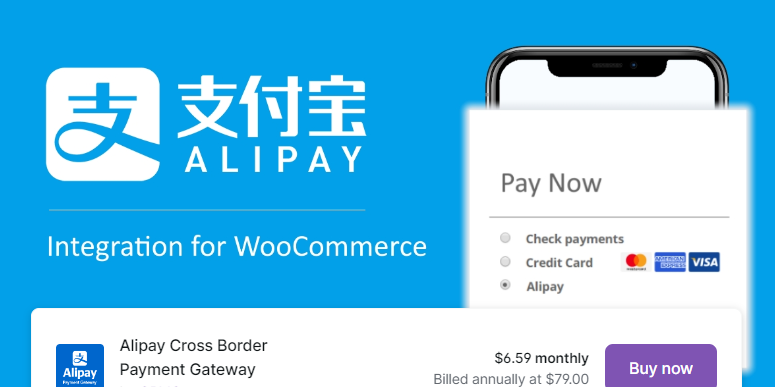
With Alipay accounting for approximately half of all online payment transactions in China, using this payment gateway is crucial if you are expanding your business reach to the Chinese market.
Setting up the plugin is easy – just enter your AliPay Partner ID and AliPay Security Code in the settings, and your checkout will seamlessly connect to your AliPay account. Also, for any troubleshooting needs, you can opt for premium support services for expert assistance.
Key Features
- Fully Integrated into WooCommerce
- Quick and Easy Setup
- Supports Payment in Renminbi
- Customers Can Pay via Their Alipay Account
- Comprehensive Documentation
Pricing: The Alipay plugin for WooCommerce is available at $6.59/per month, billed annually at $79.00. This subscription includes product updates, customer support, and a 30-day money-back guarantee,
Read: How to Launch and Optimize Your WordPress Website in China
In Conclusion
The diverse array of WooCommerce payment gateways empowers businesses to tailor their online payment processes to their specific needs. From trusted names like PayPal and Stripe to specialized solutions like Razorpay and Alipay, each gateway offers unique features and benefits.
These plugins provide the tools necessary for eCommerce success, whether streamlining transactions, expanding into new markets, or ensuring seamless customer experiences.
With easy setup, competitive pricing, and reliable support, integrating the right payment gateway for WooCommerce can unlock new opportunities and drive growth for your store worldwide. So, choose wisely to enhance your online commerce efficiency and profitability.
WooCommerce Payment Gateways FAQs
Do you need a payment gateway for WooCommerce?
Yes, a payment gateway is important for processing online transactions on your WooCommerce website. It helps provide your customers with the chosen payment method, ensuring secure and efficient payment processing.
Is it possible to use multiple payment gateways on WooCommerce?
Yes, it is. You can use multiple payment gateways of your choice on WooCommerce. This allows you to offer your customers varied payment options, improving convenience and accommodating their different preferences.
How secure are WooCommerce payments?
WooCommerce payments are highly secure, especially when coupled with reputable payment gateways that comply with industry security standards such as SSL encryption and PCI DSS compliance. Additionally, WooCommerce regularly releases updates to address security vulnerabilities, which helps enhance the overall security of your store.
Can I use WooCommerce without a payment method?
Yes, you can use WooCommerce without enabling any payment methods if you’re creating a catalog-style website where customers can browse products but cannot make purchases online. However, if you intend to sell products and accept payments, you must set up at least one payment method.