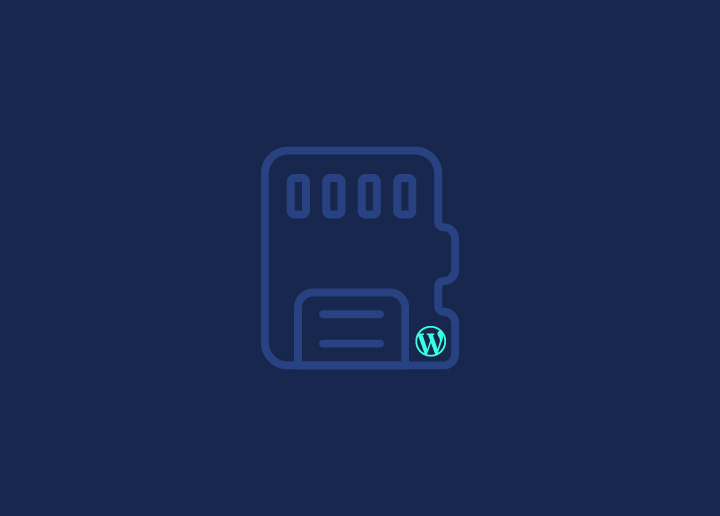Video conferencing and live streaming are becoming increasingly popular today. They enable seamless communication and collaboration across distances, leading to the rise of WordPress plugins for webinars or online events with which presenters can share their knowledge and expertise with a virtual audience.
If you are focusing on WordPress development for your site, webinar and event calendar plugins will be among your must-have everyday tools. In this article, we’ll explore the top webinar plugins for WordPress, empowering you to host captivating online events effortlessly.
Contents
ToggleHow to Choose the Right Webinar Plugin?
By carefully considering these factors, you can choose the best webinar plugin to align with your specific needs, enhance your audience’s experience, and ultimately contribute to the success of your WordPress-powered webinar strategy:
Scalability: Consider maximum attendee capacity and features like registration management, email reminders, and waiting rooms.
Engagement: Look for interactive features like live chat, Q&A, polls, surveys, screen sharing, whiteboarding, and collaborative tools.
Revenue Generation: Evaluate paid registration options, payment gateway integration, and selling recorded webinars or resources.
Ecosystem Integration: Prioritize integration with existing WordPress tools (themes, page builders, email plugins), video conferencing platforms, analytics, and CRM systems.
Read More: Best Email Marketing Services
Best Plugins for Conducting Webinars Hassle-Free
Streamline your webinar experience with these top-rated WordPress plugins that offer seamless integration, interactive features, and hassle-free management:
WebinarPress

WebinarPress allows you to host live, automated, or recurring webinars directly from your WordPress site in just a few clicks without relying on third-party platforms. You also don’t need any technical expertise to use the plugin. What’s more impressive, with WebinarPress, you can answer live questions from participants via video or through the Q&A feature, and collect attendee names and email addresses for import into your email service provider, providing a more engaging and interactive webinar experience.
How It Helps
- Live chat and dedicated Q&A section for audience interaction
- Custom notifications, email reminders, and countdown timers
- Customizable registration pages to match your branding
- WooCommerce integration for monetizing your webinars
- Seamless integration with email marketing tools like MailChimp and Drip
- Zapier integration for connecting with various automation tools
- Fully responsive pages for attendees on desktop and mobile devices
- Host webinars directly from WordPress without third-party services
- Create live, automated or recurring webinars with ease
- Attendee polls and active offer prompts to boost engagement
- Limit available webinar registrations to create scarcity
- GDPR compliant with terms/conditions and double opt-in
- Webhooks and internal API for custom integrations
- Fast and helpful support for setup assistance
Pricing: Experience unlimited attendees and live webinars with WebinarPress’s free version. Upgrade to access recurring and recorded webinars for a single site, starting at $197/year. The Agency version for a larger number of access is priced at $497/year.
Find More Plugins: Best WordPress Live Chat Plugins
All Set to Build a Successful Educational Website?
Craft the e-learning journey on your site with our skilled WordPress developers, creating a cutting-edge portal tailored to engage learners of every caliber!
WpStream

WpStream allows users to live-stream webinars directly to their WordPress site without using any third-party services. This tool gives you complete control over your stream content and works seamlessly with all modern browsers. It also lets you go live via computer, smartphone, or tablet in less than 3 minutes.
WpStream allows you to stream your webinars live or make them available as VODs for users who can’t attend live, offering flexibility in content delivery formats.
How It Helps
- Fully customizable with white-label branding and no ads/censorship
- Integrates with popular streaming software like OBS, Wirecast, vMix
- Supports public and password-protected private webinars
- Offers pricing plans for up to 25,000 concurrent viewers
- Monetization options through WooCommerce integration (free, subscription, pay-per-view)
Pricing:
Our pricing begins at $19/month, with a free trial available for testing. Enjoy flexibility with monthly billing and no cancellation fees. Sign up for just the months you need to stream, avoiding payment for unused services.
Learn More: 15+ Best Marketing Automation Tools for WordPress
WebinarIgnition

WebinarIgnition provides an all-in-one solution for webinar creation, hosting, and management. This WordPress webinar plugin allows you to host live or automated webinars and embed video feeds from popular streaming providers like YouTube Live, LiveStream, Facebook live, Twitch, and more.
How It Helps:
- Easy webinar setup and management from WordPress dashboard
- Live console for attendee interactions, CTAs, and analytics
- Integrations with email marketing tools like MailChimp, AWeber, GetResponse
- Customizable webinar templates with branding options
- 13 Elementor page builder templates and WordPress pop-up template included
- Monetization features through WooCommerce integration
Pricing:
WebinarIgnition offers a free version with support for live webinars and basic analytics. Upgrade to the ‘ultimate’ version at $197/year for a single site license to fully access all features.
Read a Review: Umbraco vs WordPress: Making the Right Choice for Your Content Management
WP GoToWebinar
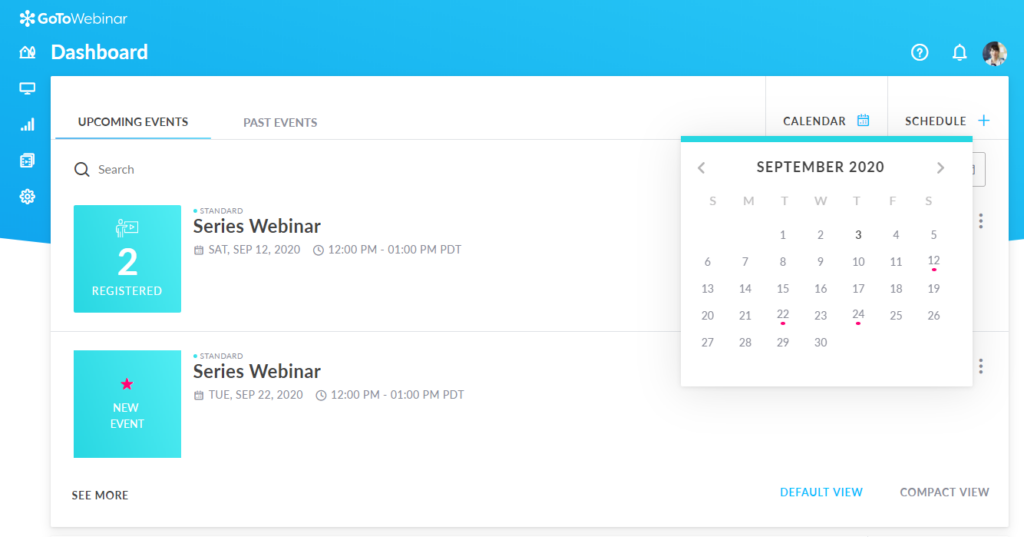
WP GoToWebinar allows you to integrate the popular webinar platform GoToWebinar with your WordPress site. The webinar plugin provides shortcodes enabling you to embed your course or registration page on any WordPress site page.
How It Helps
- Seamless integration of GoToWebinar with your WordPress site
- Display upcoming webinars in table, calendar, or widget format
- Google reCaptcha support to prevent spam registrations
- Access to GoToWebinar’s complete feature set, including recording, analytics, polls, surveys, etc.
- Easy embedding of webinar registration/course pages via shortcodes
- Streamlined workflow by managing webinars from the WordPress dashboard
Pricing:
It is a free WordPress plugin. For additional features like monetization support, recorded events, and integrations available in higher-tier options, plans start at $49/month.
Keep Reading: How to Create Custom Login & Registration Page in WordPress
Zoom Video Conferencing
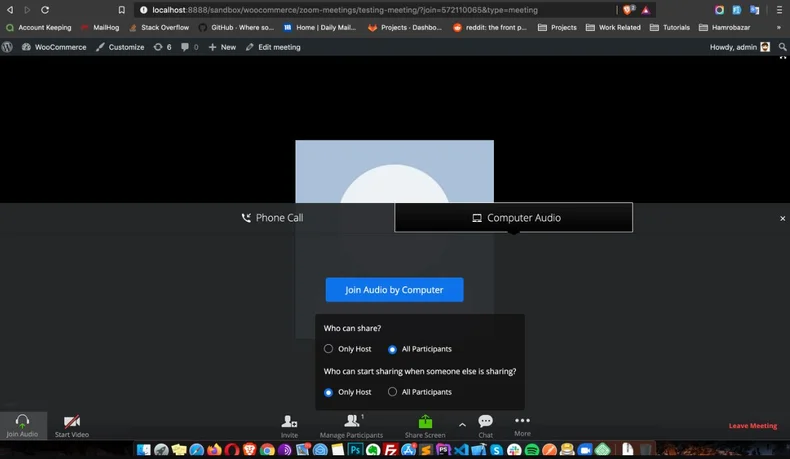
Zoom is one of the most popular digital meeting platforms, and Video Conferencing with Zoom allows you to integrate the platform directly with your WordPress site. This helpful tool can enable you to easily manage your Zoom webinars without moving between multiple platforms.
How It Helps
- Manage meetings, attendees, and recorded sessions from WordPress dashboard
- Display webinars on any page using shortcodes or Elementor/Gutenberg blocks
- Access Zoom’s advanced features like file sharing, whiteboards, and recording
- Streamlined workflow by running Zoom webinars directly from WordPress
- No need to toggle between different platforms
- Leverage Zoom’s robust video conferencing capabilities on your website
Pricing:
Video Conferencing with Zoom offers a free plugin, but requires a separate Zoom account.
The free plan limits webinars to 40 minutes and excludes cloud recording.
Paid plans start at $149/year. For monetization options, purchase the WooCommerce extension at $34/year. Recurring meetings and webhook integrations require the pro version at $34/year.
Know More: 15 Best WordPress Plugins for Successful Affiliate Marketers
Don’t Have the Bandwidth to Follow WordPress Maintenance Updates?
Our expert engineers can keep your site up to date and resolve maintenance issues before they start giving you trouble in WordPress site performance.
eRoom

eRoom is another plugin that allows you to integrate Zoom meetings with your WordPress site easily. The plugin has built-in features to help you manage your Zoom conferences directly from your WordPress admin dashboard. Aside from this, eRoom comes with other notable benefits, including:
How It Helps
- Add Zoom meetings to any page using shortcodes and modules
- Sync meetings with calendar apps like iCal and Google Calendar
- Track webinar performance through engagement reports
- Access all of Zoom’s popular features based on your plan
- Centralized management of Zoom webinars from WordPress
- Seamless integration of Zoom’s robust video capabilities
Pricing:
eRoom offers a free version, but premium features like WooCommerce monetization and recurring meetings require the pro version. The pro version unlocks advanced functionality and starts at $29.99/year for a single site.
Learn More: New CF7 Blocks Plugin Brings Blocks To Contact Form 7
EasyWebinar

EasyWebinar is a versatile, automated webinar platform. It allows users to run live conferences and stream recorded presentations automatically in real-time. Equipped with features like live events with real-time chat, no-delay streaming, and automated webinars, EasyWebinar makes it easy for enterprises to grow their business through networking. A unique feature of EasyWebinar is the freedom to pre-record a session and share it with the audience later through its Autopilot Mode.
How It Helps
- Live events with real-time chat and no-delay streaming
- Automated webinars to run pre-recorded sessions on autopilot
- Content marketing through simulcasting to Facebook and YouTube
- Easy lead generation and sales through automated, evergreen webinars
- Scalable solution for growing businesses through networking
- Flexible options for live, automated, or hybrid webinar experiences
Pricing:
- Free: Available for up to 10 attendees.
- Standard: $80 per host, billed monthly, includes 500 leads and up to 100 live attendees.
- Pro: $197 per host, billed monthly, consists of 2000 leads and up to 500 live attendees.
Enterprise: Get a custom quote with unlimited leads and more than 500 live attendees.
Keep Reading: How To Execute Content Marketing With Link Building?
Conclusion
Choose the right webinar plugin that aligns with your goals, be it lead generation, monetization, or simply sharing knowledge. Explore interactive features like live chat, polls, and Q&A sessions to keep your attendees engaged throughout the webinar.
Additionally, prioritize seamless integrations with your existing tools and platforms to streamline your workflow. Most importantly, consistently analyze your webinar performance and gather feedback to identify areas for improvement, ensuring a remarkable experience for your attendees every time. With the right webinar plugin and strategies in place, you can unlock the full potential of this powerful marketing tool.