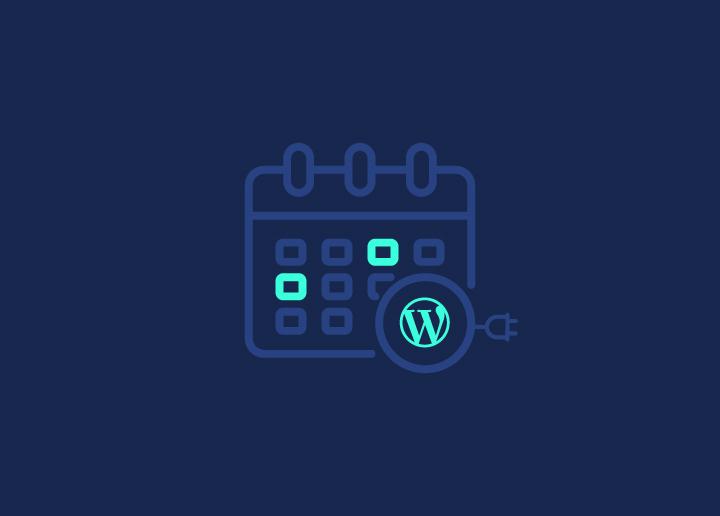In today’s world, managing events the traditional way can seem outdated. With the right tools at your disposal, you can effortlessly create a website that schedules events, handles registrations, sends out reminders, and even takes care of payments. This is where a WordPress events calendar plugin comes into play.
This article is designed to guide you through finding the ideal WordPress events calendar plugin for your needs. We’ll explore the top event calendar plugins and then dive into a few considerations to take while choosing the right WordPress calendar plugin. Let’s dive in!
Contents
ToggleTop 7 WordPress Event Calendar Plugins
Exploring the top WordPress calendar plugins can significantly enhance your site’s functionality, whether you’re managing events, bookings, or schedules. Here’s a snapshot of seven standout plugins, each offering unique features to cater to different needs:
Sugar Calendar

Sugar Calendar stands out for its straightforward, user-friendly interface, making event management a breeze for WordPress users. This plugin offers essential functionalities without overwhelming users, perfect for those seeking simplicity without sacrificing performance. Its lightweight design and translation-ready features make it an excellent choice for international audiences, ensuring broad theme compatibility and ease of customization.
Key Features:
- Integration with Gravity and Ninja Forms
- Recurring events and Google Calendar integration
- Event ticketing via Stripe, custom event links
- Visitor Conversion mode for timezone adjustments
Pricing: Ranges from $49 to $199 annually, with a one-time payment option of $449.
Best For: Membership sites, event-oriented websites, WooCommerce stores, and community platforms.
Learn More: 3 Best Form Plugins For Your WordPress Site
Transform Your Event Management
Upgrade your site with our custom WordPress solutions. Elevate your event scheduling, registration, and management with ease!
The Events Calendar
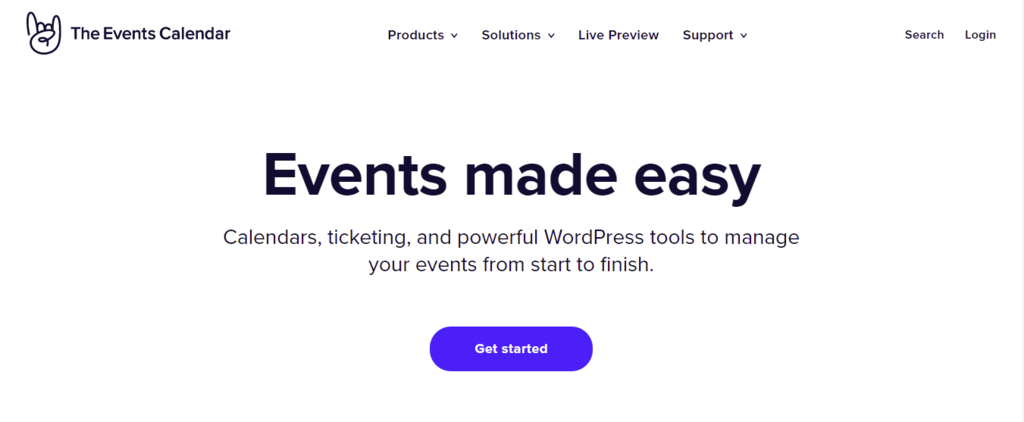
With over 800,000 downloads, The Events Calendar is a powerhouse in the WordPress plugin realm, offering a comprehensive solution for managing various events. This plugin is renowned for its flexibility, supporting everything from small gatherings to large-scale events. Its extensive range of views and iCalendar and Google Calendar integrations make it a versatile choice for any website looking to enhance its event management capabilities.
Key Features:
- Recurring events, shortcodes, advanced widgets
- iCalendar and Google Calendar integration
- Responsive design, compatible with major themes
- AJAX loading, keyword search, Google Maps integration
Pricing: Freemium, with premium starting at $99/year.
Best For: Event websites, fundraisers, business and community platforms.
Find: Best WordPress Migration Plugins
Timely All-In-One Events Calendar

Timely’s All-In-One Events Calendar is a user-friendly, SEO-optimized plugin that caters to a wide spectrum of event management needs. It offers a seamless experience for beginners and seasoned users, with features like easy event creation, comprehensive filtering, and mobile-friendly design. The plugin’s adaptability makes it a fitting choice for various websites, from community hubs to business platforms.
Key Features:
- Multilingual dashboard, customizable themes
- Event duplication, color-coded categories
- Google Calendar and iCalendar integration
- Social sharing buttons, calendar subscription
Pricing: Free, premium add-ons from $98/year.
Best For: Diverse websites, including event, business, and community sites.
Read: Best WordPress SEO Agencies
JetEngine Dynamic Calendar
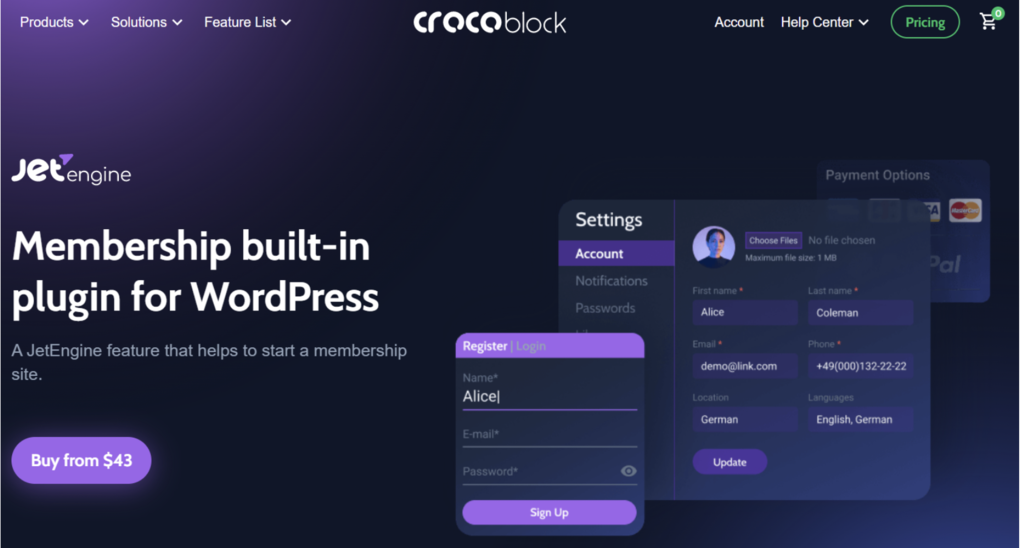
JetEngine is tailored for those looking to create dynamic, content-rich websites. Its calendar widget is a standout feature, offering a high degree of customization to display event details attractively and efficiently. This plugin is perfect for users who need a versatile tool to showcase events with various information like images, dates, and locations, making it a top choice for dynamic websites.
Key Features:
- Display different metadata, add maps for events
- Event filtering, dynamic visibility, sorting
- Customizable weekday format, navigation arrows
Pricing: $43 to $888/year, lifetime options available.
Best For: Marketplaces, directories, eCommerce, event websites.
Find: How To Speed Up Your eCommerce Website?
WP Simple Booking Calendar
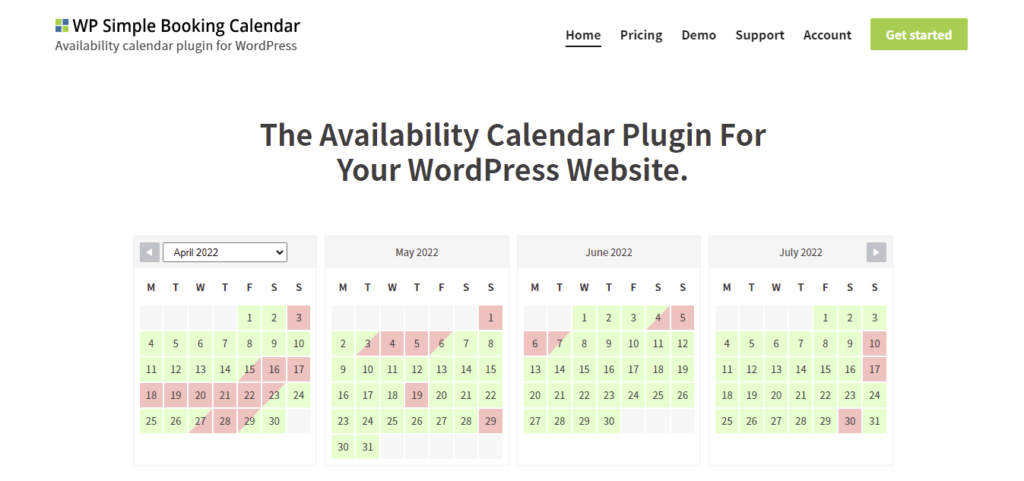
WP Simple Booking Calendar is designed with service-based businesses and accommodation providers in mind, offering a straightforward booking solution. This plugin is known for its intuitive interface and responsive calendar layout, making booking management hassle-free. With support for multiple languages and the ability to sync with platforms like Airbnb, it’s an ideal choice for businesses looking to streamline their booking processes.
Key Features:
- Unlimited calendars, user management
- Tooltips, custom legends, WordPress Multisite support
- Backup/restore, iCalendar import/export
Pricing: Freemium starts at $39/month.
Best For: Service-based businesses, accommodation websites.
My Calendar

My Calendar is a simple yet powerful WordPress plugin designed to provide users with a straightforward approach to event management. Its ease of use and ability to customize calendars and manage events efficiently make it a favorite among users who value simplicity and functionality. Whether for a blog, a business website, or a community platform, My Calendar offers the tools needed for effective event scheduling and management.
Key Features:
- Event submission by visitors, Google Maps integration
- Advanced event search, schedule import
- Multisite support, shortcode generator
Pricing: Freemium starts at $59/year.
Best For: Blogs, business websites, and community platforms need an easy-to-use calendar solution.
Know: Easy Steps To Set-Up A Small Business Website With WordPress
EventON
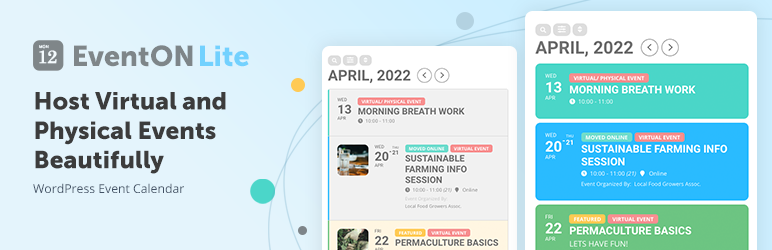
EventON is a feature-rich WordPress calendar plugin that stands out for its aesthetic appeal and customizability. It offers a minimalist design that doesn’t compromise functionality, making it suitable for various event types. With Zoom integration and an interactive card interface, EventON is designed to provide a visually appealing and user-friendly experience for managing and displaying events.
Key Features:
- Featured images, single and multiple-day events
- Zoom and Jitsi integration, Live Now animation
- Shortcode generator, repeating event options
Pricing: Freemium model with a base price of $25 per license.
Best For: Websites prioritizing design, including blogs, event platforms, eCommerce sites, and business portals.
Related: Best WordPress Membership Plugins
How to Choose the Best WordPress Calendar Plugin?
Choosing the best WordPress calendar plugin to manage your events efficiently is crucial for streamlining your event planning process, enhancing user engagement, and saving valuable time. Here are key considerations to guide your selection:
Know: Engagement Metrics
Compatibility with Themes
Ensure the events plugin you select is compatible with your current WordPress themes. This compatibility means you won’t need to overhaul your website’s design just to accommodate the plugin.
Customization Flexibility
The ideal plugin should offer a wide range of customization options. This includes calendar styling to match your site’s aesthetics and tailored event signup forms to capture the information you need from attendees.
Integration with External Calendars and Services
Seamless integration with third-party services like Google Calendar, Facebook Events, and other popular event planning tools can significantly enhance your event management workflow. Look for plugins that support easy syncing with these services.
Read More: 40+ Best WooCommerce Plugins
Comprehensive Feature Set
Beyond basic event listing, the plugin should support various functionalities to automate and manage the event lifecycle effectively. This can include:
- Automatic registration and confirmation emails
- Payment processing capabilities for ticketed events
- Options for recurring events, webinars, and multi-day events
- Attendee management features
User Experience
Choose a plugin providing an intuitive and user-friendly interface for backend management and front-end user interaction. Your attendees should find it easy to view event details, register, and make payments if necessary.
Find: 8 Tools To Test WordPress Performance And Speed
Performance and Scalability
The plugin should be optimized for speed and performance, ensuring it doesn’t slow down your site. It should also be capable of handling a growing number of events and attendees as your needs expand.
Read: Best WordPress Speed Optimization Plugins
Support and Updates
Reliable support from the plugin developers and regular updates for new features, bug fixes, and security enhancements are essential. This ensures the longevity and reliability of your event management system.
Security
Especially important for plugins handling registrations and payments, robust security features and regular updates are non-negotiable to protect your data and users’ information.
Learn: Best WordPress Security Service Providers (And Plugins)
Final Thoughts: Which WordPress Event Calendar Plugin is Best?
Picking the right WordPress event calendar plugin comes down to what you need and like. Each plugin has something special to offer.
Sugar Calendar is a great choice if you like things straightforward and easy. It does what you need without making things complicated. For those who want more features to play with, The Events Calendar could be more up your alley, with many options to customize your events.
Timely’s All-In-One Events Calendar is simple and user-friendly if you’re just starting or watching your budget. For the creative types who love customizing, JetEngine offers lots of flexibility to make your calendar your own.
For businesses like salons or B&Bs, WP Simple Booking Calendar makes booking a breeze for your customers. My Calendar is great for bloggers or small sites because it’s easy to use and does the job well. And if you’re looking for something that looks good and works well, EventON could add some style to your site.
In the end, the best plugin is the one that fits what you’re looking for and works well for your site. Take a look, see what you like, and go for it. There’s a plugin out there that’s just right for you.
FAQs
Can I use these WordPress event calendar plugins on any theme?
Yes, most WordPress event calendar plugins are designed to work with many themes. However, checking the plugin’s compatibility with your theme is always a good idea to ensure everything runs smoothly. Some plugins may offer better integration or specific styling options for certain themes.
Are these plugins suitable for non-technical WordPress users?
Absolutely! Many of these plugins prioritize ease of use, offering intuitive interfaces and straightforward setup processes that don’t require any coding knowledge. For those needing guidance, most plugins have detailed documentation and customer support to help you get started.
Can I manage online and physical events with these plugins?
Many of these plugins are versatile enough to handle online and in-person events. They often include features like virtual event links, location maps, and integration with video conferencing tools, making them suitable for various event types.
Is it possible to sell tickets or manage registrations directly through these plugins?
Several plugins listed offer ticket sales and registration management functionalities, either built-in or through add-ons and integrations with e-commerce platforms like WooCommerce. This allows you to manage the entire event lifecycle from your WordPress dashboard.
How do I choose the best plugin for my site?
Consider what’s most important for your events and your audience. Think about the level of customization you need, the types of events you’re hosting, and your technical comfort level. Also, consider your budget and whether you need features like ticketing or integration with other tools. Starting with a free version or trial can be a good way to test a plugin to see if it fits your needs.