With enterprise businesses creating websites with WordPress, setting up a small business website with WordPress doesn’t have to be complicated. In this guide, you’ll find easy steps to create and set up a small business WordPress website tailored for those without prior experience. We’ll cover everything from choosing a domain to optimizing your site for search engines so you can get your professional website live quickly and without any technical hassles.
Contents
ToggleWhy Choose WordPress for a Small Business Website?

WordPress is the optimal choice for your small business website. Why? Well, first off, it is user-friendly and easy to use. It allows small business owners to create an online presence without any technical know-how, simplifying the process of website building.
And there’s more.
WordPress is also incredibly flexible. It offers multitudes of themes and plugins that can tailor your website to your business’s specific needs and branding. Whether you want to set up a blog, an online store, or a professional website, you can do it all with WordPress. It’s like having a digital toolbox that’s always ready to help you build your dream business website.
Furthermore, WordPress is a cost-effective solution. It’s free to download, install, and update. The only essential expenses you’ll have to consider are the domain name and hosting service. Plus, with WordPress, you maintain full rights and authority over your website, meaning you have complete control over your site’s content. Talk about a win-win situation!
How Seahawk Helped Plannera With WordPress Quicksite Service?

Plannera came to us looking for a solution to revitalize their web design, resolve backend issues, and dramatically improve website performance and speed. To meet these objectives, we provided them with our WordPress Quicksite Service. Learn more.
Your Small Business Deserves A Website That Stands Out
With WordPress, we can build a site that is easy to use, customizable, and perfect for any budget. Check out our WordPress solutions.
Step 1: Getting Started: Domain Name and Hosting
Prior to beginning your WordPress website construction, the domain name and hosting service must be addressed. Think of the domain name as your business’s online address and the hosting service as the land where your website is built.

If you’re wondering which hosting provider to choose, DreamHost is a great option for small business owners. It offers:
- Affordability and reliability
- Fast and practical way to set up a WordPress website
- Exclusive offer that includes a free domain name, SSL certificate, and a fantastic discount on website hosting.
Once you’ve chosen your hosting plan, the next exciting step is to pick a domain name for your website. This name should reflect your organization or niche and be easy for your customers to remember. If your desired domain name is taken, don’t worry! You can brainstorm new ideas or select from the suggestions provided. Remember, your domain name is your first impression online, so make it count!
Related: Fastest WordPress Hosting Companies
Step 2: Installing WordPress: Step by Step Guide
Having sorted your domain name and hosting, you can now proceed with the WordPress installation and website building. Don’t worry; it’s easier than you might think, and we’re here to guide you through each step!

With DreamHost as your hosting provider, installing WordPress is a breeze. Simply follow these steps:
- Log in to your DreamHost dashboard.
- Navigate to ‘WordPress Install’ and select your domain from the dropdown
- Click Install WordPress
- Next, you will need to select a few other options (site purpose, plugins, etc). Finally, click ‘Install’.
Upon completion of the WordPress installation, you can initiate the site setup. Here are the steps to follow:
- Set your site title and tagline to captivate visitors and improve SEO.
- Customize your site’s URL structure by tweaking the permalinks under Settings > Permalinks.
- Make your site visible to search engines by adjusting settings under Settings > Reading.
Congratulations, you’re now the proud owner of a WordPress website!
Customizing Your Website With a WordPress Theme
A prominent feature of WordPress is the broad range of themes it offers. Themes are pre-made templates that you can use to customize the look and feel of your website. Think of them as the outfit your website wears to present itself to the world. WordPress offers a vast array of both free and premium WordPress themes that cater to different types of businesses.
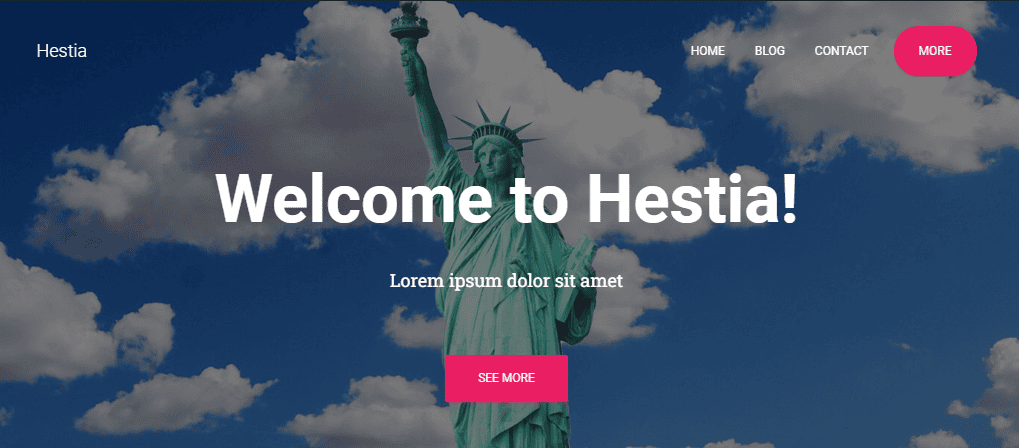
For example, Hestia is a popular free WordPress theme that is often recommended for beginners. To install one of the best premium WordPress themes:
- Head to Appearance > Themes in your dashboard
- Click on ‘Add New’
- Locate your desired WordPress themes
- Then hit ‘Install’ and ‘Activate.’
After selecting a theme, you can delve into website customization. With the Theme Customizer, you can tweak elements like colors, typography, and layouts. And with plugins like Orbit Fox Companion, you can add new features like homepage modules, a template directory, and custom menu icons to turbocharge your theme’s functionality. The possibilities are endless!
Learn: Types Of Websites You Can Build With WordPress
Enhancing Functionality With Plugins
Is your beautifully themed WordPress website now live and running? Great job! But what if you want to add more features to your website? Enter plugins, the secret weapon of WordPress.
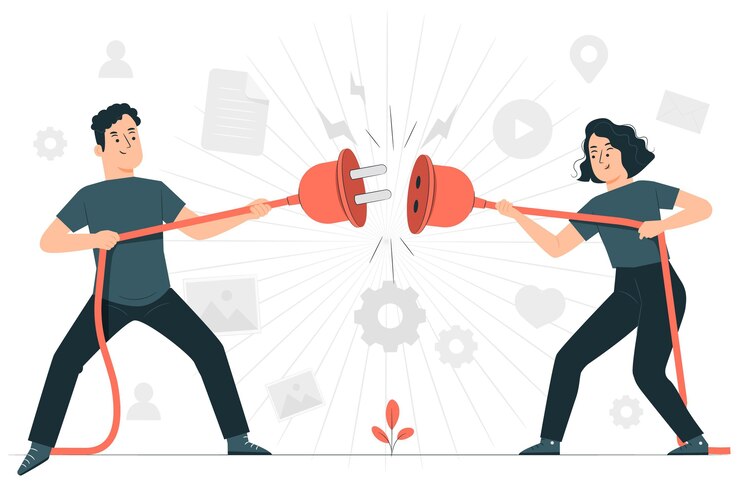
Plugins for your WordPress site serve as essential tools, functioning similarly to apps on a smartphone. They add new features and functionalities to your site, allowing you to customize and optimize it for your needs. Over 60,000 free plugins are available in the WordPress plugin directory, each offering unique features and enhancements.
For example, WooCommerce (now WOO) is an eCommerce plugin that can add comprehensive eCommerce capabilities to your website. To install a plugin:
- Head to Plugins > Add New in your dashboard
- Search for the plugin by name
- Click ‘Install’ and ‘Activate.’
Remember, plugins can significantly enhance your website’s functionality, but it’s also important not to overload your site with too many. Always choose plugins that truly add value to your site and align with your business needs.
Related: Best WordPress AI Plugins To Improve Your Site
Creating Essential Pages for Your Small Business Website
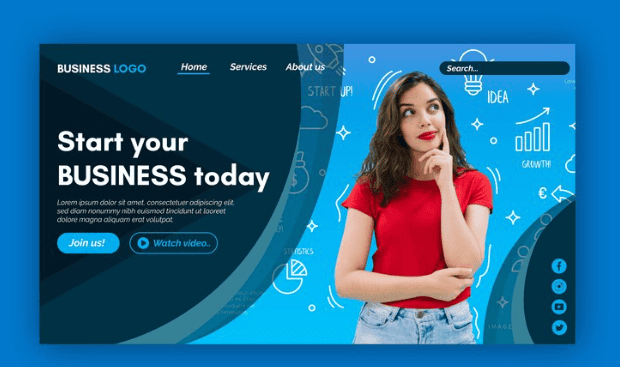
An integral part of establishing your small business website is the creation of essential pages. These typically include:
- A captivating homepage
- An engaging about us page
- A detailed services page
- A convenient contact page
These pages ensure visitors have all the information they need about your business, making it an effective business site. Next, we’ll explore the design of an engaging homepage and the creation of compelling content.
Homepage Design Tips
As the homepage is often the first page visitors encounter, leaving a strong first impression is vital. A well-designed homepage can captivate visitors, showcase your unique offerings, and guide them to take the desired action.
One of the first steps to setting up a custom homepage is to go to Appearance > Customize and click ‘Frontpage Sections.’ From there, you can start adding elements that reflect the essence of your business and the content of your website. Remember to keep the design minimalistic, clean & simple and ensure the most important information is easy to find.
In addition to text, consider incorporating other elements like images and videos to make your homepage more engaging. A well-chosen background image or a short video can go a long way in grabbing your visitors’ attention. And don’t forget to update your logo and site title to reflect your brand identity.
Further reading: Insurance Website Design Ideas: WordPress Themes & Design Tips
Crafting Compelling Content
While website design plays a significant role, it’s the content that genuinely captivates your visitors and prompts them to act. Here are some tips for crafting engaging, compelling content for your small business website.
- First, your content should be clear and concise. Avoid industry jargon and complicated language. Instead, use simple and straightforward language that your visitors can easily understand.
- Your content should also be relevant and valuable. Whether you’re writing about your products or services or sharing tips and insights in a blog post, always aim to provide value to your visitors.
- Visuals (images, videos, etc) play a key role in making your content more engaging. Use high-quality, real-life, and relevant images to break up text monotony and add visual interest to your pages. Don’t forget to include captions and alt text for accessibility and SEO.
Lastly, remember to keep your content fresh and updated. Regularly adding new blog posts and updating existing pages can help boost your search engine rankings and keep your visitors coming back for more.
Read: 5 Ways Google’s SGE Will Affect Your Content Strategy
Want To Make A Lasting Impression On Your Audience?
The key is quality content. Let us help you create engaging, informative, and SEO-friendly content for your new website.
Optimizing Your Website for Search Engines
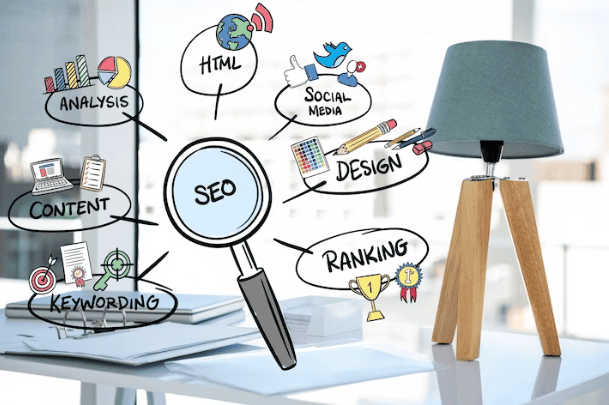
After the website setup and content creation, ensuring its visibility to prospective customers is essential. This is where search engine optimization (SEO) comes in. It involves making certain tweaks to your website and its content that make it more attractive to search engines like Google. But SEO isn’t just about making search engines happy. It’s also about understanding what your potential customers are looking for and how you can provide it.
On-Page SEO Best Practices
On-page SEO involves optimizing your website’s page content and HTML source code. This includes things like keyword research and optimization, meta tags, and internal linking.
- Keyword research and optimization: It involves using relevant keywords i.e. words and phrases that your potential customers are using to search for the products/services you offer. By incorporating these keywords into your content, you help search engines (like Google) understand what your website is about and rank it higher in search results.
Related: Best Keyword Research Tools (Paid & Free)
- Meta Tags: These are snippets of text that describe a page’s content. By crafting unique title tags & descriptions for each page and keeping them under 60 characters and up to 160 characters respectively, you can avoid truncation in search results. This can positively impact your website’s SEO.
Related: The Ultimate Guide To Writing SEO-friendly Meta Tags
- Interlinking: Internal linking involves creating links between the pages/blogs on your website. This helps search engine bots understand your site’s structure. Plus, it can keep visitors on your website longer by directing them to related content.
Related: What Is Internal Link Building And How Does It Help Your SEO
Off-Page SEO Strategies
Off-page SEO involves strategies that help improve your website’s reputation and authority. This includes things like link building, guest blogging, and social media marketing.
Link building involves getting other websites (in your niche) to link back to your website. This signals to search engines that your site is reputable and authoritative, which can help improve your rankings.
Guest blogging can also help boost your off-page SEO. By writing guest posts for other reputable websites (in your niche industry), you can reach a wider audience. Plus, you can generate valuable backlinks to your website.
Finally, social media marketing can be crucial to your off-page SEO strategy. By promoting your content (services/blog posts) on relevant social media channels, you can boost brand visibility and drive more traffic to your site.
Related: A Comprehensive Guide To On-Page Vs Off-Page SEO
Promoting and Maintaining Your Small Business Website
With your website live and running, it’s now time to work on its promotion and maintenance. This is a crucial step in ensuring that your website continues to attract and engage visitors over time.
Website promotion includes:
- Reaching out to your existing customers
- Leveraging the power of social media marketing
- Crafting compelling email marketing campaigns
- Displaying advertisements on related websites to reach a broader audience.
Maintaining your website involves the following:
- Regularly updating your content
- Monitoring your website’s performance
- Adding new blog posts
- Removing unnecessary pages
- Updating existing pages with fresh information.
Regularly updating your site’s content not only keeps your website relevant & engaging for your visitors but also helps improve your search engine rankings.
Read: Best WordPress Maintenance Service Providers
Summary
Creating a small business website may seem daunting, but with WordPress, it’s easier than you think. Start by choosing the right domain name and hosting provider. Install WordPress, customize your website with themes and plugins, create essential pages, and optimize your website for search engines. That’s it!
Key Takeaways
- WordPress is an accessible, versatile, and cost-effective platform that gives small business owners total control over their websites with various customizable themes and plugins.
- Setting up a WordPress website involves choosing an affordable and reliable hosting service like DreamHost, selecting a domain name representing your business, and following simple installation and initial setup steps.
- Optimize your small business website with on-page and off-page SEO practices, and use WordPress’s extensive theme and plugin resources to enhance functionality, aesthetics, and user engagement.
So, what are you waiting for? Start your journey to creating a successful small business website today!
Frequently Asked Questions
Is WordPress good for a small business website?
Yes, WordPress is a great choice for small business websites, offering easy setup and low development costs, making it ideal for those without technical experience or large budgets.
What is the easiest way to build a WordPress website?
The easiest way to build a WordPress website is to purchase a hosting account specifically designed for WordPress websites. Look for a plan like DreamHost Managed WordPress Hosting, where WordPress is already installed for you.
How do I create a small business website on WordPress?
To create a small business website on WordPress, first, identify the purpose of the site and establish branding guidelines. After that, choose a hosting plan, install WordPress, a theme and plugins, test the website’s functionality, add content, optimize for search engines, and ensure website security.
What are the 7 steps to create a WordPress site?
To create a WordPress site, follow these 7 steps: Define your purpose, choose a domain name, select web hosting, install WordPress, pick a theme, install plugins, and customize your site. Get ready to launch your website with these easy steps!
Why should I choose WordPress for my small business website?
You should choose WordPress for your small business website because it’s user-friendly, flexible, and cost-effective. It allows you to create a website without technical know-how and offers a wide range of themes and plugins for customization. Upgrade your website with WordPress today!














