Are you tired of dealing with clunky, complicated forms on your website? Well, fret no more! In this blog, we’re diving into the world of Gravity Forms and why it’s a game-changer when it comes to creating forms for your site.
Now, you might be wondering, what exactly is Gravity Forms? Simply put, it’s a powerful form plugin that makes creating and managing forms a breeze. Whether you need a basic contact form or a complex survey, Gravity Forms has got you covered.
Forms are an essential part of any website. They help you gather information, engage with your audience, and even process payments. But let’s face it, building forms from scratch can be a headache. That’s where Gravity Forms swoops in to save the day, making form creation a seamless and hassle-free experience.
So, in this blog, we’ll take you on a tour of Gravity Forms, exploring its features, user interface, and the endless possibilities it offers for customization.
Ready to revolutionize your forms? Let’s dive into the world of Gravity Forms and see how it can take your website to the next level!
Contents
ToggleOverview of Gravity Forms
When it comes to form plugins, Gravity Forms stands out from the crowd with its impressive range of features and user-friendly interface. Let’s take a closer look at what makes Gravity Forms a top choice for creating forms on your website.
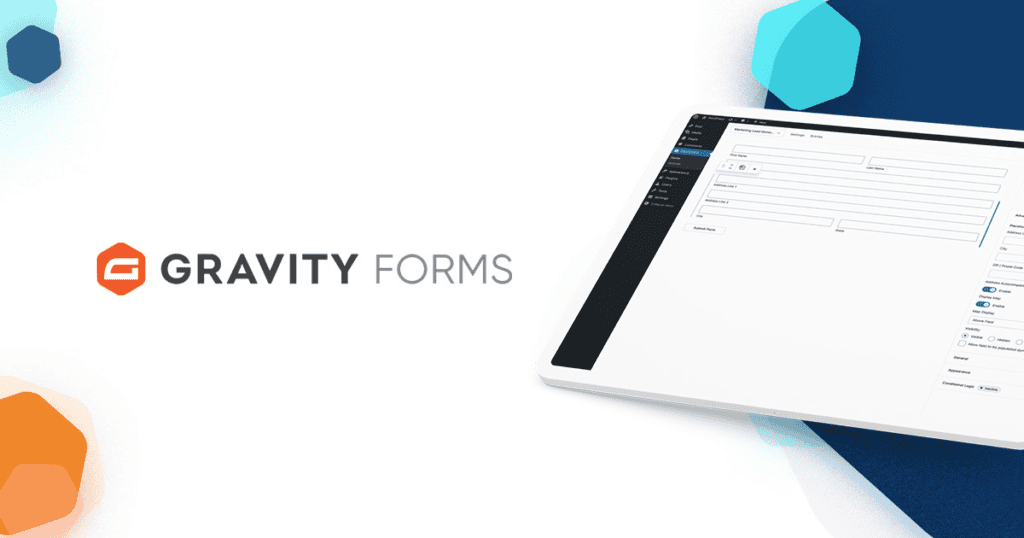
Feature-rich and Versatile
Gravity Forms offers a comprehensive set of features that cater to a wide range of form needs. From simple contact forms to complex surveys and event registrations, Gravity Forms has the flexibility to handle it all. You can easily create forms with various field types like text, checkboxes, dropdowns, and more, allowing you to capture the precise information you need.
Learn More: 3 Best Form Plugins For Your WordPress Site
Intuitive and Customizable Form Builder
One of the standout features of Gravity Forms is its intuitive form builder. The drag-and-drop interface makes it incredibly easy to create and arrange form fields exactly as you envision. Want to add conditional logic? No problem! Gravity Forms lets you set up advanced rules to show or hide specific form fields based on user input, making your forms dynamic and user-friendly.
Seamless Integration and Extensibility
Gravity Forms seamlessly integrates with a plethora of popular third-party applications and services. Whether you want to connect your forms to email marketing tools, payment gateways, or CRM systems, Gravity Forms has got you covered.
Additionally, the plugin offers a wide range of extensions that enhance its functionality even further. From surveys and quizzes to user registration and file uploads, there’s an extension for almost any requirement.
Might Interest You: 15 Best WooCommerce Plugins [Free+Paid]
Time-saving Form Templates
For those who prefer a head start, Gravity Forms provides a collection of pre-designed form templates. These templates cover various use cases, including job applications, event registrations, feedback forms, and more. You can choose a template that closely aligns with your needs and customize it to match your website’s branding effortlessly.
Read More: 5 Tips For Branding With A Low Budget
Stellar Support and Community
Should you encounter any questions or issues along the way, Gravity Forms offers excellent customer support. Their support team is known for their responsiveness and expertise, ensuring that you have the assistance you need to make the most out of the plugin.
Additionally, there’s a thriving community of Gravity Forms users, where you can find valuable insights, tips, and tricks.
Let’s now look into the details.
User Interface and Design
When it comes to creating forms, the user interface (UI) and design play a crucial role in enhancing the user experience and capturing the attention of your audience. Gravity Forms excels in providing a user-friendly interface and a range of design options to make your forms visually appealing and on-brand. Let’s delve into the UI and design features of Gravity Forms.
Read More: Ecommerce World-class Shopping & UI Design Experience
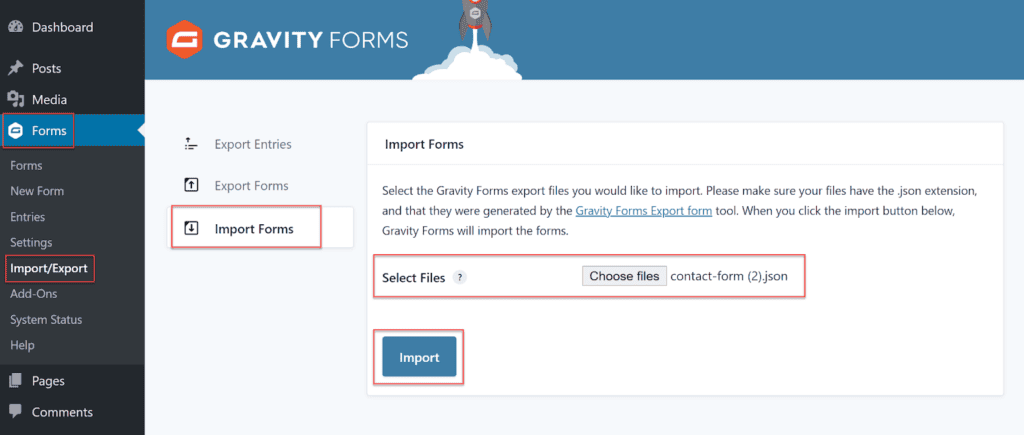
User-Friendly Interface
Gravity Forms boasts an intuitive and straightforward interface that makes form creation a breeze. The drag-and-drop page builder allows you to effortlessly add form fields, rearrange their order, and customize their settings. You don’t need to be a coding expert to create stunning forms with Gravity Forms. The interface is designed to be accessible to both beginners and experienced users, ensuring a smooth and enjoyable form-building process.
Learn: Best WordPress Contact Form Plugins For 2023
Design Options and Templates
Gravity Forms offers a variety of design options to help you create forms that align with your website’s branding. You can customize the colors, fonts, and styling of your forms to match your website’s aesthetics seamlessly. Additionally, the plugin provides a selection of form templates, saving you time and effort in creating visually appealing forms.
Whether you prefer a clean and minimalistic look or a vibrant and eye-catching design, Gravity Forms gives you the flexibility to achieve your desired form appearance.
Branding and Styling Flexibility
Maintaining consistent branding across your website and forms is essential for a cohesive user experience. Gravity Forms allows you to apply your brand’s visual elements to the forms effortlessly. You can upload your logo, choose custom colors, and even apply custom CSS styles to ensure that your forms seamlessly blend with your website’s overall design. This level of branding flexibility helps reinforce your brand identity and creates a professional impression on your users.
Read: 8 Logo Design Trends To Boost Your Brand
Responsive Design
In today’s mobile-centric world, having forms that are responsive and mobile-friendly is a must. Gravity Forms understands this importance and ensures that the forms you create are fully responsive out of the box. Whether your users are accessing your forms from a desktop, tablet, or smartphone, they will have a seamless and optimized experience. This responsiveness enhances user engagement and increases form submission rates across various devices.
Accessibility Considerations
Accessibility is a vital aspect of WordPress web design, and Gravity Forms recognizes its significance. The plugin is designed with accessibility principles in mind, ensuring that your forms are accessible to all users, including those with disabilities.
Gravity Forms adheres to best practices for accessibility, such as providing proper form labels, allowing for keyboard navigation, and implementing ARIA attributes. This commitment to accessibility ensures that your forms are usable and inclusive for all individuals.
With Gravity Forms’ user-friendly interface, design options, branding flexibility, responsiveness, and accessibility considerations, you can create forms that not only function effectively but also look great and provide an exceptional user experience.
Now, let’s walk you through the process of building forms with Gravity Forms, showcasing its ease of use and the powerful features at your disposal.
Form Building Process
Building forms can often be a daunting task, especially if you’re not familiar with coding or WordPress development. However, with Gravity Forms, creating forms becomes a straightforward and intuitive process.
Let’s start the step-by-step form building process using Gravity Forms, highlighting its user-friendly features and powerful capabilities.
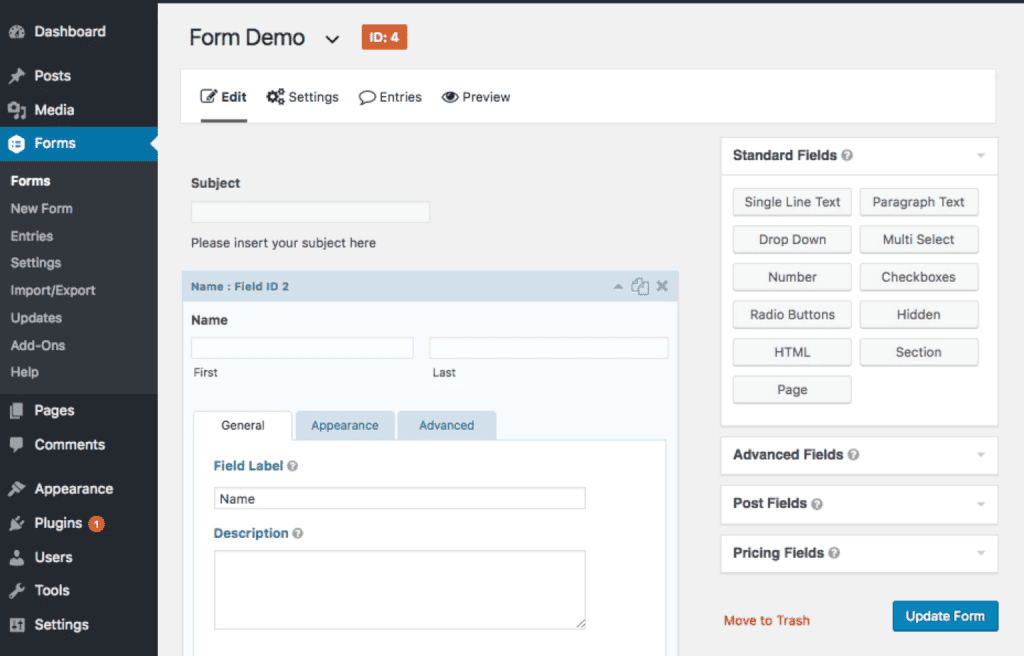
- Getting Started: To begin building a form with Gravity Forms, you first need to install and activate the plugin on your WordPress website. Once activated, you’ll find the Gravity Forms menu in your WordPress admin dashboard. Clicking on it will take you to the Gravity Forms form builder, where the magic happens.
Learn More: How To Fix A Hacked WordPress Website?
- Drag-and-Drop Form Builder: Gravity Forms’ drag-and-drop form builder simplifies the form creation process. You start by adding a form field to your canvas with a simple drag-and-drop action. Whether you need a text field, checkbox, dropdown, or any other form element, you’ll find an extensive selection of field types to choose from.
- Configuring Form Fields: Once you’ve added a form field, you can customize its settings to fit your specific requirements. Gravity Forms provides a range of options for each field, including labels, placeholders, validation rules, and conditional logic. You can also specify whether a field is required or optional, ensuring that you capture the necessary information from your users.
Learn: Is A Website Down? Here’s How To Check
- Advanced Functionality with Add-Ons: Gravity Forms offers a wide array of add-ons that extend its functionality beyond basic form creation. These add-ons enable you to integrate your forms with popular services like PayPal, Mailchimp, and Salesforce, among others. By connecting your forms to these services, you can automate tasks, collect payments, and seamlessly manage your form submissions.
Compare: Stripe vs. Square: Which Is Better For Your Business In 2023?
- Conditional Logic and Advanced Settings: Gravity Forms’ conditional logic feature allows you to create dynamic forms that adapt based on user input. With conditional logic, you can show or hide specific form fields or sections based on user selections or answers. This powerful functionality ensures that your forms are smart, engaging, and tailored to each user’s needs.
- Styling and Design Customization: Gravity Forms gives you complete control over the visual appearance of your forms. You can choose from a variety of form themes or create your own custom styles using CSS. The plugin allows you to match your forms to your website’s branding seamlessly, creating a consistent and visually appealing user experience.
- Form Notifications and Confirmations: Once your form is built, you can set up notifications to receive an email whenever someone submits a form entry. Gravity Forms enables you to configure multiple email notifications, ensuring that the right people are informed promptly. Additionally, you can customize the confirmation message or redirect users to a specific page after form submission, providing a personalized experience.
Learn More: How To Avoid Multiple Page Redirects?
- Embedding Forms on Your Website: After creating your form, it’s time to embed it on your website. Gravity Forms provides several embedding options, including shortcodes and widgets, making it easy to place your forms on pages, posts, or widget areas. You can choose where and how your forms appear, ensuring seamless integration with your website’s layout.
Integrations and Extensions
One of the major strengths of Gravity Forms is its ability to seamlessly integrate with various third-party applications and services. This integration capability expands the functionality of your forms and allows you to streamline your workflows. Additionally, Gravity Forms offers a range of extensions that further enhance its features. Let’s explore the extensive integration options and extensions available with Gravity Forms.
Learn: How Can Third-Party Tags Impact Performance?
Third-Party Integrations
Gravity Forms provides out-of-the-box integration with a wide range of popular services and platforms. Whether you want to connect your forms to email marketing tools like Mailchimp or Constant Contact, CRM systems like Salesforce or HubSpot, or payment gateways like PayPal or Stripe, Gravity Forms has you covered.
These integrations enable you to automatically send form data to your preferred external services, saving you time and effort in manual data entry.

Custom Integrations With Webhooks and APIs
In addition to the built-in integrations, Gravity Forms offers support for webhooks and APIs, allowing you to create custom connections with other systems or services. With webhooks, you can send form data to a specific URL, triggering actions or passing data to external applications. This flexibility opens up endless possibilities for integrating your forms with your unique business processes and workflows.
Gravity Forms Add-Ons
Gravity Forms boasts a vast library of add-ons that extend its functionality and cater to specific use cases. These add-ons provide advanced features and integrations for various purposes. For instance, you can use the Survey add-on to create engaging surveys and collect valuable feedback. The User Registration add-on enables you to create user registration forms with custom user meta fields. There are add-ons for quizzes, polls, signatures, file uploads, and much more. These add-ons enhance the versatility of Gravity Forms, allowing you to create forms tailored to your specific requirements.
Zapier Integration
Zapier is a popular platform that connects different web applications and automates workflows. Gravity Forms integrates seamlessly with Zapier, enabling you to create automated tasks, called “Zaps,” between Gravity Forms and over 2,000 other apps. With this integration, you can automate data transfer, trigger actions in other applications based on form submissions, and streamline your business processes without any coding knowledge.
Developer Resources and Hooks
Gravity Forms also provides extensive developer resources and hooks, allowing developers to extend and customize the plugin’s functionality further. Developers can leverage Gravity Forms’ robust API and available hooks to integrate with custom applications, add custom validation rules, or modify form behavior according to their specific needs. This flexibility makes Gravity Forms a developer-friendly solution for creating complex and tailored forms.
Pricing and Licensing
When considering a form plugin, it’s essential to evaluate the pricing and licensing options to ensure it aligns with your budget and requirements. Gravity Forms offers flexible pricing plans that cater to different needs, making it accessible for businesses of all sizes.
Let’s take a closer look at the pricing and licensing options provided by Gravity Forms.
| Basic | Pro | Elite |
| It is suitable for individual website owners or small businesses. Access to all the core features like including form creation, form fields, and basic integrations. With the Basic License, you can create and manage forms effectively to gather information and engage with your audience. Price: $59 | This license includes all the features of the Basic License and adds powerful enhancements such as conditional logic, advanced fields, and additional integrations. Ideal for businesses and organizations that need to create complex forms and automate workflows. Price: $159 | Gravity Forms’ highest-tier license is the Elite License. Provides access to all the features and extensions available, including priority support and early access to new features and updates. Perfect for agencies, developers, or large enterprises that require extensive form-building capabilities and personalized support. Price: $259 |
Conclusion
In conclusion, Gravity Forms offers a user-friendly and powerful solution for creating forms that are not only functional but also visually appealing.
With its flexibility, customization options, and extensive integration capabilities, Gravity Forms empowers you to create forms that engage your audience, automate processes, and collect the data you need.
Give Gravity Forms a try and take your form-building experience to new heights!















