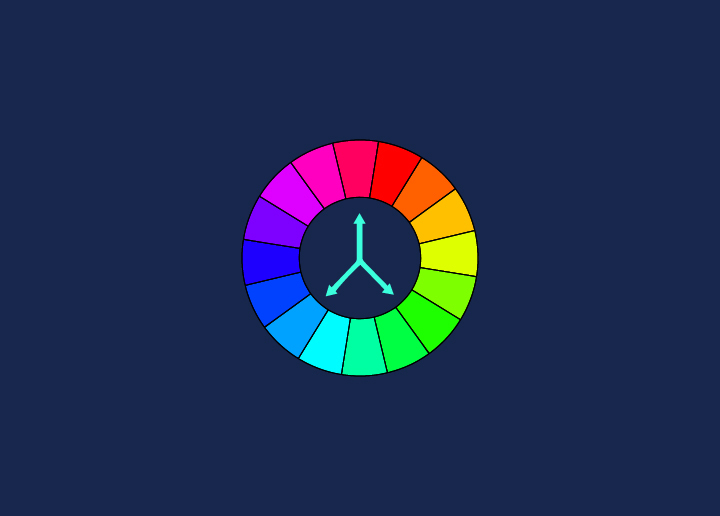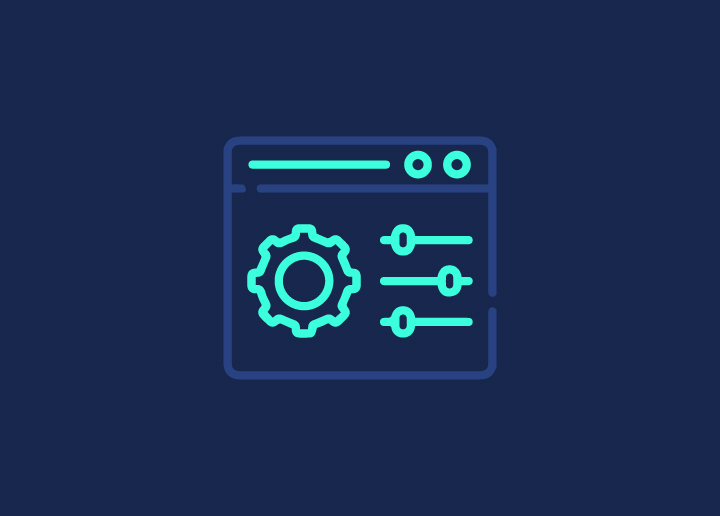Pantone is a company that creates and maintains color standards for the printing and design industries. The Pantone Matching System (PMS) is a standardized color reproduction system. Using the PMS, designers, and printers can accurately match colors when reproducing a design.
PMS is used in various industries, including graphic design, fashion, product design, and manufacturing. Accurate color reproduction is essential to achieving the desired results in each of these industries.
There are two ways to select colors in the PMS: Pantone Color Chips or the Pantone Color Formula Guide.
Pantone Color Chips are physical representations of colors that can be used to select and specify colors for print and design projects. Each chip contains a specific PMS color number and name.
The Pantone Color Formula Guide is a book that contains all of the PMS colors with their corresponding color values. The guide can be used to select, specify, and match colors for print and design projects.
Types of Pantone Colors and Their Uses
There are two types of Pantone colors: spot and process. Spot colors are specific, premixed inks that come in various colors, while process colors are made from a limited number of cyan, magenta, yellow, and black inks combined to create a wide range of colors.
Pantone’s spot colors can be either CMYK or Hexachrome, the latter being an expanded six-color palette that includes orange and green. These inks are used primarily for printing on paper and cardboard, though some can also be used for fabric printing. Process Pantone colors, on the other hand, are only used for digital printing.
Pantone’s color matching system is the industry standard for color communication and ensures that your design will be reproduced accurately, regardless of the medium it will be printed on. Whether you’re working with spot or process Pantone colors, it’s essential to specify the correct Pantone color code to ensure your design looks exactly how you intended.
The Benefits of Pantone Colors
Pantone colors are advantageous for designers because they:
- Are consistent in color and hue from one batch to the next.
- Can be specified by a code, which allows for accessible communication between designers.
- Come in a wide range of colors, giving designers plenty of options to choose from.
- It can be used on various materials, including textiles, plastics, and paints.
How to Use Pantone Colors in Design Projects?
When creating a color palette for your design project, there are several different ways you can go about it. But if you’re looking for a foolproof method that will always give you on-trend, professional results, consider Pantone colors.
Pantone is the world’s leading color authority, and designers across all industries use their expertly curated palettes. So whether you’re working on a branding project or an interior design scheme, incorporating Pantone colors into your design will give it that polished edge.
Not sure how to get started? Here are some tips on how to use Pantone colors in your next design project:
1. Use the Pantone Color Bridge set to find similar CMYK and RGB values for each color. This is especially helpful if you’re working with digital media.
2. The Pantone Matching System (PMS) is the industry standard for specifying and communicating colors in print designs. If you’re working with a printer, make sure they use PMS inks, so your colors turn out exactly as intended.
3. If you want to experiment with bolder, more vibrant hues, try using Pantone’s Fluorescent or Neon ink sets. These inks are unavailable as part of the standard PMS range but can be specially ordered from most printing companies.
4. Remember that due to variations in monitor displays, the colors you see on your computer may not exactly match what prints out. To ensure accuracy, use a Pantone Color Guide to help you find the closest possible match.
5. When selecting colors for your design project, try to create a palette with light and dark shades and warm and cool tones. This will help ensure that your design looks balanced and cohesive.
By following these tips, you can confidently select Pantone colors for your next design project and achieve professional results every time!
Tips for Using Pantone Colors
When choosing colors for your design project, there are a few things to keep in mind. Here are some tips for using Pantone colors:
1. Use the right tools. Ensure you use Pantone’s official color guide and chips when selecting colors. This will ensure that you’re getting accurate color representations.
2. Consider the effect of different lighting conditions. Colors can look different under other lighting conditions, so be sure to view them in various lights before making a final decision.
3. Know when to use spot vs. process colors. If printing in CMYK, you’ll want to use process colors. However, you’ll want to use spot colors if printing with Pantone inks.
4. Use multiple Pantone colors together judiciously. Too many colors can be overwhelming, so choose a limited palette and stick to it throughout your design.
Conclusion
Pantone is an essential tool in the design world. It provides a universal language of color and enables us to communicate our ideas across multiple platforms. The use of Pantone has allowed designers to maintain consistency in their work, creating products that are recognizable and memorable.
Further Reading: