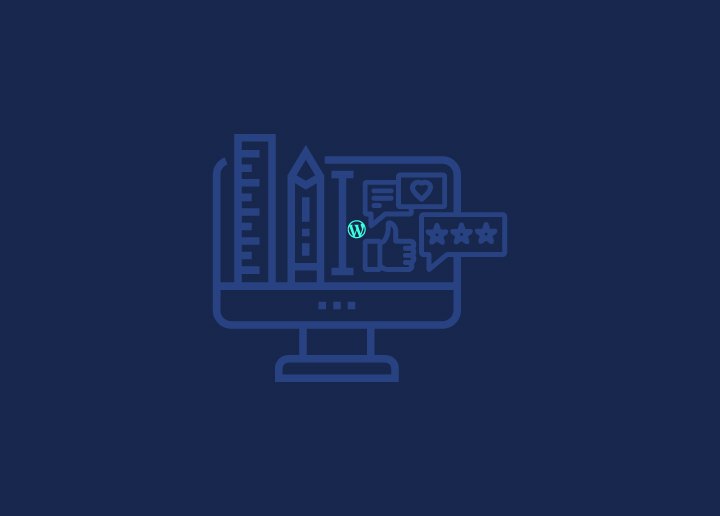If you haven’t felt web technology speed up in the last decade, then think again. The days where you and your friends are reminded to launch your site is becoming a bit outdated. The wave many are trying to catch and surf is optimizing site speed since it’s Google’s key factors for improving seo rankings. After those two fundamental blocks are strongly solved and rooted in place, then you are ready to upgrade your site to an Ecommerce store while keeping mobile first UI at the core of its design.
Contents
ToggleWhat is UI & What Does It Help With?
According to Usability.gov, they say that a user interface “…focuses on anticipating what users might need to do and ensuring that the interface has elements that are easy to access, understand, and use to facilitate those actions”. In fact, UI is such an integral part of the web development process because it requires your developer to already have experience in other fundamental key areas: information architecture design, interaction design, and visual design. So if you haven’t already taken your business online, do it before it’s too late to even catch up.
UI Design Elements To Make Your Site Stand Out
An effective UI design will help increase your overall conversions and sales. In order to achieve this one must approach UI design from a specific conceptual view. Bring your business to life by improving these key UI elements.
Input controls
This will help your customers input their data on your website. Think about what controls your site will need. For example, if you are a boat directory you may want to use an input control to collect their location and what restaurants they would like to visit that is nearby the dock.
- Buttons
Decide on the size and style of general buttons for your site.
- Toggle Options
Choose which toggle options you want to make available to aid in customizing your eCommerce products. You can choose which selection controls you would like to focus on like checkboxes, radio buttons, and switch controls.
- Dropdown buttons
Figure out what additional actions you want to include in your drop-down buttons. For example, your share button at the top of a blog might want to be developed to include sharing options to not just one social media platform, but all social media platforms.
- Text fields
The input of data must be developed so users can interact with your vital content.
Indicating what information goes in each field can significantly increase input field usability.
Navigational Features
By improving on this area your users will have the ability to smoothly navigate and move through your brand site’s information:
- Menu Navigation Bar
Define and simplify your navigational menu bar across all mobile and desktop screens.
- Leave A Breadcrumbs Trail
Use breadcrumb hierarchical navigation to help arrange your pages into logical groups. Many don’t know, but taking time to work on this data trail will help with your speed and seo optimization efforts.
- Search Box
Install a simple Search Box for your users to input their thoughtful queries. This will help decrease bounce rates as they can confidently find the answers to their questions on your site.
- Image carousels
Beautiful functional carousels enrich the design of your UI. Not only will it tell the user what your product is about more effectively, but it will also give you an opportunity to spice up your storytelling skills.
- Tags
Take a look at your Seo Target keyword list, input those keywords into SEO text fields like H1, H2, Title tags, Meta tags, Image, and Video tags across all your site pages. This will aid Google bots to better understand your web content when they crawl your site.
Informational components
- Push notifications and Pop-up message boxes
These are clickable pop-up messages that appear on your users’ browsers. Developed in such a way, the pop-up message will appear on any device or any browser they choose to use. Types of Push notifications include Web Push notifications, Desktop Push notifications, and Mobile Push notifications.
- UI Icons
Three UI Icon types exist based on Functions, Visual performance, and Image Metaphor. Icons based on particular functions exist like clarifying icons, interactive icons, decorative and entertaining icons, app icons, and favicon icons. Icons based on visual performance exist like glyph icons, flat and semi-flat icons, skeuomorphic icons, and SVG icons. Icons based on applied image metaphor exist like arbitrary icons, reference icons, and resemblance icons.
- Modal windows
A modal window is a child window, a secondary window, that appears on top of the principal window. All functions on the main window are stopped, causing the user’s attention to focus on the specific information presented in the child window. Once the user selects a choice then the child window will finally close giving them access to the principal window.
- Progress bars
Great UI Design should always provide great feedback; in fact, users want a progress bar so they can know how long a particular web activity will take or in what part of the process they are in. So next time you’re thinking of adding new content to your sites like an assessment, a form, a quiz, or even a video, then think which progress bar type and style will help increase your user’s overall satisfaction.
Ecommerce UI Design is still the beginning but will grow faster as we get through the year 2020 and enter the year 2021. If you have any questions or need help with your website, simply contact us and a Seahawk Media representative will make sure to contact you as soon as possible.