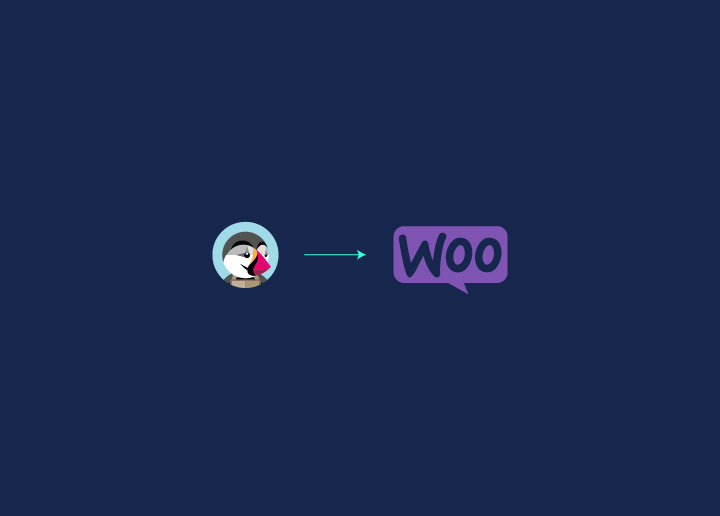Looking to migrate from PrestaShop to WooCommerce? You are exactly where you need to be. Migrating from one e-commerce platform to another can be complicated at times. However, if you have proper guidance on how to make a move for it, you are good to go.
PrestaShop is an independent e-commerce platform and is more technically advanced. It requires extra effort and time to get started. WooCommerce being a WordPress plugin, is easy to comprehend and an ideal choice to start and grow extensively.
In this blog, we will not only guide you through the migration process but also throw some light on why you should move from PrestaShop To WooCommerce. So, let’s get started!
Contents
ToggleWhy WooCommerce Over PrestaShop?
WooCommerce, with its easy-to-access and wide variety of themes, is taking over many e-commerce platforms. However, there are a few more reasons why it has the upper hand over PrestaShop:
WooCommerce is a WordPress Plugin
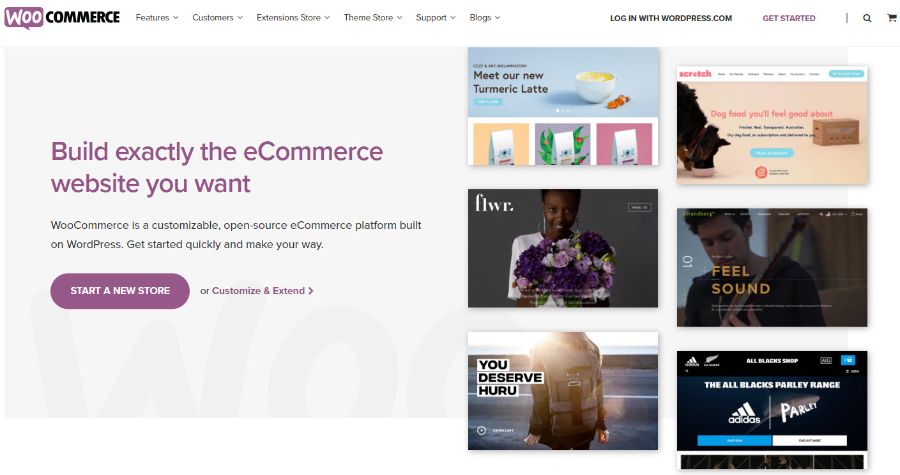
While PrestaShop is an independent e-commerce platform, WooCommerce is a customizable WordPress plugin. It also has free and paid plugins to help you with the setup process on the WordPress interface. With WooCommerce, you have full control over setting up your store, products, designs, themes, and much more.
Wide Variety of Themes
The best part of this platform is that it offers a great variety of different themes and designs that are stylish and classy. You can choose from hundreds of eye-catchy pieces for your website, which is perfect to attract visitors to your store.
Easy Store Management
Regarding smooth e-commerce functionality, WooCommerce stands out as a winner. Here you can easily track, monitor and manage your store functionality. Even if you are new at setting up an online store, WooCommerce’s easy-to-understand functions make it effortless for you to begin with. This helps boost your performance and keeps you updated with all new features and their usability.
Pricing Factor
Starting over at a new platform comes with many worries, including the cost and pricing of new plugins and extensions. But with WooCommerce, you need not worry about the price. WooCommerce is a WordPress plugin; hence, it is free and open-source software. You can begin and expand your possibilities with several free extensions and features.
SEO Friendly
With WordPress as your interface, a well-SEO-optimized website is a piece of cake! WooCommerce provides a platform where you can create and modify content, URLs, meta descriptions, set keywords, structure, and more. This helps you create an SEO-friendly online presence and user-friendly content.
How To Migrate From PrestaShop To WooCommerce?
Now that you have five good reasons to back your choice to move from PrestaShop to WooCommerce let’s begin the Migration process. Below is a step-by-step guide to getting you started with the migration process:
Three Pre-steps before kickstarting the actual Migration process:
Step 1: Create a Backup of your PrestaShop
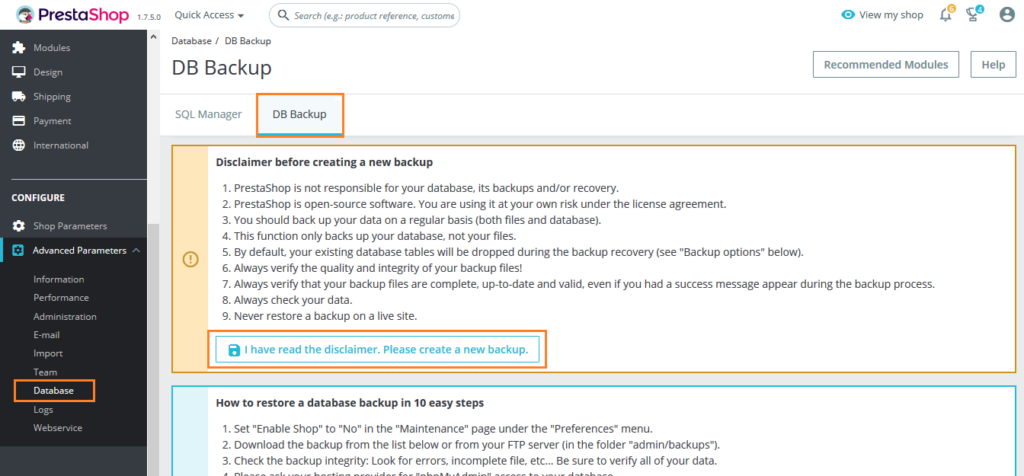
Creating a backup of your data from your old platform is crucial before moving on to the new one. So, create a backup of your PrestaShop to import it later to WooCommerce before starting the migration.
Step 2: Install WooCommerce Plugin on WordPress Interface
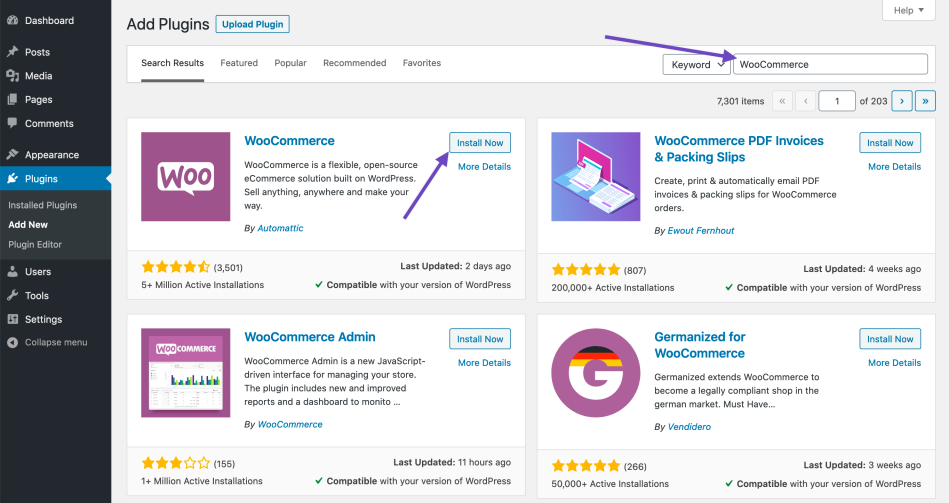
The second step is to install and set up the WooCommerce plugin on your WordPress interface. All you need to do is add the plugin, install and then activate it to run the platform.
Know: How To Migrate From Joomla To WordPress
Step 3: Download the WooCommerce Migration Tool Plugin

You will need to download a migration tool plugin to make the migration as smooth as possible. This plugin will assist and make sure the easy transfer of your data and migrate your website hassle-free.
Once you are done with the above initial steps, you can go on start with the Migration process from PrestaShop to WooCommerce:
Step 4: Export Your Data from Prestashop
Exporting your data from the old platform is one of the crucial steps to begin with when migrating. To export your data
- Go to the PrestaShop Data Management page
- Go to Tools> E-commerce > Data Management
- Finally, select and click on the Export option
Step 5: Import Data into WooCommerce
Once you have exported all the important data from PrestaShop, it’s time to import it into WooCommerce for new beginnings. You can do this by:
- Access your WordPress dashboard and go to Tool> Import
- Select the WooCommerce Importer and click on Run Importer
- Once the import is complete, you will see a successful import message on your screen.
Step 6: Structure Your Products
Moving from one platform to another, you must map and list all your products. This simply means you must instruct WooCommerce about which data from Prestashop needs to be placed in your WooCommerce store. Once that is done, you will have structured data on your products on WooCommerce.
Step 7: Migrate
Now that you have completed all the above small steps, it’s time to take the big step, bid goodbye to PrestaShop and say hello to WooCommerce!
- Go to the WooCommerce Tab in your WordPress dashboard.
- Spot the option of Migrate and click on it.
- You can now move all your products, data, orders, customers, and more to WooCommerce.
Step 8: Set up your Payment and Shipping Modes
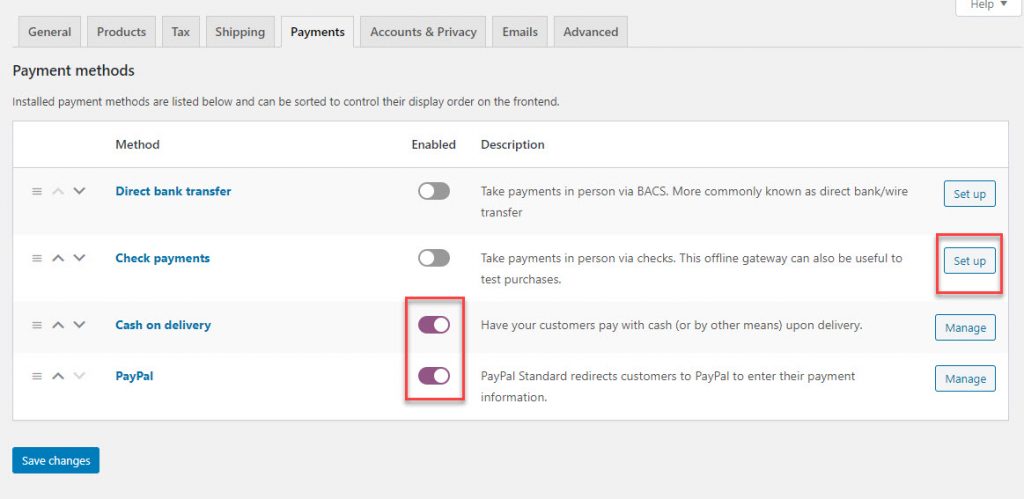
Once you have successfully migrated from PrestaShop to WooCommerce, set your payment and shipping options. You can do this by simply going to the WooCommerce tab. Click on the settings and set up both payment and shipping zones accordingly.
Step 9: Get Started with your new Store
After completing all the above steps, you can inaugurate your store and start over with WooCommerce. Set up your store according to your requirements and get started with your new e-commerce platform. From designing to advancing your store with WooCommerce, you can call yourself the store’s BOSS now!
Looking to switch from PrestaShop to WooCommerce?
Connect with us for the best WooCommerce Development Services and get a fully functional WooCommerce store
PrestaShop To WooCommerce: Time to Customize Your WooCommerce Store
When transitioning your online store from PrestaShop to WooCommerce, one of the key steps is customizing your store’s appearance and functionality to align with your brand and meet the needs of your customers. This is an important part of WooCommerce maintenance guide. Here’s a detailed look at how you can achieve this using WooCommerce themes and extensions:
Theme Selection
- Choosing the right theme is crucial for creating a visually appealing and user-friendly store. Start by exploring the wide range of WooCommerce-compatible WordPress themes free + premium available.
- Look for a theme that matches your brand identity and offers the design elements you need, such as customizable homepage layouts, product page styles, and header/footer options.
- Consider themes with responsive design to ensure your store looks great and functions smoothly across various devices, including desktops, tablets, and smartphones.
Plugin Integration
- WooCommerce offers a vast library of extensions (plugins) that extend the functionality of your store. These plugins cover various aspects of e-commerce, including payment gateways, shipping methods, product variations, and marketing tools.
- Assess your store’s specific requirements and integrate plugins that address those needs. For example, if you offer international shipping, you might install a plugin that provides accurate shipping rates based on location.
- Explore popular WooCommerce extensions such as WooCommerce Subscriptions for recurring payments, WooCommerce Bookings for appointment scheduling, and WooCommerce Memberships for content restriction and membership plans.
Customization Options
- WooCommerce provides built-in customization options that allow you to tailor your store’s appearance and functionality without extensive coding knowledge.
- Customize colors, fonts, and typography to match your brand’s style guide. WooCommerce themes often include options to adjust these elements within the WordPress Customizer.
- Take advantage of layout customization features to arrange product listings, sidebar widgets, and other elements on your store’s pages.
- Utilize theme-specific customization panels or page builders (if supported) to create unique page layouts and add custom elements such as banners, sliders, and featured products.
Optimization for Conversion
- Enhance your store’s conversion rate by implementing features designed to encourage purchases and streamline the checkout process.
- Explore plugins that offer advanced product recommendations based on customer behavior, helping users discover relevant products and increase their average order value.
- Install plugins that enable abandoned cart recovery functionality, allowing you to automatically follow up with customers who leave items in their carts without completing the purchase.
- Optimize your checkout process by reducing friction and distractions. Use a one-page checkout plugin or streamline the default WooCommerce checkout fields to make the process quick and intuitive for customers.
Regular Updates
- Keep your theme and plugins up to date to ensure compatibility with the latest versions of WooCommerce and WordPress.
- Regular updates not only provide access to new features and enhancements but also address security vulnerabilities and bug fixes.
- Set up automatic updates for your themes and plugins whenever possible to ensure that your store remains secure and performs optimally.
By carefully selecting themes and integrating the right extensions, you can create a fully customized WooCommerce store that meets your specific business requirements, enhances the shopping experience for your customers, and drives conversions effectively. Regular updates and ongoing optimization will help you maintain a competitive edge in the ever-evolving e-commerce landscape.
Read More: How To Add A WooCommerce Shop To Google Merchant Centre?
Need Professional Help to Migrate from PrestaShop to WooCommerce?
Moving and managing data from PrestaShop to WooCommerce can be daunting for any e-business. With our simple step-by-step guide above, you can easily migrate from PrestaShop to WooCommerce. However, if you find the process complicated and seeking help, contact our professional WordPress development experts to make it a hassle-free migration.
Contact Us today and take your online store to new heights with WooCommerce.