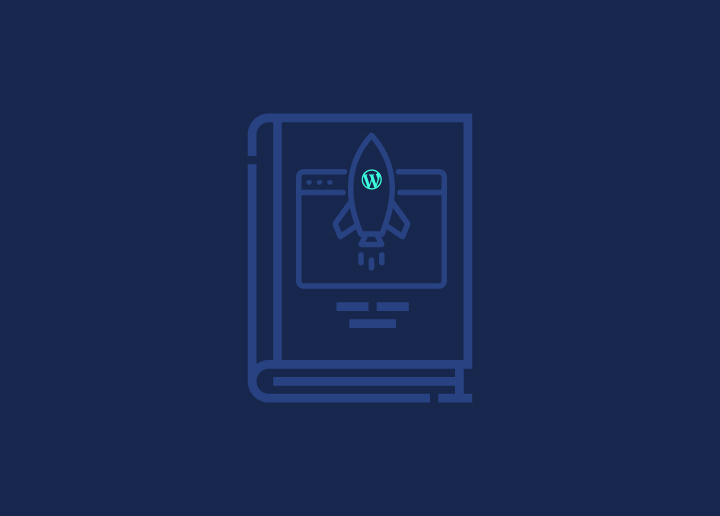Welcome to the Ultimate Guide for WordPress Speed Optimization! Speed is crucial in today’s online world, and a fast website is necessary. This guide is all about making your WordPress site quick and efficient.
We’ve put together easy, practical tips that anyone can follow. Whether you’re a blogger, a business owner, or a web developer, you’ll find ways to make your site faster and more user-friendly. We will cover the essentials, from choosing good hosting to some smart caching techniques.
Ready to speed up your WordPress site? Let’s get started!
Contents
ToggleThe Importance of WordPress Speed Optimization
There are several compelling reasons to optimize your WordPress website for speed:
- Improved User Experience: Users expect websites to load quickly and smoothly. A slow WordPress website can lead to increased bounce rates and decreased engagement.
- Enhanced SEO: Search engines like Google factor website speed into their ranking algorithms. A faster website is more likely to rank higher in search results.
- Increased Conversions: Faster loading times can lead to more conversions, whether you’re selling products, collecting leads, or growing your email list.
- Boosted Brand Image: A fast website creates a positive impression on visitors, reinforcing your brand’s professionalism and credibility.
Hire The Best Site Optimization Experts
Are you looking to improve your website’s speed? Contact Us!
Understanding How Website Speed Directly Affects Search Engine Rankings
Website speed plays a significant role in search engine rankings because it impacts user experience and site performance. Here’s an overview of how website speed influences search engine rankings:
Impact on User Experience (UX)
A fast-loading website significantly enhances the user experience. This improvement is seen in lower bounce rates, as visitors are more likely to stay on the site than leave immediately due to slow load times. Additionally, a speedy website fosters increased user engagement. Users are more inclined to interact with and navigate a site that responds quickly, leading to more page views and longer time spent.
Relevance in Search Engine Optimization (SEO)
Website speed is pivotal in SEO, especially with the advent of mobile-first indexing. Search engines like Google prioritize the performance of the mobile version of a website when indexing and ranking pages. Moreover, Google’s integration of Core Web Vitals into its ranking criteria further highlights the importance of website speed. These vitals, which include Largest Contentful Paint (LCP), First Input Delay (FID), and Cumulative Layout Shift (CLS), are heavily influenced by how quickly a site loads and responds.
Learn: How Do I Check My WordPress Speed
Influence on Technical SEO
From a technical standpoint, a faster website allows for more efficient crawling by search engine bots. This efficiency means more pages can be shuffled in less time, improving the site’s visibility and indexation in search engines. Additionally, improved site speed reduces the server load, enhancing the site’s ability to handle traffic spikes and minimizing downtime.
Competitive Advantage
Regarding competitive edge, websites that load quickly often rank higher in search results than slower sites. This advantage is particularly noticeable when other SEO factors are comparable between competing sites. Beyond rankings, faster websites also tend to have better conversion rates, as users are less likely to abandon a site that performs well, leading to more conversions and engagements.
Recognized as a Ranking Factor
Google has explicitly acknowledged page speed as a ranking factor in its search algorithms. While it is one of many factors considered, the impact of site speed is significant, especially for competitive and high-traffic queries. A faster-loading website will likely rank higher, gaining more visibility in search engine results.
How to Test Your WordPress Website Speed?
Testing your WordPress website speed is crucial for ensuring a fast and efficient user experience. Here are some free website speed test tools for WordPress speed optimization:-
Seahawk Website Speed Test
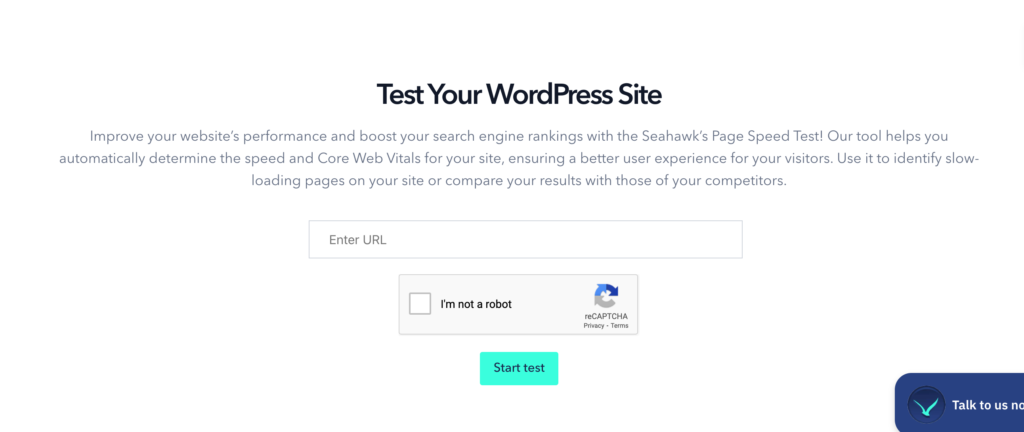
Seahawk’s Website Speed Test tool is designed to analyze your website’s health and functionality. It checks site speed and monitors website downtime, traffic, broken links, and potential malware threats. This tool is particularly beneficial for ongoing website maintenance and ensuring optimal performance.
Google PageSpeed Insights
Google PageSpeed Insights is a popular tool that analyzes the content of a web page and then generates suggestions to make that page faster. It provides separate scores for mobile and desktop devices and offers insights into how a website performs under various conditions. This tool is widely used due to its comprehensive analysis and clear recommendations.
GTMetrix
GTMetrix combines Google’s PageSpeed and Yahoo’s YSlow metrics to analyze your website’s speed and performance. It gives you a detailed view of your site’s load and provides actionable recommendations to improve performance. GTMetrix also tracks the history of your website’s performance tests, allowing you to see how changes affect its speed over time.
Pingdom
Pingdom offers a straightforward approach to website speed testing, focusing on the performance grade, load time, and page size. It’s known for its user-friendly interface and provides detailed information, including a performance grade, insights into page analysis, and improvement recommendations. Pingdom also allows you to choose test locations, making understanding how your site performs across different regions easier.
WebPageTest
WebPageTest is a more advanced tool that allows you to test your website’s performance from different locations around the world using a variety of browsers. It provides detailed charts and graphs to help you understand load times, first byte, and other essential performance metrics. This tool is handy for those who want to delve deeper into technical details.
Enhance Your WordPress Site’s Performance: Proven WordPress Speed Optimization Techniques
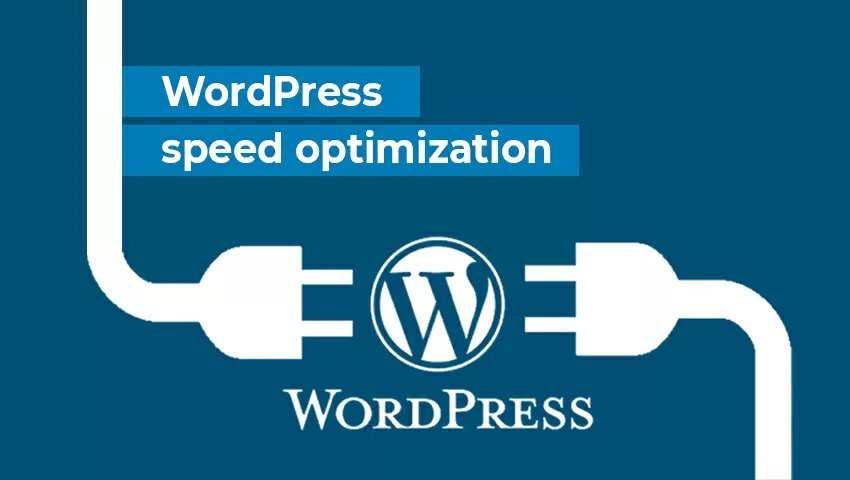
Addressing the Crucial Query: What Steps Can You Take to Speed Up Your WordPress Site?
Speed is king! Therefore, optimizing your WordPress site’s performance is not just an option but a necessity. A swift website not only provides a better user experience but also ranks higher in search engine results, driving more traffic and conversions. The good news is that there are several effective strategies you can implement right now to boost your site’s speed. From straightforward fixes to more advanced techniques, our comprehensive list of recommendations covers all bases to ensure your WordPress site operates at its best.
Let’s dive into these actionable tips to enhance your site’s speed and overall performance.
Optimizing Hosting Environment
Your hosting environment plays a crucial role in your website’s performance. A hosting provider that offers WordPress-optimized servers can significantly boost your site’s speed. These hosts usually provide dedicated resources, faster server response times, and specialized caching, all of which contribute to quicker page loads.
Choosing the right host reduces server response time and ensures your website can handle traffic spikes without slowing down.
Know: Reasons To Avoid Cheap Hosting For WordPress Websites
Benchmarking Website Speed
It’s essential to know where your website currently stands in terms of speed. Tools can analyze your website and provide insights into its performance. They help identify specific areas that need improvement and serve as a benchmark to measure the effectiveness of your optimization efforts.
Regular speed testing allows you to track improvements and understand the impact of the changes you make.
Optimizing Theme and Plugin Configuration
WordPress themes and plugins can significantly affect site speed. A theme with bulky code or too many plugins can slow down your site. Choosing a lightweight theme and minimizing the number of plugins while ensuring they are well-coded can enhance site performance.
Streamlining themes and plugins reduces the amount of code that needs to be loaded and executed, leading to faster page loads.
Learn: Website Down? Here’s How To Check
Efficient Image Management
Images are often the largest files on a web page. Optimizing images – by compressing them and using efficient formats like WebP – reduces their file size without compromising quality, leading to quicker loading times.
Smaller image files load faster, which can significantly improve overall page load times, especially on image-heavy websites.
Implementing Caching Solutions
Caching stores copies of your website’s content, so it doesn’t have to be reloaded from scratch for each visitor. Implementing caching through WordPress plugins or server-side technologies can drastically reduce the time it takes for your pages to load.
With caching, repeat visitors experience much faster page loading times, as the majority of the content is already stored in their browser.
Related: How HTTP Caching Works And How To Use It?
Code Minification and Optimization
Minification involves removing unnecessary characters (like whitespace and comments) from your CSS, JavaScript, and HTML. This process reduces file size, allowing for quicker download and execution times.
Optimized and minified code can significantly reduce the time it takes to load and render your web pages.
Regular WordPress Maintenance
Keeping WordPress up-to-date, along with its themes and plugins, ensures you have the latest performance improvements and security patches. Outdated software can slow down your site and make it vulnerable to security risks.
Regular updates can lead to improved site performance and security, contributing to a better user experience.
Read: 10 Best WordPress Maintenance Service Providers For 2023
Managing Post Revisions
WordPress automatically saves every change you make in the posts as revisions. Over time, these can accumulate and bloat your database, slowing down your site. By limiting the number of stored revisions, you can keep your database more streamlined.
Controlling revisions prevents your database from becoming unwieldy, which helps maintain optimal site performance.
Read: Difference Between A Mobile Site And A Responsive Site
Setting Expires Headers for Static Assets
Expires headers tell browsers how long to store website resources, like images, CSS, and JavaScript. Setting longer expiry times for these resources means they don’t have to be re-fetched on subsequent visits.
This reduces load times for returning visitors, as their browser has already stored much of your site’s content.
Check out: 6 Best WordPress Speed Optimization Services
Upgrading to the Latest PHP Version
WordPress is built on PHP, and each new version of PHP generally brings performance improvements and enhancements. Keeping your site updated to the latest PHP version ensures you are leveraging these improvements.
Upgrading PHP can significantly improve your site’s speed and responsiveness, as newer versions of PHP are more efficient and faster.
Wrap Up
Overall, optimizing the speed of your WordPress site is crucial for enhancing user experience, boosting SEO rankings, and staying competitive in the online landscape. The guide provides a comprehensive approach, covering various aspects, from selecting the right hosting environment to implementing technical optimizations like image compression, caching, and code minification.
Regular monitoring and updating of your WordPress site, along with strategic management of themes, plugins, and database elements like post revisions, play a vital role in maintaining optimal performance.
By embracing these actionable recommendations, from basic to advanced, you can ensure that your WordPress site not only meets but exceeds the performance expectations of modern web users, leading to increased engagement, better search engine visibility, and, ultimately, greater success for your online presence.
Remember, website speed optimization is an ongoing journey that contributes significantly to the overall health and effectiveness of your WordPress site.