When it comes to WordPress medical website maintenance, it’s essential to go beyond its design and technical aspects. Content management and SEO also play crucial roles in ensuring your site remains a trusted source of information for patients.
Picture patients relying on outdated schedules or incorrect contact details – it’s a recipe for missed appointments and potential medical misunderstandings. Worse yet, neglecting your website’s upkeep could result in compromised patient care and even legal issues.
As such, to avoid such pitfalls, this ultimate guide highlights the critical components of WordPress medical website maintenance and provides tips on best practices.
Contents
ToggleWhy is Maintenance Crucial for WordPress Medical Websites?
WordPress medical website maintenance is not just about keeping your site functional; it’s about upholding the principles of integrity, security, and patient-centric care.
By prioritizing compliance and data protection through ongoing maintenance practices, healthcare providers can build trust, mitigate risks, and deliver an exceptional online experience for patients. Here’s why maintenance is crucial:
Compliance Assurance
In the healthcare sector, where stringent regulations like HIPAA, GDPR, and CCPA govern data protection and patient privacy, adherence to these standards is non-negotiable. Maintenance ensures that your website continuously meets these standards, safeguarding patient data from unauthorized access or breaches.
- HIPAA (Health Insurance Portability and Accountability Act): HIPAA is a federal law in the United States enacted in 1996. It sets forth strict regulations regarding the protection and handling of protected health information (PHI).
Read: HIPAA Compliance for eCommerce: All You Need to Know
Ready to Build a HIPAA-compliant Website?
We can help you navigate the complexities of healthcare regulations and create a secure and reliable website for your practice.
- GDPR (General Data Protection Regulation): GDPR is a regulation implemented by the European Union (EU) to enhance data protection & privacy rights for individuals within the EU and the European Economic Area (EEA). Although an EU regulation, GDPR can apply to healthcare organizations outside the EU as it imposes stringent requirements on how personal data, including health data, is collected, processed, and stored.
Know more: EEA Regulations: Implement Google Consent Mode v2 on Your Website
- CCPA (California Consumer Privacy Act): CCPA is a state law in California, United States, enacted on January 1, 2020. It grants California residents specific rights over their personal information and imposes obligations on businesses that collect, process, or sell consumers’ personal data. If they meet certain criteria, CCPA applies to a broad range of businesses, including those operating outside California.
Learn about: Cookie Consent (GDPR/CCPA/EU Cookie Law) in WordPress
Data Security

The HITECH Act, which complements HIPAA, emphasizes the importance of secure electronic health records (EHRs) and imposes penalties for data breaches.
Maintenance involves regular security audits, software updates, and resolving vulnerabilities. This can help fortify your website’s defenses against cyber threats and potential violations. By staying proactive, you mitigate the risk of data compromise and uphold patient trust.
Patient Trust and Confidentiality
Patients entrust healthcare providers with sensitive information, expecting utmost confidentiality. A well-maintained website instills confidence by demonstrating your commitment to privacy and compliance. Accurate and updated information, including clinic hours, contact details, and service offerings, also helps foster transparency and reliability.
Legal Compliance and Risk Mitigation
Non-compliance with regulatory requirements can lead to negative consequences, including legal penalties and reputational damage. Website maintenance is a preventive measure that ensures your site aligns with the latest regulations and industry standards.
By proactively addressing compliance gaps and implementing necessary safeguards, you mitigate legal risks and safeguard your organization’s reputation.
Further reading: ADA Compliance for WordPress: Making Your Website Compliant
WordPress Medical Website Maintenance: Key Components
WordPress medical website maintenance encompasses essential tasks to ensure your site operates smoothly, securely, and complies with healthcare standards. Below are the key components necessary for effective maintenance.
1. Medical Website Maintenance: Design and User Experience
This involves a comprehensive approach to ensuring that your website’s design and functionality meet the highest standards to provide an optimal user experience. Here’s what this entails:
- Visual Design Updates: Regularly updating the visual design of your medical website helps keep it fresh, engaging, and aligned with current design trends. This includes refreshing color schemes, typography, imagery, and overall layout.
- Clear Navigation Structure: This involves organizing content into logical categories and implementing dropdown menus or breadcrumbs for hierarchical navigation.
- Responsive Design: Medical website maintenance also includes checking and resolving responsive issues. Also, incorporating mobile-friendly features such as click-to-call buttons, interactive maps for directions, and mobile-optimized appointment booking forms can enhance the user experience.
- Consistent Branding: Maintaining this includes checking to ensure consistency in colors, fonts, logos, and messaging throughout your site to create a cohesive experience.
- Accessibility Compliance: Maintenance for this involves implementing alt text for images, keyboard navigation support, and proper heading structures to ensure that all users (even those with disabilities) can access and navigate your site.
Also read: WordPress Website Design: Reasons to Hire a Professional Agency
2. Medical Website Technical Maintenance
This involves a series of proactive measures to ensure the technical aspects of your website are optimized for performance, security, and reliability. Here are a few tips to get you started:
Regular Backups and Disaster Recovery Planning
Regular backups are the backbone of website maintenance. They ensure that your medical website’s data and files are safe and recoverable in emergencies. Backup plugins like UpdraftPlus or BlogVault automate the backup process. Thereby, allowing you to schedule regular backups and store them securely offsite.
In addition to backups, a comprehensive disaster recovery plan is essential. This plan outlines step-by-step procedures for restoring your website to its previous state during a server crash or a hacking incident.
Website Security Against Cyber Threats and Data Breaches
Protecting patient data and maintaining the integrity of your medical website requires stringent security measures. Security plugins like Wordfence Security or Sucuri Security provide comprehensive security features, including firewall protection, malware scanning, and login security.
Additionally, SSL encryption can ensure that data transmission between your website and visitors is secure, reducing the risk of data breaches and building patient trust.
Related: Best WordPress Security Service Providers
Monitoring Medical Website Performance and Speed Optimization
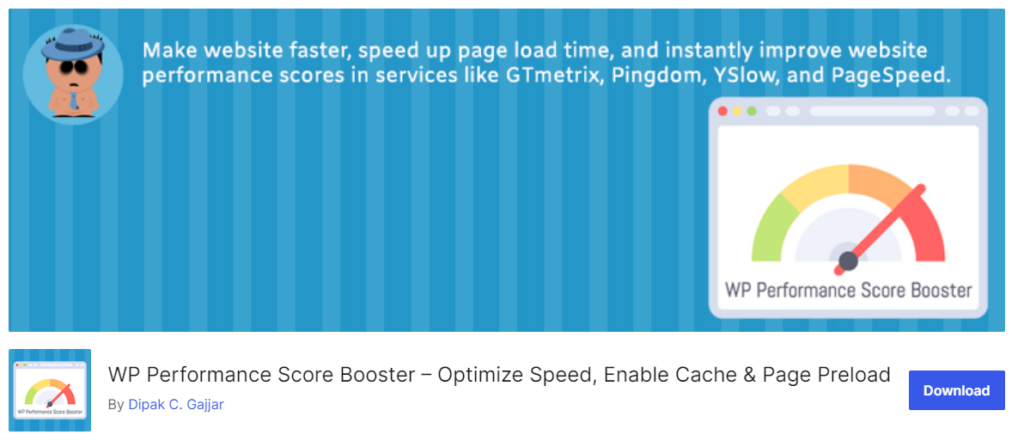
Plugins like WP Performance Score Booster allow you to track key performance metrics like page load times, server response times, and overall site responsiveness. By identifying areas for improvement, you can optimize your site’s speed. Alternatively, hiring a professional for site optimization of your WordPress medical website can streamline the process.
Checking Hosting-Related Issues

Your choice of web hosting provider and hosting plan plays a significant role in your medical website’s security, performance, and reliability. Make sure to monitor your hosting provider’s server uptime, resource usage, and bandwidth limits.
Additionally, regularly check your hosting provider’s security measures and compliance certifications to ensure your website remains secure and compliant with regulatory standards.
For best results, switching to a HIPAA-compliant WordPress hosting service is essential. Some of the top-rated hosting options include:
- Convesio
- Amazon Web Services
- Microsoft Azure
- HIPAA Vault
- Liquid Web
These hosting providers offer clients Business Associate Agreements (BAA), guaranteeing data security throughout the process. BAAs are essential for maintaining HIPAA compliance.
3. Medical Website Maintenance: Content Management

By maintaining accurate and relevant content, medical websites can provide valuable and up-to-date information to patients and visitors. It also includes removing outdated or irrelevant content to build trust with patients and visitors. Here are a few medical website content management and maintenance tasks that you need to undertake:
- Regular Content Updates: Focus on updating medical information and services to reflect the latest treatments, procedures, and healthcare offerings. This involves adding new services, updating treatment options, and incorporating any changes or advancements in medical practices to provide patients with accurate information.
- Quality Assurance: Conduct thorough reviews to ensure the accuracy, relevancy, and readability of all content. Moreover, verify medical facts and statistics to maintain credibility and trustworthiness.
- Patient Education Materials: Ensure that informative and engaging patient education materials, such as articles, blog posts, and infographics, are up-to-date
Learn: Best WordPress AI Content Creation Tools
4. Medical Website SEO Maintenance
By implementing the below SEO best practices, healthcare and medical websites can improve their site visibility in SERPs and attract more organic traffic. Some of the medical SEO maintenance tips include:
- Optimizing site structure & navigation to enhance user experience and search engine crawlability and indexability.
- Conducting keyword research to identify relevant terms and phrases that potential patients are searching for.
- Optimizing on-page elements such as titles, meta descriptions, headers, and image alt attributes with targeted keywords.
- Creating high-quality, informative content that addresses patients’ questions, concerns, and informational needs.
- Utilizing local SEO strategies to target patients in your geographic area, including optimizing Google My Business profiles and local citations.
Struggling to Rank Your Medical Site on the Search Results?
We can help. Our SEO optimization services will boost your online visibility and attract more potential patients.
Best Practices for WordPress Medical Website Maintenance
By following these best practices and utilizing relevant plugins and tools, you can effectively maintain and optimize your WordPress medical website.
Creating a Medical Website Maintenance Schedule
Developing a consistent maintenance schedule is crucial for ensuring the smooth operation of your WordPress medical website. Here’s how to create an effective maintenance schedule:
- Regular Updates: Schedule routine updates for WordPress core, themes, files, and plugins to ensure your site remains secure and up-to-date.
- Backup Routine: Establish a backup schedule to protect your website’s data against loss or corruption.
- Content Refresh: Plan regular content audits to review and update medical information, services, and blog posts. Tools like SEMrush or All in One SEO can help identify outdated content and optimize it for improved search engine visibility.
Further Reading: WordPress Maintenance Mode: Enable, Disable, & Troubleshooting
Utilizing WordPress Plugins for Medical Website Maintenance
WordPress maintenance plugins can streamline various maintenance tasks and enhance the performance and security of your medical website. Here are some essential plugins to consider:
- UpdraftPlus: This plugin automates website backups and facilitates easy restoration in case of data loss or corruption.
- Wordfence Security: This WP security plugin provides excellent security features, including firewall protection, malware scanning, and login security.
- WP-Optimize: Optimize your website’s database, improve performance, and ensure efficient use of resources with the WP-Optimize plugin.
- WP Rocket: Use WP Rocket to enhance website speed and performance through caching, minification, and content delivery network (CDN) integration.
Find out which is better: WP-Optimize Vs. WP Rocket: Detailed Comparison
Conducting Routine Security Audits
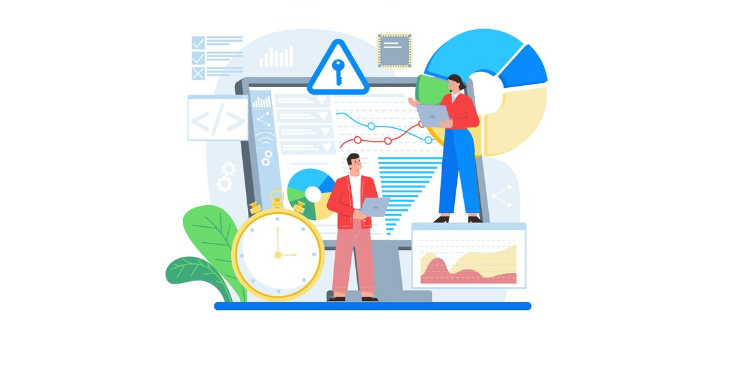
Regular website security audits help identify and address vulnerabilities that could compromise the security of your WordPress medical website. Here’s how to conduct effective security audits:
- Plugin Audits: Review installed plugins and deactivate or remove outdated or unused ones to reduce potential security risks.
- Theme Audits: Ensure your WordPress theme is regularly updated to address security vulnerabilities and compatibility issues.
- User Access Review: Regularly review user roles and permissions to prevent unauthorized access to important databases of your website.
- Security Scans: Use website security plugins to conduct comprehensive scans for malware, suspicious files, and vulnerabilities.
Read: Top-Notch WordPress Website Maintenance Service Providers
Monitoring Website Analytics

Analyzing website analytics provides information about visitor behavior, engagement, and performance. This allows you to make data-driven decisions to optimize your WordPress medical website. Here’s what to monitor:
- Traffic Metrics: Use tools like Google Analytics or MonsterInsights to track website traffic, including total visitors, page views, and referral sources.
- User Engagement: Monitor metrics like bounce rate, time on page, and conversion rates to assess visitor engagement and identify areas for improvement.
- Page Performance: Analyze individual page performance, load times, and user interactions to optimize content and design for better user experience.
- SEO Performance: Evaluate SEO metrics like keyword rankings, organic search traffic, and click-through rates to gauge the effectiveness of your SEO campaign and adjust strategies accordingly.
Learn: Maintenance Vs Management Vs Support For WordPress Websites
Outsourcing WordPress Medical Website Maintenance to a Professional
Seahawk’s SeaCare program provides a convenient solution for busy medical professionals and healthcare businesses needing reliable WordPress website maintenance. With plans starting at just $49 per month, SeaCare provides comprehensive support for medical, healthcare, and pharmaceutical websites.
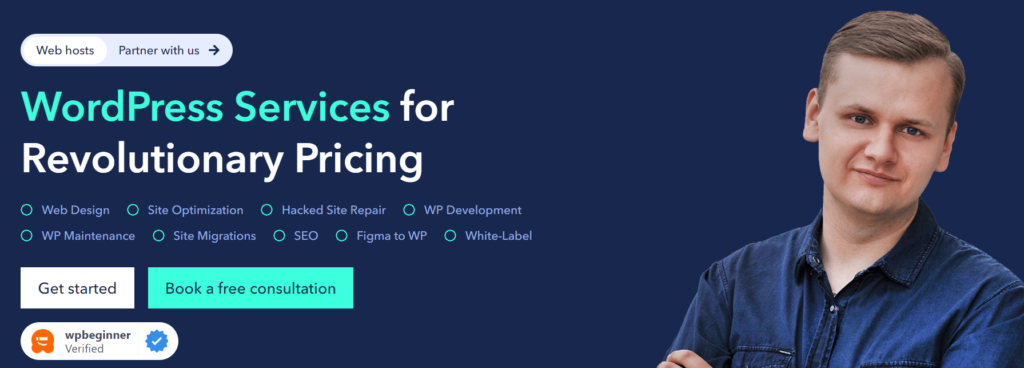
Our SeaCare plans cater to various requirements, from basic maintenance tasks to enterprise-level solutions for VIP and large healthcare enterprises. Whether you’re a small clinic or a large hospital, Seahawk has the expertise and resources to ensure your WordPress site remains secure, reliable, and optimized for performance.
With SeaCare, you can enjoy 24/7 emergency support, ensuring that any issues with your website are promptly addressed. We also offer proactive hacked site repair and site speed optimization services.
Choose from our four SeaCare plans:
- Essentials: Starting at $49 per month
- Pro: Starting at $99 per month
- Business: Starting at $399 per month
- VIP: Starting at $999 per month
No matter the size or complexity of your medical website, Seahawk’s SeaCare program has you covered.
Conclusion
Maintaining a WordPress medical website involves a combination of technical expertise, content management, and adherence to regulatory standards. By prioritizing regular updates, security measures, and performance optimization, healthcare professionals can ensure that their website remains reliable, secure, and user-friendly.
However, for busy medical practitioners and healthcare businesses, outsourcing WordPress website maintenance to a professional like Seahawk offers a convenient and cost-effective solution. With round-the-clock support, proactive security measures, and tailored maintenance packages, entrusting your website to experts ensures your website reflects the professionalism and reliability of your practice.















