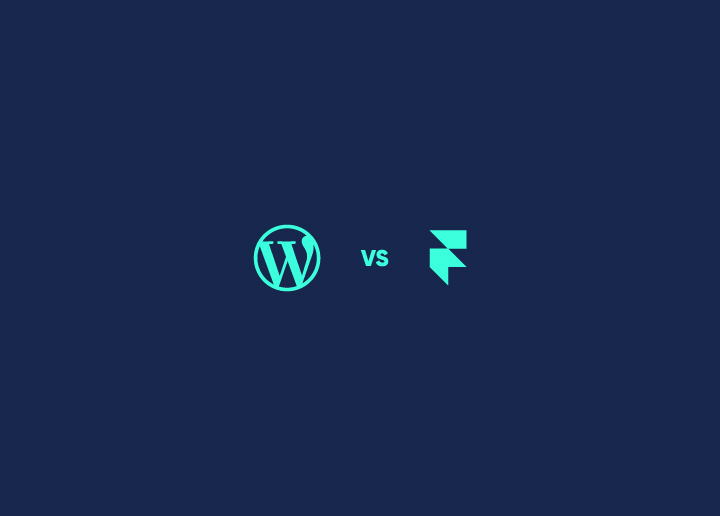In this yet another comparison article, we bring to you two prominent contenders – Framer vs WordPress – that play a pivotal role in shaping digital experiences. Framer is known for its robust prototyping capabilities and design-centric approach. It offers a powerful toolkit for creating interactive user experiences. On the other hand, WordPress is a versatile CMS that offers multitudes of themes and plugins to create websites.
Both platforms have their strengths and cater to different needs. So, let’s look into both to see which one might be the best fit for your project in 2024.
Contents
ToggleAn Overview of Framer and WordPress
Before we compare the key features offered by both Framer and WordPress, let’s take a brief look into what these platforms offer.
Framer: UI and UX Design Tool

Framer is a versatile and free UI/UX design tool enabling the creation of interactive designs for various platforms like iOS and Android. It supports real-time collaboration among designers, copywriters, and developers.
With Framer, users can design websites or app interfaces with a wide range of interactions, making it a comprehensive solution for design projects.
WordPress: #1 Content Management System

WordPress is the leading Content Management System (CMS), offering customizable solutions to create websites for all kinds of businesses. It provides a vast selection of free and premium themes and plugins, allowing users to tailor their sites to specific needs.
There are also specialized hosting options available through providers like DreamHost and WP Engine, which ensure optimized performance for WordPress-powered websites.
Build An Interactive WordPress Website For Your Business
Our team can help you build a stunning website that captures your audience’s attention and drives conversions.
Framer vs WordPress: Comprehensive Comparison
Below are the key features that we will look into, in this Framer vs WordPress article. This will provide you with valuable insights into choosing the ideal platform for your needs.
User Interface and Ease of Use
Both Framer and WordPress aim to provide intuitive interfaces, albeit with different focuses and target audiences.
Framer User Interface
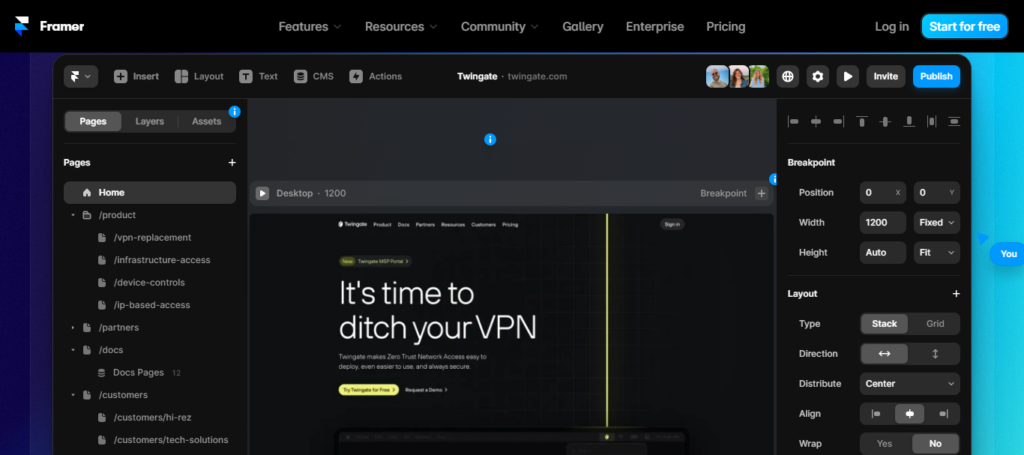
Framer prides itself on offering a sleek and user-friendly interface tailored for designers and developers. Its interface is designed to streamline the UI/UX design process, allowing users to easily create interactive prototypes.
Framer’s intuitive drag-and-drop editor and its robust set of design tools empower users to bring their creative visions to life.
Ideal for: Framer is ideal for designers and developers who prioritize flexibility and creativity in UI/UX design. It’s particularly suitable for those seeking to create intricate and interactive prototypes for various platforms, including web and mobile applications.
WordPress User Interface
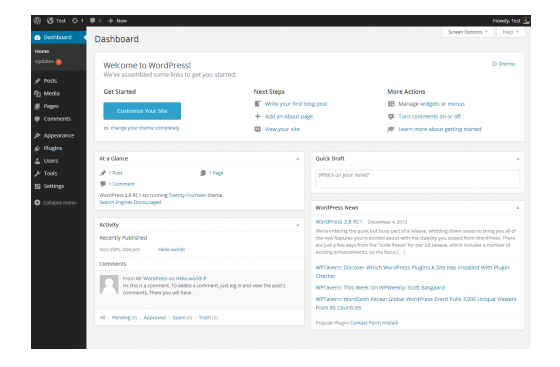
WordPress is a comprehensive website-building platform with a user-friendly interface. Its dashboard provides users with a centralized hub for managing content, themes, plugins, and site settings. With its intuitive block editor (Gutenberg) and customizable interface, WordPress caters to users of all skill levels, from beginners to experienced developers.
Ideal for: WordPress is ideal for individuals and businesses looking to build websites. Its user-friendly interface makes it appealing to beginners, while its extensive customization options appeal to WordPress developers seeking more advanced functionalities.
Read: Gutenberg Vs. Elementor: Who Wins
Customization and Flexibility
Customization and flexibility are pivotal aspects of website design and development, allowing users to tailor their projects to their unique specifications and requirements. Both Framer and WordPress excel in providing avenues for customization, albeit through different approaches and functionalities.
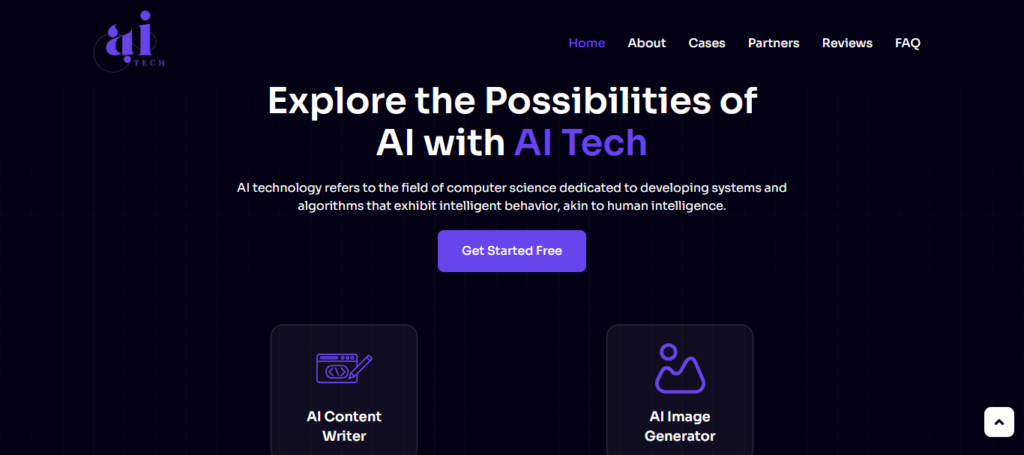
Framer Customization and Flexibility
Framer offers a comprehensive tool suite that empowers designers and developers to create customized and interactive UI/UX designs. Its code-based approach allows for intricate customization, enabling users to implement complex animations, transitions, and interactions.
With Framer, users have fine-grained control over every aspect of their prototypes, making it an ideal choice for projects that demand precision.
WordPress Customization and Flexibility
WordPress provides users with a wide array of customization options through its extensive themes and plugins. Users can choose from various themes to modify the appearance of their websites, while plugins extend the platform’s functionality. WordPress’s open-source nature also allows developers to customize and extend the platform further, making it adaptable to a diverse range of projects.
Learn: Best Free WordPress Theme Frameworks For Developers
Performance and Speed
Performance and speed are critical factors in delivering a seamless user experience on the web. Framer and WordPress both prioritize site optimization.
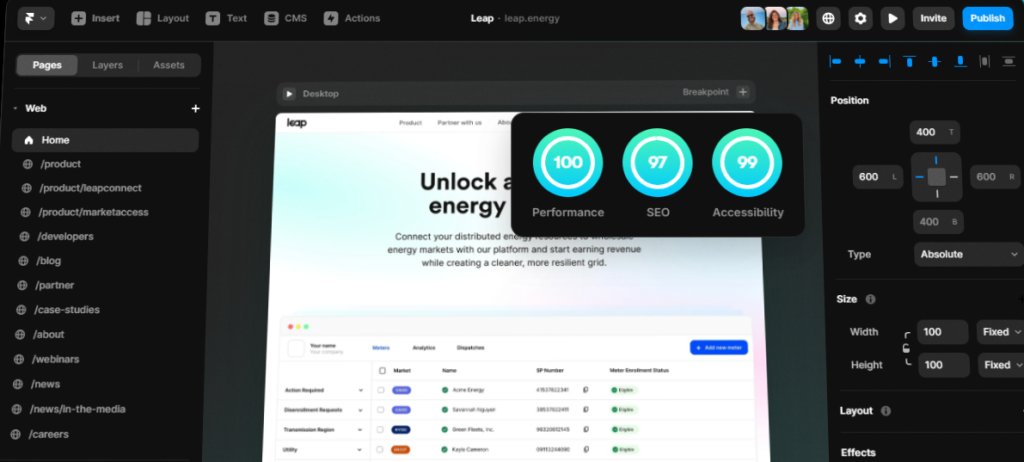
Framer Performance and Speed
Framer is designed to deliver high-performance prototypes that closely mimic real-world interactions. Its focus on code-based design and animation enables users to create lightweight and efficient prototypes.
It ensures that prototypes run smoothly across various devices and screen sizes by leveraging advanced rendering techniques and optimizing resource utilization. Framer’s real-time collaboration features also facilitate efficient teamwork, enhancing productivity without compromising performance.
WordPress Performance and Speed
WordPress’s performance largely depends on hosting quality, theme optimization, and plugin usage. While WordPress itself is lightweight and efficient, the performance of WordPress websites can vary depending on the chosen hosting provider and configuration.
Users can optimize website performance by selecting a reputable hosting provider, using lightweight themes, and minimizing resource-intensive plugins. Additionally, caching solutions and content delivery networks (CDNs) can help further enhance WordPress websites’ speed and performance.
Know more: Typo3 Vs WordPress Comparison
SEO and Marketing Capabilities
Search engine optimization (SEO) and marketing are crucial for maximizing online site visibility and reaching target audiences. Here’s what Framer and WordPress offer:

Framer SEO and Marketing Capabilities
Framer primarily focuses on UI/UX design and prototyping. While it may not directly offer SEO and marketing capabilities, its design tools enable users to create prototypes optimized for user engagement and conversion.
Designers can contribute to better user experiences by creating intuitive and user-friendly interfaces, indirectly benefiting SEO. Furthermore, Framer’s collaborative features facilitate efficient communication and feedback among team members, enhancing project coordination and potentially accelerating marketing campaign timelines.
WordPress SEO and Marketing Capabilities
WordPress offers many built-in features and plugins dedicated to SEO and marketing. Users can optimize their WordPress websites for search engines using plugins like All in One SEO, which offers functionalities such as keyword optimization, metadata management, and XML sitemap generation.
What’s more, WordPress offers integrations with various marketing tools and platforms, allowing users to implement email marketing campaigns, social media sharing, and key metrics tracking.
Further reading: Canva vs WordPress Comparison
Security and Updates
Here is an overview of security measures and updates Framer and WordPress provide to mitigate potential vulnerabilities.

Framer Security and Updates
Framer strongly emphasizes security by implementing best practices and industry standards to safeguard user data and projects. As a cloud-based platform, Framer leverages secure authentication protocols and encryption techniques to protect user accounts and project files. It also regularly updates its platform to address any security vulnerabilities or performance issues.
WordPress Security and Updates
WordPress is vigilant about security and regularly releases updates to address security vulnerabilities and enhance platform stability. Users can easily update their WordPress installations, themes, and plugins from the admin dashboard at the click of a button.
Additionally, WordPress offers various security plugins and measures to further bolster website security, such as firewalls, malware scanning, and login protection.
Also read: WordPress vs ExpressionEngine: Detailed Comparison
Support and Community
Effective support and a thriving community can significantly enhance the user experience and provide valuable troubleshooting and knowledge-sharing resources.
Framer Support and Community
Framer offers comprehensive support resources, including documentation, tutorials, and community forums, to assist users in mastering the platform’s features and functionalities. The Framer team also actively engages with users through various channels, providing timely assistance and addressing queries and concerns.
Additionally, Framer’s vibrant community of designers and developers fosters collaboration and knowledge sharing, allowing users to learn from each other’s experiences and discover innovative techniques and best practices.
WordPress Support and Community
WordPress has a diverse community of users, developers, and contributors, making it one of the most well-supported platforms in the industry. Users can access extensive documentation, support forums, and online resources to find solutions to common issues and troubleshoot problems.
Furthermore, WordPress hosts numerous local meetups, conferences, and WordCamps worldwide, where users can connect with peers, exchange ideas, and learn from experts in the field.
Read: Brizy Vs Elementor 2024: Detailed Comparison
Cost and Pricing
Framer and WordPress offer various pricing options for different budgets and project requirements.
Framer Cost and Pricing
Framer provides a range of pricing plans to cater to the diverse needs of users:
- Free: Framer offers a free plan with basic features for users to explore and get started with the platform.
- Mini: Priced at $3.73 per site per month, the Mini plan offers additional features for small-scale projects.
- Basic: For $6.52 per site per month, the Basic plan provides more advanced capabilities suitable for individual designers or small teams.
- Pro: Priced at $13.04 per site per month, the Pro plan offers comprehensive features and collaboration tools for larger teams and professional projects.
- Enterprise: Framer offers custom pricing for enterprise-level solutions.
WordPress Cost and Pricing
WordPress is an open-source platform, meaning the software is free. However, users may incur expenses for:
- Hosting: Users need to invest in web hosting services to host their WordPress websites. Hosting costs vary depending on the hosting company and plan selected.
- Themes and plugins: While WordPress offers numerous free themes and plugins, users may choose to invest in premium themes and plugins to access advanced features and support.
- Professional services: Users may opt for professional WordPress services, such as custom design, development, and maintenance, which incur additional costs.
At Seahawk, for example, our pricing for WordPress services includes:
- Custom WordPress design: $999
- WordPress development: Starting at $59/per hour
- Website maintenance: Starting at $99 for the SeaCare Monthly plan or $999 for the SeaCare Annual plan.
Learn: TinaCMS vs Headless WordPress
Summary
In summary, both Framer and WordPress offer distinct advantages and cater to different needs. Framer shines in advanced UI/UX design and prototyping, while WordPress provides extensive customization options for building diverse websites. While Framer prioritizes collaboration and real-time design features, WordPress’s open-source nature allows for flexible pricing and scalability.
Regardless of the choice, users must consider project requirements, technical expertise, and desired functionalities. By carefully weighing these aspects, individuals and businesses can select the platform best suited to their needs and goals.
Framer vs WordPres FAQs
Which is better, Framer or WordPress?
The answer to this question depends on your specific needs and project requirements. Framer is excellent for UI/UX design and prototyping, offering powerful tools for creating interactive designs. WordPress, on the other hand, is a versatile platform for building websites, ranging from blogs to eCommerce sites, with an array of themes and plugins.
Consider factors such as your design goals, technical expertise, and desired website functionality to determine which platform is better suited for your project.
Is Framer good for blogging?
Framer primarily focuses on UI/UX design and prototyping and is not specifically designed for blogging. While you can potentially use Framer to design elements of a blog interface, it’s not a dedicated platform for creating and managing blog content like WordPress. WordPress would likely be a more suitable choice if your main goal is blogging due to its specialized blogging features and extensive plugin selection.
What is the difference between Elementor and Framer?
Elementor and Framer serve different purposes in web design. Elementor is a popular WordPress plugin that provides a drag-and-drop page builder interface, allowing users to create and customize websites visually without coding. It’s primarily focused on building entire websites, including blogs, eCommerce sites, and more.
On the other hand, Framer is a standalone design tool focused on UI/UX design and prototyping, offering advanced features for creating interactive designs and prototypes for various platforms, including web and mobile applications.
Why is WordPress better than other platforms?
WordPress stands out for its versatility, ease of use, and themes & plugins. It’s an open-source platform that powers a significant portion of the web, offering flexibility for creating various types of websites.
It is user-friendly, making it accessible to beginners while also offering advanced customization options for developers. Additionally, its active community provides support, updates, and a wealth of resources, making WordPress a preferred choice for many website owners and developers.