Canva vs WordPress is a hot topic of debate amongst those trying to establish a business online. If you’re trying to decide between Canva and WordPress, you must think about what your brand really needs. Canva is renowned for its user-friendly design platform and empowers brands with visually striking graphics. On the other hand, WordPress is a robust website builder and CMS that offers versatility and customization for website development.
As you navigate this decision, considering your business’s present and future needs is essential. Therefore, let’s take a closer look at both in this Canva vs WordPress comparative analysis to determine which is the best.
Contents
ToggleAn Overview of Canva and WordPress
While delving into the Canva vs WordPress debate, it’s crucial to understand the strengths and applications of each platform. Before we explore their distinctive features, here’s a brief overview of both these platforms.
Canva: Graphic Design Tool and Visual Suite for Everyone
Canva, the online graphic design powerhouse, is a game-changer for individuals, solopreneurs, and freelance designers. Boasting a free-to-use model, Canva provides an array of design tools for crafting social media posts, presentations, posters, videos, logos, and more.
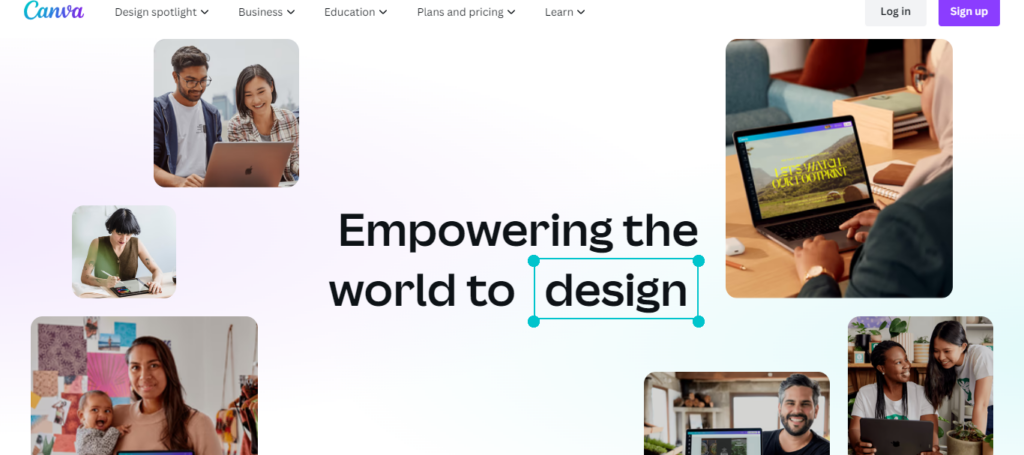
For those seeking premium features and unlimited access to professional content, Canva for Teams offers a collaborative all-in-one solution. With a mission to empower global creativity, Canva allows users to design anything and publish anywhere, simplifying visual communication for everyone.
WordPress: #1 Website Builder and Content Management System
WordPress, reigning as the premier Content Management System (CMS), is the go-to choice for businesses of all sizes, including startups, SMBs, and enterprises. Renowned for its versatility, WordPress facilitates website creation with themes and plugins while ensuring compatibility with eCommerce.

It champions SEO-friendliness and provides a unified platform for seamless content management and updates. Its vibrant community and open-source nature also offer a rich ecosystem with readily available WordPress developers and designers. In short, WordPress continues to be the #1 choice for businesses aiming to build a website.
Know more: Types Of Websites You Can Build With WordPress
Create a Sleek and Powerful Website With WordPress
Our team of experts can help you build a cutting-edge and dynamic website using WordPress.
Canva vs WordPress: Detailed Comparison
Here is a detailed comparison that will unveil the strengths, features, and applications of Canva vs WordPress. This will assist you in making a well-informed choice tailored to your specific requirements.
Ease of Use
A user-friendly interface significantly impacts productivity and efficiency. So, let’s explore how Canva and WordPress stack up in terms of ease of use, ensuring your chosen platform aligns seamlessly with your workflow and proficiency levels.
- Canva Ease of Use: Canva excels in user-friendliness with its intuitive and straightforward interface. The drag-and-drop editor, pre-designed templates, and easy-to-navigate tools make graphic design accessible to individuals without extensive design backgrounds. The platform’s simplicity ensures that users can quickly create professional-looking designs, enhancing productivity and minimizing the learning curve.
- WordPress Ease of Use: WordPress is renowned for its user-friendly interface, catering to users with varying levels of technical expertise. The dashboard is organized and intuitive, allowing easy content creation, editing, and customization. The block-based editor simplifies the process of building pages and posts, providing a seamless experience for beginners while offering advanced options for those with more experience. Overall, WordPress empowers users to manage and update their websites with ease.
Read: Elementor vs Beaver Builder: Which Is The Best Page Builder
Design Capabilities

Your platform’s design potential directly influences your content’s visual appeal and effectiveness. Hence, when choosing between Canva and WordPress, understanding their design capabilities, features and customization options is crucial.
- Canva Design Capabilities: Canva stands out for its robust design capabilities. It offers a range of tools for creating visually stunning graphics. With a user-friendly interface, it provides access to pre-designed templates, a vast library of images, and customizable elements. From social media posts to logos, Canva’s versatility empowers users to produce professional-grade designs without the need for advanced design skills.
- WordPress Design Capabilities: WordPress, a popular content management system, boasts impressive design capabilities through its extensive theme and plugin ecosystem. Users can choose from a plethora of professionally designed themes to give their websites a polished look.
The block editor facilitates the creation of visually appealing content, and plugins offer additional design features. WordPress also provides flexibility for both beginners and advanced users to tailor the design of their websites to meet specific aesthetic preferences and branding needs.
Learn: New Web Design Trends In 2024
Integration with Third-Party Tools
The ability to seamlessly integrate with 3rd-party tools significantly enhances the functionality and versatility of a platform. This section explores how each platform connects with external tools.
- Canva Integration with Third-Party Tools: While not as extensive as WordPress in terms of integrations, Canva offers essential connectivity features for efficient collaboration. Canva simplifies collaborative workflows by integrating seamlessly with various third-party tools. Users can import images from platforms like Google Drive and Dropbox, enhancing accessibility. Additionally, Canva allows direct sharing to social media platforms.
- WordPress Integration with Third-Party Tools: WordPress boasts a vast ecosystem of plugins, enabling extensive integration with third-party tools and services. From eCommerce solutions like WooCommerce to analytics tools like Google Analytics, WordPress facilitates a comprehensive integration experience. Its open-source nature and large community also contribute to a rich library of plugins, ensuring users can seamlessly connect their websites with diverse external tools to enhance functionality.
Further reading: Free WordPress Plugins To Use
SEO and Marketing Features

When comparing Canva and WordPress, understanding their SEO and marketing capabilities is important. This helps ensure that your chosen tool empowers your brand’s visibility and effectiveness online.
- Canva SEO and Marketing Features: Canva, primarily a graphic design tool, doesn’t have extensive built-in SEO and marketing features. While it simplifies the creation of visually appealing content, users typically integrate Canva designs into platforms with robust SEO capabilities, like websites built on WordPress.
- WordPress SEO and Marketing Features: WordPress is renowned for its SEO-friendly architecture. It offers customizable permalinks, meta tags, and other essential SEO elements out of the box. Additionally, numerous SEO plugins, such as Yoast SEO and All in One SEO Pack, enhance WordPress websites’ search engine optimization.
Related: Critical SEO Trends To Follow In 2024
Support and Resources

In the Canva vs WordPress decision, assessing the support ecosystem ensures that users have access to assistance, guidance, and resources when needed.
- Canva Support and Resources: Canva offers a variety of support options, including a comprehensive Help Center with tutorials, articles, and guides. Users can also reach out to Canva’s support team through email. While there’s a wealth of self-help resources, personalized assistance is somewhat limited compared to larger platforms.
- WordPress Support and Resources: WordPress benefits from a robust support ecosystem. The WordPress.org website provides extensive documentation, forums, and a vast community of users. Users can access a range of tutorials, articles, and plugins. Additionally, professional support is available through various third-party providers like Seahawk, ensuring users have ample WordPress help to navigate any challenges they may encounter.
Pricing
Pricing is a critical factor when choosing a platform, directly impacting the feasibility of its adoption. In the Canva vs WordPress comparison, understanding the pricing models ensures that your choice aligns with budgetary constraints while meeting your business needs.
- Canva Pricing: Canva offers a free version with basic features. Canva Pro, designed for individuals, is priced at $48.24/per year (for one person). For collaborative efforts, Canva for Teams is available at $120.40/per year (for up to 5 users). The pricing caters to both individual creators and teams seeking advanced design capabilities.
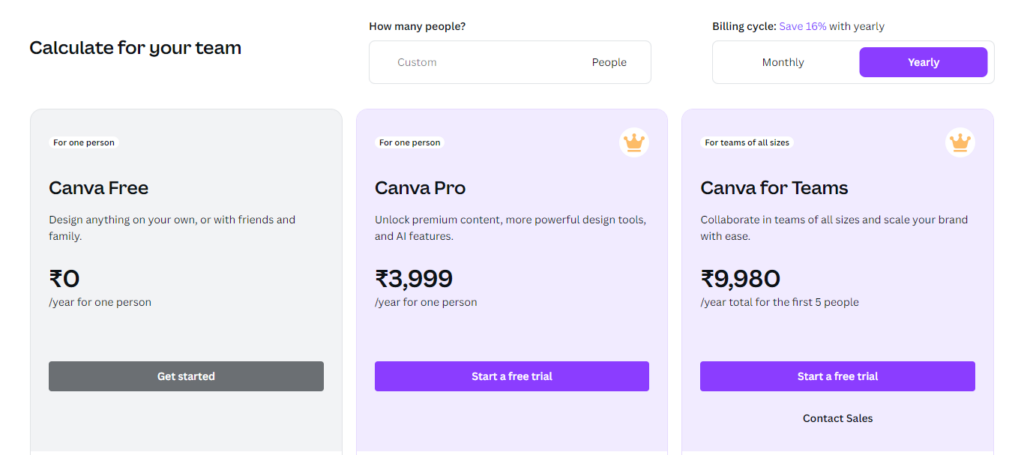
- WordPress Pricing: WordPress itself is free to use. However, for professional design and development, external services may be required. For instance, at Seahawk, professional WordPress design services start at $999, while WordPress development is offered at an hourly rate of $59. This pricing structure reflects the flexibility of WordPress, allowing users to choose services based on their specific needs and budget constraints.
Conclusion
The choice in the Canva vs WordPress comparison hinges on specific needs and objectives. Canva is an intuitive design tool that creates eye-catching visuals with user-friendly features. It caters to individuals and teams, offering a collaborative environment.
WordPress is a versatile CMS that empowers businesses to create dynamic websites with robust website design capabilities. The platform’s extensive theme and plugin ecosystem, SEO features, and community support make it a powerhouse for web development.
In summary, whether prioritizing graphic design or comprehensive website functionality, the decision ultimately rests on aligning the platform’s strengths with the user’s or business’s unique requirements.
Canva vs WordPress FAQs
Is Canva better than WordPress?
It depends on your needs. Canva is excellent for graphic design, while WordPress is a comprehensive website builder and content management system (CMS). If you prioritize design for specific projects, Canva might be better. For overall website development and customization, WordPress is often the preferred choice.
Can you use Canva for WordPress?
Yes, you can. Canva designs can be integrated into WordPress websites. Canva provides images and graphics that can enhance the visual appeal of your WordPress site, but it doesn’t replace the broader functionality and structure that WordPress offers.
Is Canva good for website building?
Canva is primarily a graphic design tool, not a dedicated website builder. While it can contribute to the visual elements of a website, it lacks the comprehensive features needed for complete website development. Platforms like WordPress are more suitable for building entire websites.
Can I use Canva for my website?
Yes, you can use Canva to create graphics, images, and visual content for your website. Many users utilize Canva to design elements like banners, social media posts, and logos, which can then be incorporated into their websites built on platforms like WordPress or others.


















