When it comes to improving your website’s speed and performance, JavaScript often plays a significant role. While JavaScript helps create interactive and dynamic content, it can also slow down your site if not managed properly. One of the key performance bottlenecks is JavaScript execution time, which refers to how long it takes for the browser to process and execute JavaScript on your pages. High execution times can lead to poor user experiences, lower SEO rankings, and decreased conversion rates.
In this guide, we’ll walk you through actionable steps to reduce JavaScript execution time on your WordPress site, both with and without the use of plugins. By optimizing your site’s JavaScript, you can significantly boost your Google PageSpeed scores, improve core web vitals, and ensure your site loads faster for users across all devices.
Whether you’re a beginner or an advanced user, we’ve got practical tips and tools to help you speed up your WordPress site and achieve peak performance.
Contents
ToggleWhat is JavaScript Execution Time?
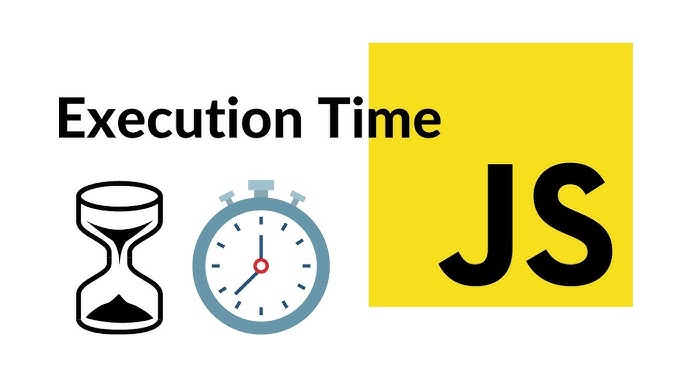
JavaScript execution time refers to the duration it takes for the browser to download, parse, and run JavaScript code on a webpage. When a user visits your WordPress site, the browser processes all the scripts embedded in the page to render the content. The longer it takes to execute this JavaScript, the slower the page will load, affecting both user experience and website performance.
JavaScript execution time is crucial because it directly impacts how quickly your website becomes functional and interactive. If the JavaScript code takes too long to execute, it can delay the loading of critical elements on the page, which not only slows down the user’s interaction with the website but can also hurt your Core Web Vitals—Google’s key performance metrics used for ranking pages in search results.
Key Factors Contributing to Slower JavaScript Execution Time
- JavaScript File Size: Larger JavaScript files take longer to download and execute. Uncompressed or unminified JavaScript files that include unnecessary spaces, comments, and line breaks can increase file size, leading to slower performance.
- Number of JavaScript Files: Each additional JavaScript file represents a separate HTTP request that the browser has to make. The more requests, the longer it takes to load the page, especially if those scripts are not combined or minified. The more scripts that need to be executed, the more time it takes to process them.
- Code Complexity: Complex or poorly optimized JavaScript code can significantly increase execution time. Large, multi-layered logic, long loops, and inefficient algorithms can burden the browser, making it slower to process the code and causing delays in rendering the webpage.
By understanding these key factors, you can focus on optimizing your JavaScript to reduce execution times, improve load speeds, and enhance the overall performance of your WordPress site.
Imagine Your Website at Warp Speed… 🚀
What if every click on your site felt instant? No waiting. No frustration. Just pure speed. That’s what Seahawk’s site optimization magic can do.
Read: How HTTP Caching Works and How to Use it
How JavaScript Impacts PageSpeed Scores
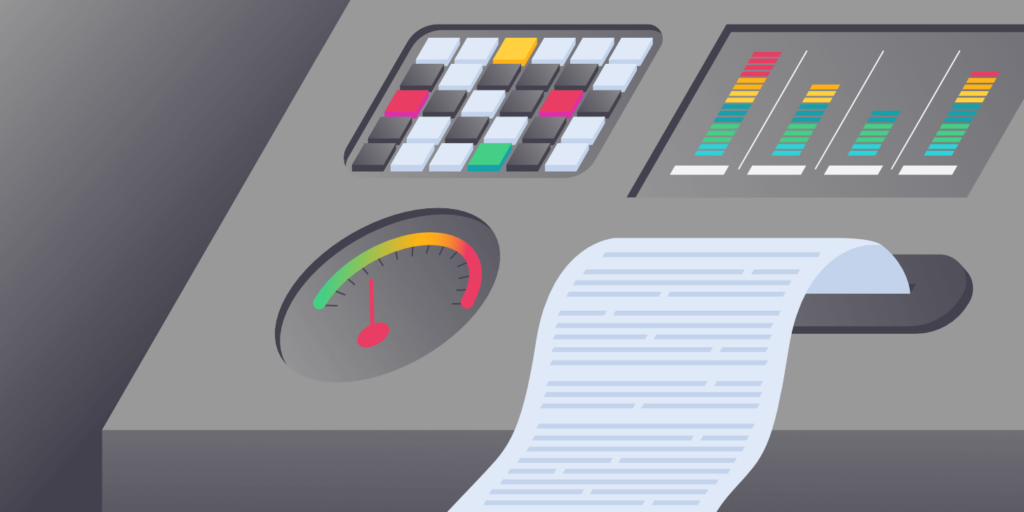
JavaScript plays a vital role in a website’s functionality, but when not optimized, it can become a performance bottleneck that drastically affects key metrics used to measure website speed and user experience.
Google’s PageSpeed Insights uses Core Web Vitals to evaluate how well a site performs, and JavaScript execution time directly influences these metrics. Let’s explore how JavaScript impacts these Core Web Vitals and overall PageSpeed scores.
Read: How to Improve Google PageSpeed Insights on WordPress
Core Web Vitals Affected by JavaScript
- First Contentful Paint (FCP): FCP measures the time from when a page starts loading to when any part of the content is rendered on the screen.
Impact of JavaScript: When JavaScript is render-blocking, it delays the display of any content. This means the page won’t show anything until the browser has processed all the JavaScript files, leading to a higher FCP. Large or unoptimized JS files can slow down this process and negatively impact the FCP score.
- Largest Contentful Paint (LCP): Largest Contentful Paint measures the time it takes for the largest visible element on the page (like an image, video, or block of text) to load. It gives an indication of how quickly users see the most important content.
Impact of JavaScript: If JavaScript is not deferred or asynchronously loaded, it can block the rendering of the largest content elements, causing significant delays in loading the main part of the page. This results in a poor LCP score.
- Time to Interactive (TTI): TTI measures how long it takes for the page to become fully interactive, meaning all buttons, links, and other elements are responsive.
Impact of JavaScript: Complex JavaScript code or too many scripts can delay TTI by keeping the browser busy executing scripts rather than responding to user interactions. If JavaScript is running for too long, users may experience a delay before the page is fully usable, hurting the TTI score.
Google’s Lighthouse and JavaScript Bottlenecks
Google Lighthouse is a performance auditing tool built into Chrome that helps identify JavaScript-related issues. When you run a Lighthouse audit, it provides a detailed analysis of your site’s performance and highlights areas where JavaScript is causing bottlenecks. Common issues flagged by Lighthouse include:
- Excessive JavaScript execution time: When JavaScript takes too long to process, Lighthouse recommends reducing or deferring scripts.
- Render-blocking resources: JavaScript files that block the rendering of content are identified so they can be optimized or deferred.
- Unused JavaScript: Lighthouse reports on scripts that are loaded but never used, offering an opportunity to remove them and improve load times.
By addressing these bottlenecks identified in Lighthouse reports, you can reduce the negative impact of JavaScript on your PageSpeed scores, improve Core Web Vitals, and ensure a smoother, faster user experience.
Methods to Reduce JavaScript Execution Time Without Plugins

Optimizing JavaScript on your WordPress site without relying on plugins requires manual intervention and best practices. These techniques give you more control over your site’s code and performance, helping reduce JavaScript execution time, speed up page load times, and improve your PageSpeed scores.
1. Code Optimization
Minification:
Minification is the process of reducing the size of JavaScript files by eliminating unnecessary characters such as white spaces, line breaks, comments, and other unneeded elements that do not affect the actual functionality of the code. This makes the file smaller, allowing it to load faster in the browser.
How to Minify JavaScript: Developers can manually minify JavaScript by using online tools like JSCompress or MinifyJS, or they can use build tools such as Gulp or Webpack to automate the process. Minifying even a single large JavaScript file can lead to noticeable performance gains.
By reducing the file size, you help browsers process and execute the script faster, improving overall performance and user experience.
Learn: Is YourWebsite Down? Here’s How to Check
Defer and Async:
By default, JavaScript files are loaded in a blocking manner, meaning the browser has to pause rendering the rest of the page until the JavaScript is fully downloaded and executed. This delay can be addressed by using defer or async attributes when loading scripts.
- Defer: This attribute tells the browser to download the JavaScript file in the background while it continues to render the HTML, and only executes the script after the HTML has been fully parsed.
- Async: This attribute allows the browser to download the JavaScript file while rendering the HTML, and execute it as soon as it’s ready, without waiting for the HTML to finish parsing.
How to Use Defer and Async:
To implement these attributes, you can add them to your <script> tags in the WordPress theme files or use a manual function in functions.php to enqueue your scripts with defer or async.
Example of adding defer:
<script src=”your-script.js” defer></script>
This prevents render-blocking issues and helps speed up page load times by ensuring that your JavaScript doesn’t block critical content from loading.
Related: How to Defer Parsing of JavaScript in WordPress?
2. Code Splitting and Lazy Loading
Code Spitting
This involves breaking large JavaScript files into smaller, more manageable chunks. By dividing the JavaScript into logical pieces, you can load only the necessary parts when needed, reducing the initial load time and improving performance.
How Code Splitting Helps: If your JavaScript file is very large, it can cause delays in execution. Instead of loading the entire file upfront, code splitting allows you to serve smaller parts of the script based on user interactions, deferring non-essential scripts until they are required.
How to Implement Code Splitting: Using modern JavaScript bundlers like Webpack, developers can easily split their JavaScript files into smaller chunks, loading only what is necessary when a user interacts with specific elements.
Further reading: Key Metrics to Track the Impact of Your WordPress Optimization Efforts
Lazy Loading:Lazy loading is a technique where non-essential JavaScript is delayed until it’s needed, rather than being loaded immediately when the page loads. This can significantly improve initial load times by prioritizing critical content first.
When to Use Lazy Loading: This technique is particularly useful for features like image galleries, chat boxes, or third-party widgets that aren’t required for the initial page load. Instead of forcing the browser to load these scripts immediately, lazy loading ensures they are only loaded when a user scrolls down or interacts with them.
How to Implement Lazy Loading: Lazy loading JavaScript can be done manually by adding event listeners that load the JavaScript only when the user scrolls to certain sections or interacts with specific elements. You can use the IntersectionObserver API or a custom script to trigger lazy loading for elements below the fold.
Explore: How to Lazy Load Images & Videos in WordPress
3. Remove Unnecessary JavaScript
Audit the JS Files:
One of the most effective ways to reduce JavaScript execution time is by auditing your site to find and remove unused or unnecessary JavaScript files. Often, themes or plugins load scripts that may not be needed on every page, or you may have legacy scripts that are no longer in use.
How to Audit JS Files: Use browser tools to inspect your site and identify JavaScript files that are loaded but not used. You can look at the “Coverage” tab in DevTools to see how much of each JavaScript file is actually being utilized.
Once identified, you can either remove these scripts completely or conditionally load them only on the pages where they are needed. This reduces the number of requests the browser needs to process and speeds up overall load times.
Example:
If a JavaScript file for a contact form plugin is being loaded on every page of your site but is only needed on the contact page, you can modify the theme’s code to load the script conditionally:
if ( is_page(‘contact’) ) {
wp_enqueue_script(‘contact-form-script’, ‘path-to-script.js’);
}
This approach minimizes unnecessary JavaScript execution and improves page performance.
Learn More: How to Fix Core Web Vitals Assessment Failed Issues in WordPress?
By following these manual methods, you can significantly reduce JavaScript execution time without relying on plugins. These techniques provide more granular control over your site’s performance and ensure that your WordPress site runs efficiently, delivering faster load times and improved user experience.
Further reading: Tips to Speed Up WordPress Site Performance
Reducing JavaScript Execution Time with Plugins
For users who prefer a more hands-off approach to optimizing JavaScript execution, WordPress offers several powerful plugins that simplify the process. These plugins help automate tasks like minification, deferment, and script optimization, making it easy to reduce JavaScript execution time and improve your website’s overall performance.
Jetpack
Jetpack’s Site Accelerator feature helps optimize WordPress websites by delivering static resources like JavaScript files through a global CDN. This reduces the load on your server, leading to faster execution times and improved performance. Jetpack also enhances image loading and boosts overall site speed.
Key Features:
- Site Accelerator (CDN) for JavaScript and static files.
- Lazy loading to prioritize essential content.
- Automatic caching for quicker return visitor access.
Read: Uncanny Automator Review
Autoptimize
Autoptimize focuses on optimizing JavaScript execution by aggregating, minifying, and caching files, reducing their size and complexity. This improves page load speed by decreasing the amount of data that needs to be processed by the browser. It’s highly customizable and works well for users with little technical expertise.
Key Features:
- Minifies JavaScript files to reduce size.
- Aggregates multiple JavaScript files into one.
- Defer execution of non-critical JavaScript.
- Stores optimized JavaScript files in cache for faster delivery.
Async JavaScript
Async JavaScript is a simple, effective plugin for optimizing JavaScript execution. It adds async and defer attributes to your JavaScript files, ensuring that scripts are loaded without blocking the rendering of important page content. This plugin works well with others like Autoptimize to provide even more flexibility in script execution.
Key Features:
- Adds async and defer attributes to JavaScript.
- Prevents render-blocking by prioritizing essential scripts.
- Compatible with other performance optimization plugins.
- Provides control over individual script execution.
WP Rocket
WP Rocket is an all-in-one performance optimization plugin that helps reduce JavaScript execution time through minification, concatenation, and deferred loading. It’s a user-friendly plugin that requires minimal setup while offering powerful performance enhancements, making it ideal for users who want a comprehensive solution.
Key Features:
- Minifies JavaScript files to reduce size.
- Combines multiple JavaScript files into one for fewer requests.
- Defer JavaScript loading to prevent render-blocking.
- Built-in caching for faster page loading times.
Read: WPRocket Alternative: Benefits Of Choosing Seahawk
Optimize Your WordPress Site with Our Site Optimization Service
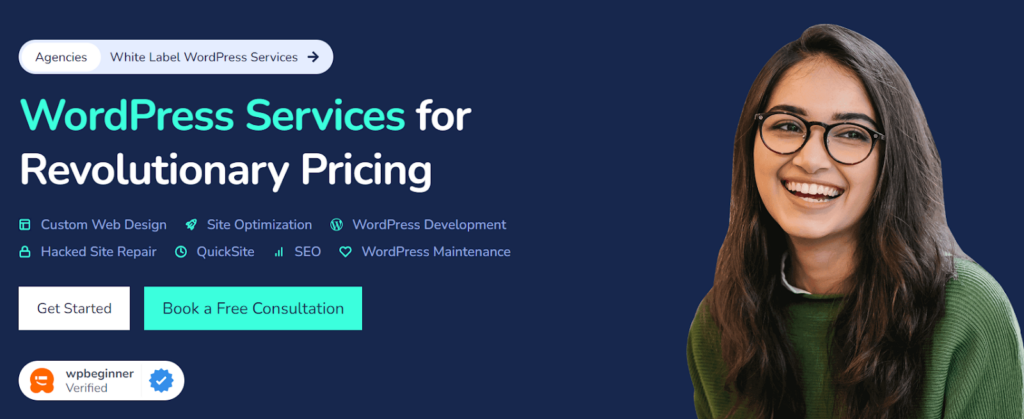
If you’re looking for a more tailored approach to optimizing your WordPress site, Seahawk’s Site Optimization Service is designed to help you achieve peak performance by reducing JavaScript execution time and improving overall website speed.
Our team of WordPress experts specializes in a comprehensive range of optimization techniques, ensuring your website not only loads faster but also delivers a smooth, engaging user experience.
Key Features of Seahawk’s Site Optimization Services:
- JavaScript Minification & Optimization:
We take care of minifying your JavaScript files by removing unnecessary characters, spaces, and comments to reduce file sizes and speed up execution. Our team also optimizes your JavaScript code to ensure it runs efficiently, minimizing processing delays.
Know more: WordPress Performance Optimization To Do Without Plugin
- Defer & Async Implementation:
Our specialists implement defer and async attributes for your JavaScript files, ensuring scripts load without blocking critical content. This technique prevents render-blocking, resulting in a faster page load and improved Core Web Vitals.
- Code Splitting & Lazy Loading:
We apply advanced techniques like code splitting and lazy loading, where non-essential scripts are loaded only when necessary. This reduces initial load times, ensuring the most important content is displayed first.
- Comprehensive Site Audits:
Our team conducts thorough audits of your WordPress site, identifying unnecessary or redundant JavaScript files and removing them to enhance performance. We also optimize your existing code to ensure there are no bottlenecks slowing down your website.
- Image & Media Optimization:
Beyond JavaScript, Seahawk also optimizes images, CSS, and other media files. By reducing the size and load time of these elements, we help you achieve faster overall performance, improved PageSpeed scores, and a better user experience.
Also read: Ultimate Guide For WordPress Speed Optimization
Why Choose Seahawk?
- Expert WordPress Optimization: With years of experience and trusted by top WordPress web hosts, Seahawk knows what it takes to optimize WordPress websites efficiently.
- Customized Solutions: Every site is different, and we offer tailored solutions based on your specific needs, ensuring the best possible performance improvements.
- Improved SEO & User Experience: A fast-loading site not only boosts your PageSpeed scores but also improves your SEO rankings and keeps users engaged.
Is Your Site Calling for Backup? 🚨
When slow scripts and performance hiccups start holding you back, it’s time to call in the reinforcements! Seahawk’s WordPress Support is like your secret tech squad—ready to swoop in, fix the issues, and get your site running smoothly. Let’s put those problems to rest!
Read: How to Use Chrome UX Report to Improve Your Site Performance
Additional Tips for Boosting PageSpeed Scores
Beyond reducing JavaScript execution time, there are several other techniques you can implement to boost your PageSpeed scores. These methods, combined with your JavaScript optimizations, will ensure your WordPress site loads quickly, providing a seamless experience for users and ranking better in search engines.
1. Use a Content Delivery Network (CDN)
A CDN helps distribute your site’s static resources (such as JavaScript, CSS, and images) across multiple servers worldwide. When a user visits your website, they are served resources from the server nearest to them, reducing the distance data has to travel and speeding up load times. Plugins or third-party services like Cloudflare can integrate a CDN into your site.
2. Optimize Images
Images often make up a large portion of a website’s weight. By compressing images and using modern formats like WebP, you can reduce the amount of time it takes for images to load. Tools can help optimize images without sacrificing quality.
3. Enable Gzip Compression
Enabling Gzip compression on your server reduces the size of files sent from the server to the browser, speeding up download times. Most web hosts offer Gzip compression, and you can also enable it via plugins or through your server settings.
4. Leverage Browser Caching
Browser caching stores static resources like JavaScript, CSS, and images on the user’s browser, so when they visit your site again, it doesn’t have to reload those files. Most optimization plugins offer browser caching, or you can configure it manually in your .htaccess file.
Conclusion
Reducing JavaScript execution time is one of the most effective ways to enhance your WordPress site’s performance and boost your PageSpeed scores. Whether you choose to manually optimize your code or leverage powerful plugins, the key is to focus on eliminating unnecessary delays and ensuring that your site’s critical content loads as quickly as possible.
Additionally, implementing complementary techniques like using a CDN, optimizing images, enabling Gzip compression, and leveraging browser caching can further enhance your site’s performance. Finally, don’t forget to regularly test and monitor your site with tools to ensure that your optimizations are having the desired effect.
For those who need expert help, Seahawk’s Site Optimization Services offer a complete, customized solution to ensure your WordPress site performs at its best. Get in touch with us today to find out how we can help you reduce JavaScript execution time and achieve faster page load speeds!













