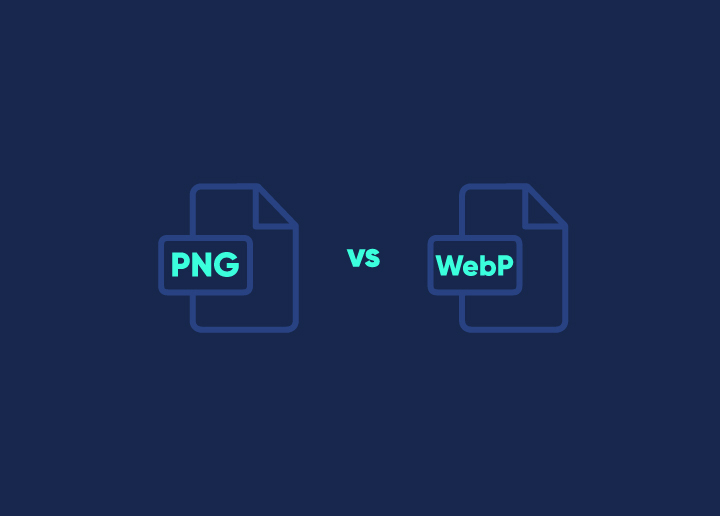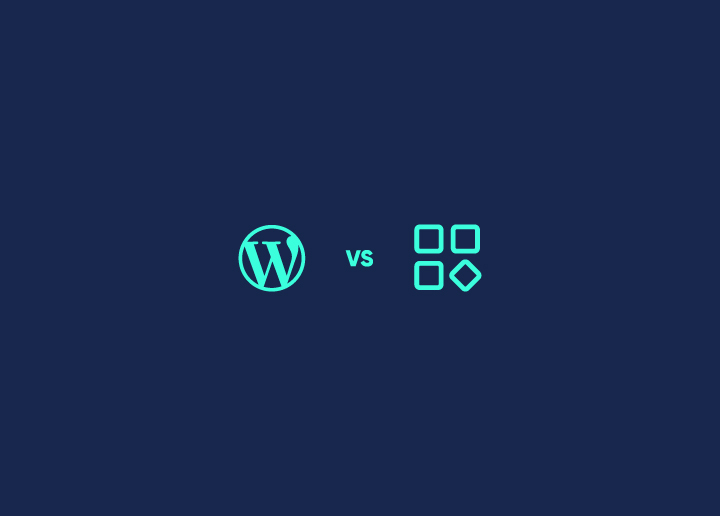Images are crucial to any website, enhancing the visual appeal and user experience. However, images can also significantly impact a website’s loading time, making it essential to optimize them for web use. One way to do this is by using the correct image format.
In digital images, two formats have been battling it out for superiority: PNG and WebP. Both are popular for web developers looking to optimize image files for faster load times and better user experience. But which format reigns supreme? In this blog, we’ll compare two popular image formats – WebP vs. PNG – and help you decide which is best for your website.
Contents
ToggleWebP Vs. PNG: An Overview
WebP is a relatively new image format developed by Google that offers both lossy and lossless compression, resulting in smaller file sizes without compromising image quality. This makes WebP ideal for web use, allowing faster loading times, lower bandwidth usage, and better user experience. WebP also supports transparency and animation, making it a versatile image format.
Learn More: Figma to WordPress
On the other hand, PNG (Portable Network Graphics) is a well-established image format that offers lossless compression, resulting in high-quality images with larger file sizes. PNG supports transparency and an alpha channel, making it an ideal choice for graphics and logos that require a transparent background. PNG also supports animation, but it’s not as versatile as WebP.
Advantages & Disadvantages: WebP Vs. PNG
Here are the advantages and disadvantages of each image format in points:
Advantages of WebP
WebP images are up to 34% smaller than comparable PNG images, which can improve website speed and reduce bandwidth usage.
- Lossy and lossless compression: WebP supports both lossy and lossless compression, allowing for high-quality images with small file sizes.
- Improved transparency support: WebP supports alpha channel transparency, allowing better-looking images with transparent backgrounds.
- Comprehensive browser support: Most modern browsers now support WebP images, including Google Chrome, Microsoft Edge, Firefox, and Opera.
Disadvantages of WebP
Some older browsers and operating systems may not support WebP images, which could result in broken or missing images on your website.
- Conversion challenges: Converting existing images to WebP can be challenging, and you may need to use third-party tools or hire a developer to do it for you.
- Limited tool support: Some image editing software does not support WebP images, which could limit your ability to edit or create new images in this format.
Advantages of PNG
PNG images use lossless compression, which means that image quality is not reduced when the file size is reduced.
- High-quality transparency: PNG images support alpha channel transparency, which allows for high-quality transparent backgrounds and overlays.
- Broad browser support: PNG images are widely supported across all modern browsers and operating systems, making them a reliable choice for website images.
- Editing capabilities: PNG images can be easily edited and saved without losing quality, making them ideal for graphics and logos.
Disadvantages of PNG
- Larger file size: PNG images are typically larger in file size than other formats, which can slow down website speed and increase bandwidth usage.
- Limited compression: While PNG images use lossless compression, they do not compress as efficiently as other formats, which can result in larger file sizes.
- Limited color depth: PNG images support up to 24-bit color depth, which may not be sufficient for some applications that require more complex color schemes.
Quick Comparison: WebP Vs. PNG
One of the most significant differences between WebP and PNG is the file size. WebP offers significantly smaller file sizes, making it an ideal choice for websites requiring many images. PNG, on the other hand, offers high-quality images but at the cost of larger file sizes.
Compression
WebP uses lossy and lossless compression, whereas PNG only supports lossless compression. This means WebP can achieve smaller file sizes without compromising image quality, making it an ideal choice for web use. PNG’s lossless compression, on the other hand, results in higher-quality images but larger file sizes.
Transparency
WebP and PNG support transparency, making them ideal for graphics and logos requiring a transparent background. However, WebP offers better compression for transparent images, resulting in smaller file sizes.
Browser Compatibility
WebP is a relatively new image format; not all web browsers support it. However, all modern browsers, including Google Chrome, Firefox, and Microsoft Edge, now support WebP. PNG, on the other hand, is a well-established image format that’s supported by all major web browsers.
Recommendations for Optimizing WebP for SEO and Performance
Optimizing WebP images for SEO and performance is crucial for enhancing website speed, user experience, and search engine rankings. Here are five recommendations to achieve this:
Implement WebP Format Responsively
Ensure that your website delivers WebP images to browsers that support the format while gracefully falling back to alternative formats like JPEG or PNG for unsupported browsers. This can be achieved using <picture> or <img> HTML tags with the srcset attribute or through server-side solutions like content negotiation.
Also Read: How to Convert Figma to HTML Website (3 Simple Methods)
Compression and Quality Control
Use efficient compression techniques to minimize file sizes without compromising image quality. Tools like Squoosh, ImageOptim, or online services like TinyPNG can help reduce image size significantly. Additionally, adjust the quality settings appropriately to find the right balance between image clarity and file size.
Read More: Enhanced Quality Assurance for WordPress Website Checklist
Lazy Loading
Implement lazy loading for WebP images to improve page load times by deferring the loading of images until they are needed. This is particularly beneficial for long-scrolling pages or websites with numerous photos.
Many JavaScript libraries, such as LazyLoad or native browser lazy loading, support lazy loading implementation.
Image Metadata Optimization
Ensure that image metadata, including alt text, titles, and descriptions, are optimized for relevant keywords and provide accurate descriptions of the images. This helps search engines understand the content of the images and improves accessibility for users, ultimately boosting SEO.
CDN Integration and Caching
Utilize Content Delivery Networks (CDNs) to deliver WebP images efficiently to users across the globe, reducing latency and improving page load times. Additionally, leverage browser caching techniques to store WebP images locally on users’ devices, enabling faster subsequent page loads and improving overall performance.
By following these recommendations, you can effectively optimize WebP images for SEO and performance, leading to improved website rankings, faster load times, and enhanced user satisfaction.
Also Check: Advanced Custom Fields in WordPress: Ultimate Guide
Best Practices for Using WebP and PNG in WordPress
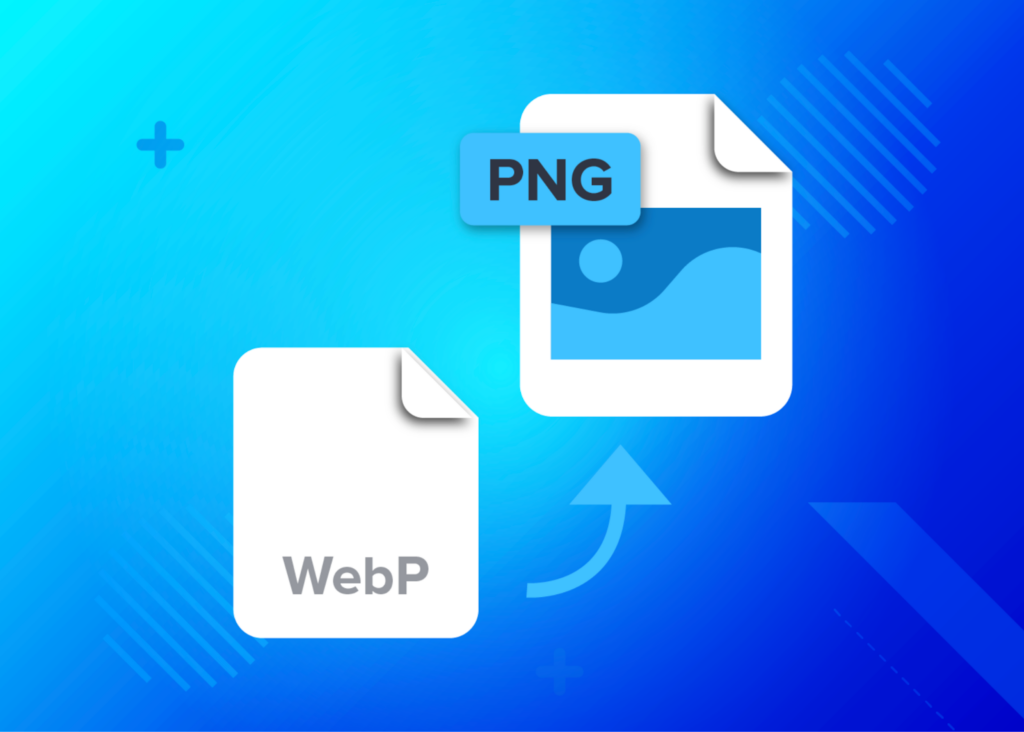
To take advantage of the benefits of WebP and PNG in WordPress, consider the following best practices –
Use WebP for Photographs and Complex Images
WebP in lossy mode is well-suited for photographs and images with intricate color gradients. Utilizing this format can significantly reduce file size while maintaining excellent image quality. This enhances website performance and ensures that your visual content appears crisp and vibrant to visitors.
Use PNG for Graphics, Logos, and Text
PNG remains the preferred format for graphics, logos, icons, and images containing text or solid colors. Unlike JPEG, PNG preserves sharp edges and supports transparency without introducing compression artifacts. By leveraging PNG for such elements, you can ensure that your website’s branding and visual assets are displayed with utmost clarity and precision.
Implement Fallback Options
While WebP offers superior compression and quality, it’s essential to ensure compatibility with older browsers that may not support this format. To address this, consider implementing fallback options to JPEG or PNG using WordPress plugins like Smush or ShortPixel.
These plugins automatically detect browser compatibility and serve appropriate image formats to ensure a seamless user experience across all devices.
Optimize Image Sizes
Optimizing image dimensions and resolutions is crucial for minimizing file sizes and improving page load times. Always resize and compress images to match their intended display size, avoiding unnecessary bloat and bandwidth consumption.
WordPress image optimization plugins like Imagify or EWWW Image Optimizer can streamline this process by automatically optimizing images upon upload, saving you time and effort.
Leverage Content Delivery Networks (CDNs)
Consider integrating a Content Delivery Network (CDN) to serve images from servers located closer to your website visitors. By distributing content across multiple servers worldwide, CDNs reduce latency and improve overall performance, particularly for users accessing your site from different geographic regions. Popular CDN services compatible with WordPress include Cloudflare and Amazon CloudFront.
Conclusion
Both WebP and PNG offer their advantages and disadvantages. WebP provides smaller file sizes and faster loading times, making it ideal for web use. It also supports transparency and animation, making it a versatile image format. PNG, on the other hand, offers higher-quality images but at the cost of larger file sizes.
It also supports transparency and an alpha channel, making it an ideal choice for graphics and logos that require a transparent background.
Ultimately, the choice between WebP and PNG depends on your website’s requirements. If you require faster loading times and smaller file sizes, then WebP is the way to go. If you need high-quality images and don’t mind larger file sizes, PNG is the ideal choice.
You can also consider using both image formats on your website, depending on the specific requirements of each image.