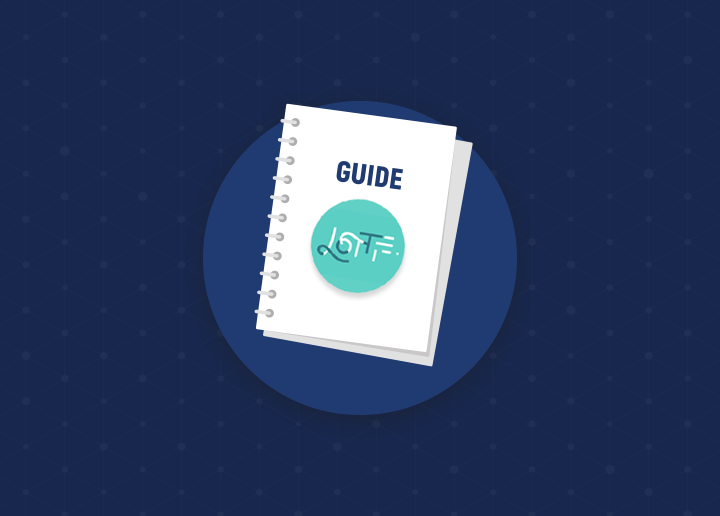A Lottie is a JSON-based animation data format that can be used as readily as static assets on any platform. They’re compact files that can scale up and down without pixelation and operate on any device. The best part is that Lottie animations don’t require any coding skills!
How can Lottie Animation make your life easier?
Lottie’s may be used on almost any platform, including the web and mobile. As a result, you can simply incorporate them into both apps and online sites.
Lottie animations may also be utilized as chat platform stickers. JSON files are compact instead of GIF and PNG files; therefore, using a Lottie file boosts download speed and minimizes disc space use.
You may blend vector and raster components with Lottie and, at run-time, apply transformations. Making animation and utilizing Lottie animations in ITG.digital will help you understand better.
Lottie files are used in exciting animations on most of the website’s landing pages.
What is the best way to make Lottie Animations?
Design (Step 1)
First and foremost, you must complete and prepare your animation design. An illustration of a girl with a dog comes to mind. You needed to adjust the stance to accommodate the girl’s heavy sigh and tapping of her feet. After changing the posture, sketch different texture alternatives for the girl’s dress.
If you choose to animate using textures, you should be aware of the following:
Using vector textures is preferable because the resulting file will be shorter.
Please remember when sketching the texture that the more minor points and pieces you have, the simpler it should be to animate it. You may also reduce the size of the completed animation file by keeping your texturing minimal.
If possible, avoid using masks in the animation; otherwise, issues in some browsers may arise.
Animate (Step 2)
The animation is the next phase. You’ll need to animate some drawings and transform them to JSON to create a Lottie file.
Keeping things simple is the most nuanced advice you can get for that phase. Instead of using effects, animate the layer’s primary properties: position, rotation, scale, and opacity. Path animation will also be flawless.
Your animations could be replayed or played once when integrating them.
Ensure your animation has a flawless loop before exporting from After Effects if you want a perfect loop on the website/app.
Export Animations (Step 3)
It’s time to publish animations once you’ve finished the animation.
1. Launch Bodymovin and look for the composition you want to produce.
2. Make adjustments to the parameters.
3. Click render, and you’re done!
4. Check out your animation on the Lottie files site or in Bodymovin.
5. Click “demo” in the render if you want to display your animation to someone unfamiliar with Lottie.
Conclusion
Get final animations precisely the way you want them with Lottie Animation. Compared to JavaScript animations, animation in After Effects is more accessible and versatile. You’ll be able to be more imaginative in the design process after learning about Lottie Animation from trusted websites like Seahawk Media.