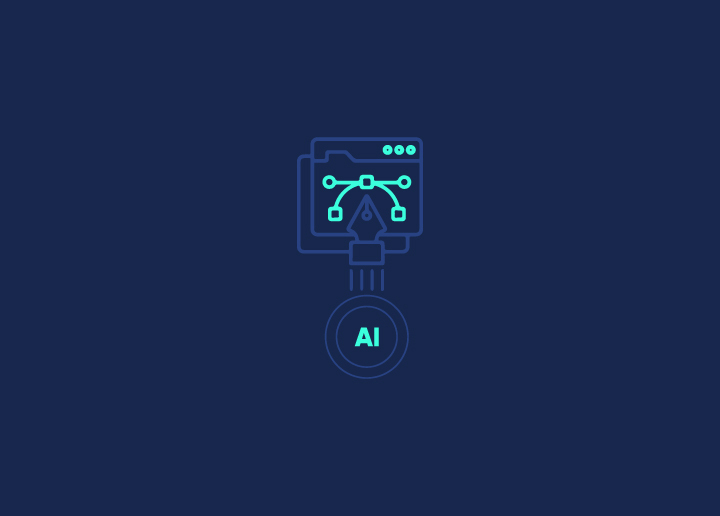Quality assurance for WordPress sites involves rigorous testing, performance monitoring, and security audits to ensure a seamless user experience. Regular updates, plugin compatibility checks, and code reviews help identify and resolve potential issues, maintaining the site’s functionality, speed, and security. Continuous quality assurance is vital for the long-term success of any WordPress website
Ensuring quality is not just about avoiding mistakes; it’s about enhancing user satisfaction and building trust. By meticulously testing your website, you demonstrate your commitment to providing a seamless experience for your audience.
Quality assurance helps you uncover potential problems before going for a possible WordPress rebuild and mitigate factors impacting users, saving time, money, and reputation.
Professional quality assurance also ascertains expert WordPress development, including speed optimization, 24/7 email and chat support, and security checks, among other things. It is vital for your website’s long-term operation and is an investment in your website’s success and visitors’ satisfaction.
Contents
ToggleWhat Is Quality Assurance?

Quality Assurance (QA) for WordPress websites involves establishing standards, guidelines, and procedures to prevent quality issues and maintain its integrity throughout development.
Distinguishing itself from Quality Control (QC), another facet of website quality management, QA primarily focuses on strategic planning to anticipate and prevent risks that might compromise the website’s quality during development. On the other hand, QC involves assessing and regulating website quality after it has been developed and delivered to ensure it meets the required standards.
Read More: How to Fix Dangerous & Deceptive Site Ahead Warning?
Unsure Whether Your Website Will Operate at Its Peak Potential?
Allow our WordPress experts to thoroughly evaluate your site, examining it on various parameters, including security measures, quality control protocols, and performance metrics.
What Does Quality Assurance (QA) for WordPress Websites Involve?

- Establishing standards, guidelines, and procedures to prevent quality issues.
- Conducting thorough testing to identify and rectify any bugs or errors.
- Ensuring cross-browser compatibility for a consistent user experience.
- Validating the website’s HTML and CSS code to maintain code quality.
- Testing the website’s responsiveness and performance to optimize loading speed.
- Gathering feedback from users or stakeholders to identify areas for improvement.
- Monitoring and maintaining the website’s security to protect against vulnerabilities.
- Adhering to accessibility standards to ensure inclusivity for all users.
- Continuously updating and iterating on the website to adapt to changing needs and technologies.
Both QA and QC are crucial components of ensuring WordPress websites’ overall quality and performance. QA prevents issues before they arise, while QC addresses problems that may have slipped through during development.
Learn More: How Server-Side Caching Improves Your WordPress Performance
Why Should You Get Quality Assurance for Your Website?
Website Quality Assurance exists for WordPress developers to understand how to improve bad UX. Assessment metrics indicate user-friendly functionality, ensuring your site works perfectly by proactively identifying and addressing issues. Here’s why conducting quality assurance for your website and investing in a QA engineer is essential:
Confirms your brand reputation: Maintaining a reputable brand voice involves more than providing services. Website QA ensures your site remains in optimal condition, setting an example of excellence in your industry.
Detects severe problems at the beginning: QA testing often uncovers critical issues early, allowing immediate correction. This proactive approach saves your site from potential breakdowns, prevents user frustration, and protects you from significant costs.
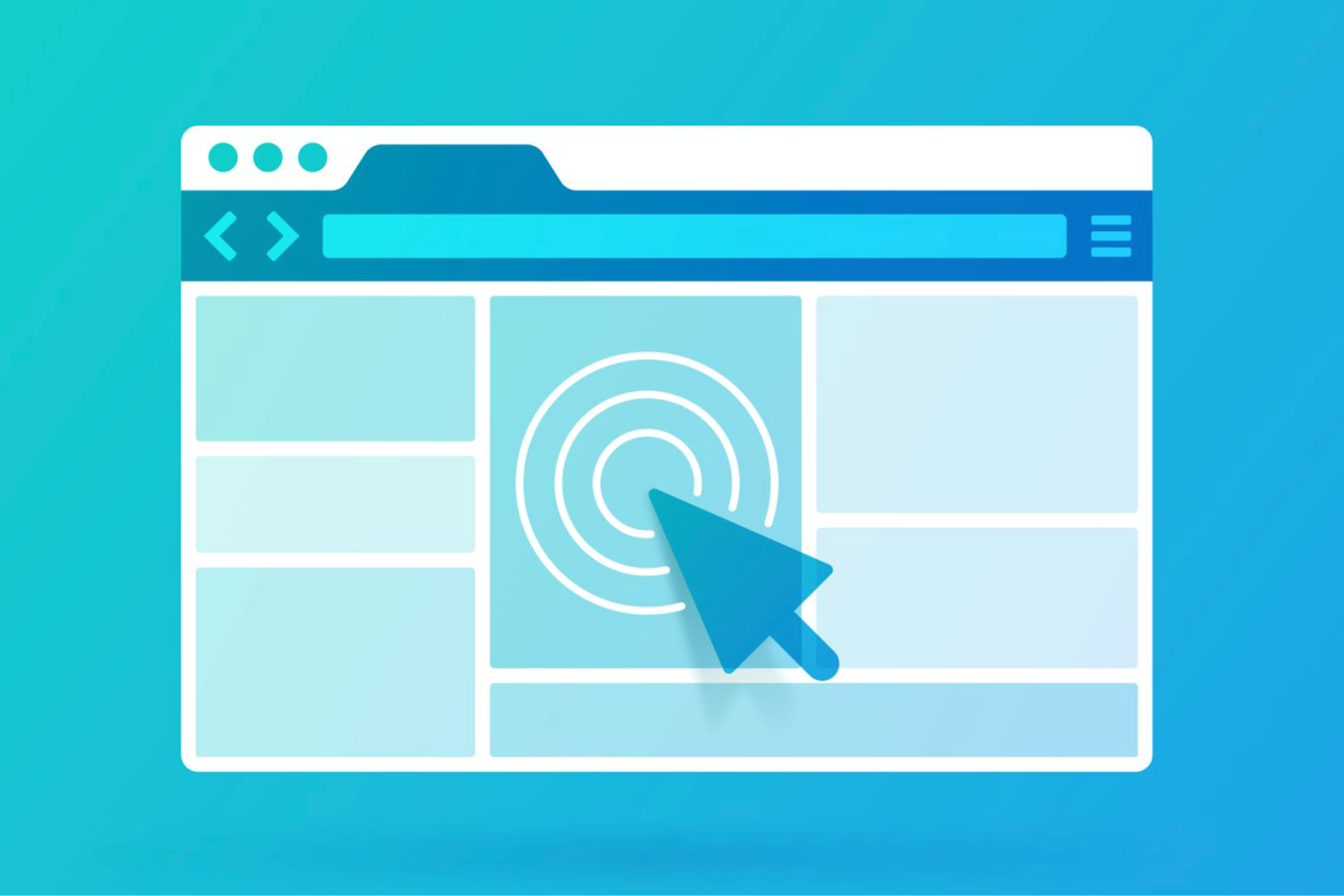
Helps to create a reliable site: During development or after launch, QA guarantees a mistake-free website, ensuring your site will function flawlessly.
Read More: How to Create a One-Page Website in WordPress?
Need Your WordPress Website Running at the Optimal Speed?
Let our expert WordPress developers ensure speed by optimizing your website’s performance with efficient techniques and strategies.
Saves your money: QA testing prevents unnecessary expenses and ensures fair WordPress pricing by addressing issues promptly. It’s more cost-effective to conduct quality assurance and fix a mistake immediately than to deal with the consequences of an overlooked issue later, which could result in additional repair expenses.
Learn More: What to Expect in Terms of WordPress Website Maintenance Costs?
Enhances User Experience: In a competitive market, superior UX is crucial for standing out. Quality assurance focuses on optimizing your website’s UX and UI, ensuring a seamless and enjoyable user experience, ultimately leading to increased satisfaction and loyalty.
Investing in quality assurance for your website safeguards your brand reputation and ensures a reliable, cost-effective, and user-friendly online presence, ultimately driving business success.
Aspects of Quality Assurance for WordPress
Delve into the critical facets of quality assurance for WordPress websites, shedding light on the meticulous processes and checks necessary to ensure flawless functionality, usability, and performance.
Functional Testing

Functional testing is a crucial aspect of quality assurance for WordPress websites. During this process, the tester ensures that all functional requirements, as documented, are met. The main objective of functional testing is to verify if the website performs its intended functions correctly.
This is achieved by providing input and observing the output against the expected functionality.
External tools are utilized to conduct functional testing. Automated testing facilitates more frequent testing of web projects, benefiting both the development and launch stages.
The functional testing checklist for WordPress websites includes the following verifications:
- Main features/Functions
- Validations
- Animation & flash-work
- Links testing
- Errors handling
- Correct data storing in the Database
- End-to-End workflow
Usability Testing
Usability testing plays a vital role in ensuring the success of a website, particularly for WordPress sites. It focuses on enhancing the user experience by assessing the website’s user-friendliness.
During usability testing, testers evaluate how easily users interact with the website. Just as first impressions matter daily, they are equally crucial for websites. Users should feel comfortable navigating and engaging with your website. Therefore, it’s essential to identify and address any usability issues to ensure a positive user experience.
Also Read: How to Create Responsive Design Beyond Mobile
Compatibility Testing
Compatibility testing encompasses methods for assessing the performance of a website or application across various browsers (such as Safari, Google Chrome, Mozilla Firefox, etc.), operating systems (like Microsoft Windows, Apple’s iOS, Chrome OS, etc.), and mobile devices (iPhone, iPad, Android smartphones, and tablets).
Unlike some browsers, such as Google Chrome and Mozilla Firefox, Safari and Microsoft Edge are more likely to encounter bugs during compatibility testing.
Read More: WordPress Continuous Integration for Efficient and Seamless Development
Performance Testing

Before launching a WordPress website, QA professionals should conduct various types of performance testing to ensure its optimal functioning:
- Assessing the website’s performance under normal load conditions to determine its capacity and responsiveness.
- Evaluating how the website handles sudden increases or decreases in workload to ensure stability during unexpected traffic fluctuations.
- Testing the website’s ability to maintain consistent response times as the number of concurrent users increases to ensure it can effectively handle growing user demand.
- Volume testing involves checking the website’s performance with specific data to ensure it can handle large datasets efficiently without compromising speed or functionality.
Conclusion
In conclusion, quality assurance is an indispensable process that ensures a WordPress website’s seamless functionality, security, and user-friendliness. By implementing comprehensive testing strategies, adherence to industry standards, and continuous monitoring, businesses can deliver an exceptional online experience to their audience.
Prioritizing quality assurance enhances customer satisfaction and fosters brand loyalty and credibility in the competitive digital landscape. Quality assurance is an investment in a website’s long-term success and sustainability.