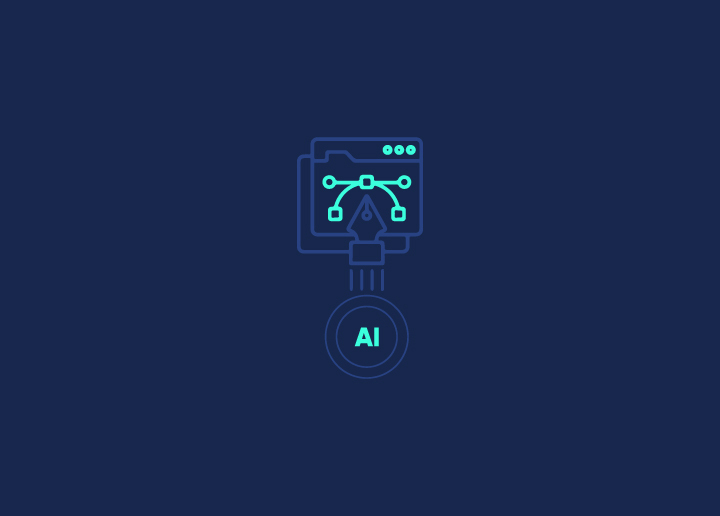Are you a WordPress developer or site owner seeking to streamline your development workflow and accelerate the delivery of high-quality websites? Introducing WordPress Continuous Integration (CI) – a game-changing approach that can revolutionize your WordPress development process. CI automates the building, testing, and integrating code changes, including third-party codes, ensuring early detection and resolution of issues while fostering collaboration and efficiency among teams.
Imagine effortlessly merging code changes, catching bugs before they become problematic, and delivering features to your clients faster than ever before. Intrigued? Read on to discover how WordPress CI can transform your WordPress maintenance experience and unlock new productivity levels.
Contents
ToggleWhat Is Continuous Integration and Deployment?

Continuous Integration and Deployment (CI/CD) is a software development approach aiming to streamline and accelerate software delivery.
It consists of two main components:
Continuous Integration (CI)
- Automatically builds and tests code changes as they are committed to a shared repository
- Facilitates early detection and resolution of conflicts and bugs
- Enables frequent and reliable integration of code changes
Continuous Deployment (CD)
- Automates the release of validated code changes to production environments
- Ensures that the codebase is always ready for deployment
- Minimizes manual intervention and reduces deployment risk
Benefits of CI/CD
- Faster and more frequent software releases
- Improved collaboration and visibility among teams
- Early detection and resolution of issues
- Increased efficiency and reduced time-to-market
- Seamless integration of user feedback and updates
Read More: Best WordPress Website Management Services
CI/CD relies heavily on automation and well-designed test suites to ensure the reliability and quality of the software at every stage of the pipeline. It promotes agile development practices, fostering a culture of continuous improvement and delivering value to customers more rapidly.
Want to Automate All Deployment Processes for Your WordPress Site?
Align with our expert WordPress developers to simplify the continuous integration and deployment of your site.
Why Use WordPress Continuous Integration and Deployment?
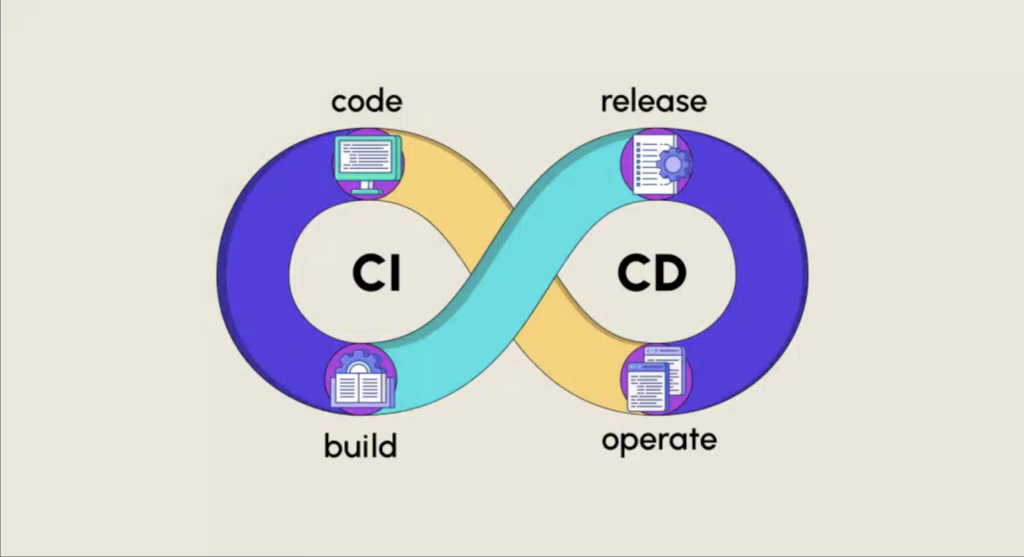
Implementing CI/CD in a WordPress development workflow offers numerous benefits. Let’s explore how this approach can streamline processes, accelerate delivery, and enhance efficiency.
- Streamlined Development: Automate integration and deployment processes to simplify development, reducing manual errors and enhancing collaboration among team members.
- Faster Delivery: Accelerate the delivery of updates and features to WordPress sites, ensuring rapid response to market demands and user feedback.
Read More: The Importance Of User Context: Why It Matters For Web Performance And UX
- Improved Stability: Implement CI/CD to conduct automated testing, ensuring the stability and reliability of WordPress websites with each deployment.
- Efficient Workflow: Enhance developer productivity by automating repetitive tasks, allowing them to focus on innovation and delivering value to clients.
- Scalability and Flexibility: Scale WordPress projects seamlessly and adapt to changing requirements with the agility provided by CI/CD practices.
How to Set Up WordPress Continuous Integration?
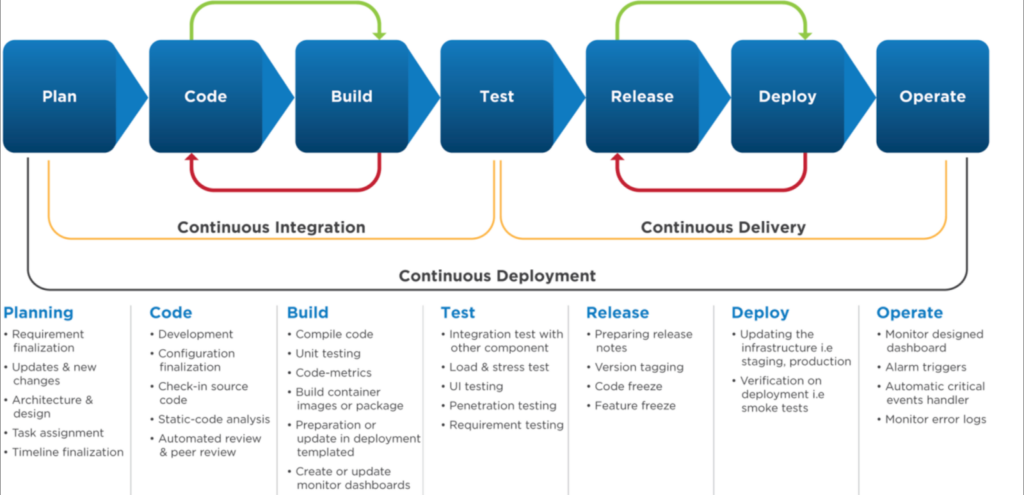
Setting up Continuous Integration (CI) for WordPress involves configuring automated processes to ensure seamless integration of code changes and deployment of updates.
Here’s a step-by-step guide:
- Choose a CI Service: Select a CI service provider such as Jenkins, Travis CI, or CircleCI that integrates well with WordPress development workflows.
- Set Up Version Control: Utilize a version control system like Git and host your WordPress project on platforms like GitHub or Bitbucket. This enables collaboration and facilitates code management.
- Create a CI Pipeline: Define a CI pipeline with code integration, testing, and deployment stages. Use a YAML or configuration file to specify tasks and dependencies.
- Configure Automated Tests: Write unit, integration, and acceptance tests to validate code changes. Integrate testing frameworks like PHPUnit for PHP code and Selenium for web interface testing.
Read More: How to Update WordPress PHP Version?
- Integrate with WordPress Plugins: Install and configure plugins like WP-CLI, WP-CLI Dotenv, and WordPress PHPUnit for seamless integration with WordPress-specific functionalities.
Know More: Best Figma to WordPress Conversion Service and Plugins
- Implement Continuous Deployment: Set up automated deployment scripts or plugins to deploy changes to staging and production environments. Use tools like DeployHQ or GitLab CI/CD for efficient deployment.
- Monitor and Debug: Monitor CI pipelines for failures or errors and configure notifications for immediate alerts. Debug issues by analyzing logs and test results to maintain a reliable CI workflow.
- Continuous Improvement: Continuously optimize and refine your CI setup by incorporating feedback, updating dependencies, and enhancing testing strategies to ensure the efficiency and reliability of your WordPress CI pipeline.
How to Set Up WordPress Continuous Deployment?
Setting up Continuous Deployment (CD) for WordPress involves automating the process of deploying code changes to production environments.
Here’s a guide on how to set it up:
- Choose a Deployment Method: Decide on the deployment method that best suits your WordPress project, whether it’s through FTP, SSH, Git, or a deployment service like DeployBot or Buddy.
- Configure Deployment Environment: Set up your WordPress site’s staging and production environments. Ensure that both environments are identical to avoid discrepancies during deployment.
- Select Deployment Tools: Choose deployment tools that integrate seamlessly with your CI/CD pipeline. Popular options include DeployHQ, Deployer, and Capistrano.
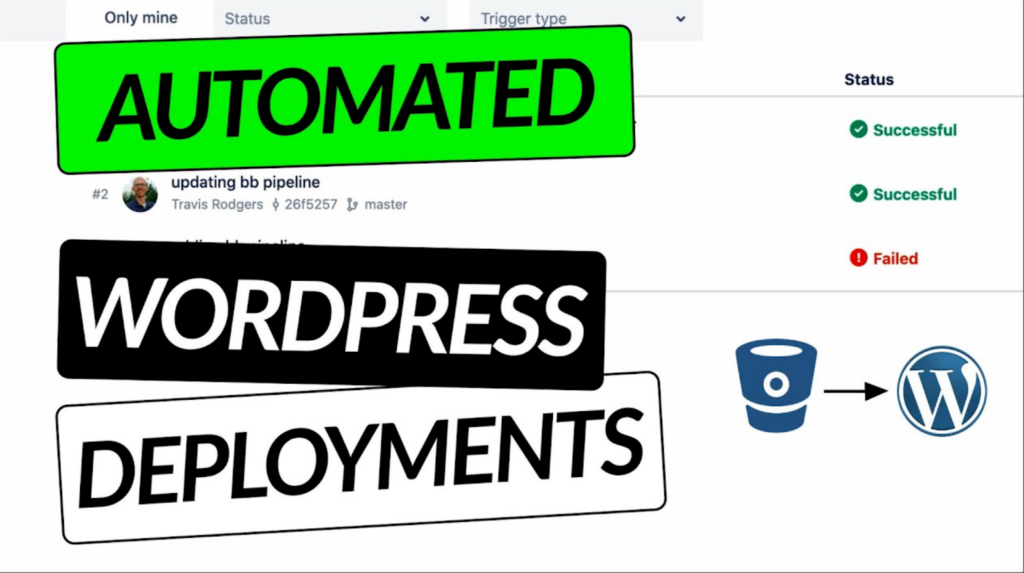
- Automate Deployment Scripts: Write deployment scripts or configuration files that specify the steps to deploy your WordPress application. Include commands to pull the latest code from your repository, install dependencies, and update the WordPress database if necessary.
- Implement Rollback Mechanism: Plan for contingencies by incorporating a rollback mechanism into your deployment process. This allows you to revert to a previous version of your application in case of deployment failures or issues.
- Configure Webhooks or Triggers: Keep this step part of the WordPress development workflow. Set up webhooks or triggers that automatically initiate the deployment process whenever new code is merged into the main branch of your repository.
- Test Deployment Process: Test your deployment process thoroughly in a staging environment before deploying to production. Verify that the deployment scripts work as expected and that the site functions correctly after deployment.
Further Reading: 20 Questions To Ask Before Hiring An Expert WordPress Developer
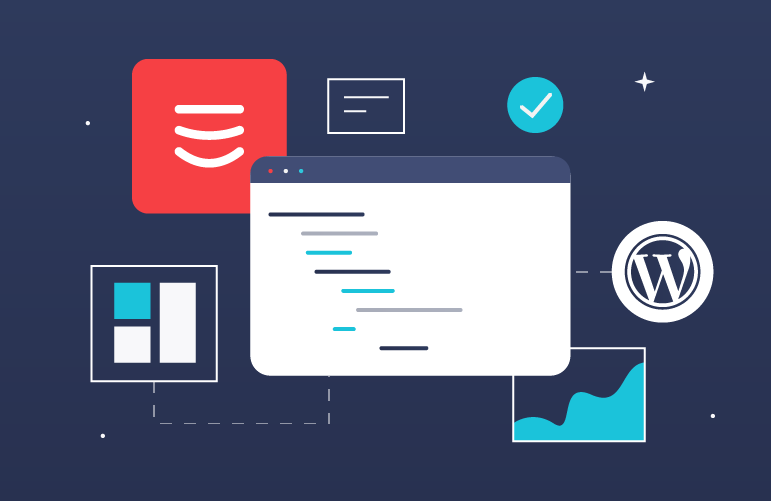
- Monitor Deployment Performance: Monitor the performance of your deployment process using metrics such as deployment time, success rate, and error logs. Use this data to identify bottlenecks and optimize your deployment workflow.
- Implement Security Measures: Ensure the security of your deployment process by using encrypted connections (e.g., SSH) and implementing access controls to restrict deployment permissions.
Learn: Best WordPress Security Service Provider
- Document Deployment Procedures: Document the deployment procedures and best practices to facilitate collaboration among team members and ensure consistency in the deployment process.
Conclusion
Continuous Integration (CI) for WordPress presents a transformative approach to development, ensuring efficiency and quality. By automating processes, detecting issues early, and fostering collaboration, WordPress CI enhances productivity and delivers value to clients promptly. Experience the benefits firsthand – embrace WordPress CI for a streamlined, agile development journey.