When transitioning from Figma to WordPress, finding reliable conversion services and plugins becomes crucial for a seamless and efficient process. Professional Figma to WordPress conversion services ensure that your Figma designs are accurately translated into a fully functional WordPress website.
Meanwhile, Figma plugins designed for Figma to WordPress integration can help streamline the conversion process. This blog post lists the best Figma to WordPress conversion service providers and the top Figma plugins and software for conversion. So, let’s check them out!
Contents
ToggleWhat is Figma to WordPress Conversion?
Figma is a collaborative design tool used in the early stages of web development. It enables designers to create and share interactive and responsive interface designs. It is also pivotal in the design process as it facilitates team collaboration, real-time editing, and prototyping.
Converting Figma designs to WordPress websites offers several advantages, such as:
- Seamless translation of design concepts into functional websites while maintaining visual fidelity.
- It expedites the development by generating code snippets directly from Figma, reducing manual coding efforts.
- Lastly, the conversion allows for easy content management through WordPress, enabling clients to update and manage their websites efficiently.
Overall, Figma to WordPress conversion streamlines the transition from design to development, fostering a smoother and more efficient web development workflow.
Factors to Consider When Choosing a Figma to WP Conversion Service
When selecting a Figma to WP conversion service, consider the following factors to help you make an informed decision that best suits your project requirements.
- Design Fidelity: Ensure the service preserves the integrity of Figma designs during conversion.
- Customization Options: Look for services that provide flexibility for customization, allowing for unique design elements and features.
- Code Quality: Ensure the service provider follows coding best practices and the generated code is clean and well-structured.
- SEO Friendliness: Check if the service optimizes the site for search engines with proper meta tags, headings, and other SEO considerations.
- Performance Optimization: Check if the service optimizes the site’s performance, including fast loading times and efficient resource usage.
- Support and Maintenance: Consider the level of support and website maintenance offered post-conversion to address any issues or updates.
- Cost and Timeline: Evaluate the pricing structure and turnaround time, ensuring they align with your budget and project timeline.
- Portfolio and Reviews: Review the service provider’s portfolio and client testimonials to know their expertise and reliability.
Related: Everything Developers Need To Know About Figma
Best Figma to WordPress Conversion Service
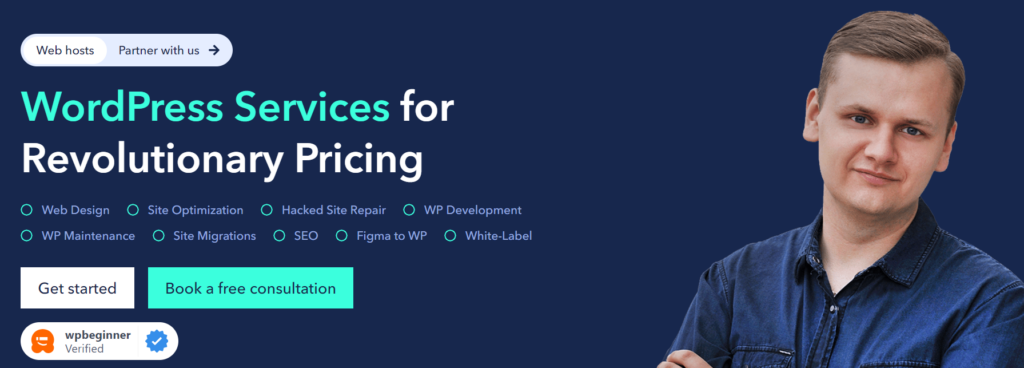
Seahawk is a premier Figma to WordPress conversion service with a team of expert WordPress developers dedicated to delivering top-notch results. Our commitment to excellence is reflected in our offerings:
- Pixel Perfect Design: We ensure a meticulous convert Figma design, maintaining pixel-perfect accuracy throughout the conversion process.
- Cleanly Coded: Our developers prioritize clean and well-structured code, adhering to industry best practices for optimal website performance and maintainability.
- Responsiveness: Seahawk guarantees that your WordPress website will be responsive, providing a seamless and user-friendly experience across various devices and screen sizes.
- Cross-browser Compatibility: We meticulously test and optimize your website to ensure compatibility across different browsers, ensuring a consistent user experience.
- SEO-Ready: Seahawk understands the importance of search engine optimization. Our conversions include SEO-friendly elements, helping your website rank effectively on search engines.
- Blazing Fast Website: We prioritize site optimization, ensuring your WordPress site loads quickly and efficiently to enhance user experience and retention.
- Revolutionary Pricing: Seahawk offers Figma to WordPress conversion at a competitive and revolutionary pricing of $499, making quality conversion services accessible to all.
Our streamlined Figma to WP process involves:
- Send Figma Design: Share your Figma designs with us.
- Quotation: Receive a transparent and competitive quotation for the conversion service.
- Project Commencement: Once approved, our team initiates the conversion process promptly.
- Client Approval: We keep you involved and seek your approval at key milestones.
- Delivery & Extended Support: Receive your fully converted WordPress site on time, backed by our commitment to extended support for your peace of mind.
Choose Seahawk for a hassle-free and efficient Figma to WordPress conversion that combines expertise, affordability, and a commitment to client satisfaction.
Read: Figma Vs WebFlow
Designing on Figma but Struggling to Convert it into WordPress Website?
Don’t let technicalities hold you back. Our team can help make it a seamless conversion process.
Top Figma to WordPress Plugins
Leverage Figma to WordPress plugins and design tools to bridge the gap between design and implementation. These top plugins help streamline the conversion process and offer features like automatic code generation and synchronization.
Fignel: Figma to WordPress in 1 Minute
Fignel is a groundbreaking plugin that offers a swift, no-code transition from Figma landing page designs to live WordPress websites. With cutting-edge AI technology, it ensures seamless integration and automation, promising a hassle-free conversion process.

Key Features
- No-Code Automation: Fignel simplifies the conversion process, requiring no coding expertise. Transform Figma designs into WordPress sites effortlessly.
- AI-Powered Technology: Harness the power of advanced AI technology to automate and expedite the conversion. This helps reduce manual effort, ensuring accuracy.
- Elementor Page Builder Integration: The Fignel plugin acts as a bridge between Figma and Elementor. It enables users to effortlessly translate Figma designs into visually stunning Elementor pages.
- Comprehensive Support: The support team at Fignel offers reliable assistance for any issues, ensuring a worry-free experience.
Pricing: This Figma plugin is currently in beta phase and free to use.
Further reading: Figma Vs Sketch
Yotako: Figma/Adobe XD to WordPress
Yotako revolutionizes the Adobe XD and Figma to WordPress conversion by providing an automated, no-code solution. Designers can easily transform their Figma or XD designs into fully functional WordPress sites.
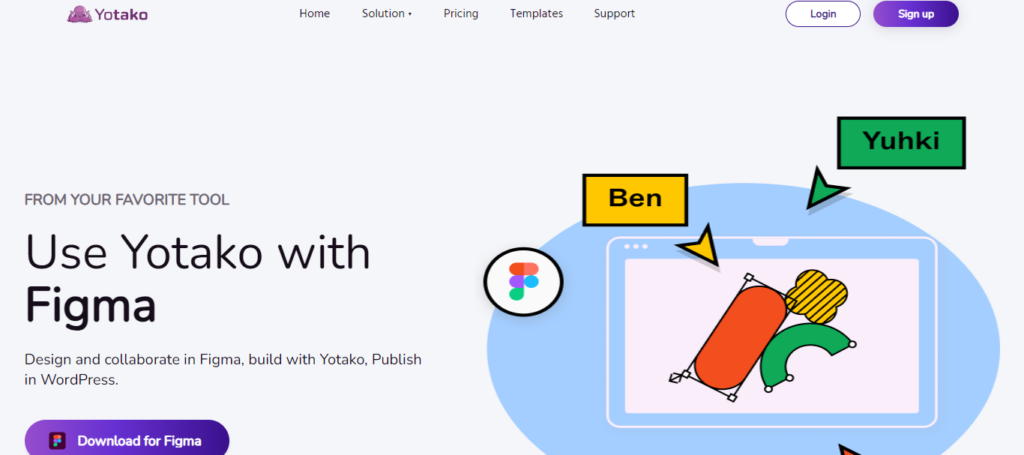
Key Features
- No Code Required: Yotako eliminates the need for manual coding, allowing designers to effortlessly publish Figma and Adobe XD designs as WordPress websites without any coding expertise.
- Versatile Plans: Yotako offers different plans to cater to various needs, including WordPress themes and fully hosted solutions. Whether you’re a freelancer or a web agency, start for free and scale your plan as your requirements grow.
- Template Utilization: Accelerate your design process by leveraging Yotako’s templates, ensuring a quick and efficient transition from Figma or Adobe XD to WordPress.
Pricing: Apart from the free plan, it offers three premium plans: Single Design for $19.9 (One theme per design), Design Studio for $29.9/mo (3 themes/per month), and Unlimited for $49/mo (unlimited themes).
Know more: Figma Vs Adobe XD
Future Trends in Figma to WordPress Conversion
Here are some trends that can empower WordPress designers and developers to create and deploy WordPress websites more efficiently. The incorporation of AI, in particular, is anticipated to be a transformative force in simplifying and enhancing the Figma to WordPress conversion experience.
AI-Powered Automation
Artificial intelligence (AI) integration is expected to play an important role in automating and optimizing the Figma to WordPress conversion process. AI technologies will likely enhance accuracy, speed, and efficiency, reducing manual effort and potential errors.
Read: Best AI Web Design Templates
Enhanced Collaboration Tools
Future trends may see the development of improved collaboration tools that seamlessly connect Figma’s design environment with WordPress development. This could lead to more efficient communication between designers and developers, fostering a smoother workflow.
Advanced Responsiveness
As responsive web design continues to grow, future tools and techniques for Figma to WordPress conversion may focus on providing even more advanced and intuitive methods for creating websites that adapt seamlessly to various screen sizes and devices.
Integration with Headless CMS
The trend towards headless CMS architecture may influence Figma to WordPress conversion tools, allowing for better integration with headless content management systems. This can provide more flexibility in managing content while leveraging the benefits of both platforms.
Optimized SEO Integration
Future solutions may emphasize SEO integration more during the Figma to WordPress conversion process. This includes automatically implementing best SEO practices to ensure websites are well-optimized for search engines right from the start.
Real-time Synchronization
The demand for real-time collaboration and updates may lead to features that enable instant synchronization between Figma designs and WordPress development environments. This can enhance teamwork and streamline the feedback and revision process.
Cross-Platform Compatibility
With the proliferation of various devices and platforms, tools for Figma to WordPress conversion may evolve to ensure seamless compatibility across multiple browsers, operating systems, and devices.
Final Thoughts
The synergy between Figma and WordPress is rapidly evolving, with conversion services and plugins playing a pivotal role. Figma to WP conversion service offered by Seahawk and plugins like Fignel and Yotako exemplify the commitment to efficiency, design fidelity, and seamless integration.
As we look ahead, future trends indicate a transformative journey with AI, enhanced collaboration, and optimization for diverse platforms. Designers and developers are also well-poised to navigate this evolving space, ensuring that Figma to WordPress conversions meet current standards and align with the innovative trends shaping the future of web development.















