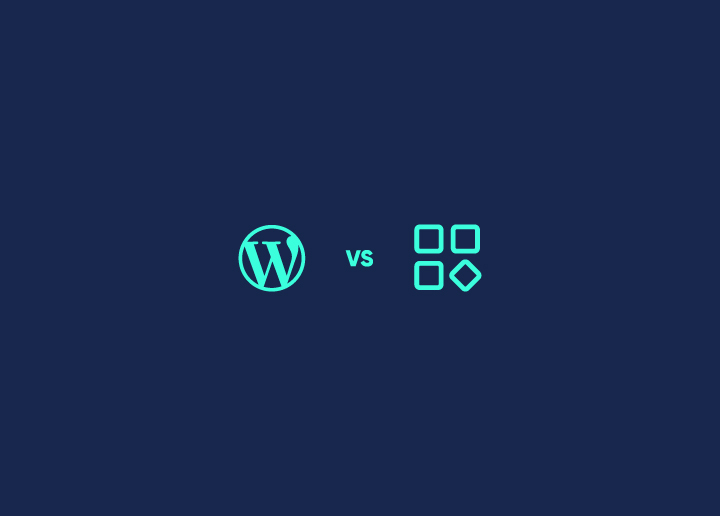Are you looking for the best UX tool?
The choice between Figma and Adobe XD to design prototypes and interfaces for web and mobile applications is confusing. Indeed, for a certain period, Sketch held the throne in terms of GUI design tools. Moreover, only two years after its launch in 2011, this software won an Apple Design Award.
Figma and Adobe XD did not fail to challenge him. The latter two have improved and developed their functionalities while establishing themselves on an international scale. Both have gone through several revisions with one clear goal in mind: to deliver everything a UX / UI designer needs with excellent performance.
Is it time for UX and UI designers to switch from Sketch to Figma or Adobe XD? What are the best UX and UI design tools? Figma or Abode XD: Which one is best to choose?
Contents
ToggleA small introduction of these two different tools
FIGMA
Figma is vector graphics design software for creating interfaces for mobile applications and websites. It was launched in 2016 and received great success from UX and UI design specialists. The strengths of this software are that it is available online through a web browser and is collaborative.
Shortly after, the software developers offered a desktop version for macOS and Windows. Figma has thus offered itself as a real alternative to Sketch with its great portability and accessibility.
Its dedicated iOS and Android application allow users to test their work and prototypes live.
ADOBE XD
Known for its wide range of graphics and video editing software, Adobe wanted to offer a solution dedicated to UI and UX Designers by creating vector graphics editing software specializing in designing mobile applications and websites. The beta version of the software was launched in 2016 to become official a year later.
Adobe XD. Desktop software is available on Windows and macOS with Android and iOS versions to test creations in a mobile environment.
Comparison of these two different tools: Figma vs. Adobe XD
Similar interfaces
Figma and Adobe XD both offer similar user interfaces. The interface of this software is divided into four parts:
- On the left: the pages, artboards, and layers panel
- In the center: the workspace
- Right: the properties panel is called “Properties” in Figma and “Property inspector” in Adobe XD.
- At the top: the toolbar
Creation of pages and artboards
Figma takes the upper hand on this point because this tool allows the creation of pages (sets of artboards). In contrast, Adobe XD does not allow the creation of pages, which seems a bit limited because no matter the size of the project, the designer could only create artboards without being able to add pages.
Creation of grids and layout
The two tools concerned allow the creation and use of columns in work plans. However, Figma is more powerful on this point because it will enable creations to be nested while keeping different sections adapted to the use of the screen, favoring Responsive Web design.
Design tools
When it comes to drawing and vector editing tools, Figma seems the most flexible thanks to a tool called “vector networks.” This tool is not comparable to Adobe Illustrator in terms of vector editing. Thus, the work tools offered by Figma allow much more customization and ease of use.
However, it can be said that they are doing quite well and allow designers to edit their designs quite comfortably. We won’t go into too much detail because each software offers its editing and design tools.
The symbols
Symbols are a crucial tool for UX or UI Designer. Once a symbol is created, you only need to modify it for all its instances in the different artboards to be impacted. Figma’s “Components” allow great flexibility but lack organization, as any workspace can accommodate parent “Components.” Finally, Adobe XD has not bet on this feature, so the Figma software is getting ahead of this newborn Adobe.
Styles
Regarding the styles of text and layers, both the programs offer great flexibility to edit and refine them. Figma seems to be more flexible on this point allowing designers to customize their designs freely.
Plugins
If at first, Figma did not include any plugins, he is now first on this point! Adobe XD and Figma both have a long and comprehensive list of plugins, but Figma is attracting more and more publishers to add their plugins to the already long list.
Creation of prototypes
Adobe XD seems to be the most powerful software when it comes to creating ready-to-test prototypes. Features that enable the integration of sounds and automatic animations make Adobe XD the leader in creating and sharing prototypes. Figma allows prototypes to be shared via a simple link. But despite plugins allowing more advanced features, it remains ahead of Adobe’s software.
The collaboration
Figma is by far the most collaborative tool compared to Adobe XD. Adobe XD being a desktop application does not allow real-time sharing and collaboration. To collaborate on a file, you will have to transfer it to your interlocutor and wait for their feedback.
Thus, Figma ensures a much more successful collaborative flow.
Costs
When it comes to professional software, cost emerges as a very often decisive choice criterion. Here are the license prices for both the software:
Figma: offers three licenses: a free but minimal license, a professional license at $ 15 per month per user, and a group license at $ 45 per user per month.
Adobe XD: like all the software in the suite, Adobe XD is available under different subscription plans. For personal or individual use, it is available as a minimal free trial, a monthly subscription of € 11.99, or a subscription to the entire Adobe suite at € 59.99 per month. For collective use, it is available as a free and limited trial version, as a monthly subscription at € 19.99 ex-VAT per user, or as a subscription to the entire Adobe suite at € 69.99 ex-VAT per user per month.
Which software to choose? What are the best UX and UI design tools?
As you have seen, it is not easy to decide between this two software. The choice depends above all on your preferences. If you prefer flexible software and, above all, very collaborative, opt for Figma. But if you are looking for prototyping software, then go with Abode XD.
Finally, do not forget the financial aspect of the choice; both have different billing formulas.
However, we at Seahawk Media always recommend you to opt for Figma. Figma is your go-to partner for UX/UI designs.
We hope to have enlightened you about UX and UI Design in this comparison, don’t forget to give us feedback with your own experience.