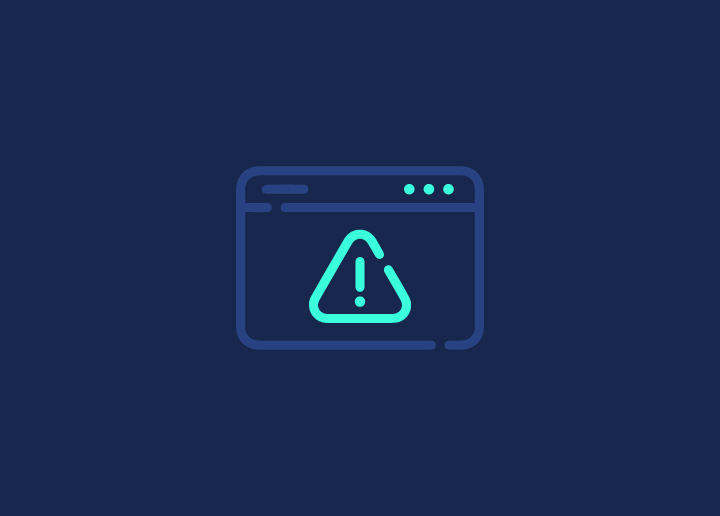Today, having a website that serves as a virtual storefront for your brand and business is vital to reach a wider audience. It helps you maintain an online presence on the web. However, one of the biggest concerns for site owners is downtime. Is a website down? A site being down can lead to losing traffic, revenue, and potential customers.
Constant downtime can harm your website’s reputation and can cause you to lose a big chunk of traffic on your website. Thus, it is essential to monitor it regularly to keep it up and running consistently.
In this blog post, we’ll explore the steps you can take to check if your site is down, the top tools to help you do so, and how you can prevent downtime.
Contents
ToggleSteps to Follow When Your Website is Down
You must suspect that your website is down to check if it’s down for everyone or just you. So, follow the below-given steps and check if your site is down or not:
- Clear all your cache and cookies on the website.
- Check different websites to see if your site is lagging or if you are experiencing any internet issues.
- You can use a VPN ( Virtual Private Network) to check if the website is down for other locations or is just in your area. Additionally, you can try reconfiguring VPN.
- If not VPN, check for PHP errors (Hypertext processor). When you try and open a webpage, and the page is blank with no content, it might have PHP issues.
- If you are a Java user, you must check if your website is down in Java by conducting a ping test.
- If you still can’t figure out the primary root cause, take the help of an online website checker tool to fetch your website issues and tell the status in a snap. You can use Seahawk’s Website Speed Tool Test and get instant results!
- When the browser cannot connect to the internet, it can also mean that you have a DNS issue. To evaluate, check if you are connection is strong, your browser is up to date, and your DNS is configured correctly.
- If you still need help finding the source of your website downtime, you are likely witnessing a maintenance error. So, check if you have any scheduled maintenance and solve it as soon as possible.
Read: How To Benchmark Web Performance
Facing Trouble with Your Website Speed?
Connect with us for the best Site Optimization Services for less downtime and better user experience.
Reasons Why Your Website is Down
Various factors can contribute to a website being down, impacting user experience and business operations. Here are 10-12 common reasons why a website may face downtime:
- Server Overload or Traffic Spike: Heavy traffic or sudden spikes in user activity can overwhelm servers, causing them to slow down or crash.
- Hosting Issues: Problems with the web hosting provider, such as server misconfigurations, hardware failures, or maintenance issues, can lead to website downtime.
- Domain Expiry or DNS Issues: If a domain registration expires or encounters DNS (Domain Name System) problems, users may be unable to access the website.
- Distributed Denial of Service (DDoS) Attacks: DDoS attacks involve overwhelming a website with traffic, making it inaccessible to legitimate users.
- Software or Plugin Failures: Bugs, errors, or conflicts in website software, content management systems, or plugins can lead to crashes and downtime.
- Security Breaches: Successful cyberattacks or security breaches may force website owners to take the site offline temporarily for investigation, recovery, and implementation of security measures.
- Network Issues: Problems with the internet service provider (ISP) or network infrastructure can result in connectivity issues and website downtime.
- Code Errors or Updates: Incorrectly implemented code, updates, or changes to the website’s programming can introduce bugs or errors, causing the site to go down.
- Resource Limitations: Insufficient server resources, such as bandwidth, memory, or processing power, can hinder a website’s performance and lead to downtime.
- Database Issues: Problems with the database, such as corruption or overload, can impact the functionality of dynamic websites and result in downtime.
- External Factors (Natural Disasters, Power Outages, etc.): Unforeseen events like natural disasters, power outages, or other external factors can disrupt the hosting infrastructure and cause website downtime.
Website Down: Best Tools to Check if Site is Down or Not
Below are top premium and free tools to help you check if the website is down with instant results:
Free Testing Tools by Seahawk
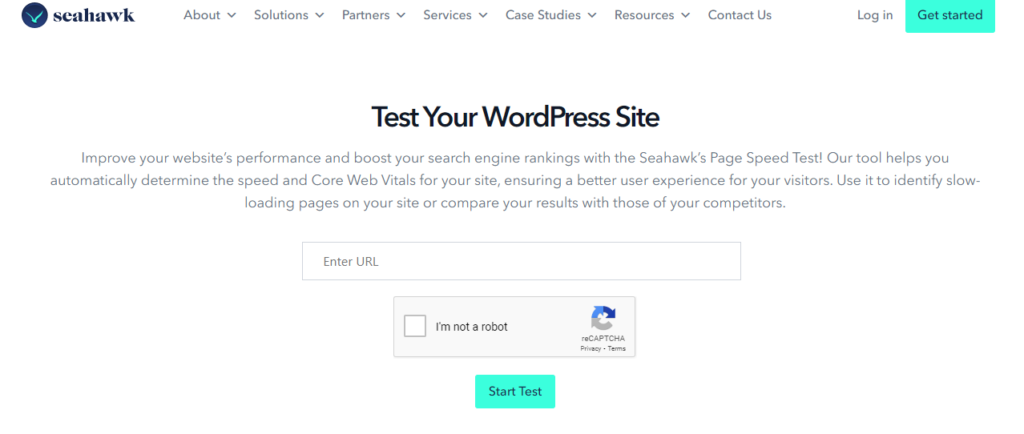
Seahawk offers Free Testing Tools for regular check-ups of your website and maintains overall website performance.
With their testing tools, you can check your website downtime and enhance your website functionality, access speed, monitor traffic, locate broken links, and detect any malware issues.
Just enter your site’s URL and get instant results for your website.
Website Planet: Check if Website Down or Not
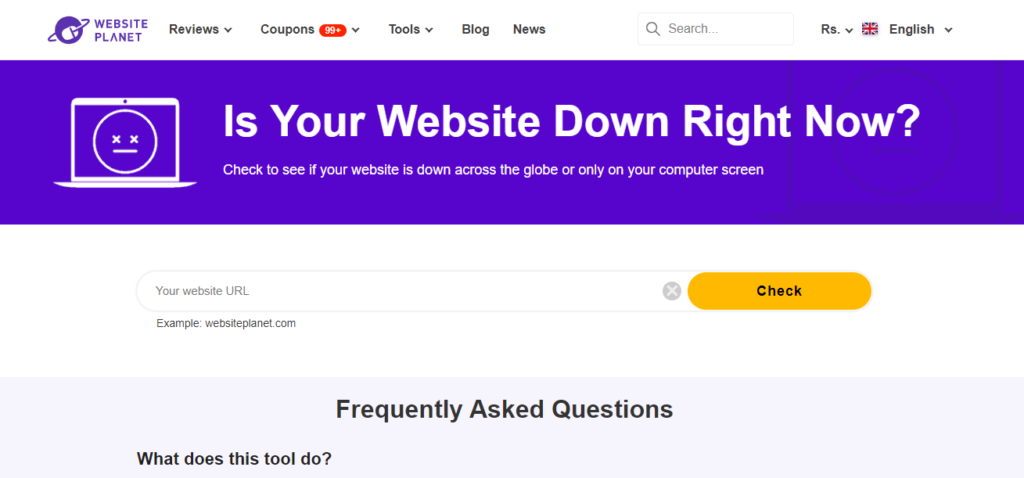
Website Planet is a platform that offers a free tool, “Site down or not,” to check your website performance. This tool helps you determine if you have any configuration issues and if your site is down or night.
The process here is quite simple. You just need to enter your site’s URL and click on check.
It will fetch all the necessary information, including response time, response, and service status.
The tool will determine if the issue is on your end, such as connectivity, or if it is external and not in your control.
Is It Down Right Now
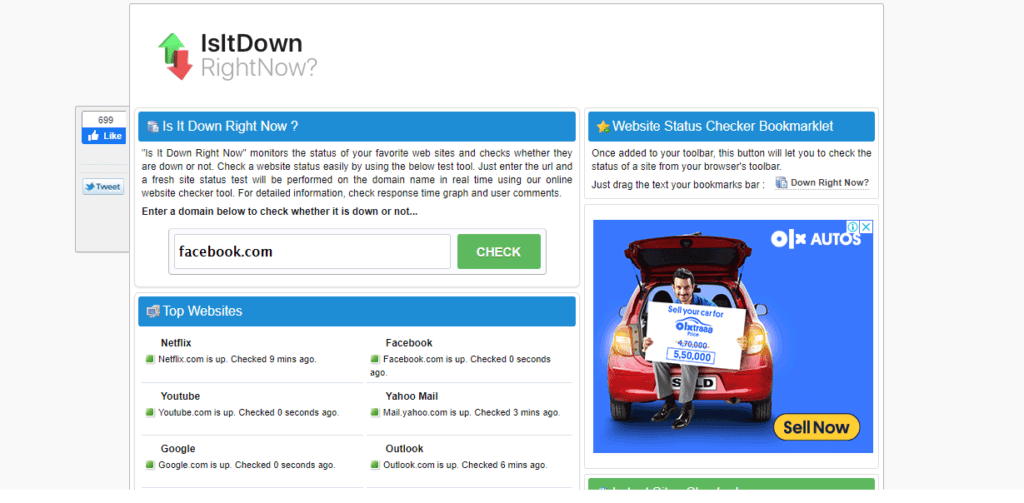
Is It Down Right Now is a free website down checker which is easy to use and provides instant results. You just need to enter your site’s URL and click the check button.
It will fetch the results and show you the current status, response time, and downtime information. There is also a handy graph of your website’s downtime history. With this, you also get the instructions to troubleshoot the issues, if any.
Montastic Website Monitoring
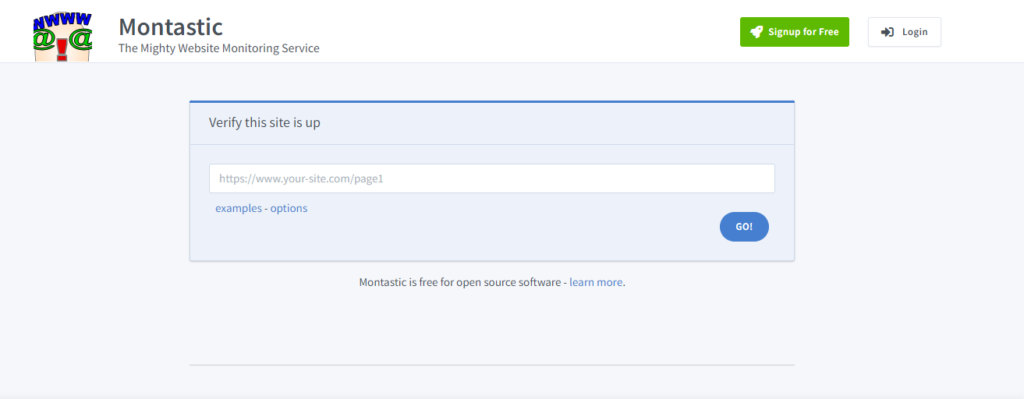
Montastic is another easy-to-use tool and open-source web status checker. It is a basic tool that helps you get instant results for your website. Just enter your site URL or domain name and click “Go”. You’ll know if your site is running smoothly or is down.
Host Tracker: Website Availability and Performance Monitoring Service
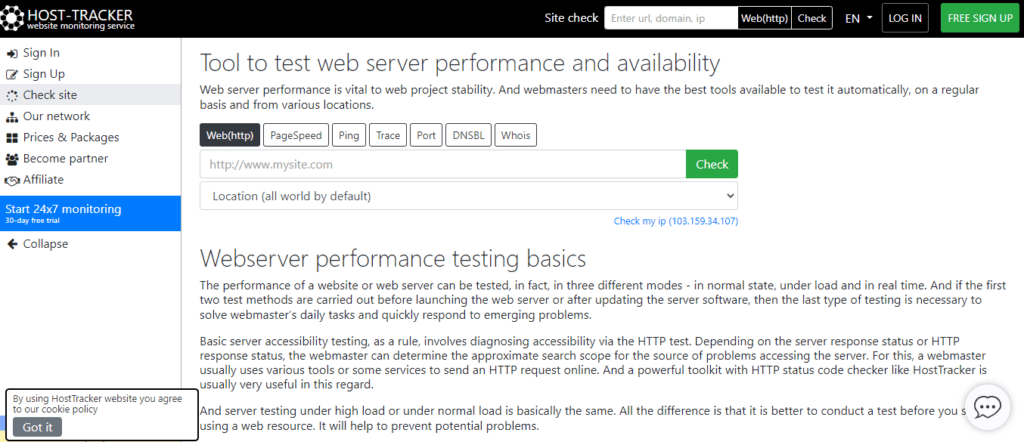
Host Tracker is a full-fledged website monitoring service offering a free uptime tool to check your site. Click on the web http tab, enter your site’s URL, and click the check button. This tool will present your website’s status and response time on almost 50 servers across five continents. You can also check and test your site’s speed with this tool.
Uptrends: Website Uptime Checker
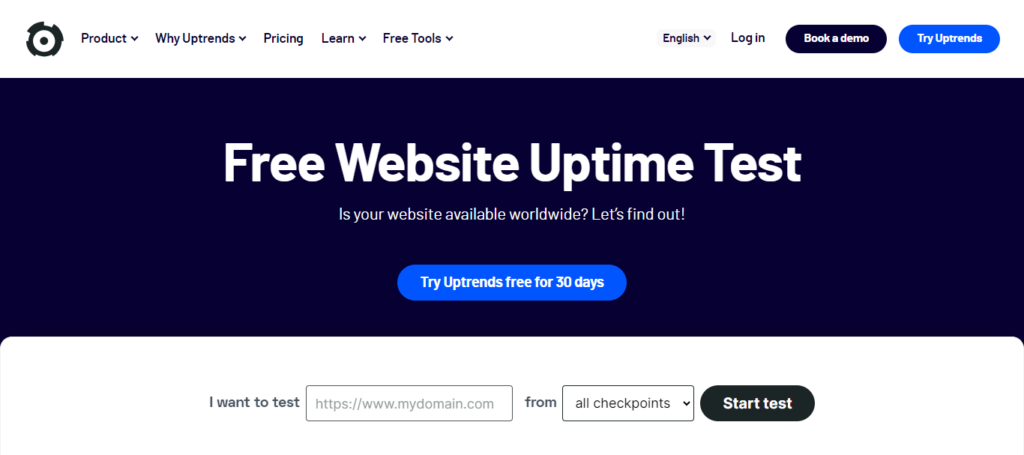
Uptrends’ Website Uptime Checker offers a free and comprehensive global perspective on a website’s availability. The tool assesses a site’s uptime and response time, providing valuable insights. This tool is excellent for proactive website monitoring and issue identification.
Upon hovering, users can examine individual test cities with green or red tiles, displaying test duration and detailed metrics like resolve, connect, download times, and response size. A red tile indication across multiple checkpoints may signal serious technical issues like DDoS attacks, hosting provider outages, or hardware malfunctions.
Blogvault: Premium Website Monitoring Tool

BlogVault, a premium WordPress backup plugin, extends its capabilities with advanced website monitoring. Specifically designed for WordPress, the tool conducts regular probes to the site, instantly triggering alarms in case of failure, even if the website is served from the cache.
With Slack integration, users receive uptime notifications directly in designated channels when a website is down. Additionally, BlogVault offers performance monitoring, providing detailed insights into the Core Web Vitals score, ensuring users can promptly address issues for optimal website functionality.
Read: Essential Pillars Of Website Performance
Downdetector: Website Availability Test
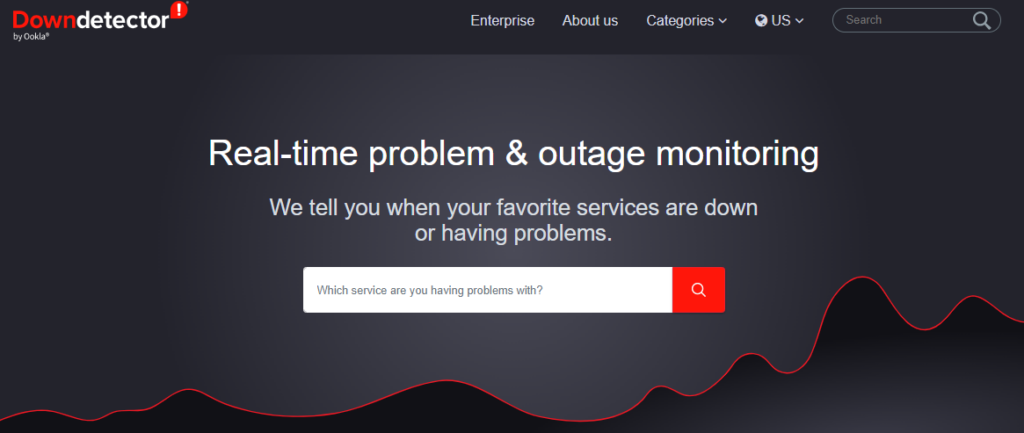
Downdetector is a real-time website availability checker. It is powered by impartial user reports and transparent problem indicators sourced from across the internet. Globally, it aids users in comprehending disruptions to critical services like the internet, social media, web hosting platforms, banks, games, and entertainment.
By offering insights into the status of various web services and platforms crucial for connectivity, Downdetector empowers consumers and provides valuable information to enterprises, facilitating prompt responses to customer issues.
Learn: Maintenance Vs Management Vs Support For WordPress Websites
Down for Everyone or Just Me
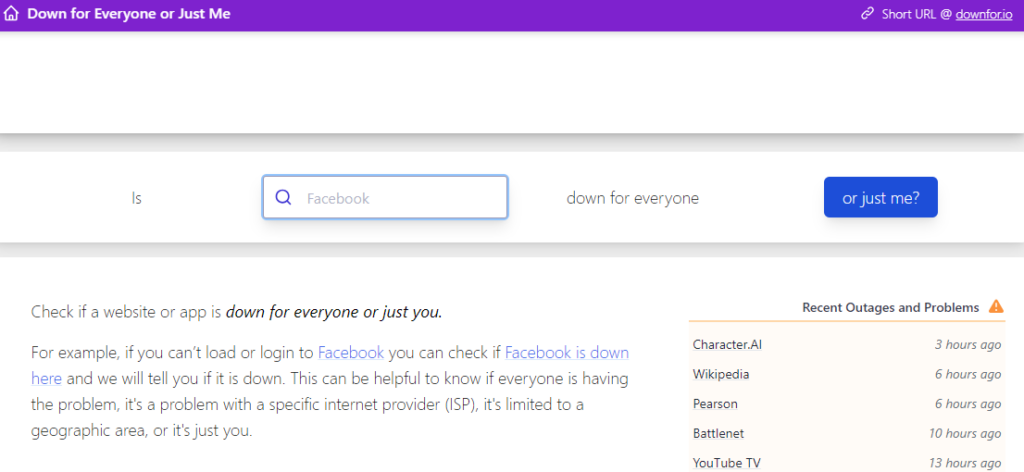
Down for Everyone or Just Me offers a quick and user-friendly solution to check if a website or app is experiencing downtime. Whether unable to load or log in, users can verify if the issue is widespread or specific to their connection. In short, this tool helps determine if the problem is universal, isolated to certain internet providers or geographic areas, or exclusive to the individual user.
Doj.me: Is it Down or Just Me
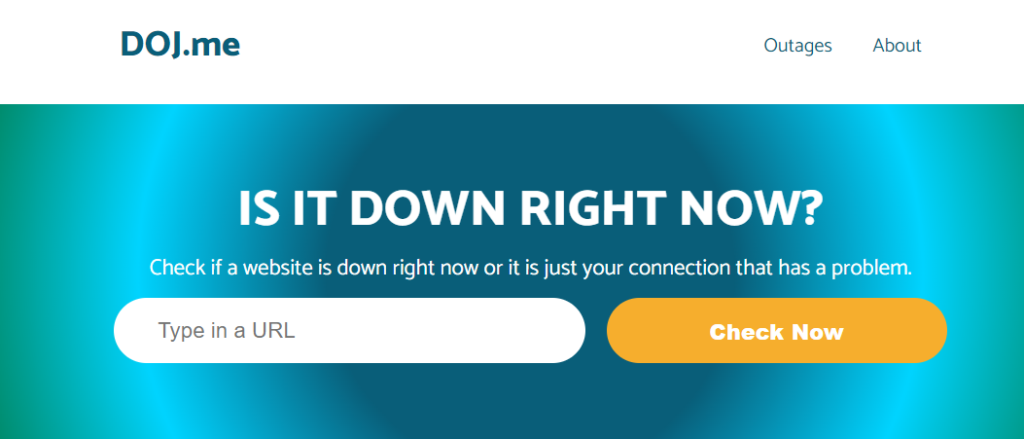
This is a website monitoring tool that checks the status of your website to determine if they are down or not. You need to simply enter the URL of the site you want to check, and the tool performs a real-time test to assess its status. The Doj.me service is handy for quickly verifying if a website is experiencing downtime or if the issue lies elsewhere.
Read: Best Website Speed Test Tools
Site24x7: Check Website Uptime and Availability Worldwide
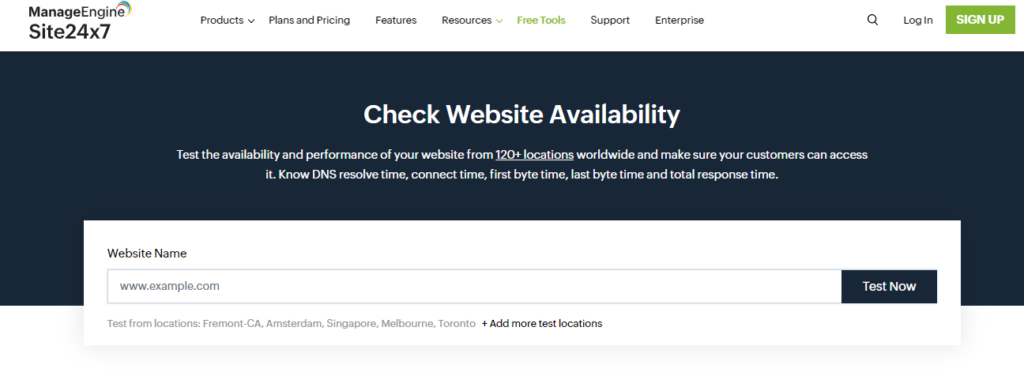
Site24x7’s “Check Website Availability” tool allows users to test their website’s availability and performance from over 120 locations worldwide. It provides insights into DNS resolve time, connection time, first-byte time, last-byte time, and total response time, ensuring customers can access the site seamlessly.
As an all-in-one monitoring solution, Site24x7 also offers monitoring services for websites, servers, and public & private clouds, making it a comprehensive tool for monitoring website performance.
StatusCake: Website Monitoring Solution
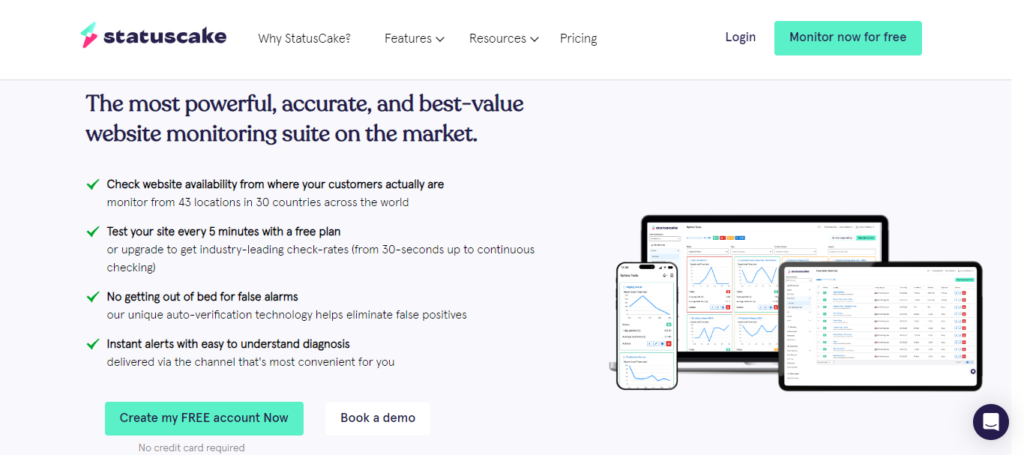
StatusCake is a comprehensive website monitoring suite offering powerful and accurate services. It checks website availability from 43 locations across 30 countries, ensuring monitoring from where customers are. With a free plan, sites are tested every 5 minutes, and users can upgrade for industry-leading check rates, ranging from 30-second intervals to continuous monitoring.
Its unique auto-verification technology also minimizes false alarms. Whereas, the instant alerts feature provides easy-to-understand diagnosis via preferred channels, ensuring prompt responses to issues.
Know more: How to Fix a Corrupt or Broken WordPress Website Most Effectively
UpTime Robot: Free Website Monitoring Service
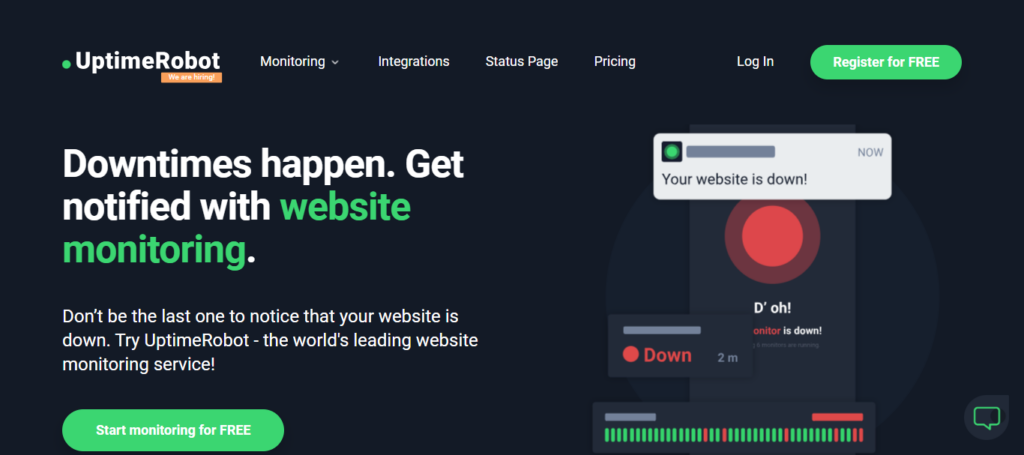
UptimeRobot is a top-tier website monitoring service that ensures you’re promptly notified of any downtime. With checks every 30 seconds, it offers instant alerts via email, SMS, voice calls, or through integrations like Slack and Zapier.
Its advanced features include multi-location checks to prevent false positives, maintenance windows for monitoring pauses during website maintenance, and custom HTTP requests for advanced header settings. Additionally, users can stay informed on-the-go with the Android/iOS app, managing, monitoring, and viewing uptime statistics effortlessly.
Downinspector: Real-Time Web Service Outage Tracker
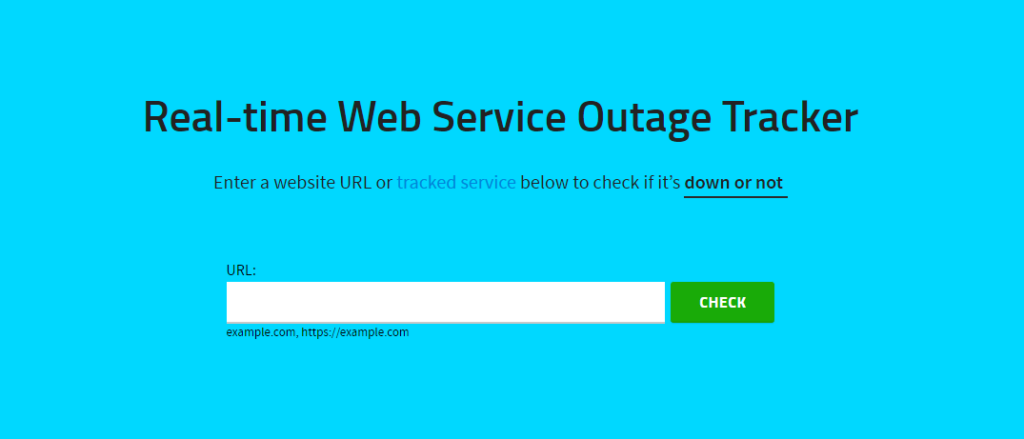
Downinspector offers real-time web service outage tracking, aiming to provide the most accurate and up-to-the-minute status reports available online. Users can input a website URL to check its current status.
Using real browsers and people power, Downinspector collects data from various sources, including pinging the web service, attempting to open it in a browser, user-reported issues, and social media reports. This multi-faceted approach ensures users receive reliable and timely information about web service outages, making Downinspector a valuable tool for staying informed.
Also read: How To Improve Time To Interactive (TTI)
Service Uptime: Free Site Monitoring Service
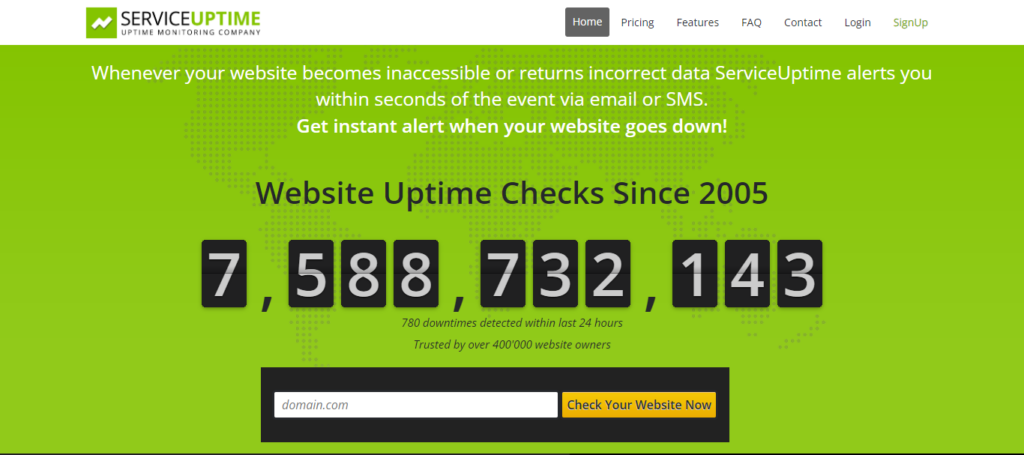
ServiceUptime offers remote website uptime monitoring, promptly alerting users via email or SMS if their website becomes inaccessible or returns incorrect data. With continuous monitoring since 2005, it swiftly detects downtime, helping to mitigate potential revenue loss and customer dissatisfaction.
Users receive immediate notifications on website accessibility, availability, or performance issues, enabling quick response and resolution. The service provides 24/7 monitoring, real-time reports, easy setup, and requires no capital investment or technical expertise.
Learn: How To Test Your Website On Different Sizes Online
Is Your Website Struggling to Stay Online?
Don’t let downtime affect your business. Our website maintenance services can ensure your site stays live 24/7.
How to Prevent Website Down Time?
If you are experiencing constant website downtime, it can cause you to lose traffic, revenue, and target customers. As such, it’s essential to take proactive measures to prevent downtime. Here are five points on how to avoid the halt of your website:
- Choose a reliable web host: Choose a web host that offers reliable uptime and has a good reputation for customer support. A dedicated web host will ensure your site remains up and running, preventing downtime.
- Keep your website up-to-date: Regularly update your site with the latest software and security patches to prevent any vulnerabilities that could lead to downtime. This includes updating your content management system, plugins, and themes.
- Use a CDN: A CDN is a Content Delivery Network that helps circulate your website’s content across various servers. This reduces the load on any one server and prevents the downtime.
- Back up your website regularly: Have a backup plan in place if your site goes down. This could include having a backup site or redirecting traffic to a temporary site. Constant backing up your ensures you can quickly restore it in case of downtime.
- Monitor your site: Regularly monitor your site using monitoring tools and site optimization services. This way, you can quickly identify any issues that could lead to downtime and take proactive measures to prevent it. Set up alerts for any lagging so that you can quickly take action to restore your site.
Conclusion
Is the website down? It’s a question that every site owner dreads. Downtime can lead to a loss of traffic, revenue, and possible customers.
In this above blog post, we have tried and found solutions with which you can quickly determine if your server is down or not. You can use the above steps to prevent downtime in the future. With these measures in place, you can ensure that your site remains up and running, providing a seamless experience for your users.
Website Down FAQs
How do you find out if a website has been taken down?
You can use online tools like Seahawk’s Site Test, Down for Everyone or Just Me, or Uptrends to check if a website is down for everyone or just you. Additionally, monitoring services or checking social media for user reports can provide insights into a website’s status.
How do I view a down website?
Unfortunately, if a website is down, you won’t be able to view its content. You can try accessing cached versions using services like the Wayback Machine or Google Cache, but these may not have the most recent information.
How do you know if a website is not working?
If a website is not working, you may receive error messages like “Server Not Found” or “Page Cannot Be Displayed.” Alternatively, the site may take an unusually long time to load or display incomplete content.
How do you check if a website is current?
To check if a website is current, look for recent updates, posts, or news on the site. Additionally, you can verify the website’s last modification date using browser developer tools or online tools that provide information about a site’s status.
Why is my website down today?
Website downtime can result from various issues, such as server problems, hosting providers’ issues, maintenance, or even cyberattacks. Check your hosting provider’s status, review recent changes, and investigate any error messages or notifications you’ve received.
Can you check if a site is down?
Yes, you can use online website monitoring tools like Down for Everyone or Just Me, or Website Planet to check if a website is experiencing downtime. These tools help determine whether the site is inaccessible for everyone or just you.
What does it mean for a website to be down?
When a website is down, it means that it is temporarily inaccessible or not functioning correctly. Users may encounter error messages, experience slow loading times, or be unable to access the site’s content.
How do I access a website that is down?
If a website is down, you generally cannot access it directly. However, you can try accessing cached versions using services like the Wayback Machine or Google Cache. Keep in mind that these versions may not have the most recent updates.
What to do if a site is down just for me?
If a site is only down for you, try clearing your browser cache. Or restart your device or use a different browser. Check if your internet connection is stable and ensure there are no local network issues. If the problem persists, it could be specific to your location or device.
What does it mean when a website is down?
When a website is down, it means that the server hosting the site is not responding or is experiencing issues. This can be due to technical problems, maintenance, or other factors, making the site temporarily unavailable to users.