Are you contemplating whether Uncanny Automator suits your WordPress site’s automation needs? This review is crafted to guide you through the capabilities and features of Uncanny Automator, helping you make an informed decision.
Uncanny Automator stands out in the realm of WordPress plugins, offering a user-friendly platform to create complex automation workflows with no coding expertise. It’s a versatile tool compatible with extensive email marketing services, apps, social media platforms, and other WordPress plugins.
In our comprehensive Uncanny Automator review, we delve deep into the functionalities and features of this automation plugin. Let’s explore what Uncanny Automator has to offer!
Contents
ToggleUncanny Automator: Overview
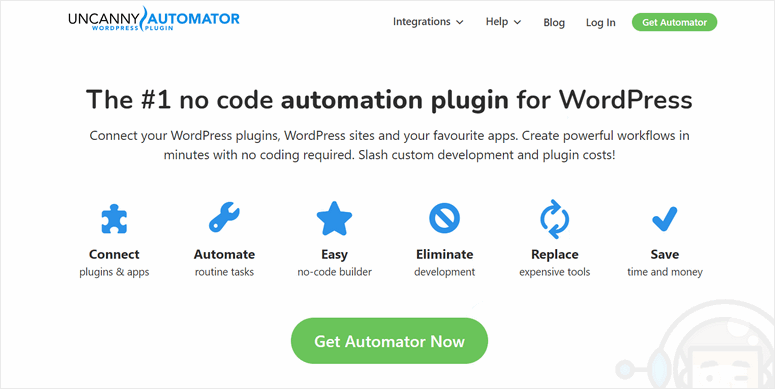
Uncanny Automator, from Uncanny Owl known for innovative tools, marks a significant advance in WordPress automation. This WordPress plugin is designed to seamlessly integrate your site’s plugins with other plugins and external web applications. It mirrors popular tools like Zapier and IFTTT, but with a specific focus on WordPress.
The core functionality of Uncanny Automator lies in its ability to simplify and streamline workflows directly from your WordPress dashboard, eliminating the need for coding. It accomplishes this through custom workflows, termed ‘recipes’ within the plugin. These recipes are composed of two fundamental elements: Triggers and Actions.
A Trigger might be any event on your WordPress site, such as a new submission on a WPForms contact form. The Action is the subsequent event that occurs once the Trigger conditions are met, like sending an automated notification to Slack when a customer makes a purchase.
Uncanny Automator’s appeal lies in its versatility and the breadth of its applications. Beyond automating processes within WordPress, it extends its capabilities to incorporate events from third-party apps. Users can set up intricate automation involving multiple triggers and actions, often in specified sequences and under particular conditions. The plugin uses “tokens” to dynamically transfer data between triggers and actions in recipes, adding a layer of customization and flexibility to the automation process.
Features of Uncanny Automator
Uncanny Automator is a feature-rich plugin designed to transform how tasks are automated on WordPress websites. Let’s delve into its key features:
No-Code Workflow Editor
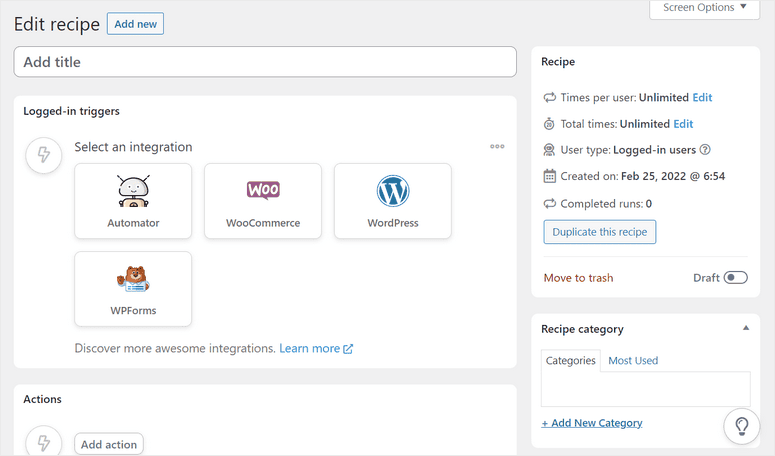
The standout feature of Uncanny Automator is its intuitive, easy-to-navigate user interface. It offers a dashboard similar to WordPress, allowing users to create new automation recipes as quickly as they would create pages or posts. The no-code recipe builder enables beginners to set up triggers and actions for their workflows quickly and effortlessly.
Unlimited Recipes (Workflows)
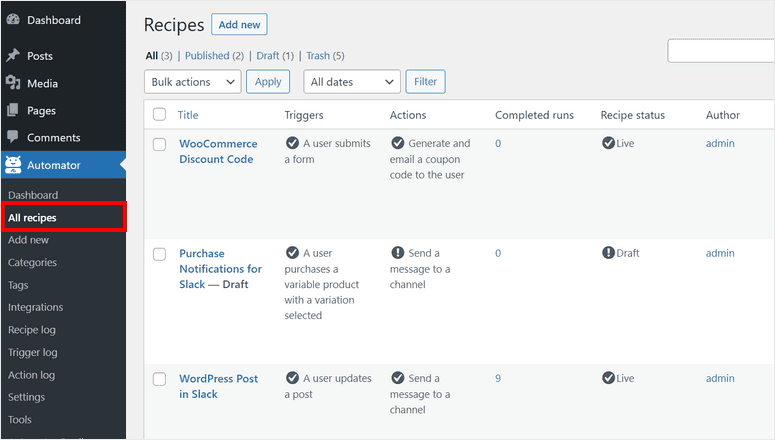
Users have the freedom to create a total number of recipes, thanks to the vast array of plugin and app integrations available. Uncanny Automator also includes an easy-to-manage area for overseeing and editing recipes, with the added convenience of custom categories and tags for better organization.
Triggers and Actions
The core of Uncanny Automator’s functionality lies in its triggers and actions. Triggers are events that initiate an automated workflow, like a user submitting a form or purchasing a product. Actions are the responses to these triggers, such as emailing or marking a course complete. The plugin provides numerous trigger and action events for different plugins and WordPress core functions, offering over 400 options for various integrations.
Integration with WordPress Plugins
Uncanny Automator excels in its integration capabilities, supporting many popular WordPress plugins. It automatically detects available plugins on your site for integration into your recipes. Key integrations include form plugins like WPForms and Gravity Forms, membership plugins like MemberPress, LMS plugins like LearnDash, and eCommerce plugins like WooCommerce.
External Integrations
Beyond WordPress plugins, Uncanny Automator supports integrations with various external apps. This enables your WordPress plugins to communicate and transfer data with services like email marketing platforms (ActiveCampaign, HubSpot), automation tools (Zapier, IFTTT, Integromat), and social media sites (Twitter, Instagram, Facebook Pages). The pro version offers additional integrations with tools like Google Sheets, Mailchimp, Zoom, Slack, Twilio, FluentCRM, and more.
Ease of Use: Uncanny Automator Review
The design philosophy behind Uncanny Automator centers on simplicity and user-friendliness, ensuring that even those with minimal technical expertise can effortlessly create automation recipes. This ease of use is a standout feature, making it accessible to many users, from bloggers to business owners.
User-Friendly Visual Editor
At the heart of Uncanny Automator’s ease of use is its visual editor. This tool allows users to build automation recipes by selecting from various options, including apps, services, and social media platforms, without writing a single line of code.
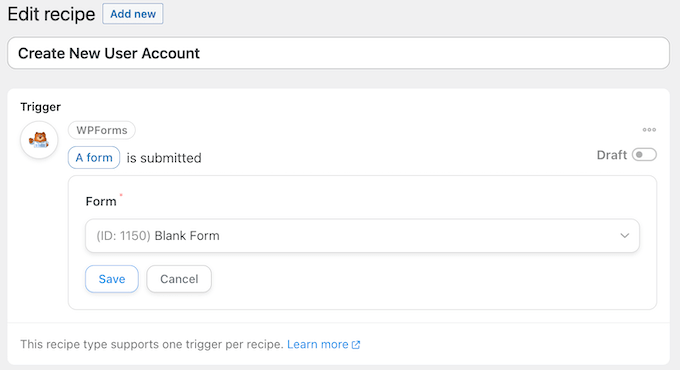
Integration Discovery and Suggestion
Enhancing its user-friendly nature, Uncanny Automator can scan your WordPress site and identify available integrations. This smart feature saves time and informs users about all potential connections and automations they can create. It highlights suitable integrations and suggests triggers and actions based on the user’s setup and inputs, streamlining recipe creation.
Have a look: Best WordPress Support Services
Intuitive Trigger and Action Selection
Choosing triggers and actions for an automation workflow is made straightforward in Uncanny Automator. The editor intuitively presents options, helping users to navigate and select the necessary components for their automation recipe easily. This approach eliminates the confusion and time-consuming process of sifting through irrelevant possibilities.
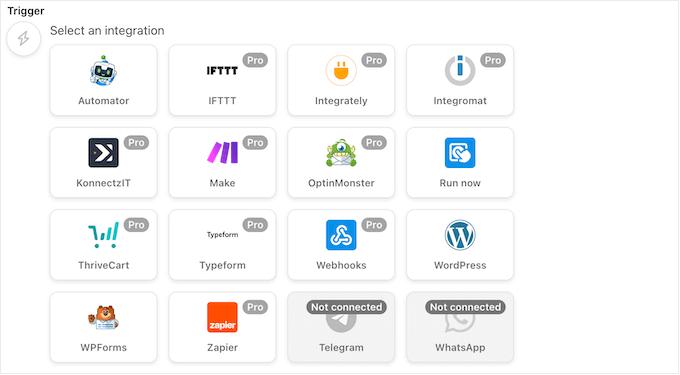
Simple Activation Process
Once a user is satisfied with the setup of their automation recipe, activating it is as simple as toggling a slider. This user-friendly activation process ensures swift and hassle-free implementation of automation.
Immediate Workflow Implementation
After the activation, the automation workflow is instantly operational on the WordPress site. Users can immediately see the benefits of their automated processes, contributing to improved efficiency and productivity on their website or blog.
Read: Best WordPress Contact Form Plugins
Overall, Uncanny Automator’s emphasis on ease of use is evident in every aspect of its design. Crafted with an intuitive visual editor, intelligent integration suggestions, and a straightforward activation process, this tool simplifies and streamlines workflow automation for WordPress users.
Uncanny Automator Pricing Plans: Free & Premium
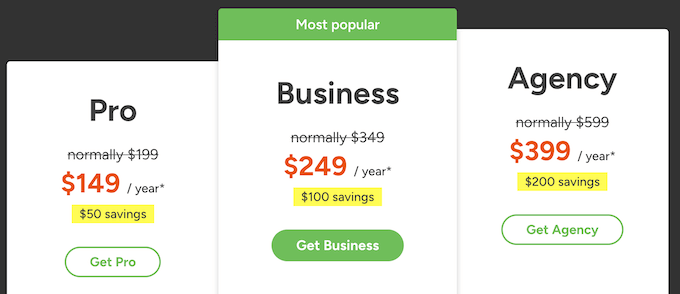
Uncanny Automator offers a free and premium version catering to a range of users, from individual bloggers to large agencies. Here’s an overview of its pricing plans:
Free Version
Available in the official WordPress repository, the lite version of Uncanny Automator is a great starting point for those new to automation or with basic needs. It includes over 350 automation triggers and actions and supports many popular email marketing services, social media platforms, and apps. This version is ideal for users who want to experiment with automation without financial commitment.
Pro Plan ($149 per year)
The Pro Plan significantly expands the capabilities of Uncanny Automator, offering access to over 1,000 triggers and actions. Users can create unlimited recipes, including complex workflows that connect WordPress forms to Google Sheets. Additional features like adding delays, setting schedules for automated workflows, and using webhooks for data sharing make this plan suitable for a wide range of websites, including blogs, e-commerce stores, and small business sites.
Business Plan ($249 per year)
Designed for users managing multiple websites, the Business Plan allows usage on up to 10 websites. It’s beneficial for those with a portfolio of sites, as it supports WordPress multisite, enabling data transfer and automation between separate websites. This plan is a good fit for small to medium-size businesses and website owners who require more extensive automation capabilities across multiple sites.
Agency Plan ($399 per year)
Tailored for WordPress development agencies or professionals managing multiple client websites, the Agency Plan allows Uncanny Automator to be used on up to 50 sites. This plan is ideal for offering enhanced services to clients by automating common WordPress tasks, improving client experience, and saving significant time and effort in managing multiple websites.
Uncanny Automator Customer Support
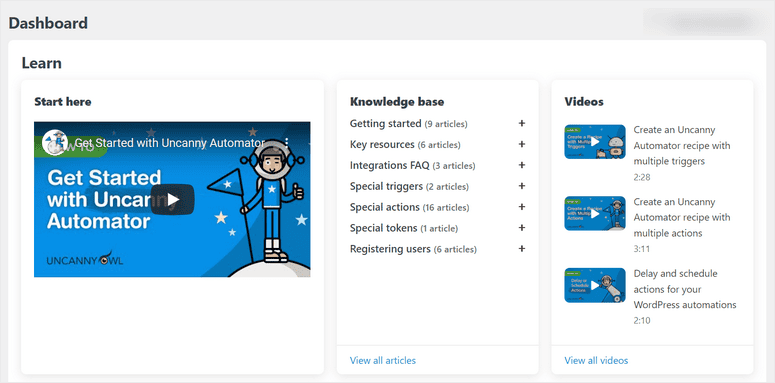
Uncanny Automator distinguishes itself with exemplary customer support, a critical factor in its growing popularity as a WordPress automation plugin. The Uncanny Owl team provides seamless integration support for WordPress plugins and external applications. For users encountering any challenges or requiring guidance, the support team is readily accessible, ensuring prompt and efficient assistance.
Additionally, Uncanny Automator boasts an extensive knowledge base, a valuable resource for its users.
This knowledge base includes video tutorials, guides, FAQs, and comprehensive documentation to enhance the user experience. The plugin’s dashboard conveniently integrates these resources, enabling users to easily access and master Uncanny Automator’s functionalities and features. This approach empowers users and ensures they have the support and information needed to leverage the plugin effectively for their website’s automation needs.
Uncanny Automator Review: Final Verdict
After a comprehensive evaluation, it’s clear that Uncanny Automator ranks one of the top choices for WordPress automation tools. Its extensive library of triggers and actions, combined with broad compatibility with numerous plugins, apps, services, and email providers, makes it a versatile and powerful tool for automating many tasks on WordPress sites.
All premium plans of Uncanny Automator provide access to over 1,000 triggers and actions, allowing for the creation of diverse and complex automation recipes. The Pro plan, ideal for single website use, offers essential features for effective site automation.
The Business plan is the recommended choice for those managing multiple sites or running a WordPress multisite network. It extends the use of Uncanny Automator to up to 10 websites, enabling broader automation capabilities across various platforms.
WordPress developers, agencies, or professionals working with various client sites would find the Agency plan most beneficial. This plan permits using Uncanny Automator on up to 50 sites, providing a comprehensive solution for building powerful client workflows. It streamlines daily tasks, saving significant time and effort.

















