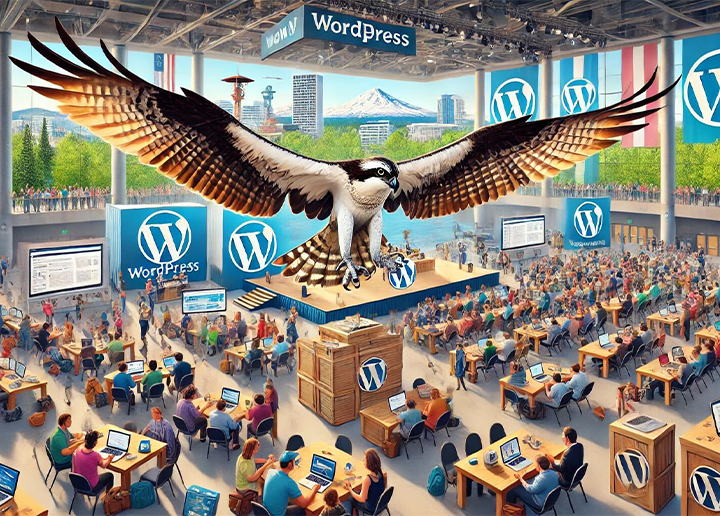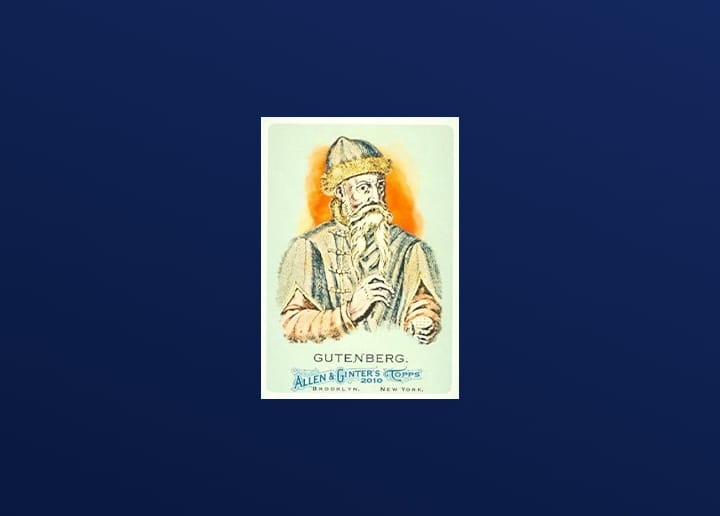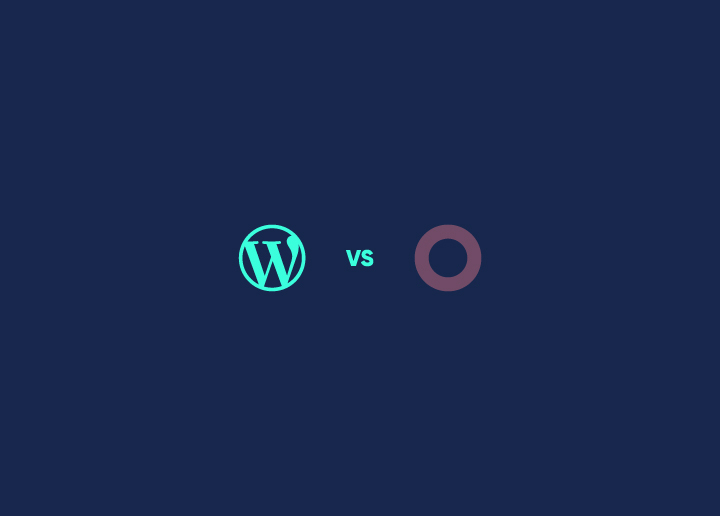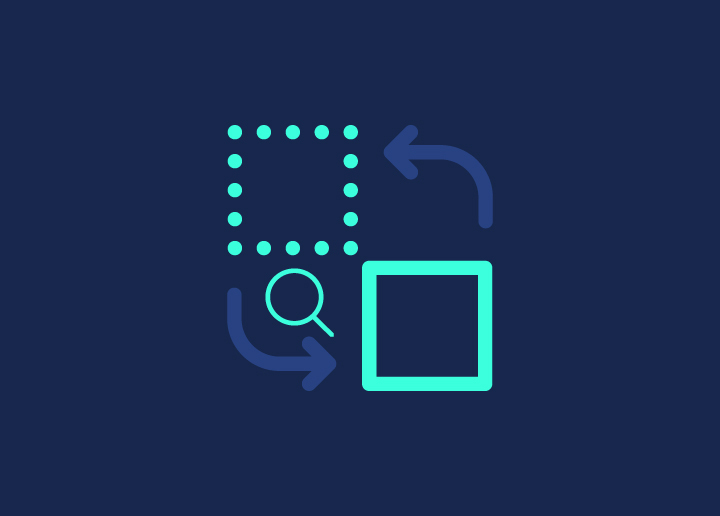Are you wondering how to integrate HubSpot with your WordPress site? This guide will walk you through the seamless process of connecting your HubSpot account to WordPress, unlocking a range of marketing tools right from your website. Stay tuned as we discuss the installation, setup, and how this “HubSpot to WordPress” integration can enhance your marketing efforts.
Key Takeaways
- Integrating HubSpot with WordPress enhances marketing automation, streamlines contact management, and provides advanced analytics for optimizing campaigns.
- The HubSpot WordPress plugin simplifies managing marketing tools such as email campaigns, live chat, SEO tracking, and automated workflows directly from the WordPress dashboard.
- HubSpot’s CRM integration with WordPress allows efficient lead capture, contact management, and provides a unified timeline of interactions, improving user engagement and marketing strategies.
Explore: Hubspot CMS Vs WordPress: Which is Better?
Contents
ToggleWhy Integrate HubSpot with Your WordPress Site?

HubSpot is an all-in-one stop for marketing software needs, enabling you to manage contacts, create email marketing campaigns, engage visitors with live chat and chatbots, add forms to pages, and more. With the free HubSpot CRM and HubSpot WordPress plugin, these capabilities are bundled into a single, powerful tool that includes live chat, analytics, forms, email marketing, and CRM functionality, providing a comprehensive marketing strategy right from your WordPress site.
Read: How To Add Google Analytics To Your WordPress Site?
Integrating HubSpot with your WordPress site yields many benefits, including:
- Enhancing marketing automation, enabling the creation of automated workflows initiated by website activity
- Streamlining contact management by syncing website forms with the HubSpot database, making it easier to segment your audience and track interactions
- Providing enhanced analytics to help optimize conversion rates by analyzing visitor behavior and tracking the effectiveness of your campaigns
Furthermore, the plugin provides built-in tools for SEO tracking and optimization, ensuring you understand which actions drive the most success on your website. Merging HubSpot with your WordPress site allows for a seamless incorporation of HubSpot’s powerful marketing tools, paving the way for more effective and efficient marketing strategies.
Read: Top Reasons To Use WordPress For Your Website
Install the HubSpot WordPress Plugin
To access the robust features of the HubSpot WordPress plugin, make sure to:
- Confirm that your website employs WordPress.org or subscribes to the WordPress.com Business plan.
- Be a WordPress admin and a super admin to install the HubSpot plugin.
- Ensure that third-party cookies are enabled in your browser before proceeding.
Start by logging into your WordPress admin dashboard. Navigate to Plugins > Add New to install plugins, then search for the ‘HubSpot All-In-One Marketing – Forms, Popups, Live Chat’ plugin. Click ‘Install Now’ in the upper right corner, and once the installation is complete, activate the plugin by clicking ‘Activate Plugin’.
Finally, navigate to the HubSpot section in the left sidebar menu and log in to your HubSpot account to complete the installation. This step ensures that the plugin is fully integrated with your HubSpot account, allowing you to start leveraging its features immediately.
Read more: How to Create a WordPress website
Setting Up HubSpot for WordPress
Once the plugin is activated, sign in to your HubSpot account to complete the setup process. This step is crucial as it ensures all data and features from HubSpot are seamlessly connected to your WordPress site.
The native integration simplifies the connection and tracking on your site. With HubSpot’s intuitive interface, you can easily navigate and manage your marketing tools, making it effortless to:
- Track interactions
- Optimize your marketing strategies
- Access data and analytics
- Create and manage landing pages
- Automate email marketing campaigns
- Personalize website content
All of this can be done right from your WordPress dashboard when creating a new WordPress blog post or managing your WordPress pages.
Leveraging HubSpot CRM on WordPress Website
Utilizing HubSpot CRM on your WordPress website presents several advantages. The HubSpot plugin allows you to:
- Track website data in HubSpot
- Manage contacts and leads efficiently
- Automatically sync website forms with the HubSpot database, making it easy to manage contacts, segment the audience, and track interactions with the website.
With HubSpot’s integrated tools, you can automate lead capture, providing a seamless experience for your site visitors. Additionally, the unified timeline of interactions offers a comprehensive view of user engagement, helping you make informed decisions.
Learn: WordPress Security Mistakes to Avoid
Manage Contacts Efficiently

Harmonizing data between WordPress and HubSpot considerably enhances customer relationship management. You can immediately segment leads based on the form they submitted or the page they visited, allowing for more targeted marketing efforts.
Integration with various form tools ensures smooth contact management and interaction tracking. HubSpot recognizes and tracks form submissions from forms not hosted on its platform, ensuring that all contact data is captured and managed efficiently.
Automate Lead Capture
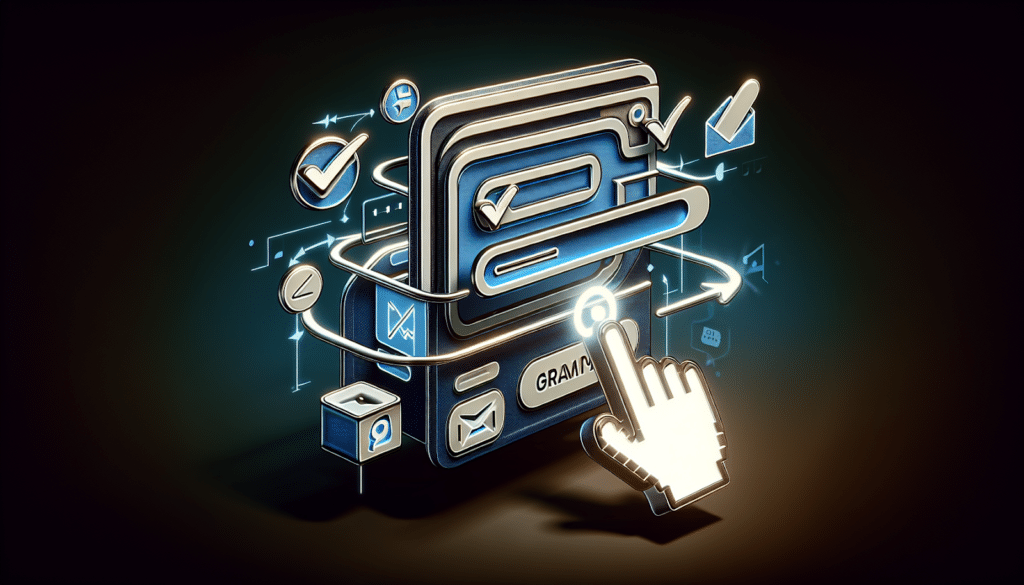
Combining HubSpot with WordPress enables automated lead capture from WordPress forms straight into HubSpot’s CRM, diminishing the need for manual data entry. HubSpot’s drag-and-drop form builder allows you to create forms and popups within minutes, using various custom templates and settings for color schemes and fonts.
You can embed forms directly into your WordPress CMS from HubSpot’s builder using shortcodes, ensuring a seamless experience for your site visitors. While adjustments might be needed for how the plugin handles form information, the overall benefits of automated lead capture and data synchronization are substantial.
Unified Timeline of Interactions
The unified timeline feature in HubSpot CRM tracks every interaction a contact has had with your website, offering a comprehensive view of user engagement. Contacts are automatically updated with a timeline that includes page views, live chat conversations, and form submissions, providing rich insights into visitor behavior.
The HubSpot WordPress plugin offers detailed insights about website visitors, including:
- The pages they view
- Their details
- The time spent on-site
- The parts of the site where they spend the most time
This information is invaluable for optimizing marketing strategies and improving user experience.
Learn: Sitecore to WordPress Migration Service
Enhancing Your Marketing Strategy with HubSpot’s WordPress Plugin

HubSpot’s WordPress plugin amalgamates various marketing tools, including forms, analytics, CRM, email marketing into a unified plugin, enriching your marketing strategy. The integration allows for creating automated marketing workflows triggered by WordPress activity, increasing marketing efficiency.
With automated lead nurturing workflows, you can send follow-up emails based on lead behavior, ensuring timely and relevant communication with your audience. The plugin’s built-in tools make it easy to manage and optimize various marketing actions.
Find: Best Marketing Automation Tools
Email Marketing Integration
HubSpot’s WordPress plugin empowers you to:
- Create, dispatch, and monitor email campaigns directly from your WordPress site
- Simplify your email marketing endeavors
- Access advanced email marketing features in its premium plans, including automation and scalability options.
Automated emails can be triggered by actions like form submissions or live chat messages, ensuring that your audience receives timely follow-ups. This automation helps maintain engagement and nurture leads more effectively.
Also Check: Complete SEO Checklist (Infographic Guide)
Live Chat & Chatbots
Incorporating live chat on your website offers several benefits:
- Facilitates instant communication with site visitors
- Enables you to seize leads and respond to queries immediately
- Makes it simple to embed live chat and forms directly into WordPress content
HubSpot’s plugin is a great tool for adding live chat to your website.
You can customize the live chat widget’s colors, messaging, and on-page location to align with your brand, creating a cohesive user experience. Additionally, HubSpot’s chatbots can automate lead capture and answer common questions around the clock, ensuring that you never miss an opportunity to engage with potential customers.
SEO Tracking and Optimization
Through HubSpot’s integration, it’s possible to import data from Google Search Console into HubSpot SEO tools, enabling thorough SEO optimization & tracking.
The SEO plugins generate prioritized recommendations for optimization, helping you enhance your website’s performance and visibility.
Analyzing Performance with HubSpot Analytics

Advanced visitor tracking and extensive reporting capabilities in HubSpot furnish businesses with insights about the most visited pages and where visitors are losing interest. HubSpot’s analytics tools allow you to:
- Monitor and analyze user behavior on your WordPress website
- Track the number of visitors to your site
- Identify the most popular pages
- Determine where visitors are dropping off
- Make data-driven decisions to improve your website and increase conversions.
The analytics tool includes various tabs and metrics, such as sessions, bounce rate, and page views. You can view traffic by source, topic cluster, device type, and country, providing a holistic view of your website’s performance.
Customized reports can be filtered by date range and frequency, and exported as CSV, XLS, or XLSX files, allowing you to create detailed reports on the performance of various assets and arrange views in dashboards for data-driven decisions.
Seamless Integrations for Enhanced Functionality
HubSpot presents an extensive array of integrations that boost marketing functionality by linking with diverse platforms, tools, and apps. Key integrations include Facebook Ads, Twitter, and LinkedIn, enabling ROI tracking and cross-network reporting.
Other important integrations, such as Zoom, Slack, and QuickBooks, help streamline your workflows and increase efficiency. These marketing automation integrations ensure that you can easily integrate HubSpot with your existing tools, providing a seamless marketing experience.
Testimonials: Success Stories with HubSpot’s WordPress Plugin
HubSpot users notice considerable enhancements in their marketing endeavors. After just one year, they acquire 129% more leads and close 36% more deals. Businesses also see a 36% improvement in ticket closure rates, showcasing the effectiveness of HubSpot’s tools.
User testimonials highlight the transformative impact of HubSpot’s WordPress plugin on their marketing strategies. From increased lead generation to improved customer relationship management, businesses across various industries have benefited from this powerful integration.
Choose Experts for HubSpot to WordPress Migration – Seahawk
When it comes to migrating to WordPress, Seahawk has extensive experience across various platforms:
- Wix to WordPress
- Sitecore to WordPress
- Shopify to WordPress
- Joomla to WordPress
- Drupal to WordPress
- Prestashop to WordPress
- Magento to WordPress
- WordPress.com to WordPress Org
- Blogger to WordPress
- Squarespace to WordPress
- HubSpot CMS to WordPress
Beyond Migrations
Our services don’t end with migrations. We excel in all kinds of WordPress services such as website rebuilds, redesigns, maintenance & optimization, ensuring your new WordPress site is not only functional but also aesthetically pleasing. All this comes at a price that’s budget-friendly.
Why Choose Seahawk?
- Expert Handling: Our team takes care of every technical detail, so you don’t have to worry about the complexities of migration.
- Focus on Your Passion: With Seahawk managing the transition, you can concentrate on creating great content and engaging your audience.
- Peace of Mind: We deliver a seamless and stress-free migration experience.
Summary
In summary, integrating HubSpot with your WordPress site offers numerous benefits, including improved marketing automation, streamlined contact management, and enhanced analytics. The HubSpot WordPress plugin consolidates multiple marketing tools into a single plugin, providing a comprehensive solution for your marketing needs.
By leveraging HubSpot’s powerful features, you can optimize your marketing strategies, engage with your audience more effectively, and make data-driven decisions to grow your business. Don’t miss out on the opportunity to take your marketing efforts to the next level – connect HubSpot to your WordPress site today!
Frequently Asked Questions
What kind of performance insights can HubSpot Analytics provide?
HubSpot Analytics provides detailed insights into visitor behavior, page performance, traffic sources, and more, including sessions, bounce rate, page views, and traffic by source, topic cluster, device type, and country.
What email marketing features does HubSpot’s WordPress plugin offer?
HubSpot’s WordPress plugin allows you to create, send, and track email campaigns directly from your WordPress site, offering advanced features for automation and follow-up emails triggered by specific actions.
How does HubSpot CRM help manage contacts efficiently?
HubSpot CRM helps manage contacts efficiently by synchronizing data between WordPress and HubSpot, enabling better customer relationship management and segmentation, and integrating with various form tools for smooth contact management and interaction tracking.
How do I install the HubSpot WordPress plugin?
To install the HubSpot WordPress plugin, ensure your website uses WordPress.org or WordPress.com Business plan. Then, log in to your WordPress admin dashboard, navigate to Plugins > Add New, search for the ‘HubSpot All-In-One Marketing – Forms, Popups, Live Chat’ plugin, click ‘Install Now’, and activate the plugin.
What are the benefits of integrating HubSpot with a WordPress site?
Integrating HubSpot with a WordPress site provides improved marketing automation, streamlined contact management, and enhanced analytics, offering a complete solution for managing and optimizing marketing strategies.