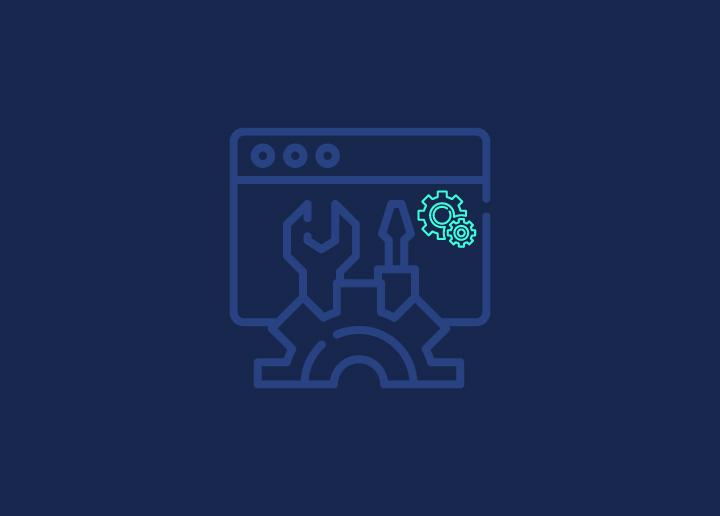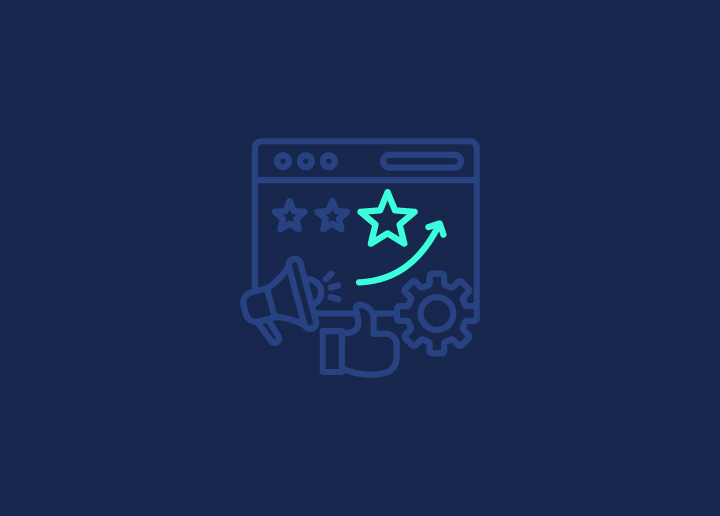Have you ever wondered what web development tools a website developer use to create a website? Web development demands not just skill but also the right set of tools for coding, design, and functionality. From code editors to design software, these tools are the keystones of efficiency, innovation, and the creation of seamless, user-centric websites.
A well-equipped toolkit is indispensable for a website developer and critical for building stunning, fully functional websites. As such, let’s take a closer look at the essential web development tools that every web developer needs in their arsenal.
Contents
ToggleBest Web Development Tools Every Website Developer Needs
Web developers rely on a number of web development tools to enhance efficiency and streamline their workflow. These web development tools are used for coding, design, website performance testing, and collaborations. Below is a quick overview of the must-have tools every website developer should include in their toolkit.
Coding Tools for Website Developers
Coding tools are the backbone of web development, providing a foundation for efficient, error-free code creation. These tools not only enhance productivity but also contribute to cleaner, more maintainable code. From syntax highlighting to debugging features, they empower developers to write, edit, and manage code with precision.
Best Text Editors for Website Developer
Text editors offer a minimalist yet powerful environment for website developers. These tools facilitate efficient code creation and provide a customizable & distraction-free space for developers to write clean, error-free code.
- Sublime Text: Text Editing, Done Right
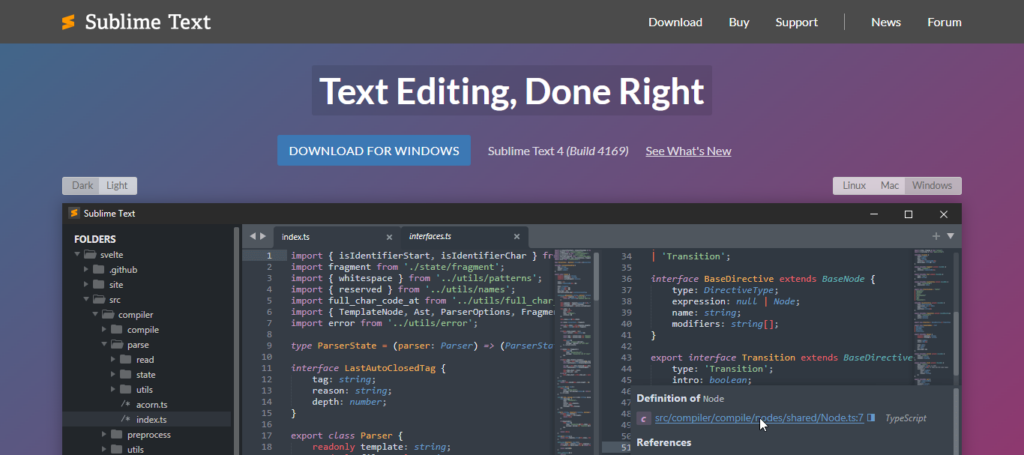
Sublime Text excels in code, markup, and prose editing. It stands out for its speed and versatility, providing developers with a swift and efficient platform. With a minimalist interface and powerful features like intuitive pane-splitting, seamless code navigation, GPU rendering, and robust support for TypeScript, JSX, and TSX, Sublime Text offers lightning-fast code editing without compromising on functionality.
- Notepad++: Free and Open-source Text & Source Code Editor
Notepad++ is a lightweight editor renowned for its simplicity and Windows compatibility. Its unique feature includes extensive plugin support, enhancing functionality. With syntax highlighting and auto-completion, it caters to quick coding tasks, making it an ideal choice for those seeking a straightforward yet feature-rich solution.
- VS Code: Code Editing. Redefined
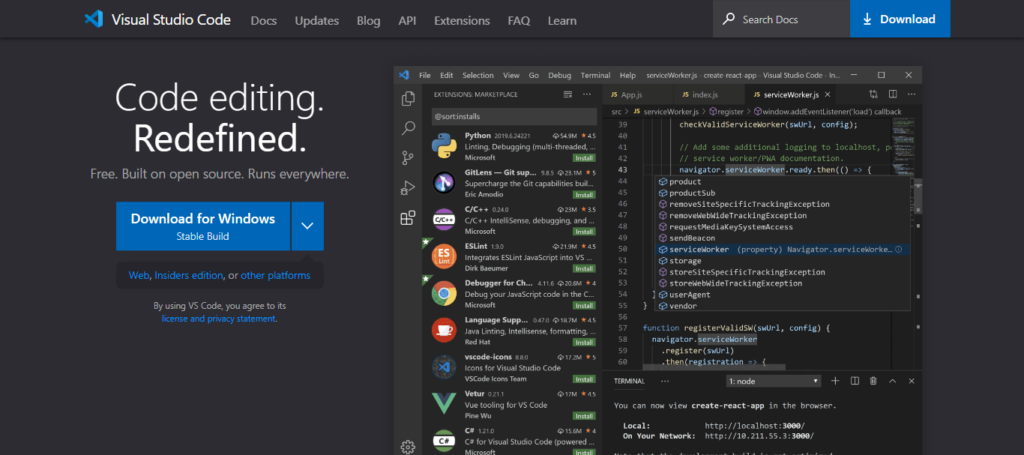
Visual Studio Code (VS Code) excels in being an open-source powerhouse with cross-platform support. Its unique feature lies in a vast extension ecosystem, offering a customizable and feature-rich environment. With built-in Git integration and robust debugging tools, VS Code is a go-to choice for website developers seeking a comprehensive and adaptable coding experience.
- Atom: Free and Open-source Text & Source Code Editor
Atom, developed by GitHub, boasts a user-friendly interface and a unique selling point in its extensive package ecosystem. Its community-driven approach encourages collaboration, and the editor is highly customizable.
- Brackets: A Modern, Open-source Code Editor
Brackets focuses on front-end development, offering a live preview and preprocessor support. Its unique feature is the inline editor, allowing developers to edit code directly within the preview.
Best Version Control Systems
Version Control Systems (VCS) are essential for collaborative and organized web development. They track changes, manage revisions, and enable seamless collaboration among developers.
- Git: Distributed Version Control System

Git is known for its speed and flexibility. Its unique feature lies in decentralized collaboration, allowing developers to work offline and merge changes seamlessly. Git’s branching and merging capabilities also make it a preferred choice for projects of any size.
- Azure DevOps Server
Azure DevOps Server, formerly known as Team Foundation Server (TFS), offers an integrated set of tools for version control, build automation, and release management. Its feature includes seamless integration with other Azure DevOps services, providing a comprehensive platform for end-to-end development and deployment workflows.
- Bitbucket: Distributed Version Control System
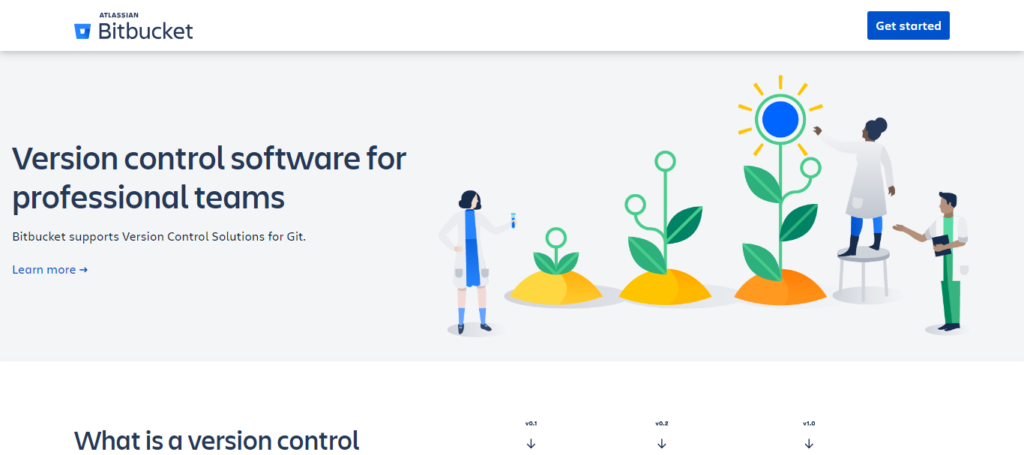
Bitbucket is a Git repository management solution with a unique focus on collaboration. Its features include built-in code review and continuous integration. Bitbucket’s integration with Jira and Confluence also enhances project management and documentation, making it a comprehensive solution for development teams.
- Perforce: Top Centralized Version Control System
Perforce, also known as Helix Core, is known for its scalability and performance. Its feature lies in handling large binary assets efficiently, making it ideal for projects with extensive multimedia content. Perforce ensures version control for diverse file types, maintaining consistency in complex development environments.
Also Read: How To Benchmark Your Website Performance
Top Web Development Tools for Debugging
Debugging tools are indispensable for identifying and resolving issues in web development. They allow developers to inspect code, track errors, and optimize performance. The best debugging tools offer real-time insights, helping developers streamline the troubleshooting process and ensure the smooth functionality of their web applications.
- Chrome DevTools: Debug and Optimize Your Web Applications
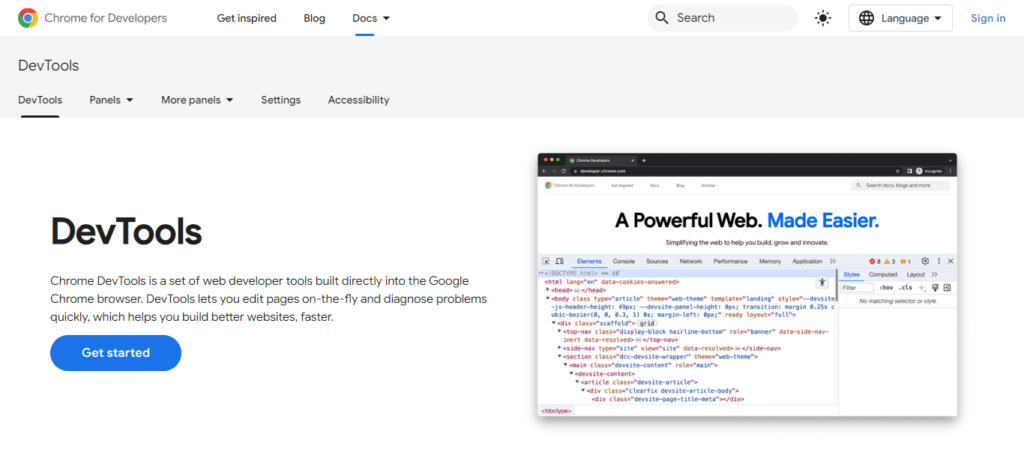
Chrome DevTools is an integrated set of web developer tools in the Chrome browser. Its feature includes real-time debugging, allowing developers to inspect, edit, and debug the front-end of a website. With features like live editing and timeline profiling, it’s an invaluable resource for optimizing web performance.
- Telerik Fiddler: Web Debugging Proxy and Troubleshooting Tool
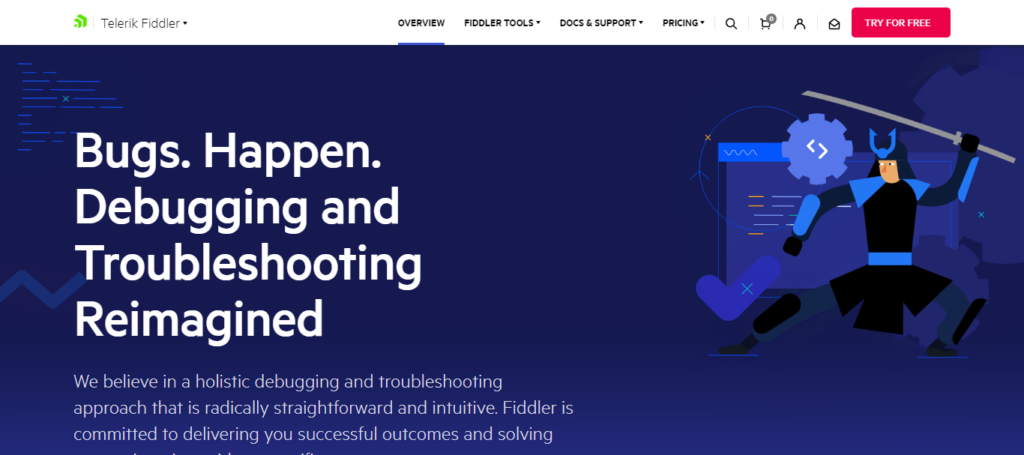
Fiddler is a web debugging proxy that logs all HTTP(S) traffic between a computer (PC) and the internet. Its feature includes detailed traffic analysis, enabling developers to inspect and debug web traffic. With a user-friendly interface and robust performance monitoring, Fiddler is a powerful tool for identifying and resolving network issues.
- Visual Studio Code
Visual Studio Code, a code editor, comes with built-in debugging tools. Its unique feature includes an interactive debugger with breakpoints, call stacks, and variable inspection. VS Code supports various languages and frameworks, making it an all-encompassing tool for developers to streamline the debugging process in their coding projects.
Experience the Power of a Well-designed Website
Our team of skilled website designers and developers can bring your vision to life. From design to development and launch, we’ll handle it all.
Design Tools Used by Website Developers
Design tools play a pivotal role in web development by translating creative concepts into visually appealing and user-friendly interfaces. These web development tools empower developers to craft engaging layouts, choose color schemes, and optimize user experiences. The best design tools seamlessly integrate with the development workflow, fostering a harmonious synergy between design and functionality.
Best Graphic Design Software
Graphic design software is essential for creating visually stunning elements in web development. These tools empower designers to craft engaging graphics, logos, and images that enhance the overall aesthetics and user experience of websites.
- Adobe Photoshop: Photo & Design Software
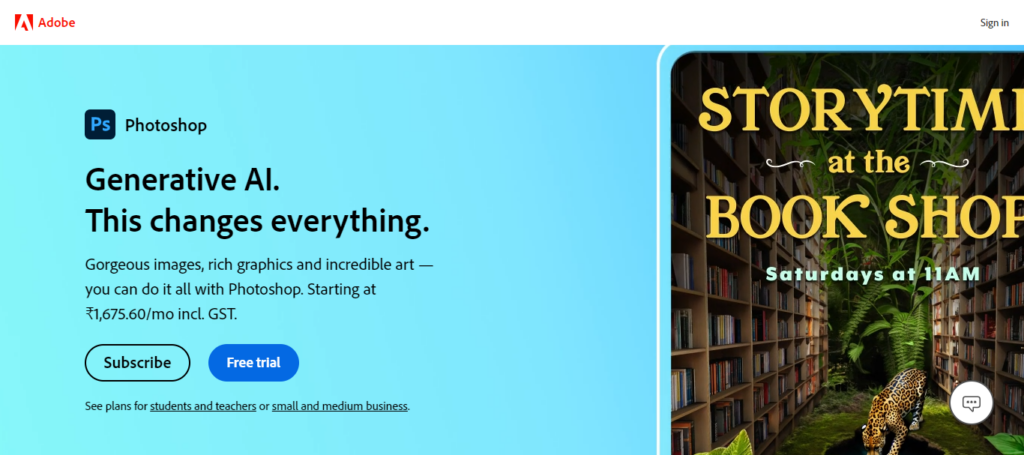
Adobe Photoshop is an industry-standard graphic design software known for its extensive capabilities in image editing. Its features include advanced retouching, photo editing, and graphic design tools, making it a powerhouse for creating visually stunning and professional designs.
- Sketch: Vector Graphics Editor
Sketch is a vector-based design tool tailored for digital design. Its feature lies in a streamlined interface and an emphasis on user interface (UI) and user experience (UX) design. With symbols, responsive design features, and artboards, Sketch also enhances collaboration and efficiency in the design process.
Learn: How To Convert Sketch Design To WordPress Website
- CorelDraw Graphics Suite: Vector Graphics Editor
CorelDraw Graphics Suite is a comprehensive design software focusing on vector illustration and page layout. Its unique feature includes a wide range of professional design tools, such as the CorelDRAW vector editor, PHOTO-PAINT for image editing, and various creative options for graphic design projects.
Best Prototyping Tools for Website Developer
Prototyping tools are essential for creating interactive mockups and validating design concepts in web development. They enable designers to showcase the flow and functionality of a website before development, facilitating collaboration and refining user experiences.
- Figma: The Collaborative Interface Design Tool

Figma is a collaborative design tool known for its cloud-based platform. Its distinct feature lies in real-time collaboration, allowing multiple users to work on designs simultaneously. With a versatile interface and prototype testing capabilities, Figma streamlines the design process, making it an ideal choice for remote and collaborative design teams.
Read How to: Convert Figma to WordPress
- Adobe XD: Vector Design Tool for Web and Mobile Applications
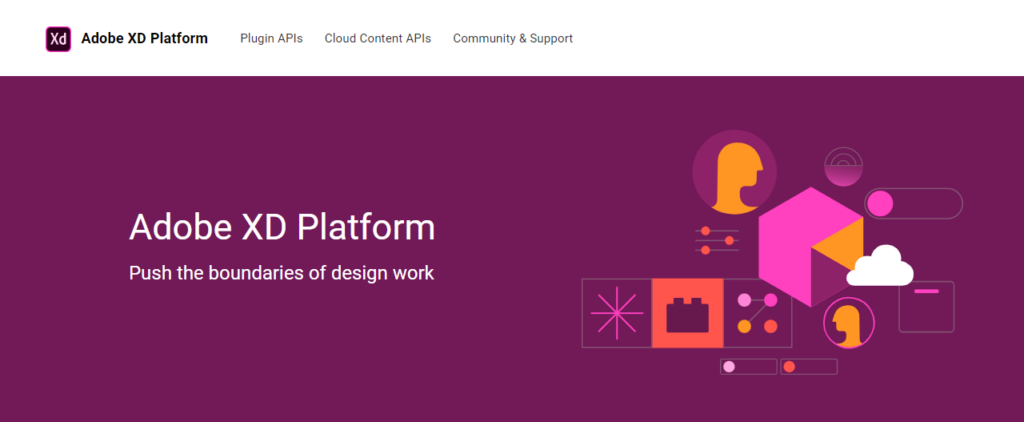
Adobe XD is a user-experience design tool with a seamless integration of design and prototyping. Its feature includes auto-animate, enabling smooth transitions and interactions. With features like voice prototyping and responsive resizing, Adobe XD facilitates the creation of interactive and user-friendly prototypes.
Know more: How To Convert Adobe XD Design To WordPress Website
- InVision: Powerful Prototypes in Minutes
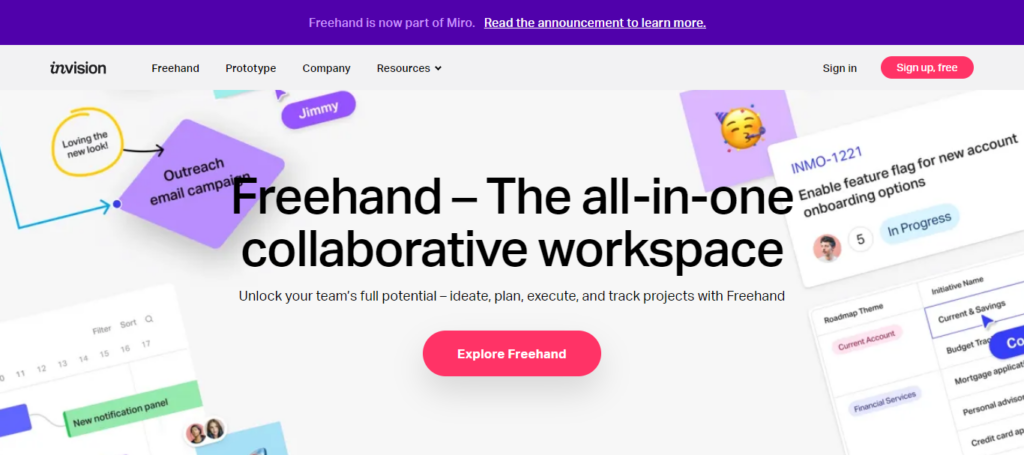
InVision is a prototyping tool focused on collaboration and user testing. Its feature is Craft, an integration with design tools that enhances workflow efficiency. InVision also supports real-time collaboration, enabling designers to create interactive prototypes and gather feedback, making it a comprehensive solution for design teams.
Further reading: How To Convert Your Design Prototype To WordPress In 6 Steps
Best Color Picker Tools
Color picker tools allow web designers to select and manage color schemes precisely. These tools simplify the process of choosing and matching colors, ensuring a cohesive and visually appealing palette for websites.
- Coolors: The Super Fast Color Palettes Generator
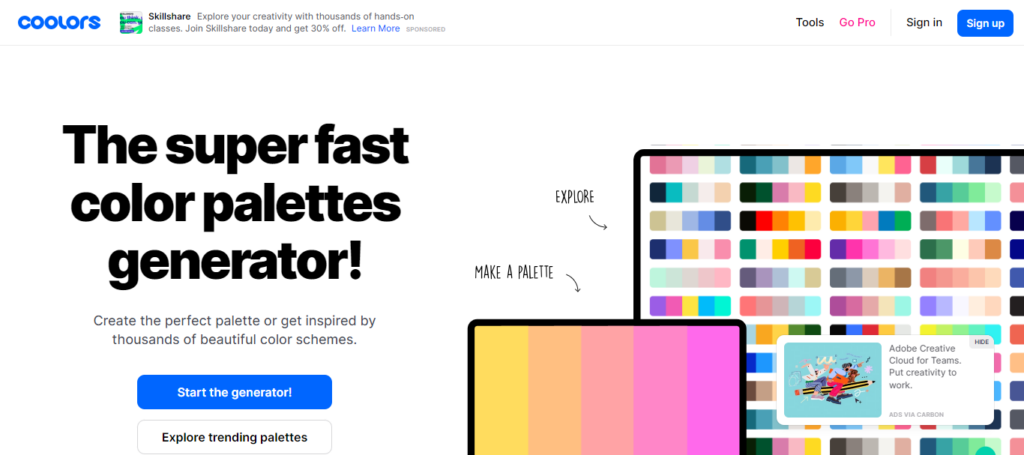
Coolors is a color scheme generator that creates harmonious color palettes through a simple click. Its intuitive interface and export options make it a quick and efficient tool for designers seeking inspiration and seamless color selection.
- Adobe Color: Color Palette Generator
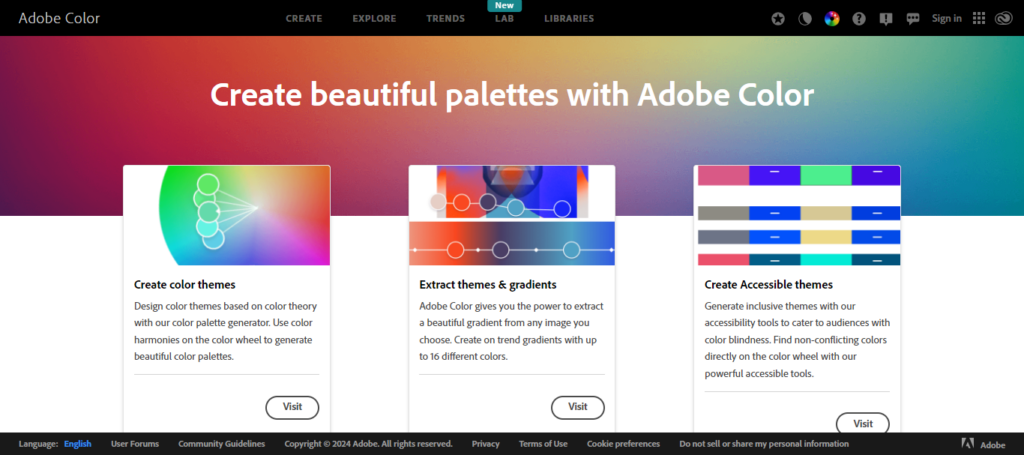
Adobe Color, formerly Adobe Kuler, is a color wheel tool with integration across Adobe Creative Cloud applications. It captures and extracts colors from images, providing designers with a dynamic and customizable color palette for their projects.
- Colorhunt: Color Palettes for Designers and Artists
Colorhunt is a curated collection of color palettes for designers. It includes a minimalist platform showcasing trendy and aesthetically pleasing color combinations. With a straightforward interface, Colorhunt simplifies the color selection process, offering inspiration for various design projects.
- Huesnap: Color Inspiration for Creatives
Huesnap is a color palette generator that draws inspiration from real-world objects. Its unique feature involves capturing and extracting colors from photos, making it a versatile tool for translating the colors of nature and everyday life into vibrant and impactful design palettes.
Read: New Web Design Trends
Web Development Tool for Testing
In web development, Testing tools are crucial for ensuring website functionality, performance, and compatibility across different devices and web browsers. These tools automate testing processes, identify bugs, and optimize user experiences, resulting in robust and reliable web applications.
Best Browser Testing Tools
Browser testing tools are essential in web development to ensure consistent performance across browsers. These tools simulate various browser environments, allowing developers to identify and address compatibility issues, ensuring a seamless user experience for all visitors.
- BrowserStack: Reliable App & Cross Browser Testing Tool
BrowserStack is a cloud-based browser testing tool known for its extensive device and browser coverage. Its unique feature is a real device cloud, enabling live testing on a wide range of physical devices, ensuring accurate cross-browser compatibility.
- Cross Browser Testing Tool
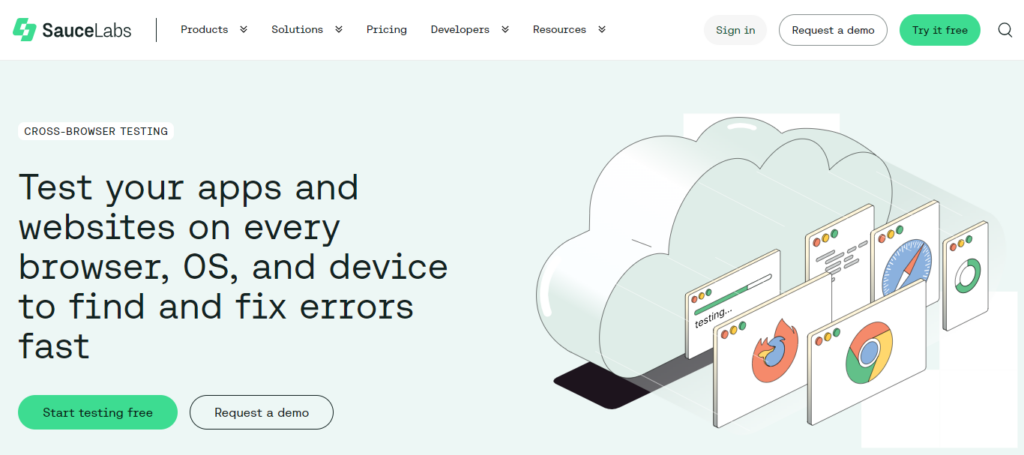
Cross Browser Testing offers a cloud-based testing platform with visual testing. It allows developers to capture screenshots of web pages across multiple browsers and devices, streamlining visual regression testing for comprehensive cross-browser compatibility.
- LambdaTest: Next-Gen Mobile Apps and Cross-Browser Testing
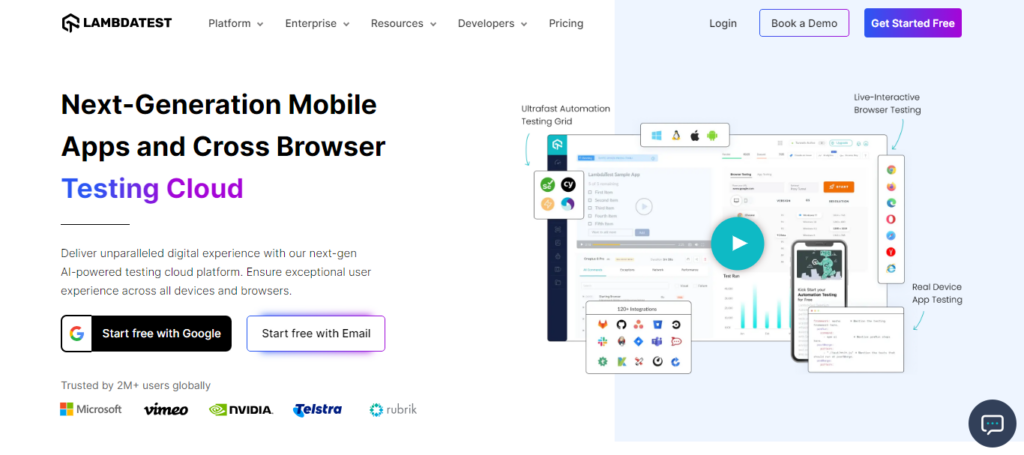
LambdaTest is a cloud-based testing platform with seamless integrations. It provides integrations with popular project management and collaboration tools, allowing developers to incorporate browser testing into their existing workflows for efficient and effective cross-browser testing.
Read: What Is Real-Browser Monitoring
Best Performance Testing Tools
Performance testing tools help assess websites’ speed, responsiveness, and scalability. These tools simulate various user loads, identifying bottlenecks and optimizing performance to ensure a smooth user experience.
- PageSpeed Insights
PageSpeed Insights, by Google, analyzes web page performance and provides optimization suggestions. It offers real-time analysis and actionable insights to improve website speed and user experience.
Learn: How To Improve Google PageSpeed Insights On WordPress
- GTmetrix: Website Performance Testing and Monitoring
GTmetrix is a web performance testing tool that assesses page speed and provides recommendations. It also offers detailed reports with performance scores, helping developers optimize their websites for faster loading times.
- LoadRunner: Performance Load Testing Tool
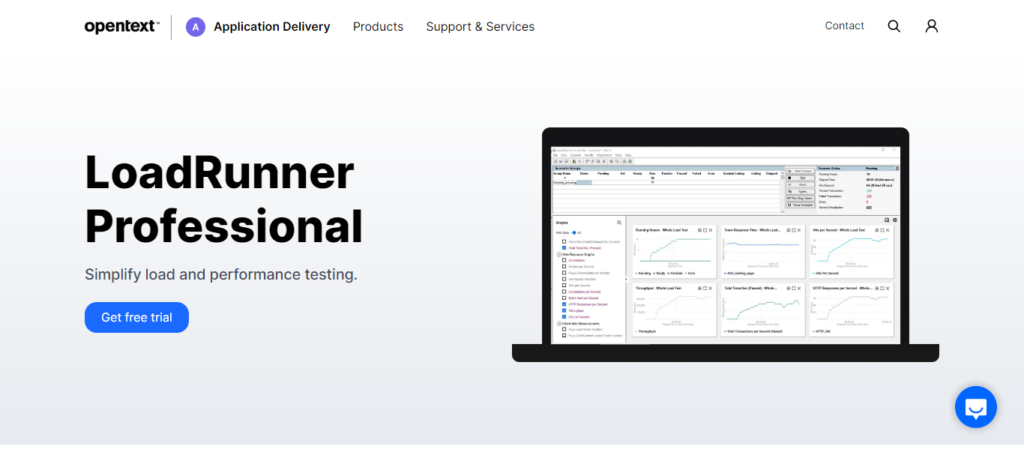
LoadRunner is a performance testing tool by Micro Focus, designed for load and stress testing. Its unique feature is the ability to simulate real user traffic, enabling developers to identify and address performance bottlenecks in web applications.
Read: Tools To Test WordPress Performance And Speed
Best Responsive Design Testing Tools

Responsive design testing tools simulate various screen sizes and resolutions, allowing developers to verify and optimize the responsiveness of their designs for a consistent user experience.
- Responsinator
Responsinator is a simple and effective tool for testing responsive web design. It simultaneously displays a web page on various devices, providing a quick overview of how the design responds to different screen sizes.
- Am I Responsive
Am I Responsive is a user-friendly tool for testing website responsiveness. It includes a customizable display of a website across different devices, helping designers and developers visualize and optimize their responsive design layouts.
- Testsigma
Testsigma is an end-to-end test automation platform that supports responsive web testing. It allows users to automate tests on various devices and screen sizes, ensuring the functionality and responsiveness of web applications.
Learn: The Difference Between A Mobile Site And A Responsive Site
Best Task Runners for Website Developer
Task runners help automate repetitive tasks, enhancing workflow efficiency. These tools streamline processes like compilation, minification, and testing, allowing developers to focus on coding. The best task runners optimize project management and code deployment.
- Gulp: Command-line Task Runner
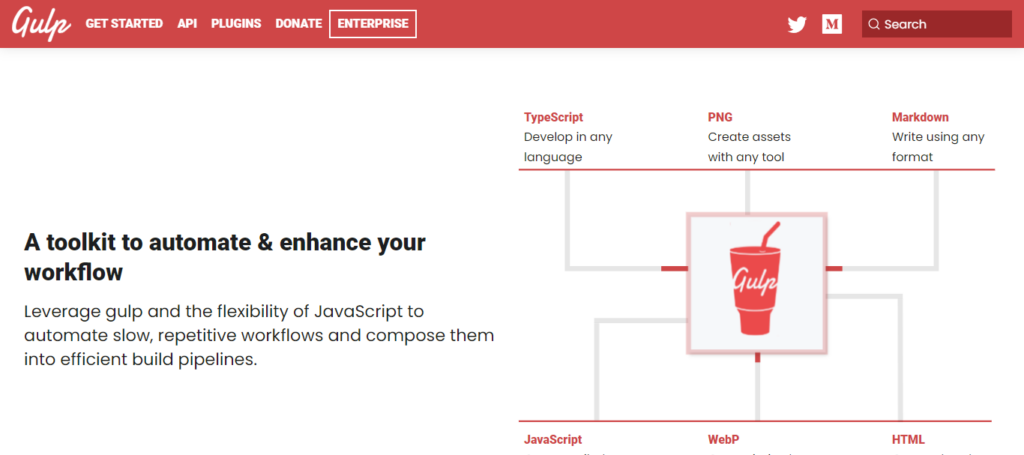
Gulp is a task runner known for its simplicity and code-over-configuration approach. It streamlines the build system, allowing developers to create efficient workflows for tasks like minification, compilation, and testing in a straightforward manner.
- Grunt: The JavaScript Task Runner
Grunt is a JavaScript task runner that automates repetitive tasks in the development process. It includes a large ecosystem of plugins, making it customizable and suitable for many build processes and workflows.
Don’t Settle for Subpar Website Design and Development
Let us help you create a seamless, stunning, and functional website with our top-notch design and development services.
Collaboration Tools Used by Website Developers
Collaboration tools are vital in web development as they streamline communication, foster teamwork, and enhance productivity among developers, designers, and stakeholders. They facilitate seamless coordination, version control, and project management, ensuring efficient collaboration and successful project outcomes.
Best Project Management Tools
Project management tools help streamline tasks, enhance communication, and ensure project timelines are met. They provide a comprehensive solution for successful and timely project delivery.
- Atarim: Visual Collaboration Tool
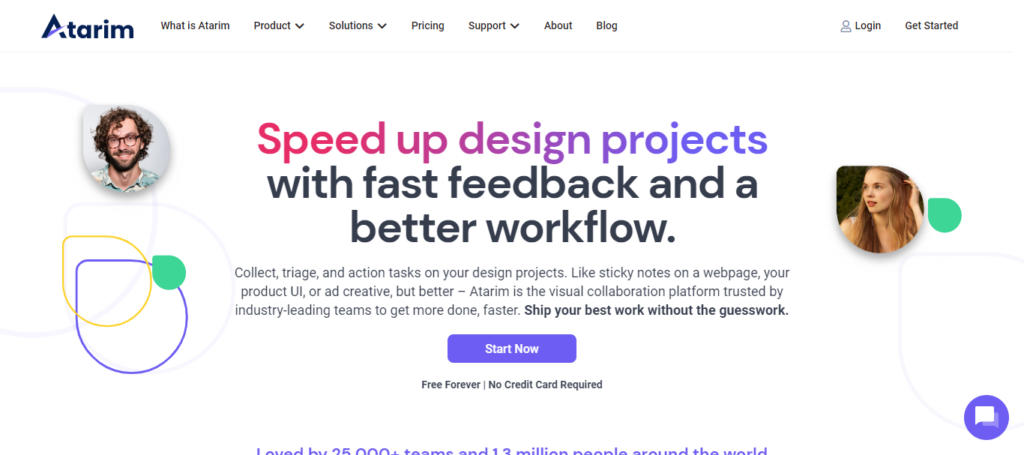
Atarim is a comprehensive project management tool with AI-driven insights and automation. It streamlines project workflows, enhances collaboration, and provides intelligent recommendations for efficient project execution and delivery.
Learn: Atarim Review: The Right Visual Collaboration Software For Your Business
- ClickUp: All-in-one Project Management Platform
ClickUp is a versatile project management platform with a unique customization feature. It offers various views, modules, and integrations, allowing teams to tailor their project management experience to their needs.
Further reading: How To Use ClickUp As A Support Ticketing System
- Trello: Manage Your Team’s Projects From Anywhere
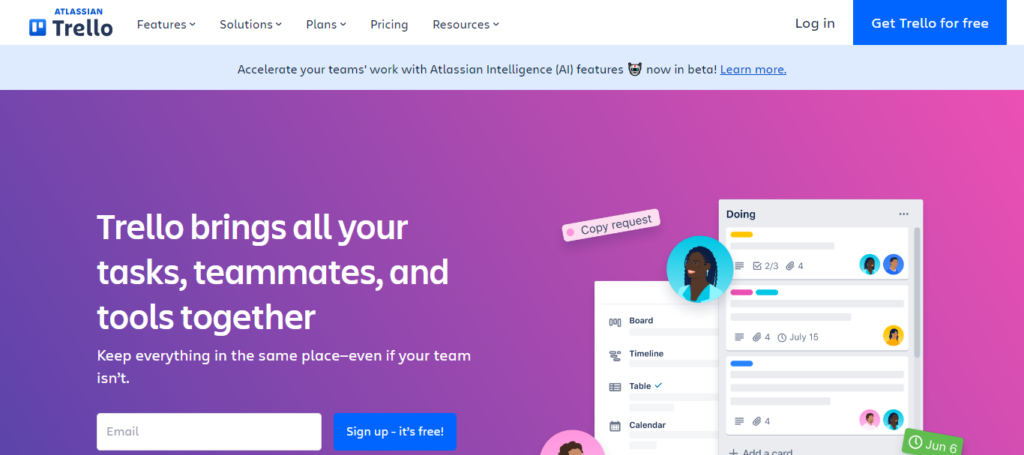
Trello is a user-friendly project management tool known for its visual boards and cards. Its unique feature lies in simplicity and adaptability, making it easy for teams to organize tasks, collaborate, and manage projects in a visually intuitive manner.
Best Communication Tools
Communication tools enhance team communication, facilitate quick decision-making, and ensure a cohesive workflow, fostering effective and efficient development processes.
- Slack: Cloud-based Team Communication Platform
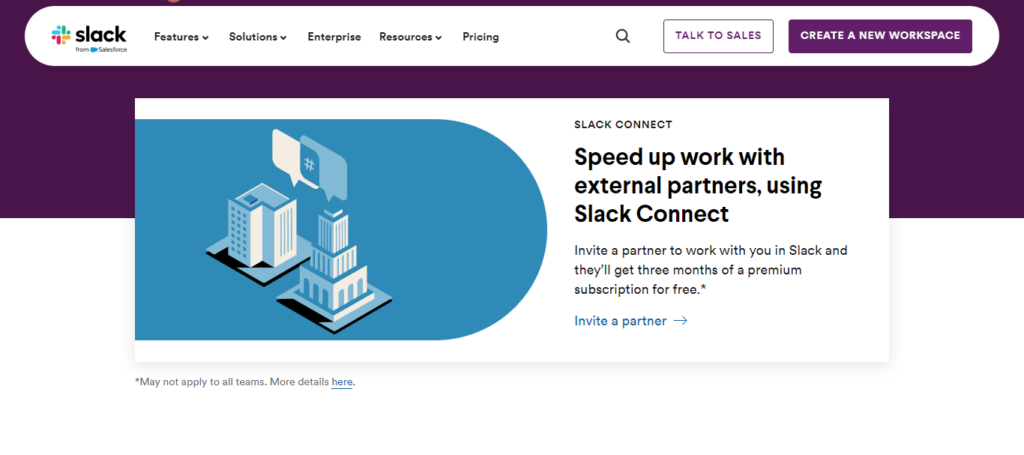
Slack is a widely used team collaboration platform known for its real-time messaging and channel-based communication. It includes many integrations, fostering seamless collaboration and information sharing among team members.
- Microsoft Teams: Video Conferencing, Meetings, Calling
Microsoft Teams is a collaboration platform integrated with Microsoft 365. It offers comprehensive integration with Microsoft’s suite of productivity tools, providing a unified platform for communication, collaboration, teams meeting recording and file sharing.
- Google Workspace: Productivity & Collaboration Tool
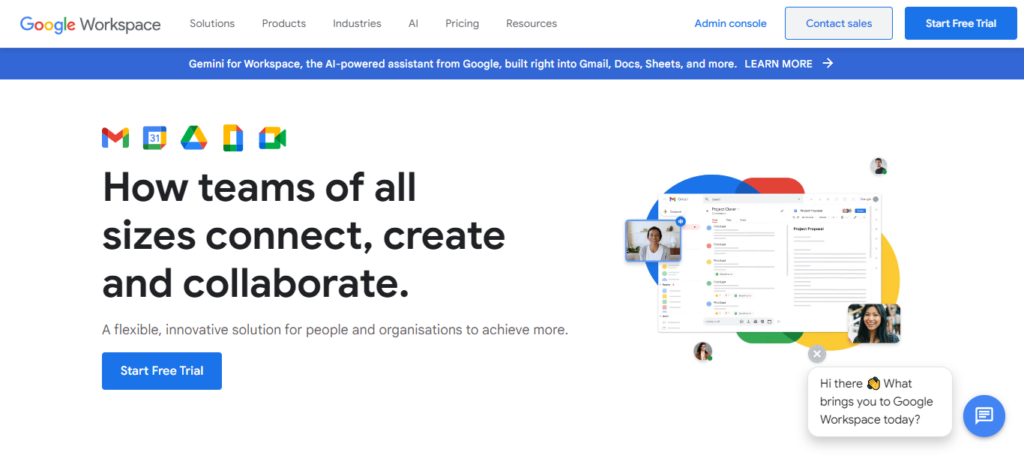
Google Workspace (formerly G Suite) is a cloud-based collaboration and productivity tool suite. It seamlessly integrates with Google’s ecosystem, offering tools like Gmail, Google Drive, and Google Meet for efficient communication and collaboration.
Top Web Development Tools for Code Sharing
Code sharing tools enable developers to efficiently share, review, and collaborate on code. With version control and collaborative features, these tools enhance teamwork and code quality.
- GitHub
GitHub is a code hosting platform that fosters collaboration through Git version control. It provides a platform for code sharing, collaboration, and version tracking, making it a central hub for website developers.
- Bitbucket
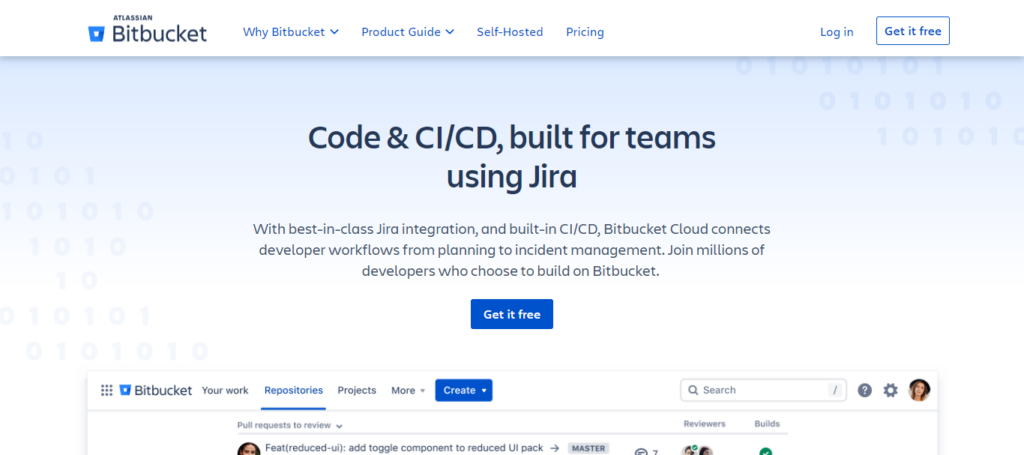
Bitbucket is a Git repository management solution with built-in code review and continuous integration. It offers a collaborative platform for teams to share, manage, and collaborate on code efficiently.
- CodePen
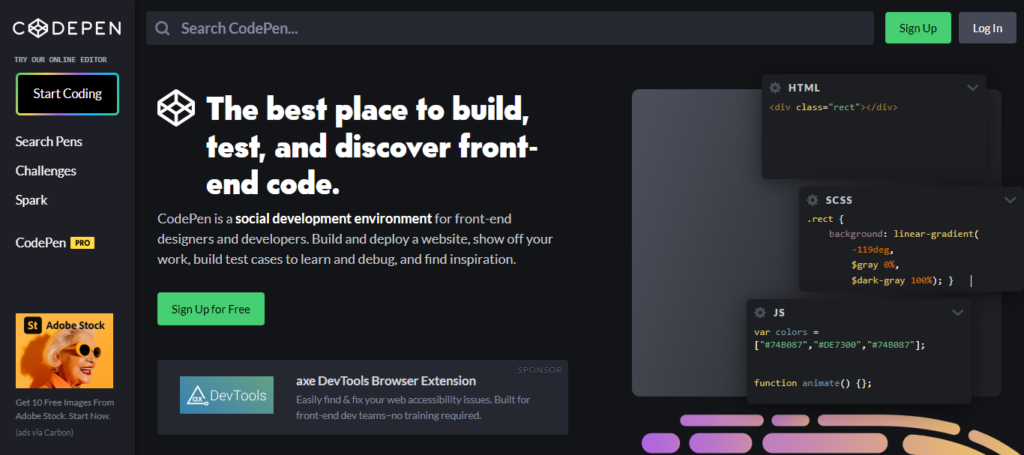
CodePen is an online code editor and social development environment. It provides a platform for front-end developers to showcase and share code snippets, experiments, and projects, fostering a community of collaborative learning.
Summary
In web development, the right web development tools are instrumental for success. From powerful code editors to collaborative version control systems, each tool is crucial in enhancing efficiency and innovation. Design tools bring creativity to life, while testing and debugging tools ensure a seamless user experience. Robust project management and communication tools, on the other hand, can synchronize team efforts seamlessly.
Whether it’s about design, performance testing, or sharing code snippets, this diverse array of web development tools caters to every facet of web development. So, make the most of this list and ensure that the website developer you hire is knowledgeable about these tools.