In the ever-evolving world of web agencies, staying ahead of the competition means keeping your projects on track, your team aligned, and your clients satisfied. That’s where project management tools for web agencies come into play. They streamline your workflows and foster collaboration and efficiency, ultimately leading to successful project outcomes.
So, are you ready to maximize your agency’s potential? Let’s dive into the world of project management tools and discover the best options for web agencies, essential features, and tips for successful implementation.
Contents
ToggleKey Takeaways
- Project management tools are essential for web agencies to ensure successful project delivery, foster collaboration, and maximize productivity.
- This article overviews the top 10 project management tools with their description, features, and pricing.
- Case studies demonstrate success stories from web agencies using these tools. Guidance is provided on how to choose the right one for your needs.
Read: How Can You Build Trust With Clients In A Remote Working Setup?
Why Web Agencies Need Project Management Tools?
In today’s fast-paced digital landscape, web agency’s marketing project managers continually juggle multiple projects, tight deadlines, and high client expectations. Hence, it’s vital to have efficient project management for successful project delivery and to maintain a competitive edge. Adopting project management software can markedly enhance the following:
- Team collaboration
- Task management
- Workflow efficiency
- Overall project success in web agencies
Learn: Website Design: A 2024 Guide For Professional Website Designers
Digital project management tools enable in house creative teams to coordinate their projects and tasks, collaborate on work, and stay on track with short- and long-term objectives. Creative agencies can gain advantages such as deadline tracking, resource assignment, and progress monitoring through an innovative project management software platform, enabling them to deliver superior quality projects on schedule and within budget by utilizing an effective project management system.
Related: Difference Between A Mobile Site And A Responsive Site
But how do you start implementing a project management tool in your web agency? The initial steps include:
- Determining specific requirements
- Choosing the appropriate software
- Providing project managers and team members with instruction on how to use it proficiently
This way, your team’s dedicated account & project manager can maximize the tool’s benefits and ensure it meets your agency’s unique needs.
The role of project management systems in digital marketing agencies is undeniably significant. With the right tool, your agency can boost productivity, improve client satisfaction, and achieve tremendous success.
Read: New Web Design Trends In 2023
Comprehensive Features to Look for in Web Agency Project Management Tools
It’s important to consider features that will cater to your specific needs when selecting a project management software for your web agency. Some of the critical elements to look for include:
- Customizable permission levels
- Scalability
- Customization
- User-friendliness
- Integration capabilities
These factors will ensure the tool can adapt and grow alongside your agency, providing a seamless experience for your team.
Know: How To Start A Digital Agency In 2023?
Integration capabilities are particularly crucial to enhance the efficiency of your agency management and workflows. Integrating your project management tool with systems like CRM, billing, and communication tools can streamline processes and boost your agency’s overall productivity. Therefore, when evaluating different project management tools, ensure they can integrate seamlessly with the software your agency already relies on.
To help you make an informed budget management decision, it’s essential to research various project management tools, their pricing plans, and user feedback. Popular project management solutions with different pricing plans for web agencies include:
Considering the features and exploring these options can help you find the best fit for your agency.
Read: 7 Tips To Attract International Clients For Web Development
Ultimately, the right project management tool will depend on your agency’s needs, size, and goals. Carefully evaluating the available options and their features can help you select the most suitable tool to streamline your agency’s operations and enhance overall project success.
Top 10 Project Management Tools for Web Agencies
With countless project management tools available, finding the perfect fit for your web agency may seem overwhelming. To help you navigate the sea of options, here’s a list of the top 10 project management tools for web agencies, along with their key features and benefits:
Basecamp

Basecamp stands out for its user-friendliness, making task management and communication a breeze.
Key Features:
- To-do task assignment for individuals or groups.
- Message boards for project discussions.
- In-app chat function.
- Detailed reports to gauge team capacity and project progress.
- Separate screens for client-centric project management.
- Interactive Gantt charts.
- Time-tracking for projects.
- Customizable project templates.
Pricing: Offers a 30-day free trial. After that, a flat rate of $11/month covers all features for the entire company.
Read: Best Sites To Hire WordPress Developers
Asana

Asana is a visually engaging platform for planning, task assignment, priority setting, and deadline management. It enhances team communication and ensures everyone is updated on project statuses.
Key Features:
- Custom calendars and views.
- Multiple workspaces.
- Kanban boards.
- Gantt charts.
- Real-time updates.
- Notifications via phone and email.
- iPhone app and mobile accessibility.
Pricing: Offers a free version. Premium starts at $10.99/user/month and Business at $13.49/user/month.
Read: WP Support Specialists: Benefits And Services Offered
NiftyPM
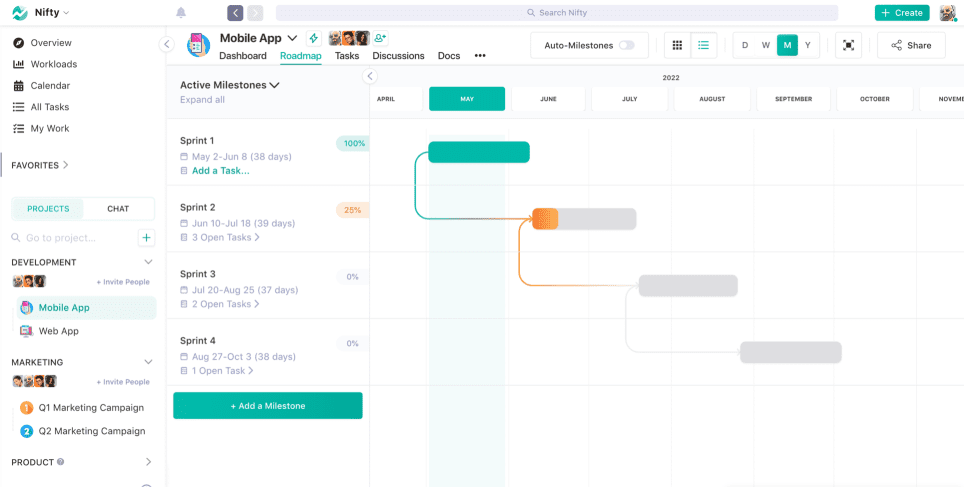
NiftyPM sets a new standard in project management, harmonizing an intuitive interface with robust collaboration tools to elevate team productivity and project success.
Key Features:
- Task Management: Assign, Track, Organize
- Team Collaboration: Real-time Chat, File Sharing
- Milestone Tracking: Progress Monitoring, Goal Setting
- Time Tracking: Productivity Insights, Task Timer
- Reporting and Analytics: Detailed Reports, Data Analysis
- Integrations: Third-party Tools, Seamless Connectivity
- Customizable Workflows: Tailored Templates, Flexible Processes
- Client-Centric Tools: Customer Communication, Project Engagement
Pricing: Nifty is a free forever tool, starter plan starts at just $5/month per user.
Monday.com
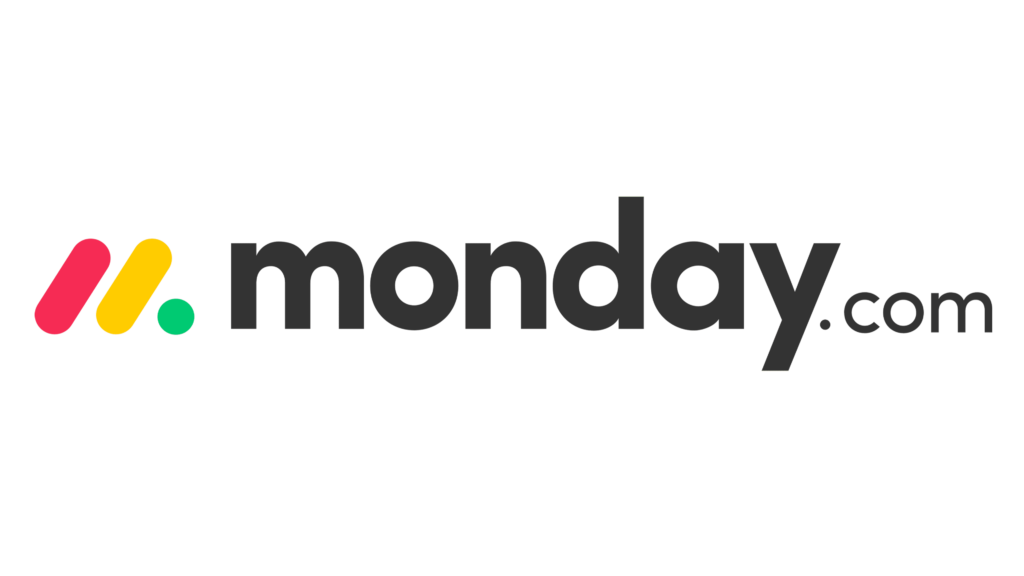
Monday.com is a leading web based project management platform, streamlining workflows and fostering team alignment. It integrates all project details into one visually appealing dashboard, enabling team members to easily monitor project progress and individual responsibilities.
Key Features:
- Visual Dashboard
- Automation Capabilities
- Performance Metrics
- Data Privacy Controls
- Email Synchronization
- Extensive Integrations
Pricing: A “Free forever” plan is available. Paid plans begin at $8/user/month (Basic), move to $10/user/month (Standard), and go up to $16/user/month (Pro). An Enterprise option is also available for larger teams or custom requirements.
Know: ClickUp Vs. Monday.com: Why Did Seahawk Shift From Monday.com To ClickUp?
Wrike

Wrike is an influential work management tool crafted for teams and organizations committed to fostering collaboration, creativity, and consistently achieving their objectives. Tailored for agencies, Wrike forms a centralized hub, enabling teams to oversee all client projects and resources simultaneously, refine workflow efficiencies, and keep a pulse on project advancements. It’s the platform where agencies converge to surpass client expectations by completing more tasks in a condensed timeframe.
Key Features:
- Real-time Collaboration
- Cross-tagging for Enhanced Visibility
- Proofing and Approvals
- Resource Management
- Insights and Analytics
Pricing: Wrike’s “Essential” plan is $9.80/user/month. The “Business” plan is available for those seeking advanced features at $24.80/user/month.
Related: 7+ Best Free WordPress Agency Themes
Smartsheet

Smartsheet is a cloud-based project management tool designed with an interactive interface, – amalgamating the simplicity of a spreadsheet with features such as collaborative time management, file sharing, and automated workflows. Ideal for teams seeking a hitch-free project experience, Smartsheet ensures accessibility across devices, promoting seamless project execution.
Key Features:
- Drag-and-drop Interface
- Comprehensive Dashboard
- Visual Reporting
- Seamless Document Export
- Custom Branding
Pricing: Offers a 30-day free trial. The Pro plan is available at $7/user/month post-trial, billed annually. For more expansive needs under Business or Enterprise tiers, it’s recommended to contact Smartsheet directly for custom pricing options. Smartsheet: Smartsheet offers a flexible, spreadsheet-style interface for project planning and tracking, making it a popular choice among web agencies.
Know: Best Lawyer WordPress Themes 2023
ClickUp

ClickUp is a favored choice among numerous marketing agencies, providing an integrated platform to manage campaigns, clientele, standard operating procedures, and beyond. Offering a collaborative environment, ClickUp allows seamless team interaction, integrates contractors and clients through guest permissions, and consolidates data. For those new to the platform, ClickUp extends a range of templates catering to diverse marketing workflows.
Key Features:
- Dashboards and Chat View
- Gantt and Timeline View
- Proofing and Annotation
- Document Creation and Management
- Recurring Tasks and Reminders
- Calendar Synchronization
- Extensive Integrations
Pricing: ClickUp offers a generous “Free Forever” plan that supports unlimited users. Those seeking advanced functionalities can opt for the “Unlimited” tier at $5/user/month, the “Business” tier at $12/user/month, or the “Business Plus” at $19/user/month. For larger organizations or specialized requirements, an Enterprise plan is also available.
Know: How To Use ClickUp As A Support Ticketing System?
Trello

Trello stands as a user-friendly project management tool, often likened to enhanced sticky notes due to its iconic card system. Its straightforward approach has strengths and limitations; while it’s excellent for essential task management, those searching for intricate functionalities might need additional tools.
Key Features:
- Simple Task Management: Trello utilizes a “Board” for each task, enabling project managers to swiftly access, tailor, and categorize them. A single click can make enhancements such as tags, custom fields, and priority settings.
- Drag and Drop Functionality: Embodying the essence of Kanban project management, Trello allows for effortless rescheduling and modifying tasks by simply dragging and dropping them around the dashboard.
- Power-Ups: Tasks can be augmented with specific power-ups. While many are free, advanced functionalities can be accessed through paid upgrades. These power-ups range from calendar views and Google Drive integrations to swift file sharing. Notably, the “Butler” power-up offers automation for predefined task groups.
Pricing: Trello offers a free version for basic needs. More advanced features are available in the “Standard” tier at $5/user/month, “Premium” at $10/user/month, and “Enterprise” starting from $17.50/user/month.
Learn: 20 Best Elementor Templates For WordPress
Adobe Workfront
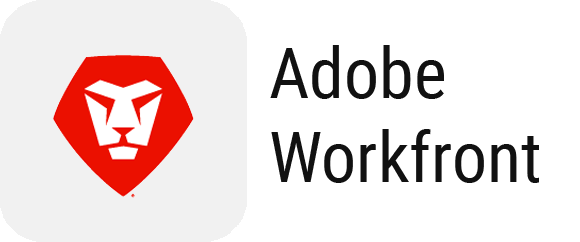
Adobe Workfront is predominantly the choice of marketing teams seeking a robust project management platform. With an array of features that justify its premium pricing, it’s especially tailored for enterprise-level organizations requiring intricate functionalities.
Key Features:
- Scenario Planner: Workfront’s Scenario Planner offers predictive tools to anticipate and strategize for diverse situations. It enables users to create scenarios and simulate outcomes to gauge potential strategies.
- Strategic Goal-setting: This feature anchors teams with clear, quantifiable objectives, ensuring alignment and direction throughout the project lifecycle.
- Detailed Dashboards: Offering immediate insights into workflows, these dashboards allow seamless tracking of overarching goals or specific projects, ensuring managers always have a pulse on progress.
Pricing: All pricing tiers – “Select,” “Prime,” and “Ultimate” – are customized based on the specific needs and scale of the organization, and hence, quotes are provided upon request.
Related: Best Personal Trainer Website Templates For 2023
Notion
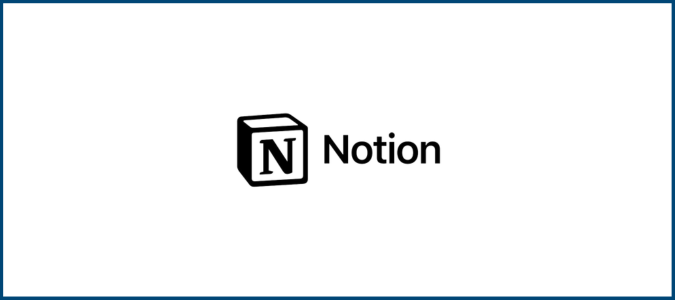
Notion is a versatile project management tool tailored primarily for content creators, solopreneurs, and smaller teams managing various projects. It showcases diverse project views, such as timelines, boards, and calendars, enabling effective planning. One of its standout features is the ability to transition from a board view to a timeline perspective, assisting in visualizing task interdependencies. However, potential users should be aware that, while it excels in many areas, Notion may fall short in certain advanced project management functionalities and might prove cumbersome for larger teams. Its security protocols could also benefit from enhancements.
Key Features:
- Dynamic Outlining: Enables users to draft ideas and reposition them fluidly.
- Cross-device Sync: Notion synchronizes in real-time across diverse devices, ensuring collaborators are always on the same page.
- Offline and Online Operation: It’s accessible via browsers and offline through dedicated Mac, Windows, and mobile applications.
- Customizable Tables: Offers highly adaptable tables to suit varied project needs.
Pricing: Notion’s pricing commences at $4/month.
Learn: 5 Best WordPress Security Service Providers
Hive

Hive is the power-packed project management solution trusted by industry leaders like Uber, Google, Starbucks, and Essence. With a focus on integrating all work dimensions, Hive is geared towards accelerating team performance and optimizing productivity.
Key Features:
- Flexible Project Layouts
- Native Email Integration
- Resourcing Capabilities
- Group Messaging
- File Sharing
- Proofing and Approvals
Pricing: Hive offers its suite of tools starting at $12/user/month, provided billing occurs annually.
Read: Best WordPress Jewelry Themes 2023
Exploring these top 10 project management tools can help you find the one that best aligns with your agency’s requirements and allows you to manage projects more effectively and efficiently.
Tips for Implementing a Project Management Tool in Your Web Agency
Successfully implementing a project management tool in your web agency requires careful planning and execution. Here are some practical tips to help ensure a smooth transition:
Staff Training
Proper staff training is paramount when introducing a project management tool in your web agency. Ensure all staff members understand the tool and how to use it proficiently, including an overview of its application and how to collaborate with other team members.
Know: 5 Best WordPress Speed Optimization Services
Set Clear Goals
Establish goals and desired outcomes for your projects using a project management tool. This will help ensure that your projects are completed promptly and cost-effectively. Set specific, measurable, attainable, relevant, and time-bound (SMART) goals.
Break Down Projects into Tasks and Subtasks
Breaking down projects into tasks and subtasks will allow for better organization and resource allocation. This, in turn, will ensure that your projects are completed on time and within budget.
Monitor Progress
Regularly reviewing and assessing your project’s progress is crucial when implementing a project management tool in your web agency. Doing so will enable you to make any necessary adjustments, ensuring the successful completion of your projects within the specified timeframe and budget.
Learn: Why Your Business Needs White-Label WordPress Outsourcing?
These project management tips can help you implement a project management tool in your web agency, improving efficiency, collaboration, and project success.
Integrating Project Management Tools with Other Software
Integrating your project management tool with other software used by your web agency can significantly streamline workflows and enhance productivity. This is particularly important for agencies that rely on various other tools used for different aspects of their business, such as CRM, billing, and communication tools.
Some project management tools, like Scoro, are compatible with other popular software, such as Salesforce, Slack, and Xero, while others, like Productive, integrate with Google Calendar and feature internal Google Docs referred to as Productive Docs. When evaluating different project management tools, ensure they can integrate seamlessly with the software your agency already relies on.
Know: 15 Best AI Website Builders For 2023
Email integration is also essential for web agencies’ marketing projects with clients who prefer to communicate via email. Email functionality in your project management tool can enhance communication and collaboration with clients, keeping all project-related information in one centralized location.
Ultimately, the seamless integration of web-based agency project management software and tools with other software used by your web agency will streamline your workflows, improve overall efficiency, and lead to tremendous success in project outcomes.
Overcoming Common Challenges in Web Agency Project Management
Web agencies often face several challenges in project management, such as:
- Meeting tight deadlines
- Ensuring effective communication between stakeholders
- Preventing scope creep
- Allocating resources appropriately
- Managing expectations realistically
- Bridging skill gaps
Learn: Best Podcast Website Examples + Themes (2023)
However, using the right project management tools and strategies for managing projects can overcome these challenges and improve your project outcomes.
To address these common challenges, it’s essential to establish clear goals and objectives when planning projects, create a timeline, and regularly monitor project progress. By doing so, you can ensure that your projects are completed on time, within budget, and to the satisfaction of your clients.
Utilizing appropriate project management tools can also help you tackle these challenges by offering a unified platform for your team to work together on projects, monitor progress, and manage resources. With the right project management solution, you can boost productivity, improve client satisfaction, and ultimately achieve greater resource planning and management success.
Understanding and addressing these common challenges can streamline your web agency’s project management processes, resulting in unlimited projects, improved efficiency, better client relationships, and overall business growth.
Related: How To Start An Online Store in 2023
Case Studies: Success Stories of Web Agencies Using Project Management Tools
Project management tools have proven to be instrumental in the success of the marketing teams at many web agencies. Here are some case studies showcasing the positive impact of implementing project management tools in various agencies:
Aerotek’s Ascension with Wrike
Aerotek’s marketing division witnessed a transformation in campaign transparency and project management efficiency after adopting Wrike. The tool gave them greater insight into projects, ensuring timely and effective campaign delivery.
JERA’s Journey with Wrike
JERA, a renowned web agency, turned to Wrike to revamp its project management processes. The results were outstanding, with projects being executed more smoothly and efficiently than ever.
Unified Vision with PM Tools
Multiple creative and marketing agencies have found success by consolidating project plans, resource allocation, tasks, and time tracking within a singular project management software. This holistic approach has culminated in enhanced project outcomes and improved overall business prowess.
Read here: A Guide To WordPress Maintenance Tasks
These success stories illustrate the transformative power of project management tools in web agencies. Implementing the right project tracking tool for your agency can lead to similar improvements in project outcomes, efficiency, and overall business growth.
How to Choose the Right Project Management Tool for Your Web Agency?
Choosing the right project management tool for your web agency is a crucial decision that can significantly impact your agency’s success.
To make an informed choice, consider the following factors:
- Identify your agency’s needs: Determine which project management features are essential, such as task management, scheduling, communication, and time-tracking.
- Research available tools: Gain information about project management tools by researching and obtaining reviews and feedback from other web agencies.
- Evaluate each tool: Assess whether each tool meets your requirements and provides a satisfactory user experience. Consider factors such as pricing, scalability, integrations, and customer support.
- Make a decision: Based on your evaluation, choose the tool that best suits your agency’s needs and goals.
Carefully considering these factors and following this blog post’s guidance will equip you to select the best project management tool for your web agency, resulting in improved efficiency, collaboration, and project success.
Also Read: How To Make WordPress Accessible: Beginner’s Guide
Summary
Finding your web agency’s right project management tool is essential to streamline workflows, improve team collaboration, and ultimately achieve more successful project management outcomes. By understanding the importance of project management tools, considering important features, evaluating popular options, and implementing the chosen tool effectively, you can propel your web agency toward greater efficiency and success. Now it’s time to harness the power of project management tools and take your web agency to new heights!
Grow Your Business With A White-Label WordPress Agency
Check out our white-label WordPress services and partner with us to maximize your ROI!
Frequently Asked Questions
Scoro, Productive, and Project.co are great project management software choices for agencies, while Teamwork and Basecamp are excellent collaboration tools for teams worldwide. Nifty is also a tremendous all-in-one workspace option.
We have used several popular project management tools, such as Zoho Projects, Wrike, Monday.com, ProofHub, Clarizen, Airtable, Kanban Tool, MeisterTask, Gantt Charts, Work Breakdown Structure, Project Network Diagrams, Kanban Boards, Risk matrix, Timesheets, Project Dashboards, Project Reports, Team Building Activities, Communications Management Plan, ClickUp, Asana, Trello, Workzone, ProofHub, Microsoft Project, and Jira.
To manage a web project, it is essential to establish a strong team, identify goals and desired outcomes, create a project plan, appoint strong leadership, manage tasks, use a project management platform, and implement the nine phases of managing website projects for clients including design research, building, optimization, and finalization.
Microsoft Project, Trello, and Asana can all be implemented as web applications, making them ideal for remote project management.
Project management tools can help web agencies with team collaboration, file sharing, task management, workflow efficiency, and overall project success, leading to improved results.


















