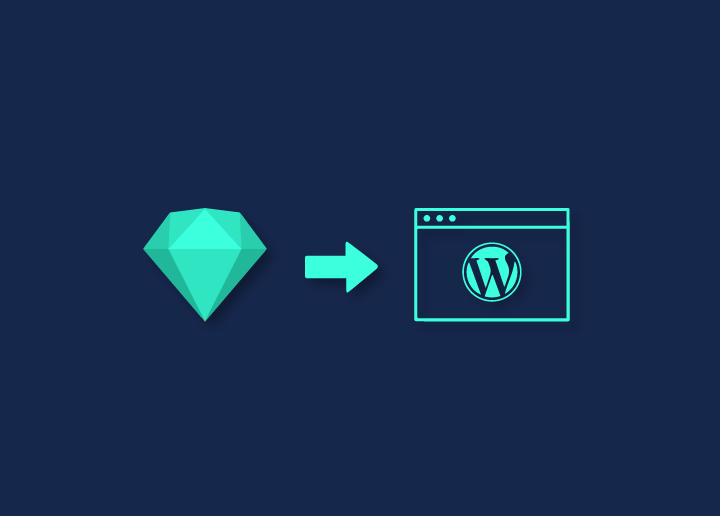Seeing the growing demand for WordPress development, businesses seek a reliable & well-versed WordPress development company that can build a user-focused and ROI-driven website and is even highly experienced in converting Sketch designs to WordPress.
Sketch is the all-in-one digital design platform used for UI, mobile, web, and even icon design. It is used & loved by millions of people. Sketch is the vector-based design software that enables users to resize any shape they draw to any dimension without even losing sharpness. Therefore, the Sketch designs look great even on a retina or very high DPI (dots per inch) screen.
Having an authentic dark mode aesthetic, built-in design linting, design libraries from Apple, flawless PDF import, and offline compatibility, Sketch has become a leading tool in the website design space.
When Converting sketch design to a WordPress website, Knowing what widgets you have available, the flexibility of the available widgets, and what animations and motion effects you could be adding is vital to your workflow. As you’re drafting, think of various ways to build the elements you’re designing later in Elementor, using widgets and sections to create each component.
Contents
ToggleConverting Sketch Design To WordPress- The Process
Here are the steps to Convert Sketch to WordPress website:
Preparation
Preparation is the most crucial stage in converting your Sketch design to a WordPress theme. Create your Sketch file based on your website’s overall style and look and features, and functions. You may use sketch files to add unique features to your website and define aesthetics and look based on your needs.
Examine the files
After you’ve created your Sketch files, the next stage is to analyze them. Header, footer, menu, sidebar, and other parts are included in the Sketch files. In this step, you can create non-static content using HTML and CSS code, understanding the structure of the Sketch files.
Export files
It is one of the crucial steps in the conversion process. Slice/export the files and separate the static and non-static content. By dividing the Sketch design, you may maintain the inert material on your website, such as photos. Sketch lets people export files in an Html template.
HTML to Sketch
Creating HTML and CSS code is the next stage in the Sketch to WordPress theme conversion process. For a speedier approach, automatic conversion might be used. However, the quality is frequently harmed. A skilled Sketch to HTML conversion business, on the other hand, can hand-code your Sketch files and convert them to HTML, CSS, and JavaScript code, which is further turned into a WordPress theme.
Learn how to convert: Figma to WordPress
HTML conversion to WordPress
This phase changes your HTML design into a WordPress theme that is completely functioning. You must create many files of these themes, such as header.php, index.php, footer.php, etc. To create a title, you must transfer the header from the HTML page to the header.php file to generate a title. Similarly, do the same for the remaining files. To link the header and other scripts, use the various WordPress capabilities in the index.php file.
Quality control
After finally completing your conversion processes, the following step is to test your WordPress theme thoroughly. You can confirm that your WordPress theme is mistake-free, glitch-free, and performs smoothly by testing it. From looks to performance, you must test every component of your WordPress theme on various devices and browsers to guarantee it functions flawlessly. Trying the appropriate approach will help you improve the performance of your WordPress website.
Include a theme
After you’ve completed your testing of the WordPress theme, the last step in the Sketch to WordPress conversion process is to add/integrate the design to your WordPress website. You may apply the WP theme to your website from the admin interface, navigate to the admin page’s panel, install the theme, and activate it on your WordPress website.
3 Methods of Sketch to WordPress Conversion
Sketch to WordPress conversion is a process that translates your Sketch design into a fully functional WordPress theme. This process can be performed using various methods including starter themes, page builders, automated software tools, or professional conversion services.
Using Starter Themes
Starter themes such as Underscores (_s), UnderStrap, or Sage can expedite converting Sketch designs to WordPress themes. With a basic, clean, and customizable template, you can develop your Sketch design on top of the starter theme, reducing the time and effort needed to code from scratch. This method requires a good understanding of PHP and WordPress theme development.
Using Page Builders
Page builders like Elementor, Divi, or Beaver Builder offer a more visual way of converting Sketch designs to WordPress. You can recreate the Sketch design within the page builder’s interface, leveraging its drag-and-drop functionality. This method requires little to no coding skills but may not allow as precise design control as manual coding.
Automated Conversion Using Software Tools
Some software tools convert Sketch designs directly into WordPress themes, such as Sketch2React or Anima. These tools can streamline the conversion process, but the output may require further tweaking and customization to achieve the desired look and functionality.
Hire a professional company
If you want someone else to do it for you? We’re here to help! You can opt for the Sketch to WordPress service to convert your Sketch designs into pixel-perfect, responsive & bug-free WordPress website. A professional developer has all the required skills and knowledge that can convert your sketch files into the quality and standards-compliant WP themes. With their extensive experience & skills, they can perform the conversion professionally.
The Cost of Converting Sketch to WordPress
The cost of converting a Sketch design into a WordPress theme can vary widely, primarily depending on the complexity of the design, the conversion method chosen, and whether you handle the conversion yourself or engage a professional service.
Choosing to undertake the conversion process yourself requires time and, potentially, the need for educational resources to refine or extend your coding skills. The process can be made more efficient using starter themes or page builders, though these tools also require time to utilize effectively.
Automated conversion tools provide a more streamlined method, offering software that simplifies the Sketch to WordPress conversion process. However, these tools require time to understand their operation and get the best results. Lastly, employing professional services will likely yield the highest quality results, but it can also be the most costly method regarding time and resource commitment.
Apart from that, the method you use to convert Sketch to WordPress determines the conversion cost. However, the cost of converting Sketch to WordPress ranges from $4500 to $150,000 or even more in some instances.
Ultimately, it’s not just about the actual cost but also the quality of the end product, the time it will take to complete the conversion, and your personal or business resources. Always consider these aspects when determining the best method for your Sketch to WordPress conversion.
6 Top Business Benefits of Sketch to WordPress
The conversion of Sketch to WordPress carries several significant business benefits:
- Customization and Brand Consistency: Sketch to WordPress conversion allows businesses to create a unique website that aligns perfectly with their brand image. Unlike off-the-shelf themes, a Sketch design can be tailored to reflect a company’s branding, ensuring a consistent look and feel across all digital platforms.
- Optimized User Experience: The conversion process allows businesses to incorporate the specific features and functionalities they want on their website. This gives them control over the user experience and enables them to optimize their site based on the needs of their target audience.
- Efficient Updates and Maintenance: A custom WordPress theme created from a Sketch design is easier to update and maintain. With a better understanding of the theme’s structure and code, businesses can make updates more efficiently, ensuring their site stays current and relevant.
- Improved SEO: WordPress is known for its SEO-friendly structure. Coupled with a unique, well-designed Sketch layout, a WordPress site can rank higher in search engine results, boosting visibility and driving more organic traffic.
- Scalability: As a business grows, so too can its WordPress website. A custom theme from a Sketch design can be easily scaled to accommodate new features and functionalities as they are needed. This ensures a business’s website can grow with them, adapting to recent trends and customer demands.
- Cost-Effective: Though there might be an initial investment in converting a Sketch design to WordPress, this can be cost-effective over time. With easier maintenance, the potential for increased organic traffic, and a superior user experience leading to potentially higher conversion rates, the return on investment can be significant.
Conclusion
Converting a sketch to a WordPress theme is not as challenging. You may use various techniques to turn your Sketch design into a graphic-optimized WordPress theme. We hope you learned everything about Sketch to WordPress conversion in this article.
It might take some time to get into the swing of the design process. By following the steps indicated in this blog, you will be able to convert sketch design to a WordPress website.
Looking For A Seamless WordPress Migration To Enhance Your Business?
Connect with us for the best WordPress Migration Services and get a fully functional website.