If you are a WordPress site owner, then you must be familiar with Elementor, the famous WordPress website builder plugin. Elementor is one of the most sought-after website-building tools for seamless custom website design. However, popularity comes with certain drawbacks, one of which we’ll be discussing today: Elementor security vulnerabilities.
Elementor, being a popular WordPress plugin, can be vulnerable to security risks if not managed properly. And with these security vulnerabilities come potential risks and effects on your WordPress website. Thus, it’s important to opt for strong WordPress support for security issues. ⚙️
Today, we aim to look into Elementor pro security vulnerability, it’s possible affect, and how to tackle these issues with ease.
So, let’s get started.
Contents
ToggleTwo Types of Elementor Plugin Security Vulnerabilities

If you are thinking about what type of security vulnerabilities we are dealing with here, there are two main types of Elementor security vulnerabilities.
Remote Code Execution (RCE)
Imagine someone else has full control over your website and leaves you helpless. Remote code execution is one such Elementor security susceptibility. It’s a serious security issue in which an attacker can upload and run dangerous code, including PHP files, on your server. With this level of control, they could steal data, wreck your site, or launch other attacks.
Recently, Elementor fixed a critical RCE vulnerability (CVE-2023-48777). It is important to keep your website updated to the latest version to protect it from this particular security attack.
Also read: Fix Google Analytics Tracking Issues in Elementor
Stored Cross-Site Scripting (XSS)
The second one, cross-site scripting here is a vulnerability that is harmful specifically to your users. This Elementor security vulnerability allows attackers to implant arbitrary web scripts into your website, which then run whenever someone visits the compromised page. These vulnerabilities often require contributor level access or higher.
These scripts can then be used to steal user information, redirect visitors to harmful sites, or change your website’s appearance. Several XSS exposures have recently been found in Elementor add-ons (e.g., CVE-2024-2250, CVE-2024-2280). To protect your site, ensure your Elementor add-ons are always up to date.
Read more here: Ultimate WordPress Security Guide For 2024
What Happens After Elementor Security Vulnerabilities?
Now, what actually happens if your Elementor WordPress plugin is exposed to security vulnerabilities on affected websites? What are the consequences, and how does it affect your WordPress website and entire operation? Let’s understand below:
Data Breach After Elementor Security Vulnerabilities

Cybercriminals can manipulate security weaknesses to gain unauthorized access to critical information, such as personal details, financial logs, trade secrets, or intellectual property. These vulnerabilities are often exploited through insufficient input sanitization and output escaping, allowing attackers to inject and execute malicious scripts through user input.
Imagine waking up to find your personal information stolen or your company’s confidential data leaked. Yikes!
This can result in identity theft, significant financial losses, and severe damage to an organization’s reputation. Protecting your data is not just about security—it’s about trust. So, you need immediate malware and security protection.
Read: How To Fix ‘Deceptive Site Ahead’ Warning? (3 Easy Methods)
System Takeover

Security flaws can allow attackers to gain complete control of your systems or networks. Yes! They can easily disrupt operations, steal data, or inject arbitrary web scripts into web pages, using the compromised systems for malicious activities.
Think about the chaos when the systems you rely on are taken over and misused. This nightmare scenario can halt business operations and cause widespread damage.
Also learn: How To Fix The WordPress Pharma Hack?
Financial Impact After Elementor Security Vulnerabilities

Financial losses are one of the biggest losses a company has to deal with. Data breaches and system takeovers can lead to big financial losses for organizations.
Huge costs go into investigating and resolving security incidents and can be overwhelming. Thus, it is important to ensure strong security measures as an investment in safeguarding your financial health and stability.
Theft of Intellectual Property

Security vulnerabilities can enable cybercriminals to steal valuable intellectual property, including proprietary software, research data, or trade secrets. Your years of hard work can be stolen and used by competitors in a few minutes!
This theft can diminish an organization’s competitive edge and cause significant financial damage. Safeguarding your property is crucial for preserving your market position and future growth.
Read: How To Build A WordPress Maintenance Plan For Your Agency
Compliance Violations
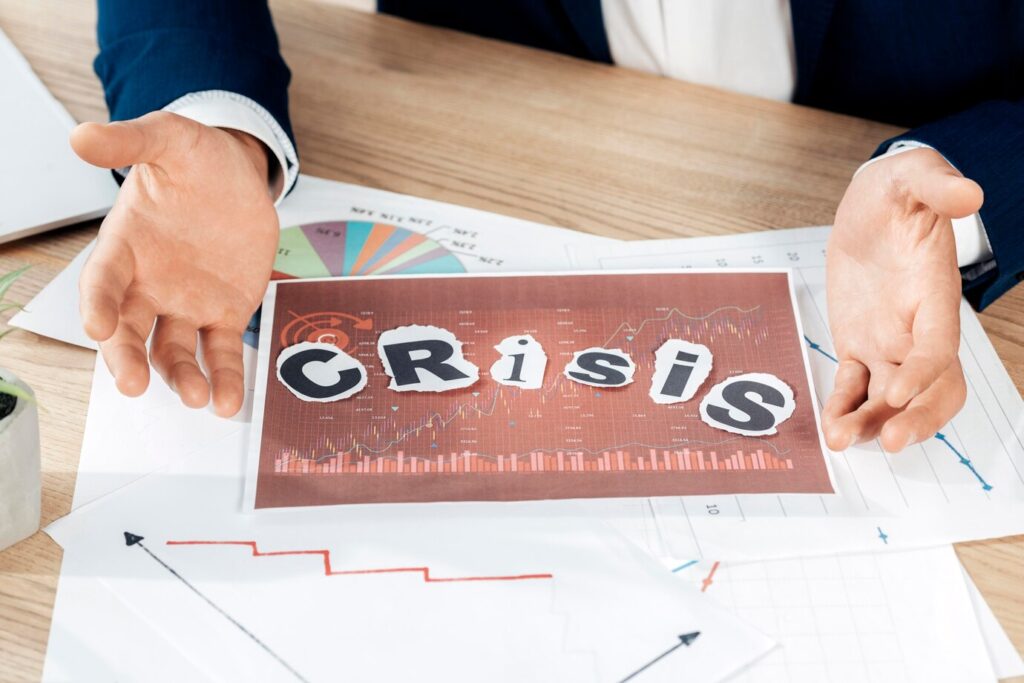
Depending on the industry and the type of data involved, security breaches that lead to data exposures or system compromises can result in non-compliance with regulatory requirements.
You can face fines, penalties, or legal consequences due to insufficient security measures.
Ensuring compliance is not just about avoiding penalties—it’s about showing your commitment to protecting sensitive data and upholding industry standards.
Hey! Website Fell Into the Security Breach Trap?
Get help today with our WordPress Maintenance and Support services and safeguard your website.
How to Spot Elementor Security Vulnerabilities?

Now that you understand the potential results of the security breach through Elementor, it’s important to identify these issues early. If you spot these vulnerabilities in time, you can save yourself from the hassle that comes into play after a security threat.
Keep an Eye on the Official Resources
Make sure to regularly check the official Elementor website, blog, and social media channels for any website security-related notifications. Elementor takes security seriously and consistently posts updates for users on discovered vulnerabilities and their resolutions. Information from the resources is the most reliable and helps you stay a step ahead of potential threats.
📌 Note: You can also contact and connect with the Elementor support team if you are dealing with Elementor security vulnerabilities. You can check their tutorials, join the Elementor community, or directly contact the support team by creating a ticket on the official website. (Make sure not to disclose sensitive information in chats or emails.)
Check for Security Updates
Make it a habit to update Elementor and other plugins frequently and add them to your routine. WordPress developers often release new versions that include security patches, bug fixes, and enhanced features. When you are up to date with the new details, it helps you stay protected against the latest threats.
Learn More: Best WordPress Security Service Providers
Stay Alert With Common Vulnerabilities
Familiarize yourself with common vulnerabilities and exposures (CVEs) related to Elementor and stay on alert for any vulnerability in Elementor. For instance, CVE-2024-2117 affects versions up to 3.20.2 of the Elementor Website Builder, and CVE-2024-2120 affects versions up to 3.20.1 of the Elementor Website Builder Pro and possibly the free version. Understanding these vulnerabilities helps you recognize potential risks and respond promptly.
Read: How To Protect Your WordPress Site From Malware
Track the Changelog to Check Any Elementor Security Vulnerabilities
Regularly review the Elementor changelog for security updates. The changelog details the fixes and improvements made in each version. For example, the changelog for version 3.18.1 mentions “Fix: Improved code security enforcement in File Upload mechanism.” Keeping an eye on these fresh updates ensures you are aware of the required security changes.
Related: How To Update WordPress PHP Version
Practice Good Security Habits
Lastly, adopting significant security habits will help you go a long way. Adopt and maintain strong security practices and monitor your website:
- Update Regularly: Always keep WordPress and your plugins up to date with the latest security patches.
- Change Passwords: Regularly update your passwords and use strong, unique combinations.
- Use Security Plugins: Consider installing reputable security plugins to add an extra layer of protection.
- Trusted Sources: Remember to download plugins and themes from known, trusted sources only. Avoid “nulled” plugins and themes, as they often contain malicious code.
How To Tackle Elementor Security Vulnerabilities?

Let’s get to the main point where we need to understand how to address and table these Elementor security vulnerabilities to keep your website and business safe. Let’s understand below:
Keep WordPress and Elementor Up-To-Date
The first thing to care about is to keep both Elementor and WordPress core up to date. Both Elementor and WordPress developers come with new updates and patch known vulnerabilities. It makes it crucial to promptly install them to safeguard your site against potential threats.
Restrict User Access
This might sound a bit over the top, but restricting user role and privileges is important to secure your websites and accounts. Reserve administrative access only for trusted individuals who genuinely require it. Furthermore, it is suggested that separate user accounts with restricted privileges, such as contributor-level access, be established for specific tasks such as content creation or site maintenance.
Use Strong credentials
This is the most important step. You must see websites always suggesting you create strong passwords for user accounts. This is to ensure protection against hacked activities.
Similarly, it’s crucial to have a strong and unique password for your WordPress admin account. If your password is easy to guess, hackers can break into your site. Consider using a password manager to create and keep track of strong passwords.
Two-factor authentication adds a protective layer of security by requiring you to enter a code from your phone or another device to log in.
Learn: WordPress Hacked? Here’s How To Fix A Hacked WordPress Site
Keep an Eye on Your Logs
Make it a habit to check your website’s logs regularly for any signs of suspicious activity or potential security breaches. This proactive approach allows you to spot and tackle threats before they become major issues.
Opt for Secure Hosting and SSL/TLS Protection
When selecting a hosting provider, prioritize reputable ones that offer consistent security updates and SSL/TLS encryption. These features safeguard your website’s data while it’s being transmitted, ensuring an added layer of protection.
Backup Your Site Frequently
It’s wise to regularly create backups of your website’s files and database. This precautionary measure enables you to swiftly restore your site should it fall victim to a security breach or experience data loss. You can use backup plugins to create quick WordPress backups.
Read: 4 Best Solutions To Backup Multiple WordPress Websites
Stay Woke and Keep Learning
Stay on alert for the latest news, vulnerabilities, and best practices related to Elementor and WordPress security. By following reliable sources and security experts, you’ll remain informed about potential threats and how to mitigate them effectively.
Security Plugins To Scan Elementor Security Vulnerabilities
Apart from the above suggestions for keeping your Elementor plugin free of security breaches, you can also bring security plugins into play to properly sanitize inputs and prevent vulnerabilities.
To scan for Elementor security vulnerabilities, you can use multiple WordPress security plugins to identify and patch vulnerabilities. Some of the plugins are:
WPScan
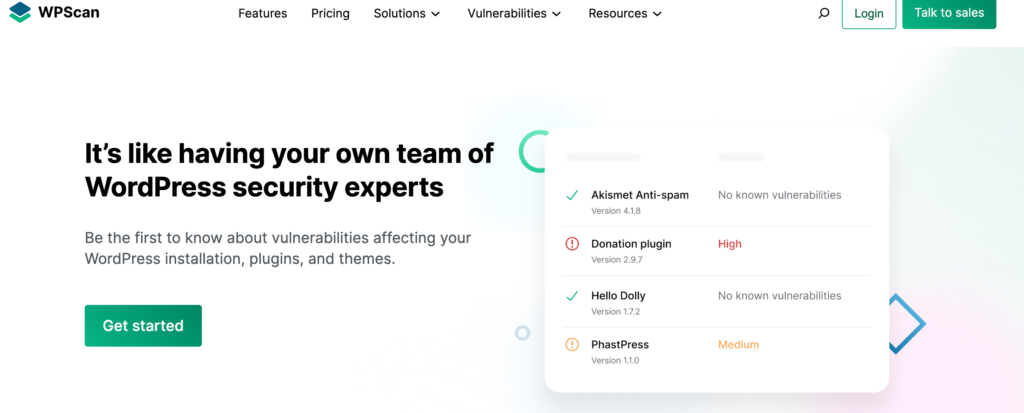
WPScan is an open-source tool popular among security professionals. It is developed to identify vulnerabilities in WordPress websites and can also scan for Elementor security vulnerabilities. WPScan provides detailed reports on vulnerabilities and offers suggestions for fixing them.
MalCare
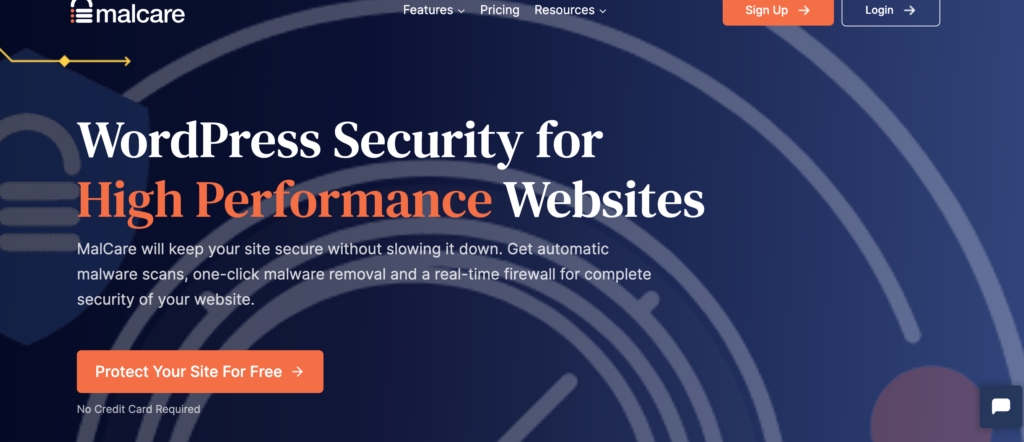
MalCare is a comprehensive security tool that includes a vulnerability scanner. It can identify and patch vulnerabilities in your WordPress site, including those related to Elementor. MalCare also offers features like malware detection and removal, ensuring your site remains secure and protected.
Sucuri SiteCheck
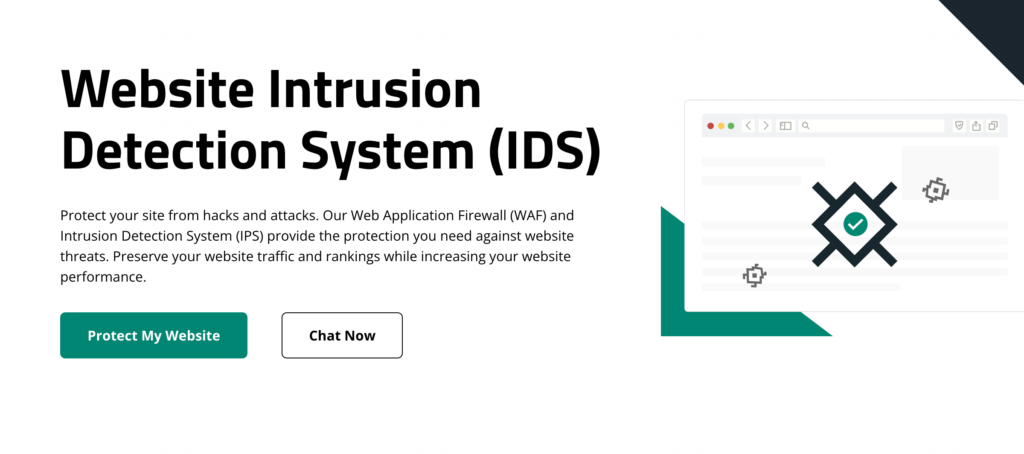
Sucuri SiteCheck is a free tool that scans your website for vulnerabilities and malware. It includes a comprehensive security scan that checks for known vulnerabilities in your WordPress site, including those related to Elementor. Sucuri SiteCheck also provides detailed reports and recommendations for fixing identified issues.
Defender Security
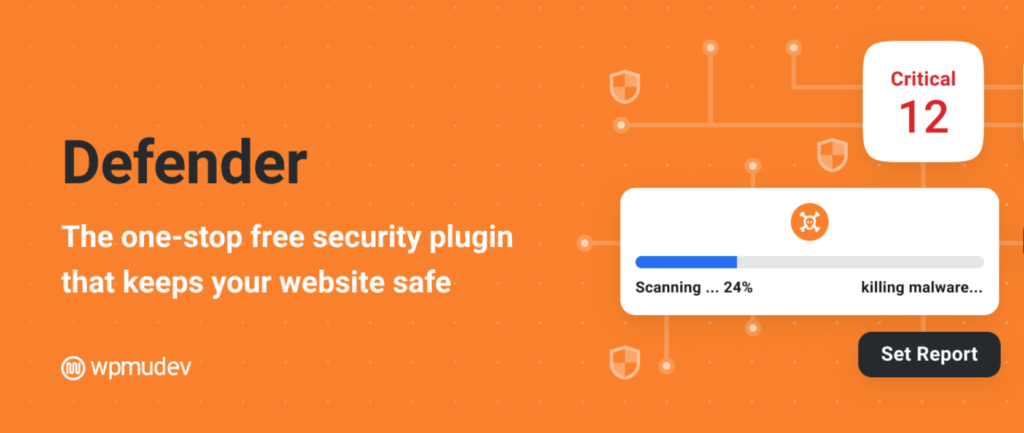
Defender Security is another tool that includes a vulnerability scanner. It can identify and patch vulnerabilities in your WordPress site, including those related to Elementor. Defender Security also offers features like malware detection and removal, ensuring your site remains secure and protected.
Security Ninja

Security Ninja is a free and paid security tool that includes a vulnerability scanner. It can identify and patch vulnerabilities in your WordPress site, including those related to Elementor. Security Ninja also offers features like database optimization and preventive measures against attacks, ensuring your site remains secure and protected.
Further reading: Best WordPress Security Service Providers (And Plugins)
Wrapping Up
By carefully following the steps in this guide, you’ll make your Elementor website safer from online threats. Keeping your site secure is an ongoing task, not just a one-time job.
You can keep your Elementor website safe and reliable by staying watchful and taking proactive steps. Contacting professional WordPress security experts or WP support specialists for help is one of the best ways to do that. Your efforts will pay off over time, ensuring your website stays as secure as possible.

















