Core Web Vitals are important metrics that measure website user experience, influencing search engine rankings and overall site performance. Comprising the Largest Contentful Paint (LCP), First Input Delay (FID), and Cumulative Layout Shift (CLS), these metrics reflect crucial aspects of loading, interactivity, and visual stability.
In this ultimate guide, we’ll check out the significance of Core Web Vitals and provide actionable optimization strategies for WordPress websites, which can help ensure a seamless and user-friendly online experience for visitors.
Contents
ToggleWhat are Google Core Web Vitals?
Google’s Core Web Vitals represent a trio of essential metrics designed to assess and enhance the overall user experience on websites. These metrics play an important role in determining how smoothly visitors interact with a web page.
So, let’s delve into each of these Core Web Vitals to understand their significance and optimization strategies.
Largest Contentful Paint (LCP)
Largest Contentful Paint (LCP) measures the time it takes for a webpage’s largest and most significant content element to become visible within the user’s viewport. This element could be an image, video, or a text block.
LCP is instrumental in evaluating the perceived loading speed of a web page. It is closely associated with user experience, as it directly impacts the first impression visitors form about a website. A fast-loading largest content element can contribute to a positive user experience, while delays in LCP can result in higher bounce rates.
First Input Delay (FID)
First Input Delay (FID) measures the time delay between a user’s first interaction with a web page, such as clicking a button or a link, and the browser’s response to that action. FID is a key indicator of a website’s responsiveness and its ability to engage users seamlessly.
FID is also closely associated with user experience, particularly in terms of interactivity. A low FID indicates a responsive website, ensuring users can interact with elements on the page without experiencing frustrating delays. This metric becomes especially critical for websites with dynamic content and interactive features.
Cumulative Layout Shift (CLS)
Cumulative Layout Shift (CLS) evaluates the visual stability of a web page. It measures the unexpected layout shifts during the loading process and how they can disrupt the user experience.
CLS is associated with the visual cohesiveness of a web page. It gauges how stable the layout remains as content loads as unintended shifts can lead to confusion & frustration, particularly when users interact with elements that unexpectedly change position.
Further reading: Tips To Speed Up WordPress Site Performance
Other Core Web Vitals Metrics: Beyond Rankings
While not directly influencing search rankings, several supplementary Web Vitals provide valuable insights into a website’s performance and user experience:
- Total Blocking Time (TBT): TBT measures the total duration during which a user is unable to interact with a page while it’s loading. High TBT can indicate potential interactivity and responsiveness issues, impacting the overall user experience.
- Time To First Byte (TTFB): TTFB gauges the time a browser takes to receive the first byte of data from the server after a request. A fast TTFB contributes to quicker page loading, enhancing user experience and indirectly impacting Core Web Vitals.
- Interaction to Next Paint (INP): INP, set to replace FID as a Core Web Vital in March 2024, measures the time it takes for a user’s interaction to result in a visible change on the web page. It focuses on enhancing user-perceived interactivity, ensuring that user interactions are promptly reflected on the screen for a more responsive experience.
Learn: How To Benchmark Your Website Performance
Is Your WordPress Website Struggling to Meet Core Web Vitals Score?
Our team can help you optimize your website for a smoother user experience and higher search rankings. Let’s improve together!
Tools to Assess Core Web Vitals Score
Here are key tools that empower WordPress developers and administrators to assess and enhance the Core Web Vitals score.
Seahawk’s Core Web Vitals Checker
Seahawk’s Core Web Vitals Checker is a user-friendly tool designed to assess & analyze the performance of your website in relation to the essential Core Web Vitals metrics. This tool offers a quick and comprehensive overview of your website’s SI, FCP, LCP, CLS, TBT, FID, TTI, and TTFB metrics. It also offers a Speed Score.

How to Use: Using Seahawk’s Core Web Vitals Checker is a straightforward process. Simply enter your website’s URL into the provided field on the tool’s interface.
Once the URL is submitted, Seahawk’s Checker will swiftly analyze your website’s performance metrics, providing you with valuable insights. The results can help you identify areas for improvement, allowing you to optimize your website.
For those looking to optimize their site, Seahawk offers Site Optimization services with three distinct plans catering to diverse needs:
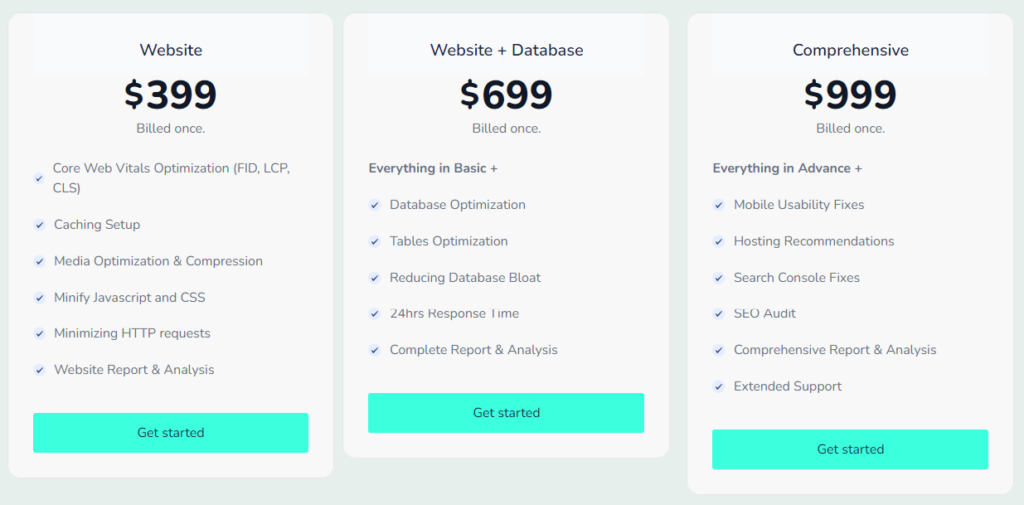
- Website Plan: Optimization focused on enhancing overall website performance at $399 (one-time billing).
- Website + Database Plan: Optimization for both website and database, ensuring holistic performance enhancement. The pricing is $699 (one-time billing).
- Comprehensive Plan: All-encompassing optimization, addressing every facet of your site for a top-tier user experience. This plan cost $999 (one-time billing).
Choose the plan that aligns with your optimization requirements and propel your website to peak performance with Seahawk’s expert services.
Google PageSpeed Insights
Google’s PageSpeed Insights is a powerful tool that evaluates a website’s performance, providing a detailed report on Core Web Vitals, including LCP, FID, and CLS.
How to Use: Enter your website’s URL, and PageSpeed Insights will generate a performance report. It will highlight areas for improvement and offer suggestions for optimization.
Chrome DevTools
Chrome DevTools, built into the Chrome browser, allows developers to analyze and optimize various performance aspects, including Core Web Vitals.
How to Use: Access DevTools by right-clicking on your webpage, selecting “Inspect,” and navigating to the “Lighthouse” tab. Run an audit to obtain a comprehensive Chrome user experience report, including Core Web Vitals data.
Read: How To Use Chrome UX Report To Improve Your Site Performance
Lighthouse
Lighthouse is an open-source, automated tool for improving web pages quality. It provides audits for performance, accessibility, progressive web apps, SEO, and more, including Core Web Vitals.
How to Use: Use Lighthouse within Chrome DevTools or as a standalone tool by installing or running the Lighthouse Chrome extension from the command line.
Web Vitals Chrome Extension
Google’s Web Vitals Chrome Extension offers real-time Core Web Vitals assessment while browsing. It allows developers to quickly assess and identify potential issues on any webpage.
How to Use: Install the extension from the Chrome Web Store, and once activated, it will display live Core Web Vitals data for the webpage you are visiting.
WordPress Plugins
Several WordPress plugins are designed to streamline Core Web Vitals optimization. Plugins like WP Rocket, W3 Total Cache, and Autoptimize offer features to improve page speed and address specific Core Web Vitals metrics.
How to Use: Install and configure the chosen plugin. To enhance Core Web Vitals, utilize its settings to enable cache optimization, image compression, and script minification.
Know more: WordPress Performance Optimization To Do Without Plugin
Core Web Vitals Optimization Techniques in WordPress Websites
Here are some actionable strategies you can implement to achieve optimal Core Web Vitals in WordPress. Let’s check out these Core Web Vitals optimization techniques.
Optimize Largest Contentful Paint (LCP)
Implementing the below techniques will ensure a streamlined LCP. This can contribute to a faster-loading WordPress website and an enhanced user experience.
- Image Optimization: Compress and resize images on your website to reduce file sizes. You can leverage modern image formats like WebP for efficient delivery. Plus, utilize lazy loading to load images only when they enter the user’s viewport.
- Caching Strategies: Implement browser caching to store static assets locally. Make use of caching plugins like WP Rocket or W3 Total Cache for effective content delivery.
- Prioritize Critical Resources: Identify and prioritize loading critical resources for faster initial rendering. Also, optimize the order of stylesheets and scripts to enhance page load speed.
- Minimize Render-Blocking Resources: Reduce the impact of render-blocking CSS and JavaScript. Here, implement asynchronous loading or defer non-essential scripts to prevent delays in page rendering.
- Server Response Time Optimization: Optimize server configurations and consider upgrading hosting plans. Additionally, server-side caching mechanisms should be implemented to reduce the Time To First Byte (TTFB).
Read: Best White Label WordPress Optimization Services
Enhance First Input Delay (FID)
By implementing these FID optimization techniques, WordPress website owners can significantly improve their site’s interactivity and responsiveness.
- JavaScript Code Optimization: Minimize and compress JavaScript files to reduce execution time. In addition, defer non-essential JavaScript to allow crucial elements to load first.
- Asynchronous Loading: Implement asynchronous loading for JavaScript to prevent blocking. Use the “async” attribute to allow scripts to load concurrently with other page elements.
- Prioritize Critical Rendering Path: Identify and prioritize essential resources for faster rendering. Also, optimize the order of CSS and JavaScript to ensure quicker initial rendering.
- Efficient Resource Loading: Load resources, such as images and stylesheets, progressively. For this, utilize lazy loading for images to defer loading until they are about to enter the viewport.
- Reduce Third-Party Scripts: Limit the number of 3rd-party scripts on your website. Choose asynchronous loading options for non-essential third-party scripts.
- Optimize Web Fonts: Opt for system fonts or limit the number of font variations. Use font-display: swap; to display text content even if the custom font is still loading.
- Efficient Plugin Management: Regularly audit and deactivate unnecessary plugins. Further, choose lightweight alternatives and avoid plugins that significantly impact your site’s performance.
Also read: Ultimate Guide For WordPress Speed Optimization
Mitigate Cumulative Layout Shift (CLS)
WordPress site owners can enhance visual stability and provide users with a smoother and more predictable browsing experience with these CLS mitigation techniques.
- Define Image Dimensions: Specify width and height attributes for images to allocate space accurately. Furthermore, prevent unexpected layout shifts caused by images loading asynchronously without predefined dimensions.
- Preload Fonts and Stylesheets: Use the “preload” attribute to load critical fonts and stylesheets. This ensures that essential elements are ready before rendering, reducing the likelihood of layout shifts.
- Minimize Advertisements Impact: Reserve space for ads to prevent sudden layout adjustments when they load. Here, you can use dedicated ad spaces with predefined dimensions to maintain visual stability.
- Lazy Load Non-Critical Elements: Employ lazy loading for non-essential elements, such as images below the fold. They help delay the loading of secondary content until it’s about to enter the viewport, minimizing unexpected shifts.
- Avoid Dynamically Injected Content: Dynamically loaded content should be positioned in a way that does not disrupt the current layout. So, refrain from injecting content dynamically above existing page elements.
- Utilize CSS Transitions: Employ smooth CSS transitions for animations. This ensures that transitions and animations do not cause abrupt shifts in layout elements.
- Optimize Third-Party Embeds: Embed third-party content, like iframes or videos, using placeholders. This prevents sudden layout changes when the external content loads.
Further reading: Key Metrics to Track the Impact of Your WordPress Optimization Efforts
Use Quality WordPress Hosting
Selecting a quality WordPress hosting provider is crucial to improve Core Web Vitals. A good hosting provider offers a range of features that can positively impact loading speed, interactivity, and overall user experience on WordPress websites.
So, consider the specific needs of your website and audience when choosing the most suitable web hosting provider.
- DreamHost: DreamHost offers reliable WordPress hosting plans with excellent performance. Their hosting includes features like automatic updates and a built-in caching system, which can contribute to improved Core Web Vitals.
- WPEngine: Specialized in WordPress hosting, WPEngine provides managed hosting services. It offers advanced caching and CDN integration for optimized content delivery. Plus, it implements robust security measures that contribute to a secure and reliable hosting environment.
- Pressable: Pressable offers managed WordPress hosting focusing on speed and scalability. Their hosting includes automatic backups, CDN integration, and proactive security measures. They also offer optimized server configurations that contribute to faster loading times.
- Hostinger: Hostinger offers affordable hosting plans with various performance-boosting features. It provides LiteSpeed caching and Cloudflare integration for enhanced speed. Their global server locations and CDN support also contribute to faster website loading.
Related: Best WordPress Hosting Providers
Use a Content Delivery Network CDN
Implementing a CDN is another key strategy to enhance Core Web Vitals on WordPress websites. Using CDN leads to:
- Faster Content Delivery: CDNs distribute static assets, like images and stylesheets, across multiple servers globally. It helps reduce latency by serving content from a server nearest to the user, improving loading times.
- Global Availability: It ensures website content is readily available from various locations. This results in users experiencing quicker loading times, which contributes to positive Largest Contentful Paint (LCP) metrics.
- Improved Interactivity: It minimizes Time To First Byte (TTFB) by caching dynamic content close to users. Thereby enhancing First Input Delay (FID) and resulting in a more responsive and interactive website.
- Preventing Layout Shifts: It ensures consistent content delivery across different regions, minimizing the likelihood of Cumulative Layout Shifts (CLS). Users also experience visual stability, improving their overall experience.
- Easy Integration: Many CDNs seamlessly integrate with WordPress through plugins or simple configurations. This helps streamline the process of implementing a CDN for website optimization.
Learn: Is a Website Down? Here’s How to Check
Monitor and Maintain Core Web Vitals
By consistently monitoring and maintaining Core Web Vitals, website owners can ensure that their websites deliver an exceptional user experience, comply with search engine standards, and remain responsive & efficient over time.
Here are some strategies to monitor and maintain Core Web Vitals:
- Regular Audits: Conduct periodic audits using tools like Google PageSpeed Insights or Lighthouse and monitor Core Web Vitals metrics to identify performance fluctuations.
- Utilize Monitoring Tools: Employ website monitoring tools for real-time insights into performance. Set up alerts to receive notifications of any sudden changes or performance issues.
- Google Search Console: Leverage Google Search Console to track Core Web Vitals data over time. Identify areas for improvement and ensure ongoing compliance with Google’s standards.
- Address Issues Promptly: Act swiftly to address any identified performance issues. Regularly check for broken links, slow-loading elements, or unexpected layout shifts.
- Content Updates and Optimization: Keep content and plugins up-to-date to maintain optimal performance. Regularly optimize and compress images and other media files.
- User Testing: Gather feedback from real users through usability testing and address any issues reported by users related to Core Web Vitals.
- Review Hosting Performance: Monitor hosting performance and server response times. Also, consider upgrading hosting plans if necessary to accommodate increasing traffic.
- Stay Informed: Keep abreast of industry updates & changes in search engine algorithms and adjust strategies & optimization techniques accordingly.
Know more: Essential Pillars Of Website Performance
Conclusion
Prioritizing Core Web Vitals optimization is key to crafting a user-centric WordPress website. By focusing on optimizing the LCP, FID, and CLS, users can enjoy faster loading times, enhanced interactivity, and visual stability.
Website owners can leverage image and code optimizations, quality hosting, and CDNs for a seamless experience. Regular monitoring and maintenance are also essential to ensure sustained performance excellence. So, make the most of these Core Web Vitals techniques and optimize your WordPress website now!

















