Many users feel that maintaining an outdated, legacy WordPress website is an uphill battle. These websites were often built years ago using now-obsolete technologies and coding practices. Keeping them running smoothly and looking modern can seem like changing updates, security patches, and compatibility issues very frequently.
But before you resign yourself to that fate, consider this: With a few innovative strategies and an experienced WordPress maintenance team, you can control a WordPress site much more efficiently. The key is to be proactive about updates, security, performance optimization, and injecting new life through modern design and content written from a fresh perspective.
By following the tips we’ll outline, even long-neglected websites can become lean, mean, visitor-friendly machines again. You will learn safe updating protocols, risk-reducing backup routines, and performance-boosting tricks that squeeze more speed from aging code. We also recommend modernizing outdated web design and content through website rebuilding.
Contents
ToggleWhat Is a Legacy WordPress Website?
It refers to an older version of a site built on the WordPress platform that may be outdated, lacking in modern features, and potentially pose security risks or compatibility issues.
Key features of such a website:
- Vintage Look and Feel – These sites often sport an outdated design aesthetic that can make your brand appear stuck in the past, failing to capture the attention of today’s visually savvy audiences.
- Limited Functionality – With legacy code and obsolete plugins, your site may lack the cutting-edge capabilities users now expect, like seamless mobile experiences or advanced search and filtering options.
- Security Vulnerabilities – Older WordPress versions and unmaintained plugins can open your website to hacking attempts and cyber threats, putting your data and visitors’ information at risk.
Read More: Best WordPress Security Service Providers (And Plugins)
- Sluggish Performance – Legacy sites frequently suffer from slow load times and laggy operations, providing a frustrating user experience that drives people away before they even explore your content.
- Compatibility Woes – As web standards and third-party integrations evolve, your outdated site may struggle to “play nice” with the latest browsers, devices, and essential business tools.
Read More: How To Reduce The Impact Of Third-party Code?
Worried That Your WordPress Website Might be Completely Outdated?
It could be more vulnerable than you think! Hire our skilled WordPress maintenance crew to minimize risks and keep your site relevant.
Top Tips for Enhancing Quality of a Legacy WordPress Website
Unlock the potential of your aging website with these expert tips to elevate its quality and functionality. Let’s transform your legacy site into a modern powerhouse with these proven strategies for optimization and enhancement!
Clear Out Abandoned Plugins and Themes

Experts always stress the importance of updates to keep your WordPress site safe. WordPress regularly releases new versions to fix security issues in older ones. But if your site runs on an outdated version, it can become a hacking target. Set a reminder to update your site to the newest version of WordPress as soon as it is released. If dated, not only WordPress itself but also the versions of plugins and themes you use can be vulnerable. Make sure everything on your site—plugins, themes, and the core—is always current.
Keep Reading: The Biggest Reason For Managed WordPress Hosting Churn: Slow Sites and Hacked Sites
Here is why:
- Security Risks: Older versions of WordPress, plugins, and themes can have security flaws, making your site an easy target for hackers.
- Importance of Updates: Regular updates fix these security issues, but your site could be compromised if you don’t update regularly.
- Vulnerability to Attacks: Hackers actively search for sites running on outdated versions, so keeping everything primed to the newest release is the thing to do.
- Careful Updating: While updates are essential, they can sometimes cause problems. Always back up your site and test thoroughly after updating to avoid issues.
Read More: Best WordPress Backup Plugins 2023
Revisit SEO
Did you know your older website’s hidden potential can be unveiled by giving its SEO foundations a much-needed makeover? However, a few simple techniques can breathe new life into your site, making it more visible and engaging to your audience.
Try implementing these actions in refurbishing your legacy website –
- Update URL Structures: Refresh outdated blog URL. This way, a blog URL becomes more user-friendly and SEO-friendly.
- Optimize Content: Create new, relevant content to attract more visitors and improve your site’s visibility.
- Switch to HTTPS: Make sure your site is secure by converting it to HTTPS.
- Redirect Old Pages: Redirect unused landing pages to more relevant ones to maintain a smooth user experience and preserve SEO value.
Read More: Best Website Audit Tools for SEO
Remove Outdated JavaScript
As WordPress evolves, so does its jQuery JavaScript library, and with each new release, older scripts can become outdated, potentially causing headaches for your site’s functionality. Recall the scenario following WordPress 5.6’s release, where changes in jQuery versions left many older plugins and themes struggling to keep up.
Here is why you need to navigate these changes effectively and safeguard your site’s performance:
- Compatibility Issues: New WP releases can make older jQuery scripts obsolete, causing problems with plugins and themes.
- Code Deprecation: Changes in jQuery versions can render certain code deprecated and unsupported, leading to issues that need fixing.
- Stay Informed: Keep track of WordPress and jQuery changelogs to anticipate library changes and prevent compatibility issues.
- Precautionary Measures: Always back up your site and test updates in a staging environment before applying them live to avoid potential problems.
Learn More: What Is JavaScript Blocking?
Not Sure How to Remove Outdated Elements?
We are here to back you up with 24X7 WordPress support for eliminating dated codes, scripts, and elements that do not give your website benefits anymore.
Perform Code Removal with Extra Caution
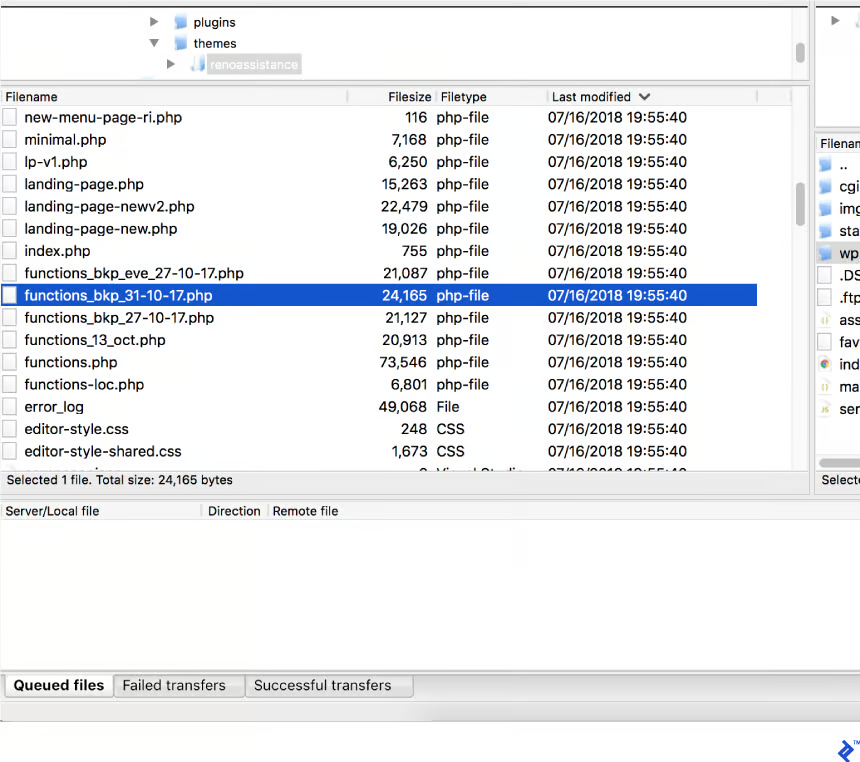
When managing a WP site, it’s easy to accumulate unnecessary files and plugins over time, cluttering up your site’s storage space. This can lead to confusion and potential issues, especially if these files are no longer needed or used by the new user.
To avoid headaches and ensure smooth site operation, consider the following:
- Regular Cleanup: Periodically use security scanners to examine your site for outdated files and no longer necessary plugins.
- Developer Responsibility: Encourage developers to remove unwanted files promptly to prevent accumulation and maintain site integrity.
- Media File Management: Unused media files can clutter your site’s storage. Use plugins like Media Cleaner to identify and safely remove unused media files.
- Backup Before Cleanup: Always back up your site before removing any files to prevent accidental data loss and ensure easy restoration if needed.
Keep Reading: 15+ Tips to Fix “There Has Been a Critical Error on Your WordPress Website” Issue
Add Missing Features

If your WordPress site is old, it might lack essential features like accessibility, modern design, and responsiveness. Identify these missing features to improve the visitor experience. You might need to adjust CSS, and templates, and conduct thorough testing to update accessibility. Ensure basics like readability, keyboard navigation, and color contrast ratios for a user-friendly site.
Read a Review: accessiBe Review: Best Solution for Web Accessibility and ADA Compliance
Here is a checklist you can go through –
- Accessibility: Make your site usable for everyone, including those with disabilities, to ensure inclusivity and compliance with accessibility standards. Use the efficient accessibility plugins for better results.
- Aesthetics: Enhance the visual appeal of your site to create a positive first impression and keep visitors engaged.
- Responsive Styling: Ensure your site looks and works well on all devices with responsive design, improving usability and reaching a wider audience.
- Legibility and Navigation: Focus on readability and easy navigation to improve UX and keep visitors on your site longer.
Refurbish a Legacy Website with New Content
As websites age, their content can become stale, irrelevant, and a poor representation of a business’s current offerings and brand identity. This is particularly true for legacy sites that may have been neglected for years. Refurbishing these outdated sites with fresh, engaging content can sharply improve user experience, boost search engine visibility, and project a professional, modern image. Top it using AI content creation tools for WP if you like!
Here is how:
- Revitalized Brand Perception – Injecting new life into your content helps realign your website with your current brand voice, values, and direction, preventing mixed messaging.
- Improved SEO and Discoverability – Search engines favor websites with regularly updated, relevant content, increasing your chances of ranking higher and being discovered by potential customers.
- Better User Engagement – Fresh, compelling content keeps visitors engaged, encourages them to explore more pages, and reduces bounce rates.
- Establishes Authority and Trust – Up-to-date, informative content positions your business as a knowledgeable, trustworthy authority in your industry.
- Maintains Accuracy and Compliance – Outdated content can contain obsolete information, broken links, or practices that may violate regulations, making updation during website maintenance a necessity.
Read a Review: Umbraco vs WordPress: Making the Right Choice for Your Content Management
Work On Data Backup
Think of backups as the safety net for your WordPress site, ready to catch it in case of any unforeseen mishaps. They serve as a lifeline, swiftly restoring your site to its former glory after any unexpected data loss.
Regular backups and multiple copies ensure you’re always prepared for the worst.
Here is what to expect:
- Emergency Plan: Backups act as your emergency plan, offering swift recovery in case of any WordPress attack or data loss.
- Regular Maintenance: Perform backups regularly to ensure you have the latest version of your site saved and ready for restoration.
- Multiple Copies: Keep multiple copies of backups to minimize the risk of losing important data permanently.
- Backup Methods: Choose from manual backups via cPanel or automated backups using WordPress plugins, selecting the method that suits your needs best. Some cPanel alternative hosting platforms may also work.
Check This: Best WordPress Database Plugins 2024
Install Your Legacy Website Locally
Installing an old site locally provides a controlled environment where you can safely experiment with changes before implementing them live.
Here’s why local installation and upgradation to the latest WordPress version is beneficial:
- Efficiency: Making edits directly on the remote server is slow and inefficient, requiring constant back-and-forth between the developer’s machine and the server.
- Time Saving: Even minor changes entail navigating through FTP clients, uploading files, and refreshing pages, consuming valuable time and bandwidth.
- Faster Edits: With a secure local installation, WordPress operators can make changes quickly and easily, without relying on network speed or server conditions.
- Offline Work: Local installations allow developers to work offline, making edits anytime, anywhere, and upload changes later, regardless of internet availability.
Read More: 20+ Fastest WordPress Themes in 2024 (With PageSpeed Scores)
Adopt Git for Your Legacy WordPress Website

Explore Git – quite practically a groundbreaking innovation for website maintenance. It is an online tool for controlling changes. Many sites still rely on old methods like cPanel/FTP, missing out on Git’s benefits.
Here’s why adding Git to your old WordPress site is important:
- Easy File Management: Git helps track changes by different people, making it simple to undo edits and manage folders well on legacy websites.
- Task Separation: With different branches for each job, Git keeps tasks organized, preventing mix-ups and making teamwork smoother.
- Setting Up Git: It’s easy to set up Git on a server, often already available with secure hosting, needing just basic knowledge.
- Using Branches: Branches like development and production help keep work organized, ensuring changes are tested before going live.
Read More: WordPress Technical Support for Digital Agencies in 2024
Add Commenting Functionality
Imagine your website’s code is a puzzle, with pieces scattered everywhere. Comments act as your guide, helping you understand what each piece does and how they fit together. While some WP users may hesitate to add comments, they are essential for clarity and efficiency.
Find out why the commenting technology is needed for posts on your website :
- Improved Understanding: Comments provide insights into complex code, making it easier for WordPress website owners to understand its purpose and functionality.
- Time Saving: Adding comments to posts saves time by reducing the need to decipher code later on, especially for new users or when revisiting old code.
- Enhanced Collaboration: Comments foster collaboration among WP architects by ensuring everyone understands the codebase, leading to smoother teamwork and fewer errors.
- Best Practice: Commenting is considered a best practice in software development, enhancing code readability and maintainability for long-term success.
Check This: Benefits of White-Label WordPress Development for Agencies
Build Linting for Your Legacy WordPress Website
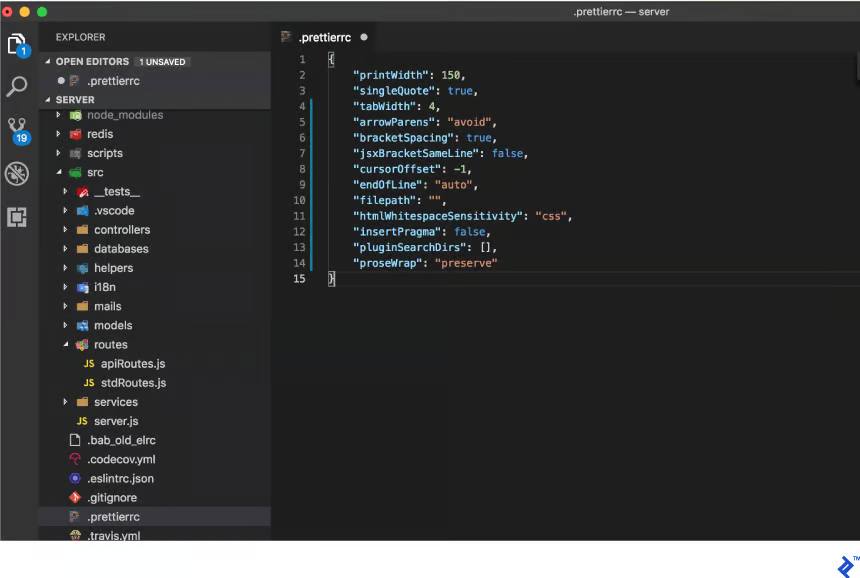
Linting is a handy tool that ensures code consistency and correctness by enforcing coding rules and formatting standards. It automatically identifies and corrects code formatting errors, making it both efficient and beneficial. Most modern Integrated Development Environments (IDEs) include linting options, which can be customized to suit specific coding requirements.
Why is it useful for maintaining a legacy website? Check –
- Code Consistency: Linting enforces consistent coding standards across a project, ensuring readability and maintainability of the codebase.
- Error Identification: It identifies potential errors and formatting issues in the code, helping website owners catch mistakes early in the development process.
- Customization: Linting configurations can be tailored to meet the specific needs of a project, including rules for different programming languages.
- Developer Integration: WordPress engineers working on the project need to integrate the linting configuration into their IDEs to ensure consistency and adherence to coding standards. This is especially important for relaunching old WordPress sites, as it helps modernize and standardize the codebase for improved performance and maintainability.
Keep Reading: 20 Best WordPress Page Builders with No-Code Drag & Drop Design
Conclusion
The road ahead for legacy WP sites is paved with opportunity. By embracing a proactive mindset and implementing strategic maintenance practices, you can breathe new life into an aging online presence. Try prioritizing a modernization plan, focused on security, performance, design refreshes, and content revitalization. Don’t be withdrawn by the site refreshment processes – take it one actionable step at a time. With diligence and the right approach, your outdated site can transform into a powerful asset propelling your business forward.

















