Has your WordPress site been sluggish lately? It might not just be you. Over time, the database behind your site—where all your content and settings are stored—can get filled up with unnecessary stuff. This clutter can slow things down, from old post revisions and spam comments to data left behind by plugins you no longer use. That’s where WordPress database plugins come in. They’re like a spring cleaning service for your site, helping to tidy up your database by removing the stuff you don’t need and organizing what you do. This can significantly affect how fast your site loads and how smoothly it runs.
This guide will introduce you to some of the best WordPress database plugins. These tools are designed to make cleaning up and maintaining your site’s database easy so you can focus on more important things—like creating great content and engaging with your audience. Whether you’re looking to optimize your site’s performance, prepare for a migration, or keep things running smoothly, there’s a plugin that can help. Let’s find the perfect fit for your site.
Contents
ToggleBenefits of Using a WordPress Database Plugin
Using a WordPress database plugin is like giving your website a regular health check-up and tune-up to ensure it’s running at its best. Here’s why incorporating one into your site maintenance routine can be a game-changer:
WordPress Speed Optimization
As your WordPress site grows, so does its database. This growth includes accumulating data you might not need anymore, such as revisions, spam comments, and transient options. A cluttered database means longer query times, translating to slower page loading for your visitors. Database plugins help by cleaning out this unnecessary data, streamlining your database, and, as a result, speeding up your site.
Error Reduction
A bloated and disorganized database can lead to errors and downtime. These issues not only affect user experience but can also impact your site’s SEO rankings. Regularly optimizing your database helps prevent such errors by maintaining a lean and efficient data structure.
Backup and Restore
Some database plugins focus on backing up your entire WordPress database. This is crucial for website security and recovery. Should anything go wrong—be it a hacker attack, a bad plugin update, or a user error—a recent backup can be a lifesaver, allowing you to restore your site to a working state with minimal hassle.
Data Management
Beyond cleaning and backups, database plugins enhance your ability to store, manage, and display custom data on your site. These plugins can be handy for sites that require detailed data management capabilities beyond what WordPress offers out of the box.
Security
Regularly cleaning and backing up your database can improve your site’s security. Removing outdated and potentially vulnerable data reduces the risk of security breaches. Backup plugins ensure that, in the case of a security incident, you can quickly restore your site to a secure state.
Related: How To Improve Google PageSpeed On WordPress?
Boost Your Website’s Performance Now!
Don’t let a slow site turn visitors away. Optimize your site’s speed with our professional WordPress Speed Optimization services.
How to Find the Right WordPress Database Plugin?
Picking the right WordPress database plugin is about making your life easier and your website run better. Here are some of the considerations to help you choose one that’ll keep your site running smoothly and your data safe:
- Start with the Basics: Your web host might already offer some form of database backups and optimizations. Think of this as the basic level of care for your website’s database, like regular oil changes for your car.
- Add What You Need: Your website is unique and might need features your hosting doesn’t cover. Want to keep backups in the cloud, like on Google Drive or Dropbox? There’s a plugin for that. It’s about customizing your setup to fit precisely what you need, nothing more, nothing less.
- Moving Made Simple: Have you ever considered moving your site to a new host? A migration plugin can help smooth the process, so it feels more like transferring files from one folder to another rather than moving an entire house.
- Keep It Clean: Over time, your database might collect digital clutter. Using a cleaning plugin is like having a virtual dustpan and brush to keep things tidy, ensuring your site stays quick and responsive.
- Free or Paid, It’s Up to You: Many database plugins offer great free versions; sometimes, that’s all you need. But if you find a must-have feature behind a paywall that seems worth the cost, don’t shy away from upgrading. Think of it as investing in a tool that will save you time and stress in the long run.
Learn More: How Do You Safely Update WordPress Without Breaking Your Site?
Best WordPress Database Plugins to For Your Site
Here’s a list of top-rated WordPress database plugins, each serving different purposes but all aimed at improving your site’s efficiency and reliability:
UpdraftPlus

UpdraftPlus is a widely acclaimed WordPress backup plugin renowned for its comprehensive backup capabilities and seamless integration with various cloud storage platforms. It simplifies the process of creating and managing backups, allowing users to schedule different frequencies for file and database backups. This plugin caters to various backup and restoration needs, from essential site backups to more complex WordPress Migrations and security enhancements.
Key Features:
- Scheduled Backups: Offers separate scheduling for website files and database backups, allowing customized backup strategies.
- Cloud Storage Integration: Supports many cloud storage options, including Google Drive, Dropbox, Microsoft OneDrive, and UpdraftPlus Vault, facilitating easy and secure backup storage.
- Incremental Backups: Available in the premium version, this feature saves time and storage by only updating changes made since the last backup instead of creating full backups each time.
- Database Encryption: For added security, the premium version offers encryption to protect backups stored in the cloud and during transfer.
- Migrator Tool: A standout feature for site migrations, enabling users to easily import databases from other WordPress sites with automatically adjusting database references for the new site.
Pricing:
UpdraftPlus is a freemium plugin, with its premium plans starting at $70/year and additional paid add-ons beginning at $10/year.
Learn: WordPress Performance Optimization To Do Without Plugin
WP-Sweep
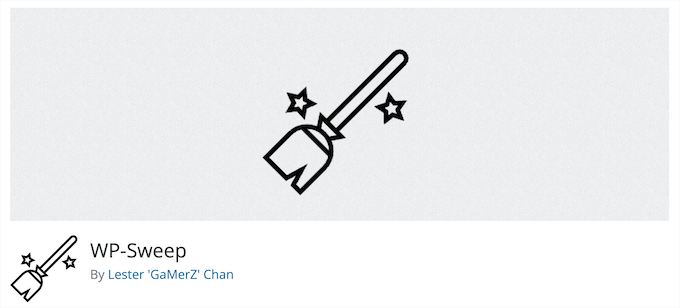
WP-Sweep is a streamlined and efficient WordPress database plugin designed to enhance your website’s performance by meticulously cleaning up your WordPress database. It focuses on simplifying the process of decluttering various components of your database, such as post metadata, comments, post revisions, and remnants of uninstalled plugins. With WP-Sweep, users gain access to a straightforward settings screen, making it effortless to select specific database areas for cleanup through a single click. This plugin prioritizes safety and integrity by utilizing WordPress’s native delete functions to remove database data, minimize the risk of accidental data loss, and ensure a smooth cleanup process.
Key Features:
- Simplified Cleanup Process: WP-Sweep offers a user-friendly interface that lets you easily choose which parts of your database to clean, eliminating the need to navigate complex settings.
- Comprehensive Cleaning Options: It efficiently cleans up spammed, deleted, and unapproved comments, as well as post, comment, term, and user metadata, helping to reduce database clutter.
- Duplicate Content Removal: The plugin excels at identifying and removing duplicate content and data, which can significantly improve database efficiency and website performance.
- Safe Deletion Methods: Using WordPress’s delete functions instead of direct MySQL queries, WP-Sweep ensures a safer cleanup process that avoids potential performance or data integrity problems.
Pricing:
WP-Sweep is free, making it an accessible option for WordPress users looking to optimize their website performance without incurring additional costs.
Read: Essential Pillars Of Website Performance
WP Reset
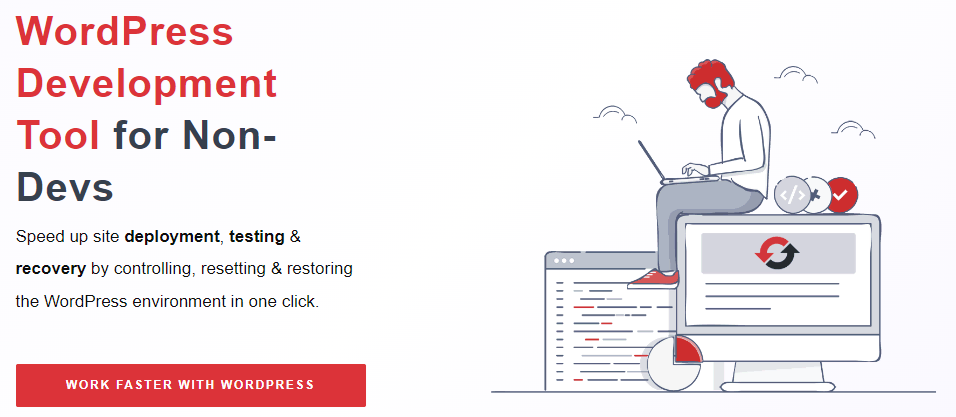
WP Reset offers a unique approach to optimizing your WordPress database, especially when you want to start fresh or re-launch your website. This plugin provides a comprehensive reset feature that effectively cleans your database while retaining essential components such as your admin user account, site configuration, plugins, and themes. WP Reset allows you to remove all content from your site without reinstalling WordPress, making it a perfect tool for website overhauls or testing environments.
Key Features:
- Site Reset: A standout feature that enables you to revert your website and its database to its original setup with just a few clicks, ideal for starting over or preparing a clean testing environment.
- Snapshots: This functionality allows you to create database backups before making significant changes. Using these snapshots, you can restore your site to its previous state, offering a safety net during significant updates or changes.
- Optimization Tools: WP Reset has several tools designed to enhance your site’s performance, including options to purge custom tables, clear cache, and remove transient options, further optimizing your WordPress site.
Pricing:
WP Reset is a free plugin that provides essential features for users looking to reset their websites efficiently. Premium licenses are available for those requiring advanced functionalities starting at $79 per year.
Related: WordPress Database Performance Optimization: Tips and Best Practices
Better Search Replace
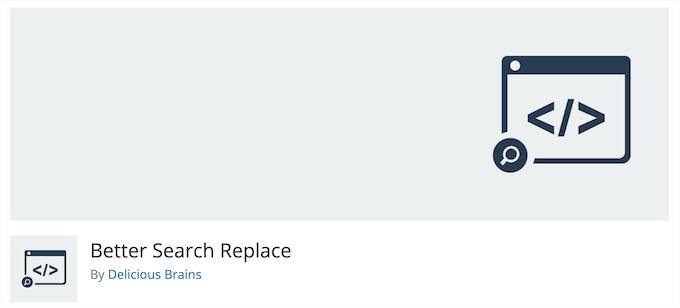
Better Search Replace is a highly valuable plugin for WordPress users, especially during website migrations or when updating URLs and media file references within the database. Its straightforward interface, accessible via Tools -> Better Search Replace, allows for easy input of search and replace values, with the option to target specific database tables for these actions. This plugin is handy for ensuring that your site’s links and file paths are correct post-migration, helping to prevent broken links and missing media files.
Key Features:
- Search and Replace Functionality: Central to its utility; this feature simplifies updating URLs, links, and file paths within your WordPress database, crucial after a site migration or when changing domain names.
- Dry-Run Option: Before making any changes, the dry-run feature previews the affected fields, offering peace of mind and precision by allowing you to review potential changes without applying them immediately.
- Serialized Data Support: This ensures that search and replace actions work seamlessly with serialized data, preserving the integrity and structure of your data.
- Detailed Reporting in Premium Version: For those who opt for the premium version, detailed reports offer insights into the exact changes made, including affected rows and columns across tables, enhancing transparency and control over database modifications.
Pricing:
Better Search Replace operates on a freemium model, with its core functionalities available for free. For users requiring advanced features such as detailed reporting, database backup, and import capabilities, paid plans are available starting at $59/year.
More about plugins: Best 7 Free WordPress Plugins To Use
WP-DBManager
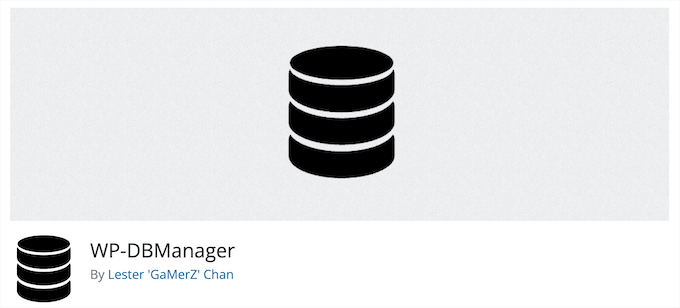
WP-DBManager is a comprehensive, free WordPress database plugin that simplifies the management of your website’s database. It provides tools for backing up, repairing, optimizing, and even running SQL queries on your database, all from a straightforward dashboard. This dashboard displays crucial information about your database and tables, including records, data usage, and overhead, allowing for informed management decisions.
Key Features:
- Comprehensive Database Management: Offers a wide range of tools for database backup, repair, optimization, and the execution of SQL queries, making it a versatile choice for WordPress site owners.
- Backup and GZIP Compression: Supports database backups with GZIP compression, helping to save storage space while ensuring your site’s data is securely archived. The Manage Backup DB page provides easy access to backup files, with options to restore or email them for safekeeping.
- One-Click Optimization and Repair: The plugin simplifies database maintenance with one-click optimization and repair tools, automatically including all tables and offering customization options for targeted actions.
- Empty/Drop Tables Tool: This feature allows for the removal or complete deletion of selected tables for advanced database management. It’s a powerful tool, but it requires careful use due to the irreversible nature of these actions.
Pricing:
WP-DBManager is available for free.
Frequently Asked Questions (FAQs) about WordPress Database Optimization Plugins
Are free WordPress database optimization plugins reliable?
Many free WordPress database optimization plugins are reliable and effective for basic database maintenance tasks. However, investing in a premium plugin for more advanced features or commercial sites might be worthwhile for extra functionality and support.
How often should I optimize my WordPress database?
The frequency of database optimization depends on the size of your website and how dynamic it is. Optimizing the database every three to six months is sufficient for most sites to maintain performance. However, monthly optimizations might benefit from active sites with lots of new content and user interactions.
How do I optimize an extensive WordPress database?
For large WordPress databases, consider using a plugin that supports incremental backups and optimizations, such as UpdraftPlus. Incremental processes help manage large datasets by only updating changes rather than re-processing the entire database each time.
How do I repair my WordPress database without cPanel access?
You can repair your WordPress database without cPanel access using plugins like WP-DBManager or by enabling the WordPress database repair feature via the wp-config.php file. However, the latter requires a bit of manual configuration.
What things should I consider when choosing a database optimization plugin?
Consider factors like ease of use, specific features (e.g., backup, repair, optimization), compatibility with your version of WordPress, and whether you need a free or premium solution based on your site’s size and complexity.
Wrap-Up: Choose the Best WordPress Database Plugin
Choosing the right WordPress database plugin is crucial for maintaining a healthy, efficient, and fast-loading website. With numerous options available, it’s essential to focus on plugins that offer the specific features you need, such as database backup, optimization, and repair. Consider the size of your website, your technical expertise, and whether you prefer a free or premium solution. Popular choices like UpdraftPlus, WP-Optimize, WP-Sweep, and WP-DBManager cater to a range of needs, from straightforward database cleaning to comprehensive backup and optimization solutions.
Ultimately, the best WordPress database plugin for you depends on your site’s unique requirements and personal preferences. Regularly using these tools can significantly enhance your website’s performance, making it a smoother experience for you and your visitors. Take the time to evaluate your options, starting with the highly recommended and versatile plugins mentioned, to ensure your WordPress site remains optimized, secure, and speedy.















