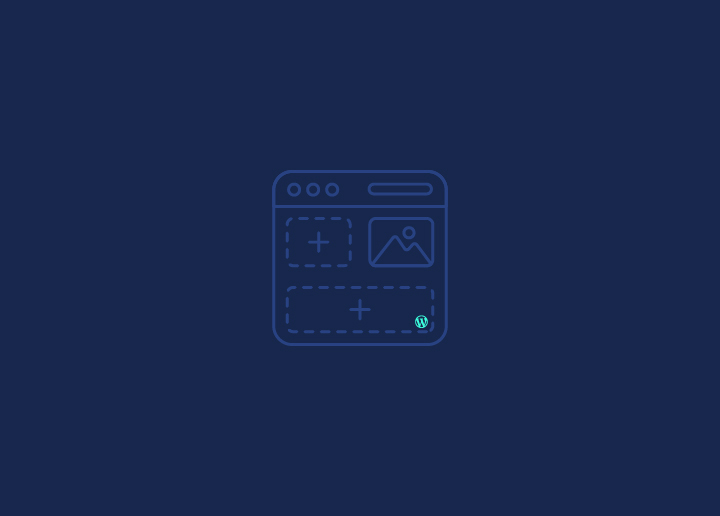Are you wondering why Elementor and Bricks are such close competitors in WordPress development? Despite their differences, they share common ground in revolutionizing website building. This Bricks builder review will focus on the user base and extensive features of the visual site builder and highlight how Bricks’ lightweight code and seamless WordPress integration appeal to those prioritizing speed and performance optimization.
Interestingly, Bricks’ focus on the WordPress block editor sets it apart, while Elementor’s broader feature set caters to diverse needs. Understanding these nuances unveils the intricate dynamics driving this competitive landscape, where each platform vies for supremacy in the realm of page builders.
Let’s read on.
Contents
ToggleAbout Bricks Builder
Imagine you want to build a stylish website but need to become a coding expert. That’s where Bricks Builder comes in handy! It’s like magic for making websites on WordPress and easy to use.
Bricks Builder was born on March 16, 2021, to make website building a breeze. Unlike other tools, Bricks isn’t just a plugin you add to your WordPress site—nope, it’s a whole theme by itself! So, once you install it, you’re good to go—no need for extra plugins.
What’s neat about Bricks is that it’s built with openness, speed, and customization in mind. That means you can make your site look just how you want it without fuss. One excellent thing is the Bricks’ public roadmap. It’s like a treasure map that shows you what’s coming next for Bricks. You can even vote on features you want to see added!
So, how does it work? First, you install the Bricks theme and maybe a child theme. Then, you’re ready to start building. With Bricks, you get a bunch of fantastic features:
- Drag and Drop Builder: Say goodbye to coding – just drag and drop elements to choose the best builder for your brand.
- Template Library: Need inspiration? Check out pre-made templates for pages and blocks made by other users.
- Site Builder: This is where the magic happens. You can create custom theme files, including headers, footers, and more, without touching a single line of code.
- Template Conditions: Unlike in Elementor, you can control the themes & templates used on your site.
- Global Colors: Keep your site looking sharp by using consistent colors throughout.
- Dynamic Data: Spice up your content by pulling in data from WordPress, like post titles and featured images.
- Custom Sidebars: Make your site unique by adding custom sidebars wherever you want.
- Custom Code: For those times when you need a little extra customization, you can easily add your code.
On to Building a Pixel-perfect Website?
Have our design experts guide you through the project with stunning page designs, graphic icons, and captivating visual elements that bring your vision to life.
An In-depth Features Assessment of Bricks Builder
With its promise of simplicity, speed, and customization, understanding the full scope of Bricks’ features ensures informed decision-making and maximizes the potential for creating engaging online experiences.
In this assessment, we delve into Bricks Builder’s various functionalities, exploring its strengths and potential areas for improvement to empower users in creating WordPress websites.
Design & Interface
Bricks Builder provides a seamless, 100% visual site editing experience, consolidating all editing functionalities onto a single screen. Whether tweaking the header, footer, or page content, everything is conveniently editable in one place.
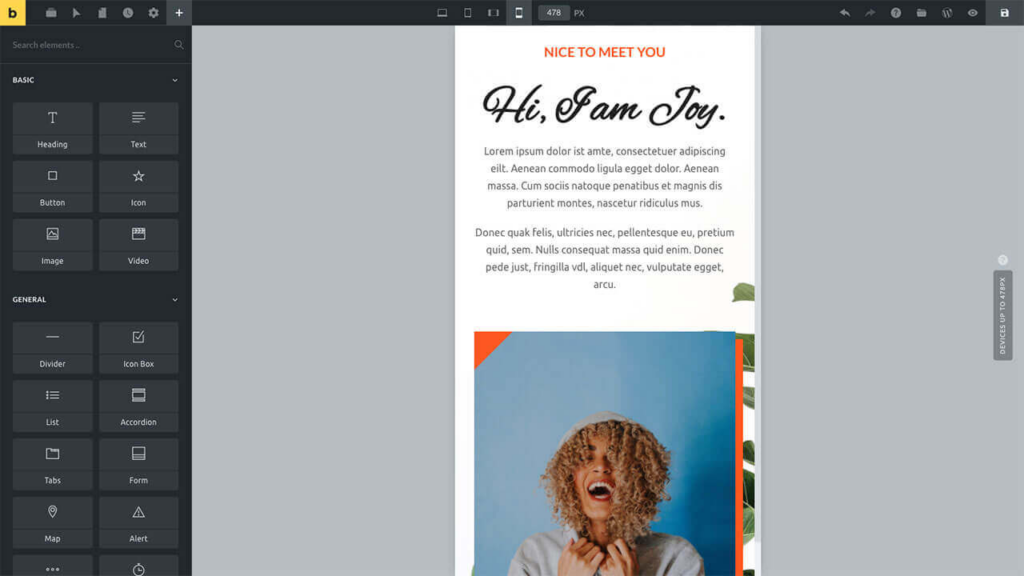
Moreover, Bricks offers breakpoints for desktop, tablet (vertical and horizontal orientations), and mobile devices, ensuring fully responsive designs. It also seamlessly integrates dynamic data from plugins such as ACF (Advanced Custom Fields), Pods, and Meta Box. It empowers users to craft custom layouts for various purposes, such as real estate listings, blog designs, or portfolios.
Additionally, the editor comes equipped with built-in support for dark mode, allows users to toggle the autosave feature according to their preference, and customizes the builder panel placement anywhere on the screen.
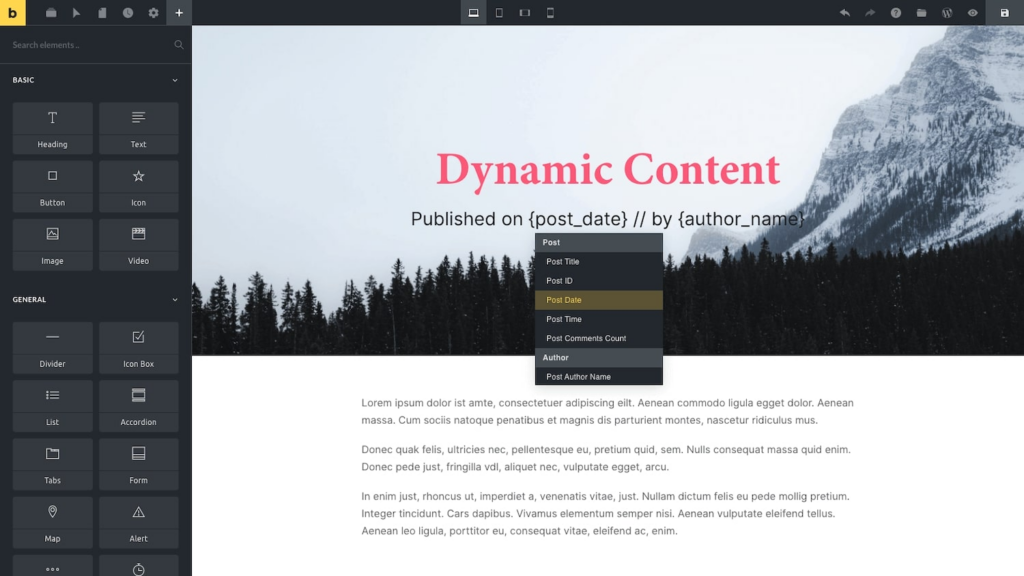
Within the editor, users can access the Bricks Academy help center with just a single click, providing instant assistance and guidance.
Overall, the user-friendly and intuitive design of the Bricks editor enhances the website-building experience.
Learn: Figma to WordPress
Pro Tip: Utilize Bricks’ integrated SEO settings to conveniently edit page/post titles, permalinks, meta descriptions, keywords, and social media previews directly within the editor, eliminating the need for additional SEO plugins like Yoast.
Customizability
Bricks offer a diverse selection of over 50 design elements, empowering users to craft fully responsive layouts easily. These builder elements are versatile, allowing for customization across various sections of a WordPress website, including headers, footers, posts, pages, archives, search pages, 404 pages, custom post-type layouts, and more. Essentially, Bricks functions as a comprehensive theme builder, granting control over every aspect of website design.
Moreover, users can utilize Theme Styles to establish and maintain consistent branding throughout their website, encompassing elements like colors, layout, links, typography, and more.
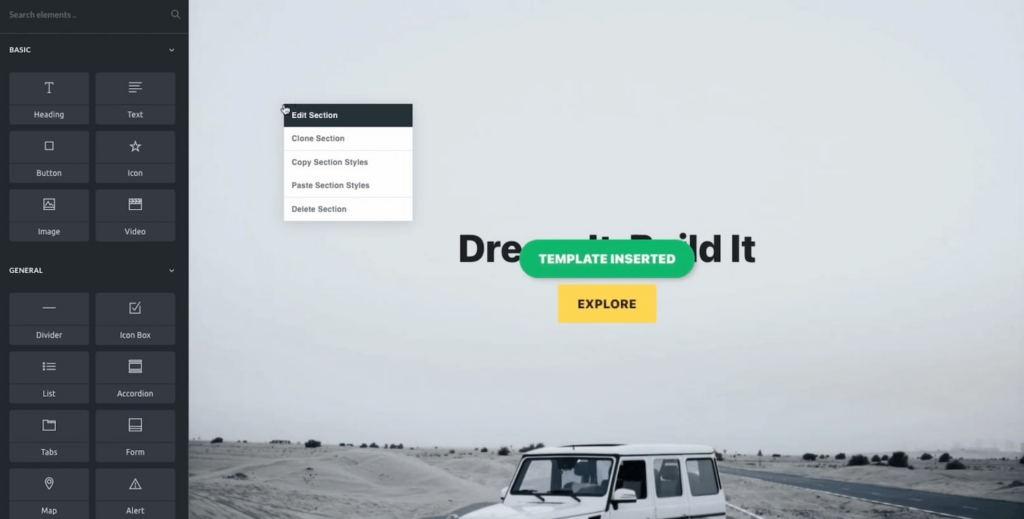
Some of the design elements available in Bricks include text, headings, buttons, images, videos, icons, dividers, icon boxes, lists, forms, maps, tabs, accordions, alerts, counters, countdown timers, pricing tables, pie charts, audio players, carousels, team member sections, HTML code sections, testimonials, sliders, image galleries, sidebars, search bars, and shortcodes.
In addition to the extensive library of pre-existing design elements, users can create and convert custom elements using HTML, CSS, and PHP, allowing for tailored solutions to specific design needs.
Furthermore, Bricks provides documentation for developers, facilitating the extension of its capabilities with custom elements. This opens the door for third-party developers to develop additional design element packs, enriching the Bricks ecosystem within the WordPress community.
Pro Tip: Explore Bricks’ Unsplash Integration, granting access to the vast Unsplash library of over 1 million high-quality photos directly within the page builder interface, facilitating seamless integration of captivating visuals into your website design.
Read More: Gutenberg 14.8 Overhauls Site Editor Interface, Adds Style Book
Template Library
Similar to other page builders, Bricks also provides a template library.
Within Bricks, you’ll find a variety of pre-designed templates that you can easily import onto your pages with just a single click. These templates are categorized into headers, footers, content layouts, sections, archive pages, search results pages, and 404 error pages.
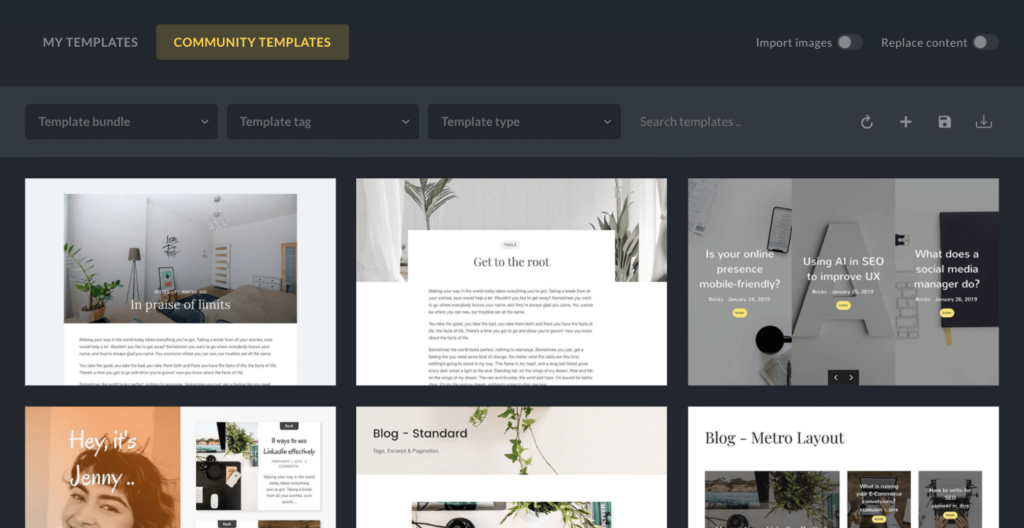
Additionally, you can create your templates and export them for use on other websites. Bricks introduce a unique feature known as Remote Templates, allowing you to browse and insert templates from any other Bricks-powered site to which you have access. This feature facilitates seamless collaboration and template sharing across multiple projects.
Further Reading: Custom WordPress Theme Development
Performance
Bricks operate on VueJS 3, delivering robust performance across various metrics.
The code generated by Bricks is notably clean. Bricks demonstrate fast loading times and responsiveness during editing, facilitating seamless design and page-building experiences.
Learn: Essential Pillars Of Website Performance
To ensure swift page loading, Bricks implements several strategies:
- Smart Lazy Asset Loader selectively loads images and videos as they become visible in the visitor’s browser viewport.
- Disabling Default WP Scripts such as emojis, embeds, and dash icons.
- Utilizing Selected Font Loading loads only the fonts utilized on a specific page.
Development
As previously stated, Bricks adopts a fully transparent development approach, allowing users to contribute and actively engage in discussions.
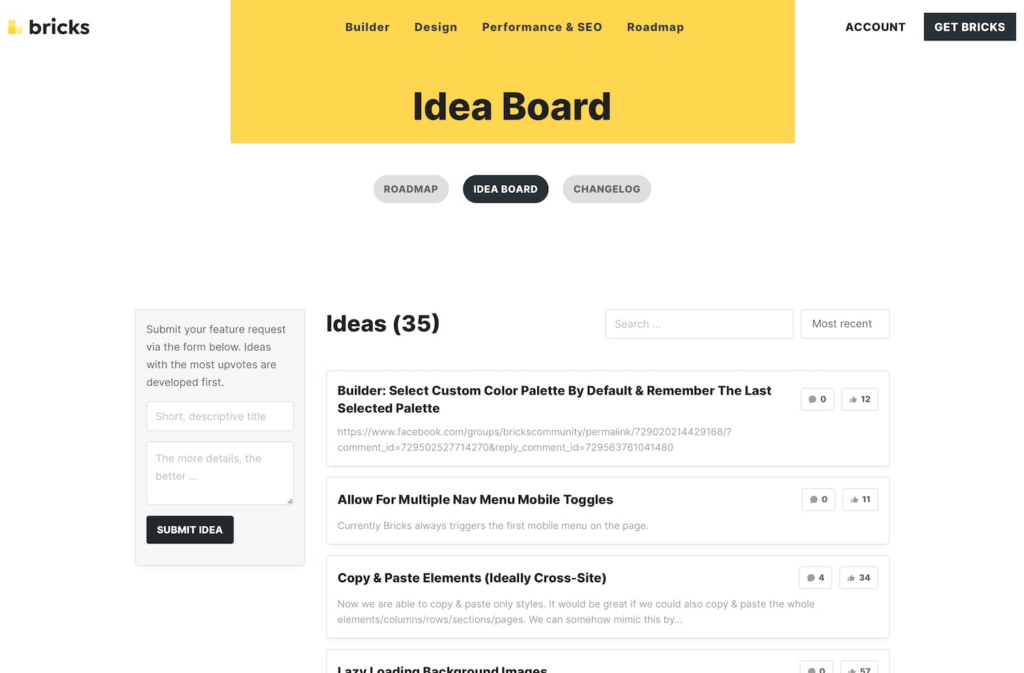
Users can submit feature requests through the Bricks idea board, where approved suggestions are incorporated into the public roadmap. Prioritization is based on the number of upvotes received for each idea, ensuring that development efforts align closely with user preferences rather than solely reflecting the company’s assumptions.
Read: Benefits of White-Label WordPress Development for Agencies
This user-centric approach underscores Bricks’ commitment to meeting its user base’s evolving needs and desires.
Lack of WordPress Development Know-how Hindering Your Site Progress?
Transfer your worries to our competent developers to create a dynamic website with plenty of features and useful functionalities.
Additional Features
Bricks seamlessly integrates with Gutenberg, enabling effortless conversion of existing Gutenberg data into Bricks data, and vice versa. This compatibility ensures smooth transition for users who have previously created pages with Gutenberg, as they can seamlessly continue editing them within the Bricks editor. Particularly beneficial for freelancers or agency owners, this feature allows for page design in Bricks while granting clients access to content editing solely through the Gutenberg editor.
Discover More: Best WordPress AI Content Creation Tools
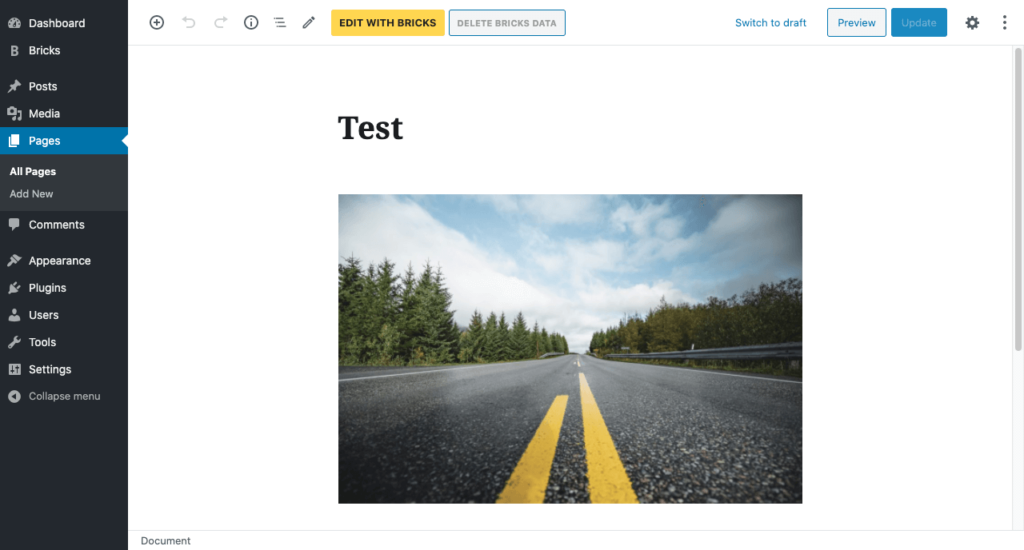
Here are some additional features of this page builder:
- Real-Time Preview: Instantly toggle between builder and preview modes to visualize page appearance effortlessly.
- Visual Block Styling: Customize design elements visually, including column resizing, margins, paddings, and copy/paste styles.
- Hover State Styles: Enhance elements with hover styles for visitor engagement.
- Searchable Controls: Utilize the built-in search bar to efficiently locate specific tools within the editing panel.
- Structure View: Access a comprehensive page structure overview with all blocks listed, facilitating easy movement of page elements.
- Page Management: Seamlessly switch between different site pages within the Bricks editor without navigating to the WordPress admin dashboard.
- Keyboard Shortcuts: Access essential shortcuts for actions like saving, previewing, toggling responsiveness, undo/redo, and more.
- Fully Translatable & RTL: Bricks can be translated into any language and supports RTL (right-to-left) languages such as Arabic, Urdu, and Hebrew.
- Gradients & Overlays: Apply gradients with up to six colors to headings, backgrounds, and other elements for enhanced visual appeal.
- Image Editing: You can edit images directly within the editor using custom CSS filters, such as hue, brightness, contrast, opacity, and saturation.
Also Check: How To Remove Unused CSS In WordPress?
- SVG Support: Bricks accommodates scalable vector graphics (SVG) images and icons for versatile design options.
Read More: Introduction To Next-Gen Image Formats
Additionally, the page builder includes a WooCommerce builder for creating comprehensive eCommerce stores within a WordPress website. Although not fully functional, upcoming updates will enable complete eCommerce store design visually soon.
Pricing
With the release of Bricks 1.0, a limited-time offer grants access to lifetime licenses accompanied by lifetime updates and support.
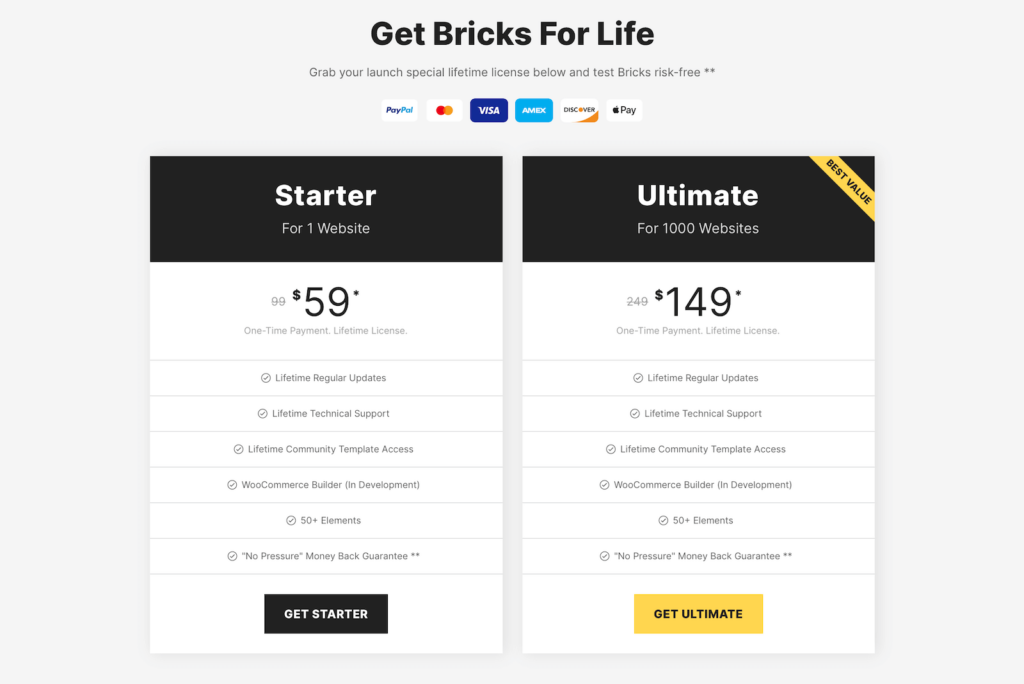
Two licensing options are available:
- Starter: Priced at $59, this plan grants access to one website.
- Ultimate: Priced at $149, this plan extends access to 1,000 websites.
Both plans include lifetime updates, ongoing technical support, access to community templates, the WooCommerce Builder feature, and a library of over 50 design elements.
Additionally, purchasers benefit from a “No Pressure” money-back guarantee, allowing for refunds until the page builder reaches version 1.0. Customers will receive email notifications before any version updates, providing ample opportunity to thoroughly test Bricks and determine its suitability for their website-building needs.
Insight: Bricks’ lifetime pricing offers exceptional value compared to the yearly plans of competitors like Elementor and Beaver Builder. Seize the current lifetime deal to secure access to Bricks’ features at a discounted rate. There’s a chance the price may increase by ~40% or shift to a yearly subscription.
Discover More: Best WordPress Support Forums
Want Bespoke Design for a Standout WordPress Site?
Tap into the expertise of our stellar design team to create a website that leaves a lasting impression.
Bricks Builder Review: The Verdict
The showdown between Elementor and Bricks Builder is about striking the right balance between usability and functionality.
While both are formidable page builders capable of creating high-quality websites without coding, Elementor emerges as the clear winner thanks to its user-friendliness, extensive customization options, and outstanding support.
While promising, Bricks is still in its developmental stages and may pose a steeper learning curve, particularly for beginners seeking powerful features.
On the other hand, Elementor prioritizes performance and flexibility. Not only does it offer a plethora of customization options, but it also boasts a vast library of ready-made templates, seamless theme compatibility, and access to a wide array of add-ons to enhance functionality.
With plugins like The Plus Addons for Elementor, users can further extend Elementor’s capabilities with over 120 quality widgets. These allow for experimentation with customizations and adding unique elements like pricing tables, Google maps, and custom loop skins. Moreover, Elementor offers a free version, providing a convenient option for users to test the plugin’s capabilities before committing to the premium version.
In conclusion, Elementor is the superior choice for its usability highlights, extensive features, and overall versatility, making it the preferred option for users seeking to create professional-quality websites easily.
Want Bespoke Design for a Standout WordPress Site?
Tap into the expertise of our stellar design team to create a website that leaves a lasting impression.
FAQ
How does Bricks Builder compare to Elementor?
Bricks Builder emphasizes performance and integration with the WordPress block editor, while Elementor offers a broader feature set and larger user community. The decision depends on individual preferences.
Is Bricks Builder easier to use than Elementor?
Bricks Builder and Elementor offer intuitive interfaces for website customization. Bricks integrate seamlessly with the WordPress block editor, appealing to users preferring simplicity. However, ease of use is subjective and varies based on individual preferences and familiarity.
Does Bricks Builder offer better performance than Elementor?
Bricks Builder prioritizes high performance and efficiency to minimize page load times and optimize website speed. Its lightweight architecture and focus on efficiency may make it faster than Elementor for some users.
Can I switch from Elementor to Bricks Builder without losing my content?
Bricks Builder and Elementor support content import/export, easing platform transitions. To prevent data loss, back up your website before major changes.
Does Bricks Builder offer good support and documentation?
Bricks Builder provides comprehensive documentation and support resources, including tutorials, guides, and a dedicated support team to assist users with questions or issues. Additionally, Bricks Builder offers regular updates and improvements to ensure a smooth user experience.
Is Bricks Builder a suitable alternative to Elementor for my website?
Based on your needs, choose between Bricks Builder and Elementor. Bricks are great for performance and WordPress integration, while Elementor offers more features and a larger community. Consider factors like ease of use and compatibility before deciding.