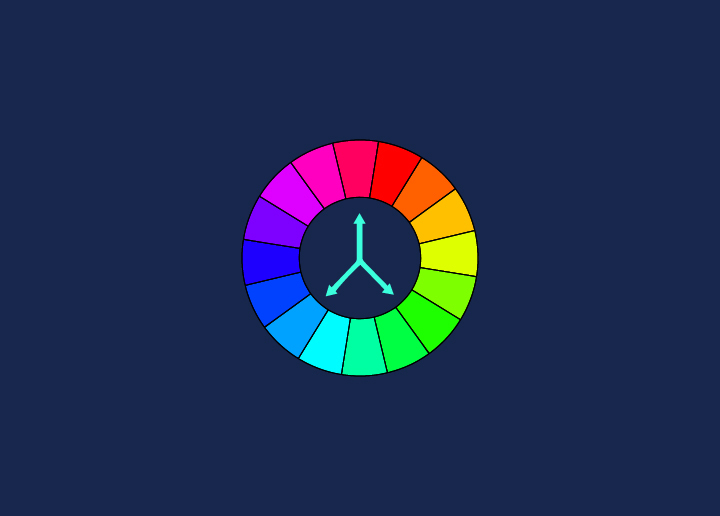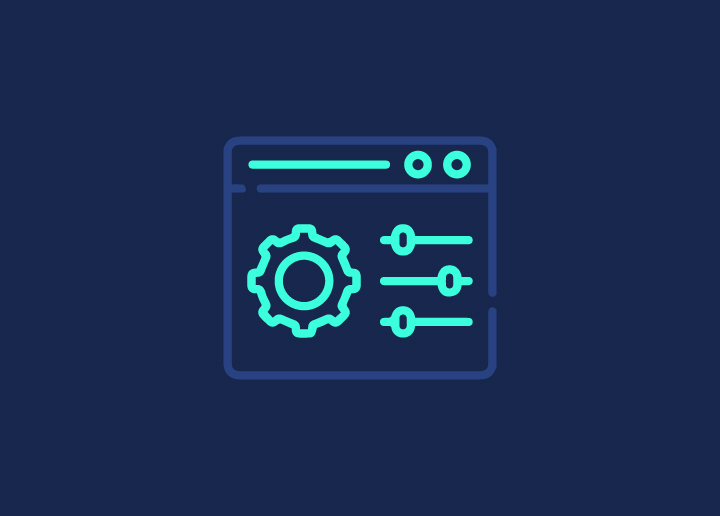Gradient is a design technique in which one color or portion of an image appears to fade into another. It is commonly used to create backgrounds, buttons, and other graphical elements.
There are two types of gradients: Linear and Radial. Linear gradients are created by blending two or more colors along a line, while radial gradients are made by blending colors outward from a central point. Gradients can create various effects, from subtle transitions to dramatic color changes.
When creating a gradient, it is essential to consider the colors used and the overall effect you are trying to achieve. For example, light blue and dark blue will create a subtle gradient, while red and yellow will create a more pronounced effect. Experiment with different color combinations to find the right look for your project.
Benefits of Using Gradient
There are many benefits of using gradients in your designs. It can help add depth and dimension to your work and create a sense of movement or energy. Additionally, the gradient can add interest and contrast to an otherwise flat or dull design. When used correctly, the gradient can make your designs pop!
Examples of Gradients in Web Design
There are many ways to incorporate gradients into web design, and the best way to use them depends on the overall look and feel you’re trying to achieve. Below are some examples of how it can be used in web design:
- As a background: Gradients can create beautiful backgrounds, primarily when used with other design elements like images or patterns.
- In headers or hero images: Adding a gradient to a header or hero image can help add depth and interest.
- In buttons or calls to action: A gradient can also be used in buttons or call-to-action to help them stand out from the rest of the page.
- In typography: Gradients can create unique and eye-catching headlines or other text elements.
Tips for Designing with Gradient
When creating a gradient, there are a few key things to remember. First, you’ll want to decide what colors you want to use. A good rule of thumb is to choose two colors that are complementary to each other. Once you pick your colors, you’ll need to determine how gradual you want the transition between the two colors to be. The more gradual the transition, the more subtle the effect will be. Finally, you’ll need to decide where the gradient starts and ends. This will largely be determined by the composition of your design.
With these factors in mind, let’s take a look at some tips for designing with gradients:
- Start by creating a primary gradient using two complementary colors. You can experiment with different blending modes and opacity levels to create various effects from there.
- Don’t be afraid to use more than two colors in your gradient. Try creating a three-color gradient by adding an intermediary between your primary colors.
- Try using a gradient mask if you’re struggling with the perfect blend. This allows you to control precisely where the gradient appears in your design.
- Remember that less is often more when it comes to gradients. A subtle effect can go a long way in adding interest and depth to your design.
Conclusion
Gradients are a powerful design technique that can be used to create visually striking and eye-catching images. By combining and blending multiple colors, gradients can help bring an image to life while simultaneously adding depth, dimension, and movement. Whether looking for something subtle or more vibrant, gradient designs offer endless possibilities for creating unique visuals that will stand out from the crowd.
Are you looking for more web design jargons? Check here!