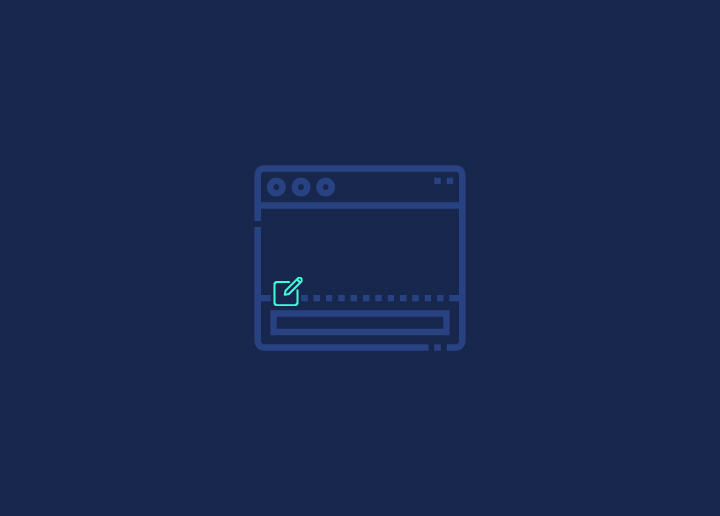WordPress security refers to measures taken to protect WordPress websites and applications from threats. Committing common WordPress security mistakes can lead to hacking, breaches, malware, and attacks. It entails hardening the WordPress configuration, keeping themes updated, using strong passwords, limiting user roles, utilizing WordPress backup and security plugins, implementing proper file permissions, WordPress database performance optimization, avoiding WooCommerce maintenance mistakes etc.
Many WordPress sites are vulnerable to attacks due to weak passwords, outdated plugins and themes, and improper file permissions. Following security best practices like strong passwords, prompt updates, limiting user roles, and proper file permissions can help avoid compromised sites, defacements, malware injections, and data loss.
Contents
ToggleWhy Is It Important to Avoid WordPress Security Mistakes?
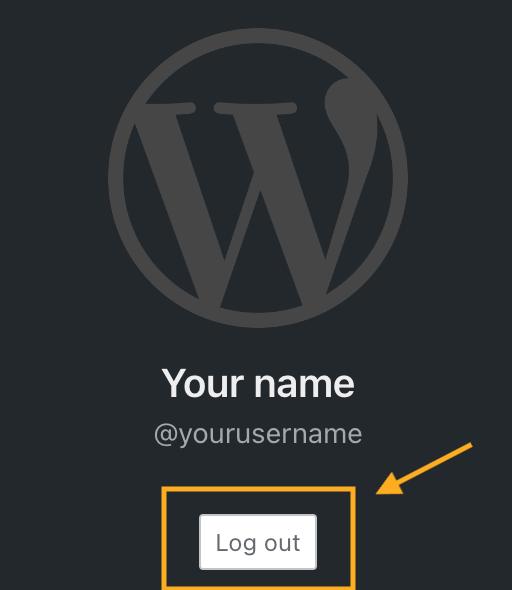
- Prevents Website Hijacking – Insecure sites can get hacked, letting attackers take over to display unwanted content, which damages your reputation. Taking proper security, ensured by WordPress Maintenance Service can prevent such unauthorized access.
- Stops Data Theft – Hackers often target WordPress to steal admin login details, user data, or payment info. Security measures like login limits and encryption block unauthorized data access.
- Averts Malware Infections – Security vulnerabilities can allow hackers to upload malware that infects site visitors. Hardening WordPress blocks exploit attempts to inject malware code.
- Maintains Uptime/performance – Infections from threats like malware, botnets, and injections can take down or slow sites. Security best practices ensured by WordPress Support can lessen the chances of downtime impacting revenue.
Learn More: 10 Best WordPress Malware & Security Scanners
- Upholds Compliance – Regulatory standards like PCI DSS, WordPress accessibility compliance and others are required for keeping systems/data secure. WordPress security helps comply with policies related to e-commerce, health data, finances, and more.
Seahawk diligently follows the above protocols to maintain security for all clients.
Worried If Your Website Security Has Been Compromised?
Our Team of WordPress Experts Can Help You Mitigate Security Risks
WordPress Security Mistakes
Website owners often commit security mistakes that make WordPress sites vulnerable simply due to lack of awareness and resources. Outlining common pitfalls allow site owners to learn where sites are exposed and how to avoid basic exploits.
The top blunders that leave WordPress insecure consist of frail passwords that are easily guessed. Includes neglecting to install software updates, granting excessive user permissions, enabling problematic plugins, and having insufficient data backups as a safety net.
Read More: Understanding And Resolving WordPress Multisite Issues
Insecure Passwords
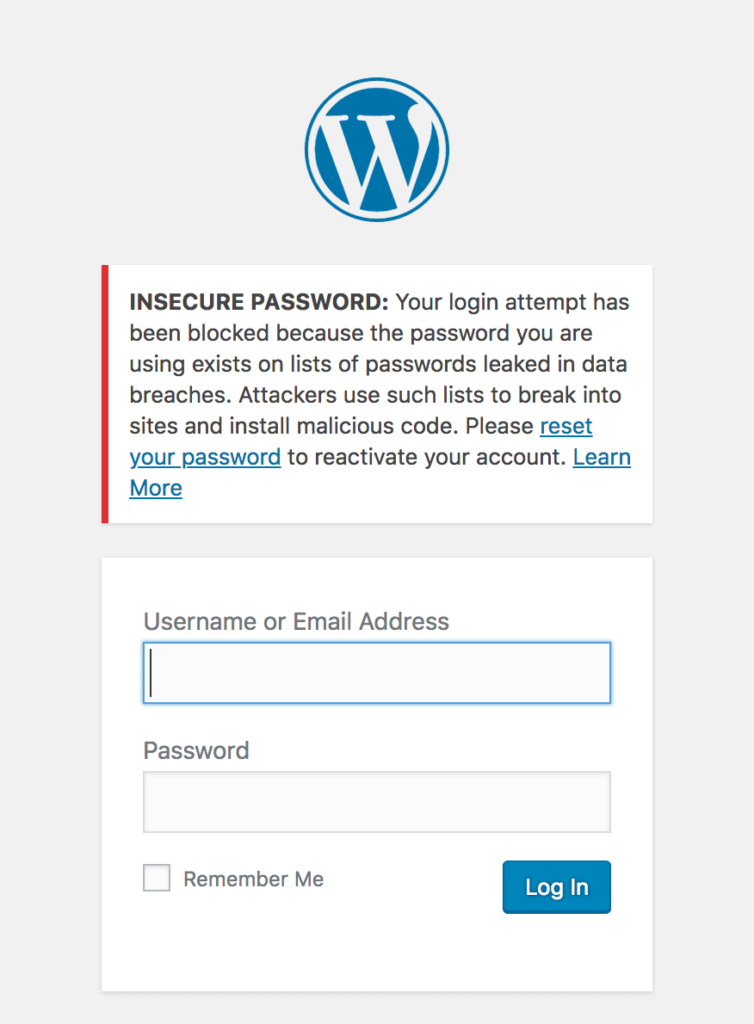
Insecure passwords represent a major vulnerability as they allow brute-force attacks to succeed in guessing weak credentials. Without complexity requirements, hackers rely on users’ tendency towards simple, easy-to-remember passwords. Leveraging combinations of common words, names, dates and sequences, automated login attempts crack codes granting site access. Strong randomly-generated passwords thwart this threat.
Though remembering unique codes poses challenges, password managers facilitate security. Equally vital – enabling two-factor authentication and restricting login attempts hampers brute force attacks. As passwords form the first line of defense, eliminating poor practices prevents the most common gateway for site takeovers and data theft.
Find out More: WordPress Hacked? Here’s How to Fix a Hacked WordPress Site
Malware

Malware represents one of the most dangerous WordPress threats as malicious software secretly injected into site files or code. Hackers sneak in malware able to steal data, passwords, payment info either from the site itself or its visitors.
The injections create backdoors for unauthorized access while disrupting functionality with rampant deletions, spam redirects, or other chaos. Website owners often don’t even realize malware lurks as it blends into existing scripts or uploads Trojan-style to seem legitimate. But it operates as an invading parasite, extracting sensitive information, enabling further breaches by attackers, and potentially crippling sites with destructive activities.
As malware infections frequently originate from insecure plugins, themes or inadequate file permissions, hardening the WordPress environment thwarts stealthy malware advancing site takeovers.
WordPress Security Mistake of SQL Injections
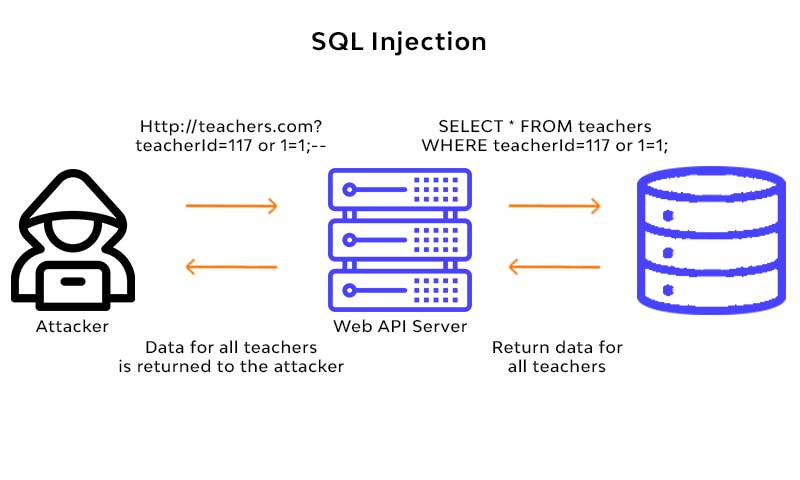
SQL injection attacks allow hackers to directly access and manipulate the database behind a WordPress site. By inserting malicious code into forms, submissions traverse validation checks and execute commands granting unauthorized access. Attackers then can add users, delete/alter content, and exfiltrate sensitive data.
WordPress’ community focus increases vulnerability as contact forms, surveys and other entry points readily accept visitor input that SQL injections exploit. Restricting certain characters via plugins or captchas limits injected code potency.
Still, leveraging user wariness and security plugins to sanitize submissions works best to block SQL attacks. As the database backbone enables WordPress functionality, hardening its protection is key.
SEO Spamming as a WordPress Security Mistake
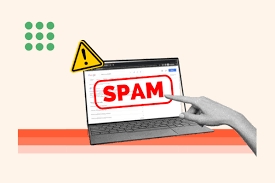
SEO spam attacks exploit security flaws to inject targeted keywords into high-value pages, leveraging a site’s organic traffic and rankings to promote or sell counterfeit goods. Outdated software, weak passwords, excessive user permissions or other vulnerabilities provide entry points. The changes are subtle, making SEO spam harder to catch than other attacks.
A few extra terms sprinkled strategically into relevant content allows hacked sites to rank for spammy phrases. So rather than overt site takeovers, the site still runs, unaware it now funnels visitors toward shady products or brands. Only SEO checkers spotlight odd optimization changes. Staying updated and limiting access hampers SEO spammers. But many WordPress sites remain exposed, letting hard-won search rankings drive black hat marketing schemes instead.
Negligence of HTTPS as a WordPress Security Mistake
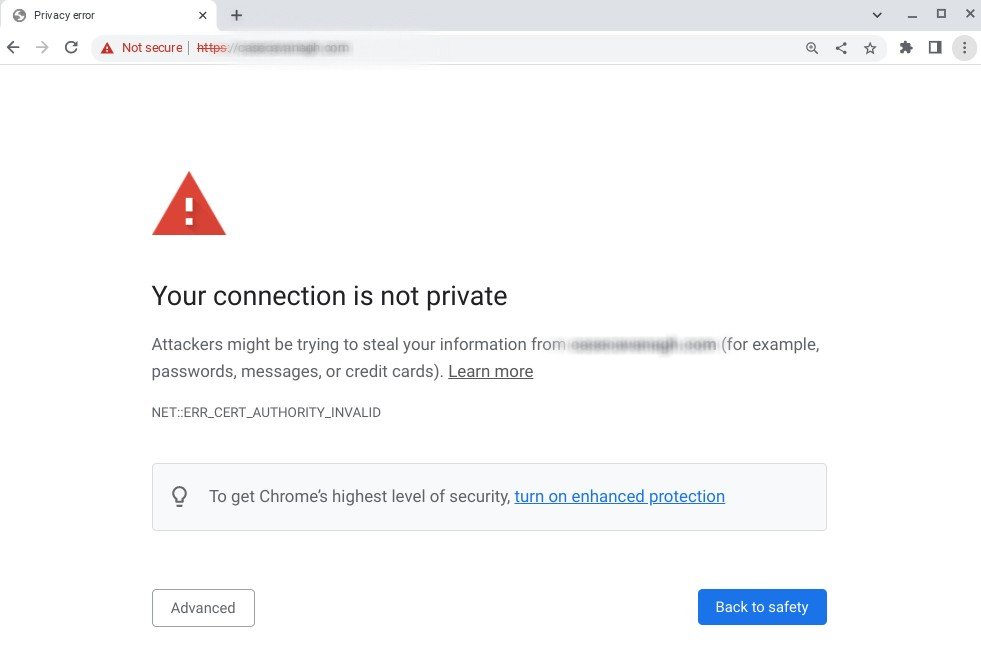
Running WordPress sites over regular HTTP leaves user data and traffic vulnerable to interception or manipulation. Switching to encrypted HTTPS connections blocks external parties from capturing sensitive information exchanged between visitors and websites. The padlock icon and SSL certificate verify sites utilize cryptography to secure interactions.
As Google penalizes insecure HTTP in search rankings too, utilizing HTTPS bolsters both security posture and SEO. Most hosting providers include SSL certificates to easily enable HTTPS across WordPress installs.
Learn More: How To Force HTTPS On Your WordPress Site?
Faulty Hosting

Insecure hosting exposes WordPress sites to numerous threats by failing to implement basic security protections like firewalls, malware scanning, and infrastructure hardening. Without these measures, vulnerabilities go unchecked, enabling exploits like SQL injections, unauthorized access, data theft, and malware infections to succeed.
The fallout includes site defacements, crippled performance, exfiltrated customer details, and regulatory violations from preventable incidents. Robust hosting security closes gaps attackers prey on, making it foundational for a sound WordPress security posture.
Read More: Best WordPress Hosting Providers in 2024
Cross-Site Scripting
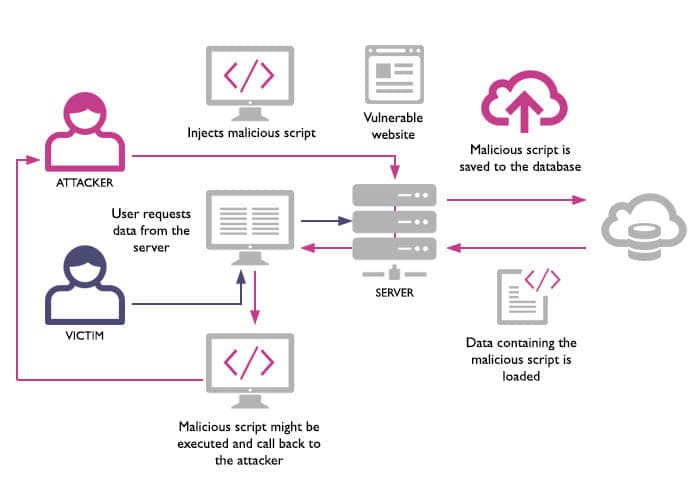
Cross-site scripting (XSS) injects malicious JavaScript into WordPress sites, typically through vulnerabilities in outdated plugins. When visitors load infected pages, scripts steal browser session data or implant malware.
Though complex for most users to detect, consequences include credential theft enabling site takeovers plus compromised visitor privacy. Hence constantly updating plugins while screening for unauthorized code blocks XSS attempts.
Read More: WordPress XSS Attacks: How To Prevent Them?
Outdated Core Software
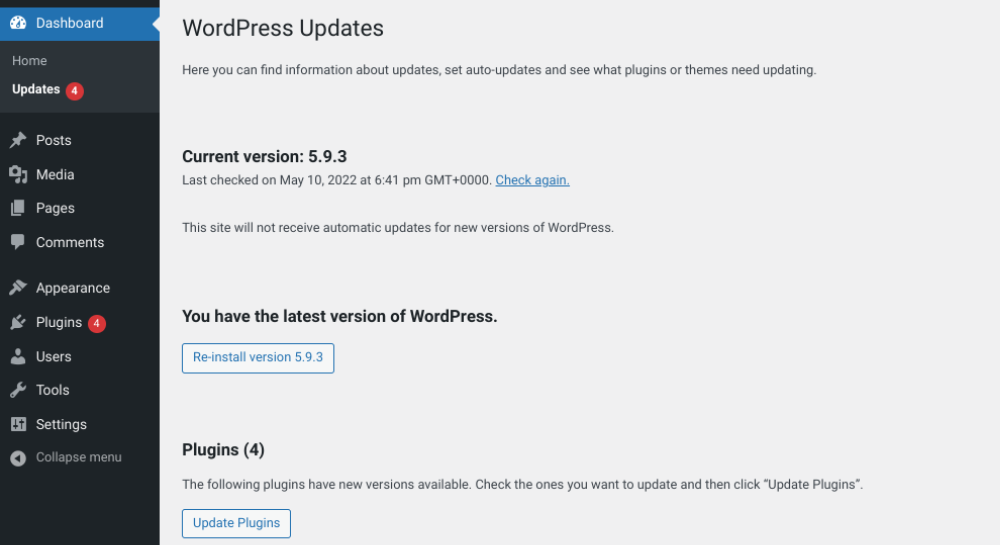
Outdated WordPress software, themes and plugins miss vital security patches, allowing vulnerabilities to be exploited in attacks. WordPress Developers regularly fix bugs and holes but site owners must actually implement updates.
Neglecting this basic site hygiene responsibility leaves unnecessary gaps for data theft, spam injections, denial-of-service attacks that outdated fixes would thwart. Staying current squares away common infection vectors.
Enable automatic background updates in WordPress to regularly install security fixes behind the scenes. Additionally, frequently check the update status of WordPress, plugins, and themes manually, promptly updating any available to prevent exploits through outdated software. Limit user access, back up prior to updating, and test on staging sites first to safely keep installations current.
Hotlinking
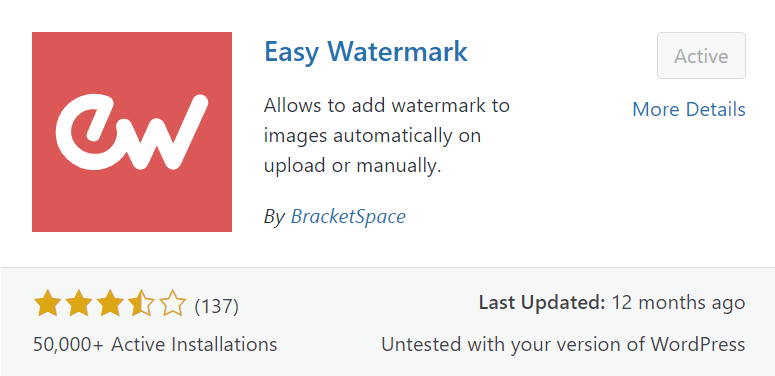
Hotlinking allows unauthorized sites to embed content like images from your WordPress site, stealing your bandwidth and resources which hikes up hosting bills. Though not a direct attack, hotlinkers exploit the open sharing in WordPress to essentially freeload off site owners’ servers and budgets. Implementing watermarks or using plugins to block referrer domains can thwart hotlinking abuse.
But many WordPress sites remain vulnerable as owners don’t consider hotlinking risks or have time to activate protections. Still, simple solutions like visual watermarks deter some fraudsters, securing assets without much added effort. Overall, recognizing and acting against hotlinking preserves resources and prevents sites from being taken advantage of.
Phishing
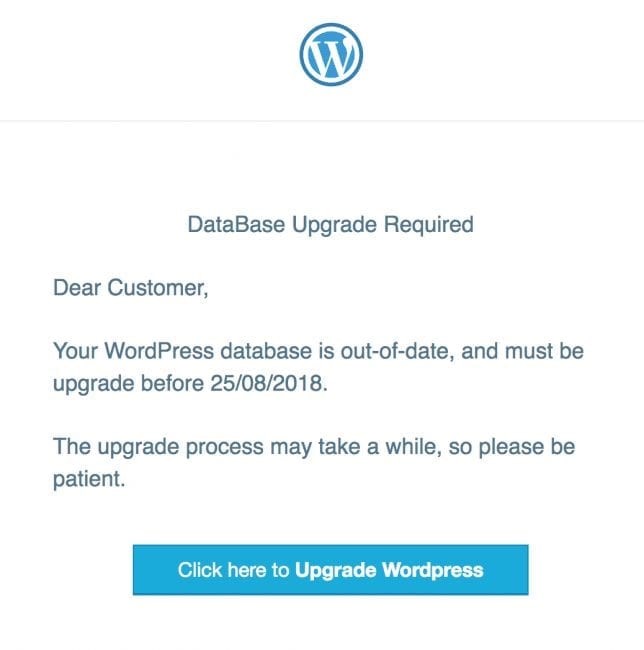
Phishing scams on WordPress sites work by sending emails or messages that trick users into inputting login credentials on fake pages masked as legitimate. These phishing target redirects unsuspecting visitors, capturing account details that hackers then exploit to access sites or user data.
If Google detects such scams resulting from WordPress security mistakes, sites risk blocklisting plus loss of customer trust and revenue. Enabling security plugins with activity monitoring and login protection helps thwart phishing efforts by identifying and blocking suspicious access attempts.
Conclusion
Properly securing sites by avoiding WordPress security mistakes requires vigilant effort from owners. Alleviate this burden with sustained protection measures against common vulnerabilities by tying up with a white-label WordPress agency
Support from technical experts is critical for implementing proper security and ongoing protection. Their knowledge of vulnerabilities and fixes allows them to harden sites, facilitating prevention of attacks and mistakes amateurs often make.