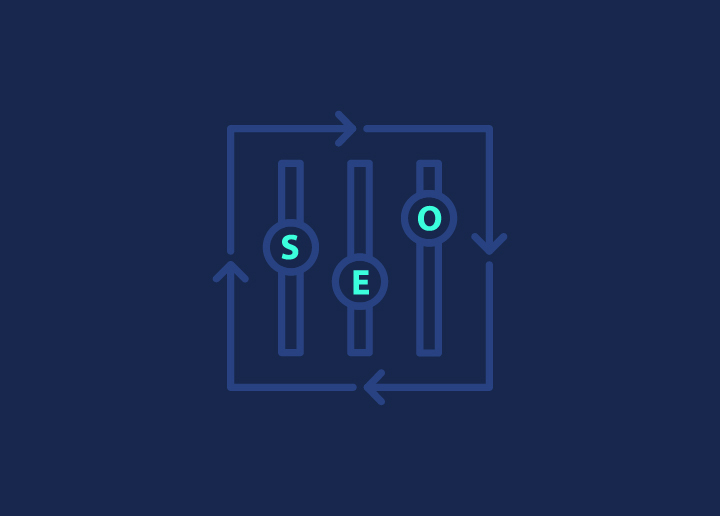Spam bots are nasty little creatures. They crawl the internet looking for sites to infect with spam and other malicious links so that they can boost their rankings on search engines. Sites with a lot of traffic are prime targets for these spammers. In this article, you’ll learn how to identify SEO spam in your WordPress site and fix it.
Contents
ToggleIntroduction to SEO Spam
SEO spam is a type of spam that attempts to improve the search engine ranking of a website by adding irrelevant or low-quality content to the site. This can be done by creating new pages or posts with plagiarized content or by comment spamming on other websites.
SEO spam is a problem because it can lower the quality of search results and cause users to waste time sifting through useless information. It can also lead to penalization from search engines, hurting a website’s visibility and traffic.
Fortunately, there are some simple steps you can take to fix SEO spam on your WordPress site. This article will show you how to identify and remove SEO spam from your site.
Tips and tricks to find out the cause of SEO spam
If you’re noticing a sudden influx of SEO spam in your WordPress site, there are a few things you can do to try and figure out the cause. Here are some tips and tricks:
1. Check your access logs. If you have access to your server’s access logs, take a look to see if there are any suspicious IP addresses or referrers that might be responsible for the spam.
2. Check for new user registrations. If you’re seeing a lot of new user registrations from suspicious-looking email addresses, someone may be using your site to create spammy accounts.
3. Search your database for suspicious keywords or links. If you have access to your WordPress database, you can search through it for keywords or links that might be part of the SEO spam problem.
4. Ask your host or web developer for help. If you need help finding the cause of the SEO spam, ask your host or web developer for support. They can point you in the right direction.
How to fix SEO spam on a WordPress site?
If you’re a WordPress user, chances are you’ve encountered SEO spam at some point. SEO spam is when someone adds comments or content to your website designed solely to improve their search engine ranking without adding value to your readers.
If you find SEO spam on your site, the best thing to do is remove it immediately. Not only will this help keep your site clean and free of clutter, but it will also send a message to the spammers that they are not welcome on your site.
To remove SEO spam from your WordPress site, delete the offending comments or content. If you have a lot of spammy content, install a plugin like Akismet, which automatically filters out most spam before it reaches your site.
By taking these simple steps, you can protect your WordPress site from SEO spam and keep your content high-quality and valuable for your readers.
Conclusion
SEO spam can be a real pain, but luckily there are some simple steps you can take to fix it. Following the tips in this article, you can quickly eliminate any SEO spam on your WordPress site and help improve your overall ranking. So don’t wait any longer; try these steps and see how they work!
Need help? Contact our WordPress Web Development team for support!