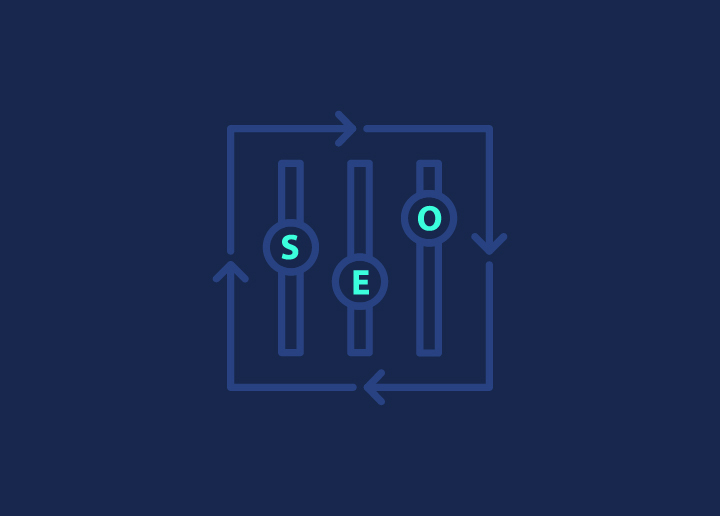WordPress threat refers to any malicious activity that disrupts digital operation, unlawfully accesses data, or destroys information of a particular website.
Contents
ToggleTypes of WordPress Threat
1. Brute Force Attacks
In this type of threat, thousands of combinations of usernames and passwords are tried to access your website. So, you must build a strong password, so hackers have less chance of attacking your website.
2. SQL Injection
It is a method where hackers embed a malicious command within a URL, and the database responds by revealing sensitive information about security threats. It can be avoided by updating wordpress, installing the latest version of PHP, and updating plugins.
3. Cross-Site Scripting (XSS)
It is a method where attackers load web pages with insecure JavaScript scripts and then use them to steal data from their browsers without visitors’ knowledge.
4. File inclusion exploits
It is one of the most common ways where attackers gain access to your website when vulnerable code is used to load remote files.
5. Malware
It is a practice where malicious software is used to get unauthorized access to your website to steal the content. There are various malware infections on wordpress, including backdoors, pharma hacks, drive-by downloads, and malicious redirects. It can be avoided by updating WordPress to a new version and restoring WordPress from a previous non-infected backup.
Ways to secure WordPress site from different Threats
1. Choose a Secure Theme
One must choose those professional themes which have more customizable options. You can opt for premium themes that are coded by highly skilled developers and are regularly updated.
2. Get a Security Plugin
A security plugin regularly checks and monitors for malware and offers different site security activities such as auditing, blacklist monitoring, and file integrity monitoring.
3. Using a solid login password
You must always use passwords that are difficult to crack and guess. A strong password should be sensibly combined with various numbers, nonsensical letter combinations, and special characters.
4. Change your WP-login URL
To protect the login page in your WordPress, you can either change the admin page URL, add a decisive security question, or authenticate the login from e-mail or OTP text on mobile.
5. Set the login attempt limit and update the wordpress version
Your wordpress site may become prone to Brute Force Attack if users do not set attempts to login limit. You can limit the number of attempts by installing the Log-in attempt plugin.
Likewise, you must regularly update your WordPress site and security features against targeted pre-defined loopholes.
6. Pentest your WordPress Site
A cyber security assessment can be performed with the help of a team of professional members who use a different methodology. They help prepare the site for various security emergencies and network vulnerabilities.
No wordpress software sites are foolproof, secure, and vulnerable to cyber security attacks. So, you must follow these security practices.