WordPress and Umbraco are two leading content management systems that make it easy to create and manage websites. Umbraco vs WordPress is a compelling comparison because they have different strengths. WordPress is incredibly user-friendly, perfect for bloggers, small businesses, and those new to websites. It offers thousands of themes and plugins to customize your site without coding.
Umbraco, on the other hand, is more flexible and scalable, suited for complex projects and developers. While it has a steeper learning curve, Umbraco gives developers more control over building customized solutions.
WordPress is the more straightforward option for most users with its vast community support forums. But if you need advanced features and are okay with the technical requirements, Umbraco could be the way to go.
Contents
ToggleAbout Umbraco & WordPress
Umbraco is an open-source .NET content management system (CMS) that offers developers high flexibility, security, and scalability while providing users and content editors an easy-to-use and intuitive editing experience.
Highlights of Umbraco:
- Has over 700,000 active installs and more than 1,200 free packages available.
- It suits various projects, from simple blogs to complex responsive websites, webshops, and intranets.
- Has customizable workflows for content creation and approval processes.
- Multilingual site support is available for creating and managing content in multiple languages.
- Extensive documentation and community support for troubleshooting and learning are also available.
- Built-in SEO tools make optimizing content for search engines practicable.
- Responsive design capabilities for creating mobile-friendly websites add to Umbraco’s usability value.
Moving on to WordPress, you have a widely used open-source content management system (CMS) known for its versatility and user-friendly interface. It powers a significant portion of websites globally and offers a range of features and customization options.
Highlights of WordPress:
- Powers 42.7% of all websites on the internet and 62.5% of all websites that use a CMS.
- Offers a vast library of themes and plugins for customization and functionality enhancement.
- Provides tools like Yoast and Rank Math for SEO optimization.
- Supports staging functionality for testing and pushing new features.
- Known for its ease of use, making it accessible to a wide range of users, including marketers and writers.
- Offers a marketplace of plugins and extensions for added functionality.
- Has a massive developer pool for support and assistance at an affordable cost.
As we compare Umbraco and WordPress, we will uncover the critical distinctions between these versatile content management systems, each tailored to user needs and preferences. Keep reading!
Read Another Comparison: WordPress Vs Contentful: Which is the Better CMS?
All Set to Create Your WordPress Website?
Get our extensively experienced team to work on custom theme and plugin development performance optimizations, security, SEO and more!
Key Differences – Umbraco vs WordPress

Having the better-suited CMS between Umbraco and WordPress as your trusty co-pilot will equip you to deliver a website not only looks great but also runs like a well-oiled machine.
Let’s find the distinctions —
Umbraco vs WordPress: Primary Functionalities
We found WordPress to be more lightweight and plugin-driven, while Umbraco is designed for a more comprehensive, integrated content management experience—though that comes with a steeper learning curve. The best choice depends on your project’s specific needs and complexity.
Let’s take a closer look —
Baseline Features:
- WordPress starts with a primary content platform—pages, blog posts, and a media library. Plugins add more functionality.
- Umbraco aims to cover most common needs right out of the box, so it requires more initial setup but provides a more integrated experience.
Also Read: What Are Dynamic Landing Pages?
Extensibility:
- WordPress has a vast ecosystem of plugins, but their quality and support can vary widely.
- Umbraco has an API for integrating external tools but focuses on providing core features within the CMS.
Multisite Support:
- Umbraco makes managing multiple websites from a single installation easy for businesses with different brands or regions.
- WordPress also offers multisite capabilities, but it’s a more advanced configuration.
E-commerce:
- Neither platform includes e-commerce features natively. WordPress requires a plugin like WooCommerce, while Umbraco integrates with external tools.
Umbraco vs WordPress: Content Editing
Both Umbraco and WordPress provide solid and user-friendly experiences, empowering content creators to craft engaging pages without extensive technical know-how. The main difference lies in their approach.
Umbraco is tailor-made for developers, offering a more customizable experience that requires some upfront setup. But once you’ve got it running, Umbraco’s flexible content editor and intuitive interface make it an excellent tool for content managers.
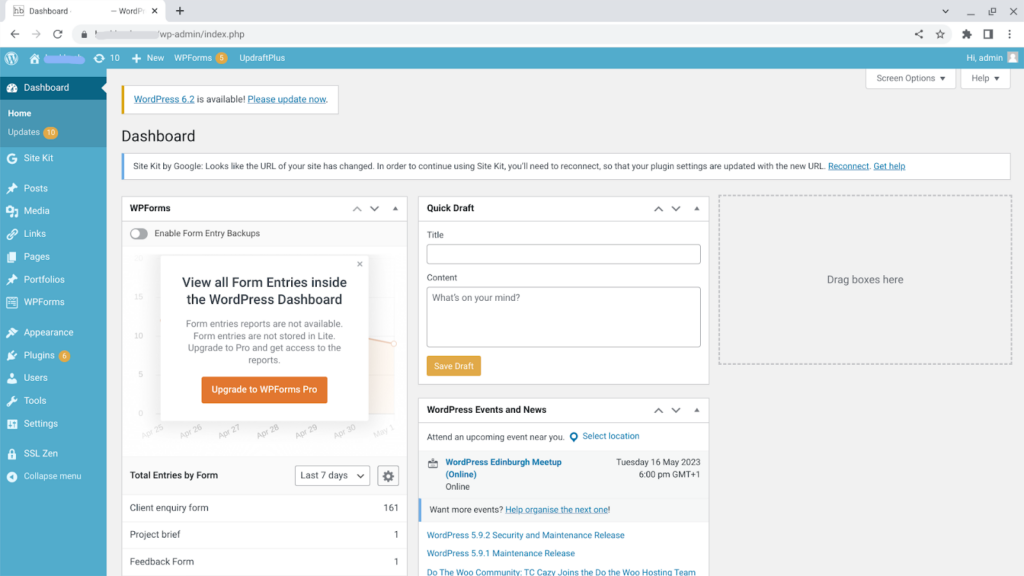
On the other hand, WordPress is more accessible right out of the gate. It comes loaded with features like the Gutenberg block-based editor, making it easier for non-tech users to create content without a steep learning curve.
Both platforms shine in offering flexible content editing capabilities, allowing users to build dynamic pages beyond simple text and images. This empowers marketers, writers, and website owners to bring their creative ideas to life.
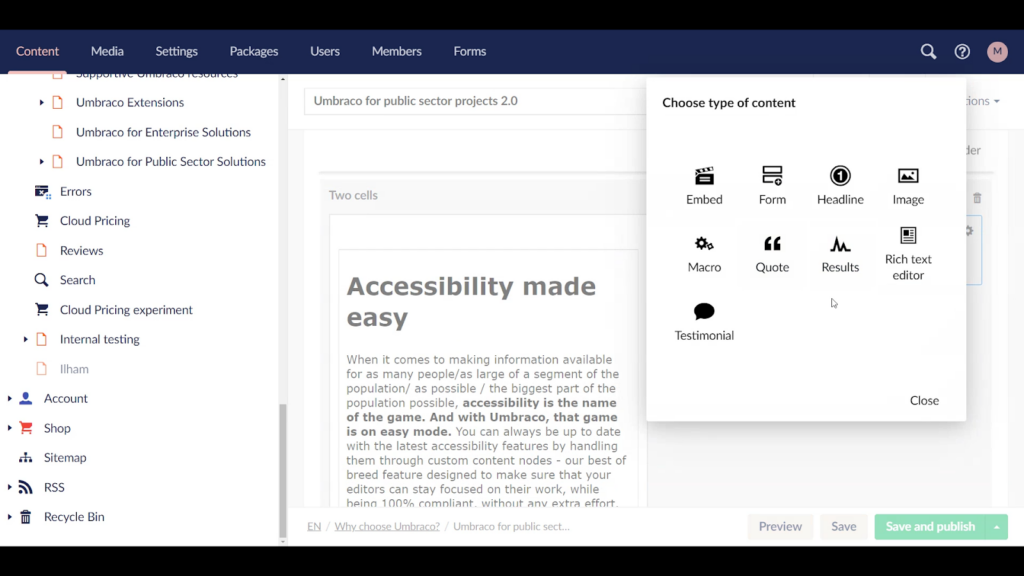
Choosing between Umbraco and WordPress for content editing depends on your organization’s needs. If you have a dedicated development team and need a highly customizable CMS, Umbraco might be the better choice. But if ease of use and a more ready-to-go content management experience are your priorities, WordPress could be the way to go.
Regardless of the platform, both Umbraco and WordPress provide robust content editing tools that can help you manage your online presence effortlessly.
Also Read: How To Improve Google PageSpeed Insights On WordPress?
Umbraco vs WordPress: SEO
When it comes to SEO, WordPress has a clear advantage over Umbraco. Google simply loves the underlying structure of WordPress, making it the go-to option for businesses that rely on solid search engine optimization. The main reasons for WordPress’s SEO superiority are:
- Plugin Support: The AIOSEO plugin for WordPress provides comprehensive SEO features and ensures your content follows SEO best practices.
- Built-in Functionality: WordPress features built-in functionality like tags, which aren’t standard with Umbraco. This makes optimizing content for search engines easier.
- Out-of-the-Box Optimization: WordPress provides everything you need for SEO, including mass editing metadata and an optimizable permalink structure. This makes it easier for SEO novices to optimize their websites quickly.
Keep Reading: Common Technical SEO Issues And Best Practices
Umbraco vs WordPress: Scalability
Both Umbraco and WordPress are designed to be flexible and scalable platforms that can grow and expand to meet the evolving needs of organizations. Here’s a simple breakdown of how they approach scalability and integration:
Both platforms have built-in API layers, making them integration-ready. This allows you to connect with third-party tools and automate tasks like data transfer to CRM or accounting software, saving you a lot of manual effort.
Umbraco is highly scalable, particularly for managing large numbers of pages. It’s also developer-friendly, allowing you to develop custom integrations with third-party tools from scratch. Umbraco is highly extensible, but reaching a basic level of functionality and integrations may require more patience and larger development budgets.
WordPress is equally scalable and has a wealth of resources available. It was built to grow and is the most accessible platform to integrate with, as most popular marketing tools have already considered how to work with WordPress. There are numerous plugins available that can handle complex functionality with minimal effort. WordPress also allows developers to build their integrations, which can often be a more streamlined approach than popular consumer-facing alternatives.
Umbraco’s barrier to entry is lower, but more work is required to reach a fundamental level. Developing new functionality and integrations can take longer than its competition, which may require increased development budgets.
Umbraco vs WordPress: Security Features
In simple terms, both Umbraco and WordPress can be secure platforms, but it ultimately depends on how they are implemented and maintained by the developers and hosting providers.
WordPress, the world’s largest CMS, is a bigger target for hackers, and poorly implemented code or plugins can introduce security vulnerabilities. However, attacks on WordPress are relatively high compared to its popularity.
Umbraco, built on Microsoft’s .NET platform, is considered more secure out-of-the-box due to its built-in security features like Code Access Security (CAS) and identity-based security. However, this can sometimes lead to developers becoming complacent and failing to follow best practices, resulting in security risks.
Both platforms rely heavily on developers to implement them correctly and follow security best practices. For WordPress, this means choosing the right hosting platform, using the latest version, and ensuring plugins are safe and up-to-date. Some hosts offer advanced security solutions like Global Edge Security (GES) and Web Application Firewall (WAF) to keep your WordPress site secure.
In the end, the security of either platform largely depends on the skill and diligence of the developers and agencies implementing it. When implemented and maintained properly, Umbraco and WordPress can be equally secure.
Hiring an expert WordPress development agency like Seahawk can help ensure that your WordPress site uses the latest version and stays secure for the long term.
Worried About the Security of Your Site?
Our developer team can ensure you use the best plugins, perform WordPress updates regularly and enjoy optimal website security.
Umbraco vs WordPress: Community
Umbraco and WordPress have unique communities of passionate people who build and support these open-source platforms. Since tech, development, and design work can often be isolating with a lot of remote work involved, it’s excellent that both platforms have strong communities that allow people to stay connected.
These communities also provide additional learning and growth opportunities for the platforms and the people using them. They host regular meetups worldwide, allowing for networking and knowledge sharing.
As of 2020, the Umbraco community had 221,745 active members. On the other hand, the number of WordPress users attending meetups worldwide was 511,000.
These vibrant communities are a testament to the popularity and dedication of the people behind these platforms. Being part of such communities can be incredibly beneficial, especially for those working remotely, as it provides a sense of belonging and access to a wealth of knowledge and resources.
Keep Reading: Best WordPress Support Service Providers in the UK
What Holds Them Back?
While both WordPress and Umbraco are robust content management systems with their strengths, it’s also essential to consider their potential drawbacks and limitations. No platform is perfect, and each comes with challenges that users and developers should know. Understanding these cons can help make an informed decision and adequately plan for potential issues during implementation and ongoing maintenance.
Drawbacks of WordPress:
- It can be oversimplified or misused if users don’t have proper knowledge/experience
- Too many plugins and poorly configured hosting can cause site slowdowns
- Vulnerable to hacks if not implemented properly (though this applies to any platform)
- The abundance of agencies claiming WordPress expertise can make finding credible ones challenging
- Same issue with hosting providers, as many claim to specialize in WordPress
Also Check: Top 10 Reasons to Use WordPress for Your Website
Drawbacks of Umbraco:
- Declining market share and less popular than WordPress for high-traffic sites
- Based on Microsoft’s ASP.NET platform, which can make finding developers more difficult and increase development time
- Integration is not as seamless, often requiring custom coding and more backend development effort than user experience focus
- Many Umbraco sites suffer from slow performance, both for content editing and front-end user experience
- Smaller community and fewer resources compared to WordPress
By being aware of these potential drawbacks, users and organizations can better prepare themselves and take the necessary steps to mitigate or overcome these challenges, whether it’s through proper planning, choosing the right hosting solution, or working with experienced developers and agencies. After all, forewarned is forearmed, and knowing the pitfalls can help you avoid tumbling into them.
Final Word: What Do We Recommend?
In summary, WordPress stands out as an excellent choice for businesses seeking a powerful yet user-friendly CMS. Its massive community, extensive plugin ecosystem, and strong SEO capabilities make it attractive. To fully leverage WordPress, regularly update the core software and plugins to maintain security.
Work with reputable developers or agencies specializing in WordPress to ensure proper implementation, performance optimization, and ongoing maintenance. With its scalability and wealth of resources, WordPress empowers organizations to create robust, search-engine-optimized websites tailored to their unique needs. Embrace the flexibility of WordPress and unlock its full potential for driving online success.
















