In our interconnected world, the ability to communicate effectively across different languages is more crucial than ever. Whether you’re an entrepreneur looking to expand your global reach or a blogger wanting to connect with diverse audiences, creating a multilingual website can open up a world of opportunities for you.
Imagine this: You’re a small business owner based in New York, and you’ve been selling your handmade jewelry online. Your products have been well-received locally, but you can’t help but wonder about the untapped market potential overseas. You’ve heard about the power of multilingual websites in reaching international customers, but you’re not sure where to start. That’s where our guide comes in.
In this comprehensive blog, we’ll walk you through the process of creating a multilingual site in the WordPress development process. So let’s get started!
Contents
ToggleWhat is a Multilingual Site & Why Does it Matter?
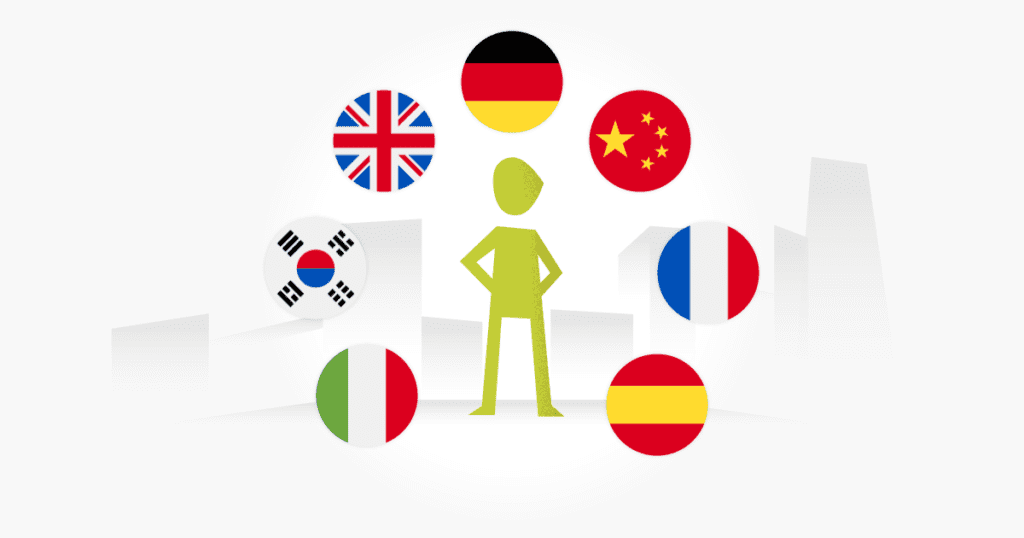
A multilingual website is a site that offers content in more than one language, allowing visitors to choose their preferred language for viewing the content. Essentially, it’s like having multiple versions of your website, each tailored to a different language audience.
Imagine you have a travel blog where you share your adventures around the world. By making your website multilingual, you can cater to readers from various linguistic backgrounds. For instance, someone from France can read your blog in French, while another reader from Japan can enjoy it in Japanese.
Now, you might be wondering, why bother with a multilingual website? Well, here are a few compelling reasons:
Reach a Global Audience: By speaking your audience’s language, you can connect with people from different parts of the world. This expands your reach beyond borders and opens up new markets for your products or services.
Read: Benefits Of Using A Multi-lingual WordPress Plugin
Enhance User Experience: Offering content in multiple languages shows that you care about your visitors’ preferences. It makes navigation easier and ensures that everyone can understand your message clearly.
Boost SEO Performance: Multilingual websites can improve your search engine rankings, especially in regions where your target languages are spoken. Search engines like Google appreciate websites that provide relevant content in different languages, which can lead to increased visibility and traffic.
Check it out: Best WordPress SEO Agencies To Boost Your Website Rankings
Build Trust and Credibility: When visitors see that your website is available in their native language, it instills trust and credibility. It shows that you’re invested in meeting their needs and building a strong relationship with them.
In short, multilingual websites are not just about language diversity; they’re about reaching, engaging, and delighting a global audience. So, if you’re ready to take your business presence to new heights, embracing multilingualism is the way to go!
We Want You to Expand Your Business Globally
Let us transform your website into a multilingual powerhouse, reaching audiences across the globe. Unlock new opportunities for growth.
How to Make a Multilingual WordPress Site Using Weglot

Weglot: Your Passport to a Multilingual WordPress Site
Weglot is the go-to plugin for creating a multilingual WordPress site trusted by over 70 thousand active users worldwide. With Weglot, language barriers have become a thing of the past as it seamlessly translates WordPress sites into a staggering 110 languages.
What sets Weglot apart are its standout features designed to simplify the multilingual website creation process. Compatible with major WordPress themes and the block editor, Weglot ensures smooth integration into your existing setup. Plus, its built-in SEO functionalities help boost your site’s visibility across different language markets.
But what truly makes Weglot shine is its customizable language switcher, giving you full control over the look and feel of your multilingual site. Say goodbye to cookie-cutter language switchers – with Weglot, you can tailor the switcher to match your website’s aesthetic seamlessly.
Now, let’s dive into the step-by-step process of bringing Weglot’s magic to your WordPress site:
Set Up the Plugin
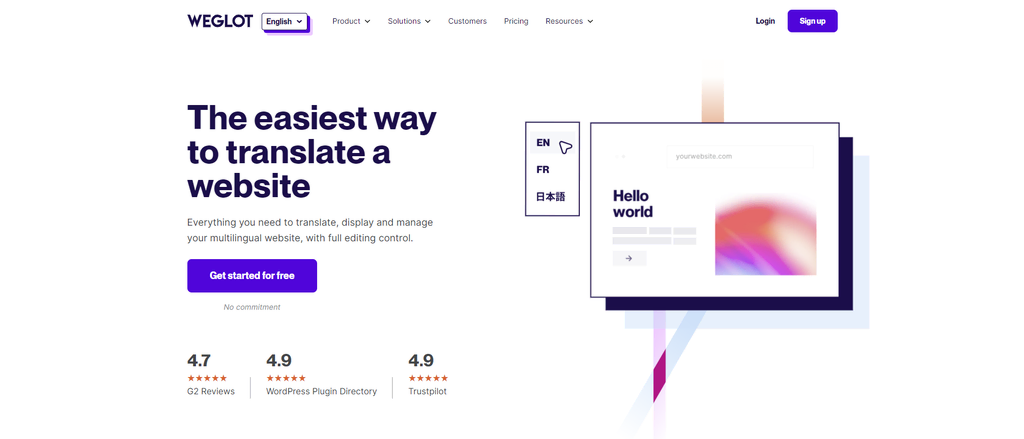
Before you can harness the power of Weglot, you’ll need to create an account on their website. Don’t worry; they offer a generous 10-day free trial so you can test drive the plugin risk-free.
Once you’ve confirmed your email, it’s time to get down to business. Access the setup wizard by clicking on the link sent to your inbox, and follow these simple steps:
- Enter your project name and select WordPress as your website platform.
- Install the plugin from the WordPress directory and activate it.
- Head to the Weglot menu in your WordPress dashboard and input the API key provided during setup.
- Choose your default language and select the target languages for translation. Save your changes, and voila – you’re ready to roll!
Configure the Plugin’s Settings
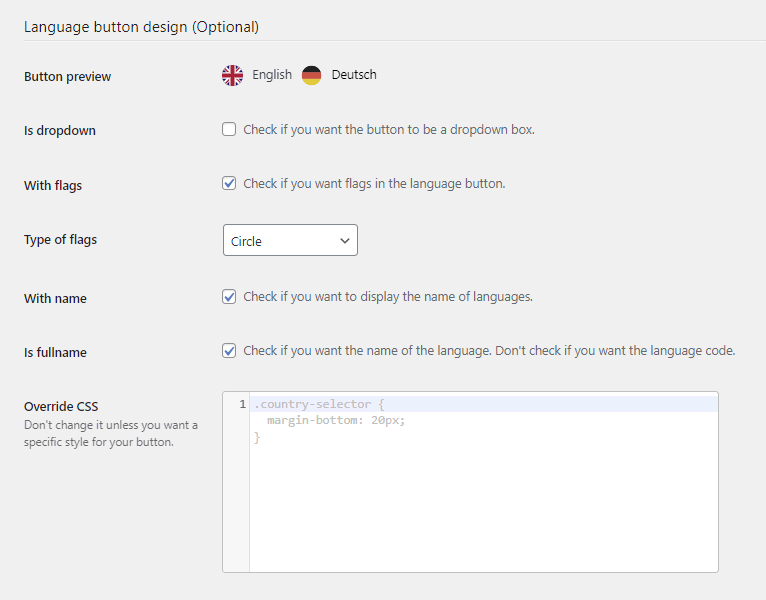
Weglot’s flexibility extends to its configuration options, all conveniently accessible from your WordPress admin dashboard. Here’s where you can fine-tune the appearance and functionality of the language switcher to suit your preferences:
- Customize the look and position of the floating language switcher, change flag icons, and tweak language names to your heart’s content.
- Control where the language switcher appears across your website, whether it’s in the header, footer, or sidebar.
- Exclude specific pages or blocks from translation, ensuring your content stays true to your vision.
- Enhance user experience with features like auto redirection based on browser language preferences and multilingual search functionality.
- Remember to hit that “Save Changes” button after making all your tweaks!
Translate Website Content
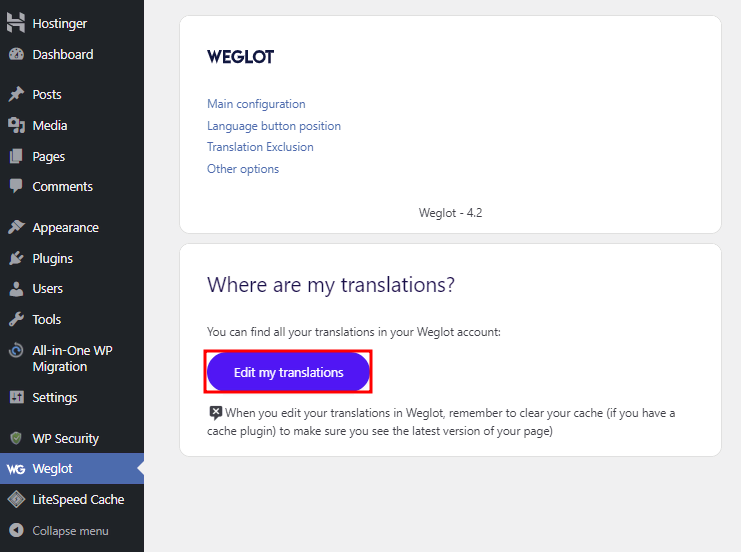
With Weglot, translating your website content is a breeze. You have the option to rely on advanced machine translation or fine-tune the translations manually to ensure accuracy and nuance.
To kickstart your translation journey, head to the Weglot menu on your WordPress admin dashboard and select “Edit my translations.” From there, you can review and edit translations to ensure they align perfectly with your brand voice and message.
Once you’ve got your basic translation set up, it’s time to dive into Weglot’s arsenal of advanced features to take your multilingual website to the next level.
Fine-Tune Translations Like a Pro
Weglot makes it effortless to refine translations to perfection, ensuring your content resonates with your audience in every language. Here’s how:
Translation Editor Page: Upon setup, Weglot seamlessly guides you to the translation editor page on your Weglot dashboard. Here, you can manage translations for individual words and phrases with ease. Simply click on a language pair to get started.
Refine Translations: The Translation page showcases all automatically translated strings by default. Want to tweak a translation manually? Hover over the entry you wish to edit and select “See details.” From there, you can make adjustments in the targeted language field under the Styled View tab. Need to modify text style? Switch to Raw HTML view for greater control.
Visual Editor: Prefer editing translations directly on your WordPress website? Weglot has you covered. Navigate to Translation → Visual Editor from your Weglot dashboard to edit automatic translations seamlessly. This method is particularly handy for fine-tuning translations within blog posts, navigation menus, and other site elements as you review your pages.
Harness Additional Translation Features
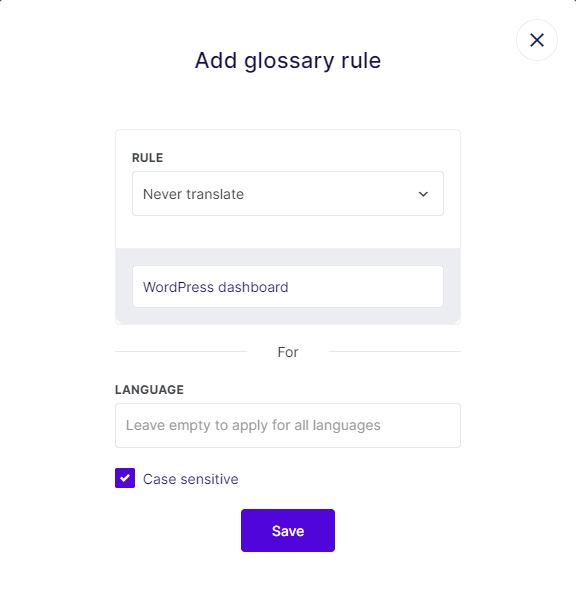
Weglot doesn’t stop at basic translation – it offers a slew of advanced features to elevate your multilingual content even further:
Glossary Tool: Maintain consistency across your translated content with Weglot’s Glossary tool. Ensure that specific words or phrases remain in their default language, preserving your brand’s voice and identity.
Professional Translation Services: If you’re seeking top-notch accuracy and context, Weglot lets you order professional translation services directly through your account. Say goodbye to inaccurate translations – professional translators are at your service, ensuring your content shines in every language.
Pricing starts at €0.13/word, depending on the language pair.
Upgrade to Premium for Enhanced Capabilities
While Weglot’s free version provides robust features for global accessibility, consider upgrading to a premium plan for even more powerful tools:
Team Collaboration: Collaborate seamlessly with team members to manage translations more efficiently.
Custom Languages: Tailor your language settings to match your audience’s preferences with custom languages.
Tone of Voice: Maintain brand consistency across languages by fine-tuning the tone of voice in your translations.
With Weglot’s premium plans ranging from €15 to €699 per month, you’ll unlock a treasure trove of advanced features to propel your multilingual website to new heights of success.
Conclusion
In conclusion, creating a multilingual WordPress site opens up a world of possibilities for reaching diverse audiences and expanding your online presence. With Weglot as your trusted companion, the process becomes streamlined and hassle-free, allowing you to effortlessly translate your content into over 110 languages.
From setting up the plugin and configuring its settings to fine-tuning translations and harnessing advanced features like professional translation services, Weglot empowers you to create a truly global website that resonates with audiences worldwide.

















