Managing multiple WordPress websites can be a daunting task, especially when you need to ensure optimal performance, security, and usability. Fear not! The world of WordPress website management tools is here to help you streamline your workflow and enhance your site management experience.
In this blog post, we’ll explore the top 10 WordPress website management tools for 2023, compare their features, and provide guidance on how to choose the right tool for your needs. So, buckle up and get ready to revolutionize the way you manage your WordPress websites!
Learn how to create a WordPress website here!
Contents
ToggleKey Takeaways
- WordPress website management tools offer time-saving benefits, centralized control, and enhanced security.
- This article covers the top 10 WordPress website management tools for 2023 with their key features, pricing & benefits to help readers make an informed decision.
- Factors such as features, pricing, customer service & security should be considered when choosing a tool that meets your needs.
Why Use WordPress Website Management Tools?
The world of WordPress website management tools has grown significantly in recent years, offering a plethora of solutions catering to various needs. But why should you consider using these tools to manage your multiple WordPress websites?
Read: Website Maintenance – Why It’s Essential?
The answer is simple: these tools to manage multiple offer time-saving benefits, centralized control, and enhanced security, which are key for efficient management of multiple sites.
Time-Saving Benefits
Imagine juggling multiple WordPress sites, each requiring manual updates, backups, and security checks. Sounds time-consuming, right? This is where WordPress management tools prove their worth. They automate tasks and centralize the management of multiple sites, thereby increasing efficiency and minimizing time spent on repetitive tasks. This means more time for you to focus on what truly matters: creating great content and growing your online presence.
Learn More: 10 Best WordPress Maintenance Service Providers For 2023
A single dashboard enables easy management of all your WordPress sites in one location. This simplifies site management and organization, allowing you to perform bulk updates, monitor performance, and track analytics across your entire network of sites. No more logging in and out of multiple WordPress installations – just seamless, streamlined management from one centralized location.
Centralized Dashboard
A centralized dashboard is like having a command center for all your WordPress websites. It allows you to manage multiple WordPress sites from a single interface, providing quick access to essential site management tasks such as updates, backups, and security monitoring. Such a setup not only streamlines site management, but also aids in maintaining organization and efficiency.
Learn: Best WordPress Backup Plugins 2023
One example of a centralized dashboard is the WordPress Multisite feature, which enables users to create and manage multiple websites from a single WordPress installation. While this built-in feature offers some benefits, it’s worth considering third-party WordPress management tools that provide a more comprehensive and customizable dashboard, catering to a wider range of needs and preferences.
Updates, Backups, and Security
Keeping multiple WordPress sites up-to-date, backed up, and secure can prove challenging. WordPress site management tools offer essential features like updates, backups, and security monitoring to guarantee optimal site performance and data protection. With these WordPress management tools, you can rest easy knowing that your sites are well-maintained and secure from potential threats.
Learn More: Best WordPress Security Service Providers Of 2023
For instance, scheduling automated backups guarantees protection of your site data against any unforeseen events or issues. Security features like malware scanning and vulnerability detection help you manage the security for unlimited websites, ensuring that all your sites stay protected from potential threats.
The right WordPress management tool allows you to concentrate on content creation and online presence growth, without the concern of site maintenance minutiae.
Top 10 WordPress Website Management Tools for 2023
Having established the benefits of WordPress management tools, let’s explore the top 10 contenders for 2023. In this section, we will review each tool, highlight their key features, pricing, and benefits, to help you make an informed decision on the best tool for your needs. Keep in mind, the choice of tool will be dictated by your specific needs, preferences, and budget.
Might Interest You: Best WordPress Development Agencies In 2023
We’ve curated a list of top contenders in the realm of several WordPress management tools to assist you. Boasting user-friendly interfaces and potent features, these tools present a myriad of options to enable efficient and effective management of your WordPress sites. Read on to find the perfect solution for your site management needs.
WP Umbrella
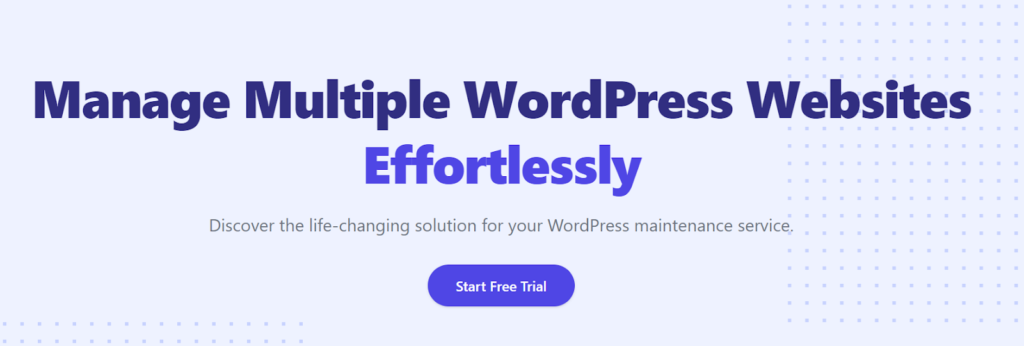
WP Umbrella is a WordPress website management tool that focuses on providing a user-friendly interface, automated tasks, and compatibility with various hosting providers. This makes it a top choice for managing multiple WordPress sites, especially for web agencies and freelancers looking for a reliable and efficient solution.
Users have praised WP Umbrella for its excellent design, comprehensive features, and reasonable pricing. The all-in-one solution and transparent pricing structure make it an attractive option for those looking to streamline their WordPress maintenance and management.
With WP Umbrella, you can manage multiple WordPress websites with ease, ensuring optimal performance and security.
MainWP
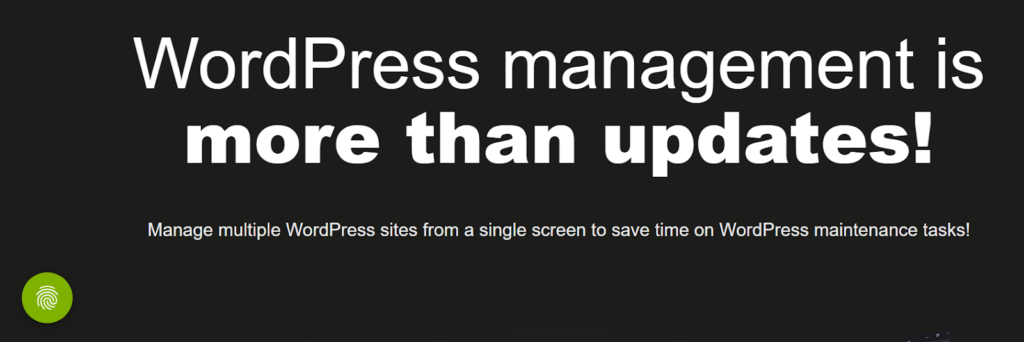
MainWP is a self-hosted solution that provides an effective way to manage multiple WordPress sites. It is quite popular among users due to its easy-to-use dashboard. With easy updates and integration with various hosting providers, MainWP offers a scalable and flexible solution for managing multiple WordPress sites. Some key features of MainWP include:
- Built-in security scans
- Import/export sites
- Health check feature
- Bulk update options
These features make MainWP a comprehensive and powerful tool for managing multiple WordPress sites.
MainWP’s free version has some great features! Here are a few:
- Uptime monitoring
- Scheduled backups
- Jetpack
- Sucuri security scanning
- Site vulnerability checker
Know More: Best WordPress Security Service Providers Of 2023
These features, combined with its one-click access to each website, make MainWP an attractive option for those looking for a versatile and cost-effective solution for managing multiple websites.
ManageWP

ManageWP is a widely-used management tool that offers a free solution for automating tasks and managing multiple WordPress sites from a single dashboard. With features such as maintenance mode, client reporting and analytics, and performance checks, ManageWP provides users with the tools they need to efficiently manage their websites.
ManageWP’s premium add-ons include:
- Website backup, restoration, and cloning
- Secure updates
- SEO insights
- Uptime and link monitoring
This makes it a suitable option for users looking to manage unlimited websites with a comprehensive set of features.
ManageWP’s automated daily tasks with a single click, bulk updates for all websites, and simplified maintenance make it a top contender for managing multiple WordPress sites.
InfiniteWP

InfiniteWP provides a free plan for managing unlimited WordPress sites, making it an attractive option for those looking for a cost-effective solution. The free plan includes backups and updates for themes, plugins, and core, ensuring that your sites stay up-to-date and secure.
For those looking for more advanced features, InfiniteWP offers a premium plan that includes:
- Uptime monitoring
- Client reports
- Managing comments
- Publishing posts and pages
- Two-factor authentication
- Broken link checker
With a rating of 4.2 on G2 and 4.3/5 on WordPress.org, InfiniteWP is a popular and well-regarded solution for managing multiple WordPress sites.
WP Remote

WP Remote offers offsite backups, security monitoring, and staging features to help you manage your sites, ensure data safety, and impress clients. The user-friendly interface allows you to manage multiple WordPress sites from a single dashboard, making it easy to stay on top of your site management tasks.
With a rating of 4.3 on WordPress.org and 4.6/5 on G2, WP Remote is a reliable and well-regarded option for managing multiple WordPress sites. Its key features include:
- Offsite backups to ensure the safety of your data
- Security monitoring to protect your sites from threats
- Staging feature for testing changes and updates before deploying them to live sites
WP Remote is a comprehensive solution for managing and maintaining your WordPress sites.
CMS Commander
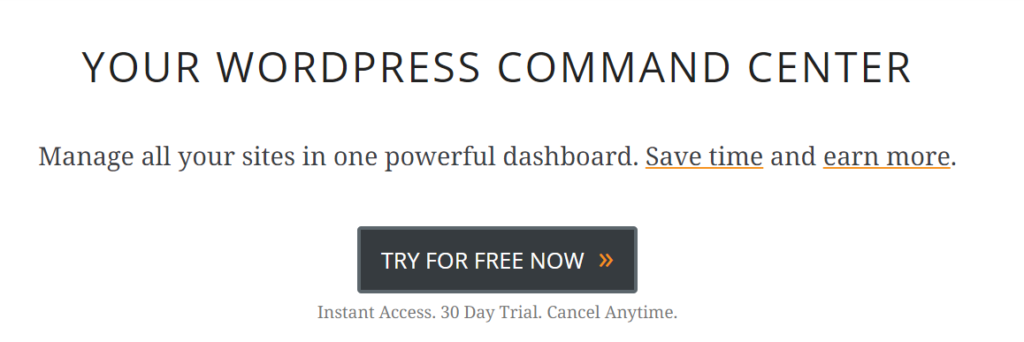
CMS Commander simplifies managing multiple WordPress sites with the following features:
- 1-click updates
- Bulk posting
- Plugin installation
- User account management
- Automatic backups
It’s a comprehensive site management platform tailored to meet the needs of agencies, developers, and freelancers.
The starter plan of CMS Commander is available for $12 per month, making it an affordable solution for those looking to manage multiple websites. With its user-friendly interface and powerful features, CMS Commander is an excellent choice for those seeking a comprehensive WordPress management tool.
iThemes Sync
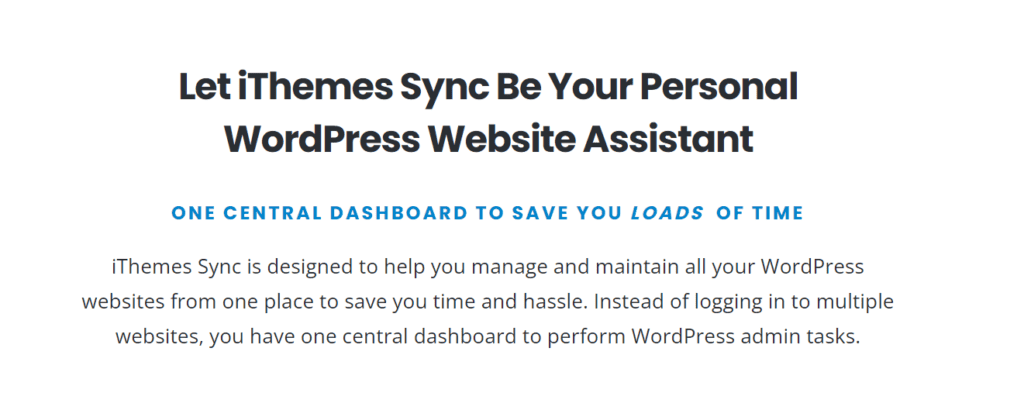
iThemes Sync is a dynamic WordPress management tool designed to streamline the administration of multiple websites. It excels in various essential functions, including effortless management of installations, user administration, and optimization of databases. This ensures that your WordPress sites operate at their optimal potential.
One of its standout features is the ability to perform updates with a single click. This includes updates for the WordPress core, plugins, and themes, saving you valuable time and effort.
The tool also provides robust monitoring capabilities for uptime and performance. This means you can keep a close eye on the health and responsiveness of your websites, ensuring they deliver a seamless experience to visitors.
Furthermore, iThemes Sync integrates seamlessly with BackupBuddy, a leading WordPress backup solution. In terms of security, iThemes Sync offers a range of powerful options to safeguard your WordPress sites.
With pricing plans starting at just $69 per year for up to 5 sites, iThemes Sync delivers an economical solution for managing multiple WordPress websites. Its user-friendly interface and extensive feature set make it an attractive choice for those seeking a comprehensive and customizable WordPress management tool.
GoDaddy Pro
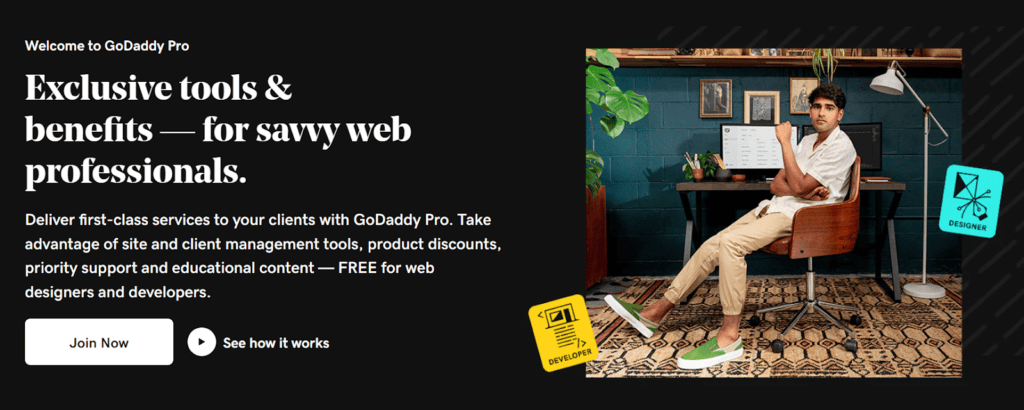
GoDaddy Pro stands as an exceptional site management tool designed to meet a diverse range of needs. It presents a comprehensive suite of features, all of which come at no cost to the user. With GoDaddy Pro, you gain access to:
- Plugin Management: Effectively handle plugins across your WordPress sites. This feature allows for seamless activation, deactivation, and updates, ensuring your sites remain optimized.
- WordPress Core Updates: Keep your WordPress installations up-to-date effortlessly. GoDaddy Pro streamlines the process of applying core updates, enhancing the security and performance of your sites.
- Post Revisions: Maintain control over your content revisions, ensuring that your site’s history remains organized and efficient.
- Spam Comment Control: Combat spam effectively with GoDaddy Pro’s specialized tools, allowing for a cleaner and more user-friendly comment section.
- Uptime Monitoring: Stay informed about the availability and performance of your websites. GoDaddy Pro keeps a vigilant eye on uptime, ensuring that your sites are accessible to visitors.
The tool boasts a user-friendly dashboard, enabling you to manage multiple sites with ease. Whether you prefer to handle sites individually or collectively, GoDaddy Pro allows for flexible grouping, enabling organized management by client or through the use of tags.
GoDaddy Pro is a cost-effective solution, as it offers all these powerful features at no charge. This makes it an ideal choice for those seeking to manage multiple WordPress sites without incurring additional expenses. Some of its other noteworthy features include:
- One-Click Staging Environment: Set up staging environments effortlessly to test changes before implementing them on your live sites.
- Automated Backups: Ensure the safety of your site’s data with automated backup solutions, providing an extra layer of security and peace of mind.
- Security Monitoring: Guard your websites against potential threats with GoDaddy Pro’s robust security measures, helping to keep your sites secure.
- Performance Optimization: Improve the speed and efficiency of your websites with tools and recommendations aimed at enhancing overall performance.
Thanks to its intuitive interface and comprehensive feature set, GoDaddy Pro has gained popularity among both novice and experienced WordPress users. It offers a versatile and reliable solution for effectively managing WordPress sites of various complexities.
WPMU DEV
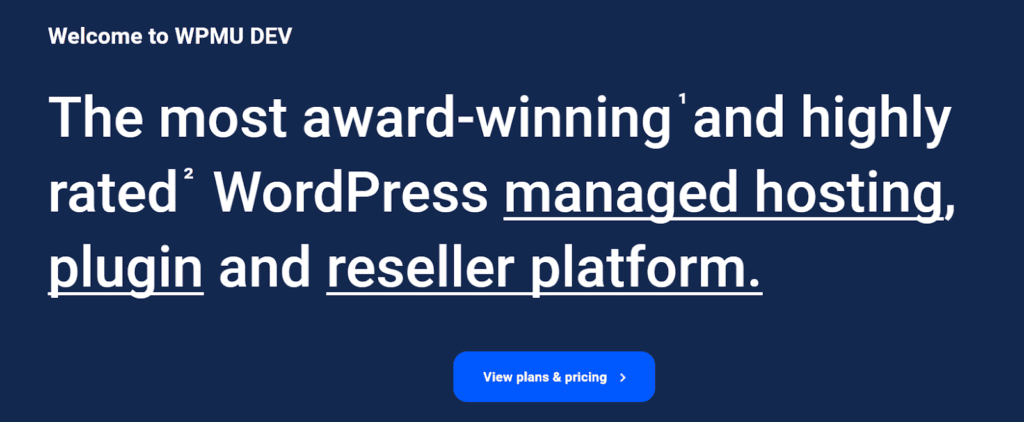
WPMU DEV emerges as a robust WordPress website management tool, renowned for its extensive array of tools and services tailored to enhance site performance across various dimensions. It encompasses dedicated plugins designed to optimize:
- Security: Strengthen the security of your WordPress websites with specialized tools and measures, safeguarding them against potential threats and vulnerabilities.
- Performance: Elevate the speed and efficiency of your sites with performance-enhancing plugins, ensuring a seamless and responsive user experience.
- SEO: Implement effective SEO strategies to improve the visibility and ranking of your websites on search engine results pages.
- Backups: Safeguard your site’s data with reliable backup solutions, ensuring that you have a secure copy in case of unexpected events or data loss.
- Image Optimization: Streamline the loading times of your web pages by optimizing images, striking a balance between quality and performance.
- Uptime Monitoring: Keep a vigilant eye on the availability and performance of your websites, ensuring they remain accessible to visitors.
Priced at a reasonable $7.50 per month, WPMU DEV offers an economical option for those seeking to efficiently manage multiple WordPress sites while benefiting from an extensive set of features. This affordability doesn’t compromise on the quality and effectiveness of the tools provided.
WPMU DEV’s dedicated plugins, coupled with its versatile feature set, position it as a leading choice for seamless and effective WordPress website management.
WPBlazer
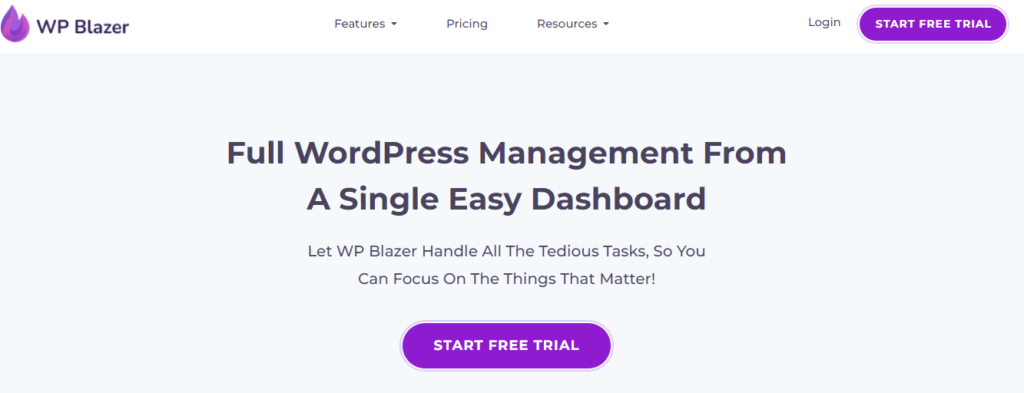
WPBlazer stands out as a versatile plugin designed to simplify the management and maintenance of WordPress websites. It offers a comprehensive suite of features tailored to optimize various aspects of site performance. Here’s a breakdown of its key functionalities:
- Maintenance: WPBlazer excels at streamlining website maintenance tasks, ensuring your WordPress sites remain in top-notch condition.
- Data Backup: Safeguard your valuable site data with WPBlazer’s reliable backup solutions, providing peace of mind in the event of unexpected data loss.
- Security: Fortify your websites against potential threats and vulnerabilities with WPBlazer’s robust security measures, bolstering the protection of your online assets.
- Monitoring: Keep a watchful eye on the performance and availability of your websites, allowing you to address any issues promptly.
- Promotion: Utilize WPBlazer to implement promotional strategies and enhance the visibility and reach of your WordPress sites.
- Clone: Duplicate and replicate your websites effortlessly with WPBlazer’s cloning feature, saving you time and effort in setting up new sites.
Tailored with bloggers in mind, WPBlazer offers a specialized approach to managing and maintaining WordPress sites, catering to the unique needs of content creators.
Furthermore, WPBlazer is exceptionally well-suited for remote management, providing a convenient solution for those who need to oversee their websites from a distance.
Pricing for WPBlazer includes a free plan for users looking for basic functionalities. For more advanced features and capabilities, a paid plan is available at an affordable rate of $1.75 per month, making it an economical choice for those seeking enhanced WordPress website management.
How to Choose the Right WordPress Website Management Tool for Your Needs
Choosing an apt WordPress website management tool suitable for your needs can be overwhelming, given the plethora of available options. To make the process easier, consider aspects such as:
- Pricing
- Customer service
- Scalability
- Compatibility
- Usability
Prioritize security and updates to ensure the safety and timeliness of your sites, and take the time to research and compare the available tools to find the perfect fit for your needs.
Keep in mind, the choice of tool will be dictated by your specific needs, preferences, and budget. Be sure to consider the number of sites you need to manage, the size of the sites, and the number of users when assessing scalability. Additionally, take into account the version of WordPress being utilized, the hosting platform, as well as any plugins and themes being employed to ensure compatibility.
A careful consideration of these factors will guide you towards the selection of an appropriate WordPress website management tool tailored to your needs.
Summary
In conclusion, WordPress website management tools offer numerous benefits, such as time-saving, centralized control, and improved security, making them essential for managing multiple sites efficiently. With so many options available, it’s important to carefully evaluate each tool based on your individual needs, budget, and preferences to find the perfect fit for your site management requirements.
By exploring the top 10 WordPress website management tools for 2023, comparing their features, and following the guidance provided in this blog post, you can make an informed decision on the best tool for your needs. So, go ahead and revolutionize the way you manage your WordPress websites, ensuring optimal site performance, security, and efficiency.
Frequently Asked Questions
What is WordPress website management?
WordPress website management entails executing necessary daily, weekly and monthly tasks for proper website functioning. Following a checklist can help ensure an effective and efficient website maintenance.
How do I manage multiple websites in WordPress?
Managing multiple WordPress websites can be made easier with dedicated management tools such as WP Umbrella, MainWP, ManageWP, InfiniteWP, and WP Remote, which offer user-friendly dashboards to manage updates, uptime monitoring, backups, security scans, and more.
What are the main benefits of using WordPress website management tools?
WordPress website management tools offer significant benefits, including time-savings, centralized control, and improved security, making them essential for efficient website management.
How do I choose the right WordPress management tool for my needs?
To choose the right WordPress management tool, assess features, pricing, customer service, scalability, compatibility, and usability to find a solution that best meets your needs.
Are there free WordPress management tools available?
Yes, there are free WordPress management tools available such as ManageWP and GoDaddy Pro, providing a range of features for managing multiple sites.















