Want to create a thriving online community on your WordPress website? Connect with your audience, boost your website’s engagement, and build a community with these top WordPress forum plugins.
Forums are virtual hubs where users can exchange ideas, seek assistance, and build connections. Integrating a forum into your WordPress site enhances user interaction and boosts content relevance. By harnessing the power of WordPress forum plugins, you can offer customizable and feature-rich content tailored to your community’s needs.
This blog post will be your guide, presenting a curated list of the best WordPress forum plugins. So, explore these plugins and transform your website into a vibrant online space that offers information and cultivates a thriving community.
Contents
ToggleWhat are WordPress Forum Plugins?
WordPress forum plugins are extensions or add-ons that integrate with the WordPress platform, allowing website owners to easily create and manage discussion forums. These plugins enable the implementation of interactive and user-friendly community spaces where site visitors can engage in conversations, ask questions, share insights, and connect with each other.
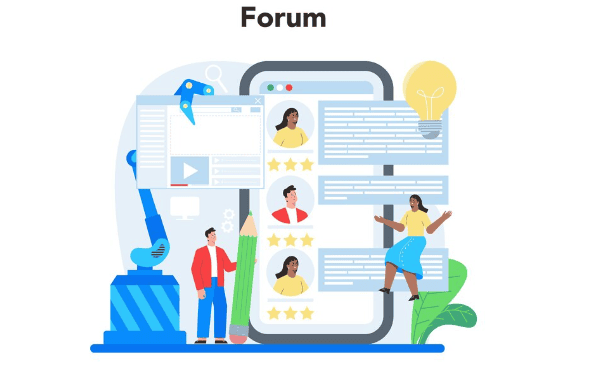
By providing a structured platform for communication, WordPress forum plugins contribute to the establishment of virtual communities, fostering user engagement and enhancing the overall user experience on a website. Moreover, these plugins often come with features such as thread organization, user profiles, moderation tools, and customization options to tailor the forum to the specific needs and branding of the website.
Read: Best SEO Forums List To Join
Need A Forum For Your WordPress Site?
Whether you want to add a forum or create one from scratch, our expert WordPress team can help you!
Top Forum Plugins for WordPress
From streamlined moderation tools to customizable layouts, these best WordPress forum plugins offer a range of features to enhance user interaction and community building. Check out the following list to find the perfect fit for transforming your website into a thriving hub of meaningful conversations.
bbPress Forum Plugin
bbPress stands out as a premier WordPress forum plugin, renowned for its simplicity and seamless integration with the WordPress platform. It facilitates easy forum creation and management. Its lightweight design ensures optimal performance, making it ideal for beginners and experienced users. Moreover, bbPress is the best choice for creating user-friendly forums fostering community engagement on WordPress websites.
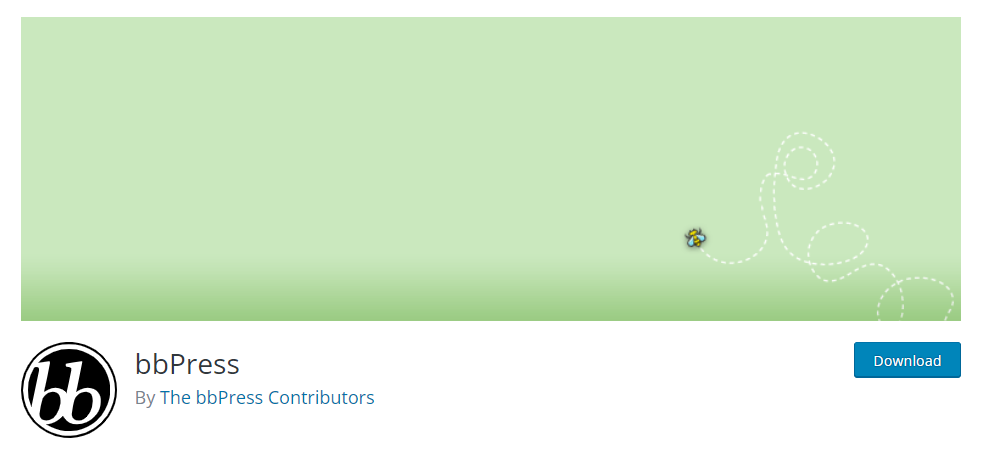
The key features of this free WordPress forum plugin include:
- Simple Installation and Setup: bbPress ensures a hassle-free experience with a straightforward installation process, perfect for users of all levels.
- Effortless Integration: Seamlessly integrates with WordPress, offering a smooth and cohesive forum experience within your website.
- Customizable Templates: Tailor the forum’s appearance to align with your website’s branding and design preferences.
- Moderation Tools: Robust moderation features empower administrators to maintain a healthy and safe discussion environment.
- Centralized Admin Area: Enjoy the convenience of a fully integrated admin area, streamlining forum management tasks in one centralized location.
- Multisite Forums: Extend your community across multiple sites with bbPress, facilitating interconnected discussions within a multisite environment.
Pricing: Free
Read: Best WordPress Membership Plugins
BuddyPress – Free WordPress Forum Plugin
BuddyPress emerges as a robust plugin, transforming WordPress into a dynamic social networking platform with integrated forum capabilities. Going beyond traditional forums, BuddyPress fosters community engagement with features such as:
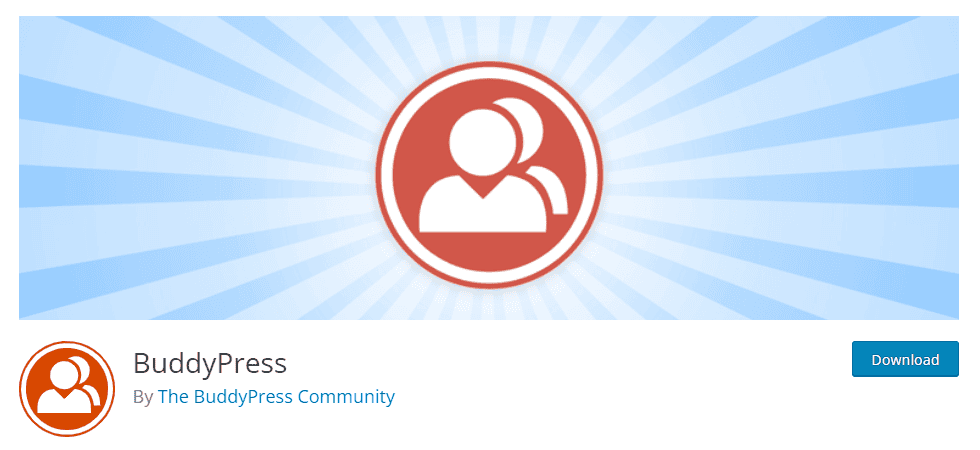
- User Profiles with Activity Streams: BuddyPress offers in-depth user profiles enriched with dynamic activity streams. This provides a comprehensive view of individual interactions within the community.
- Groups for Organized Discussions: Facilitate focused conversations by creating dedicated groups. This can help foster a structured environment for community engagement.
- Private Messaging for Direct Communication: Enable users to connect directly through private messaging, enhancing personal communication within the community.
- Real-time Activity Streams: Stay informed with real-time updates on user interactions, ensuring a dynamic and lively community experience.
- Customizable Themes: Tailor the forum’s visual identity to match your brand or website aesthetics, creating a cohesive and personalized user experience.
BuddyPress seamlessly extends the WordPress experience, making it an excellent option for those aiming to build forums for online communities.
Pricing: Free
Learn: Best 7 Free WordPress Plugins To Use
Simple:Press – WordPress Forum Plugin
Simple:Press is the ultimate WordPress forum plugin offering a feature-rich platform for creating engaging discussion spaces. With a focus on simplicity and user experience, it provides:
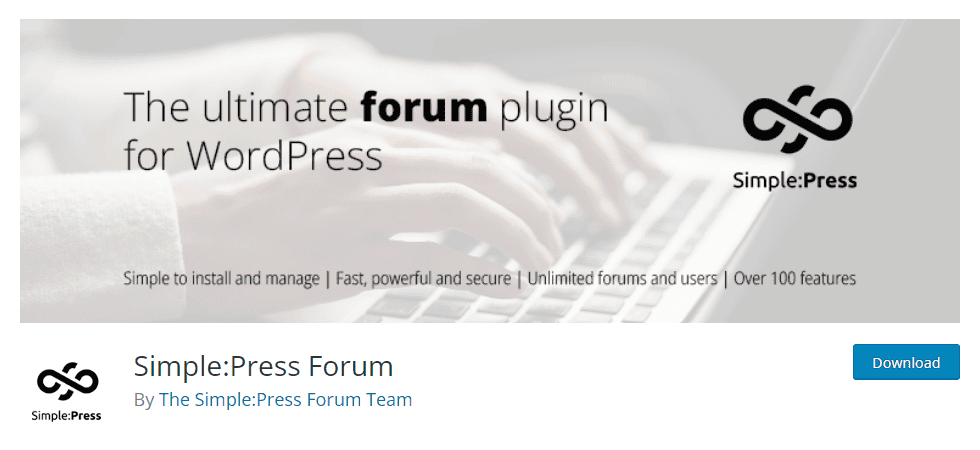
- 1000+ Forum Features: Simple:Press boasts comprehensive forum features, ensuring versatility for diverse community needs.
- Security: It prioritizes security with user group & permission system, private/public forum creation, ‘math’ spam prevention, WordPress secure routines, and prevention of user access to WordPress admin dashboard.
- Integrations: It seamlessly integrates with WordPress registrations/logins, utilizes cookies for member tracking, and offers complete uninstall options. It also provides extensive administrative settings and fully integrates with the WordPress roles and capabilities system for a cohesive user experience.
- SEO Optimization: The plugin is designed with SEO in mind. It offers SEO-friendly permalinks, canonical URLs, and custom descriptions/keywords. It is also compatible with All In One SEO Pack and Google XML Sitemap plugins.
- User Profiles: Simple:Press enhances user experiences with extended member profile options, individual timezone settings, and a comprehensive member listing. It also supports RPX/Janrain 3rd party login and integration with social network and IM identities for personalized community engagement.
- API Access: Simple:Press offers API access, extensive WordPress-style action/filter hooks, and a data inspection tool for comprehensive customization and control.
- Support: It provides robust support, featuring extensive in-plugin help text, comprehensive online documentation for users, administrators, and WordPress developers.
Pricing: It offers both free version and premium WordPress forum plugins. The premium packages include – Small ($199/year), Medium ($358/year), and Enterprise ($644/year).
wpForo – Best WordPress Forum Plugin
wpForo stands out as a top-tier WordPress forum plugin, offering a wealth of features for diverse forum needs. One of its unique features is that it allows you to migrate from any other forums using the Go2wpForo tool. It also has built-in SEO functions, a cache system, and an integrated forum sitemap. Key highlights of wpForo include:

- Responsive Design: It offers four different forum layouts and six color styles, which are super responsive on all devices.
- Multi-board and Multi-language Functionality: It enables the creation of multiple separate forum pages and discussion board. It also facilitates forums in different languages to cater to diverse audiences.
- Multi-layout Options: You can choose from four modern forum layouts, including Q&A and Threaded designs.
- Scalability: It is designed to accommodate both small and extremely large forums and communities.
- Antispam Measures: It offers an in-built forum for antispam and integration with Akismet for a secure community space.
Pricing: Free
Sabai Discuss – Q&A Forum Plugin for WordPress
Sabai Discuss is a versatile plugin that is perfect for creating community-driven Q&A websites, discussion forums, knowledge bases, or helpdesk portals within WordPress. It offers a visually appealing and fully responsive design for optimal user experience. The plugin also has nine widgets that can seamlessly integrate with your WordPress site. Some of its features are:
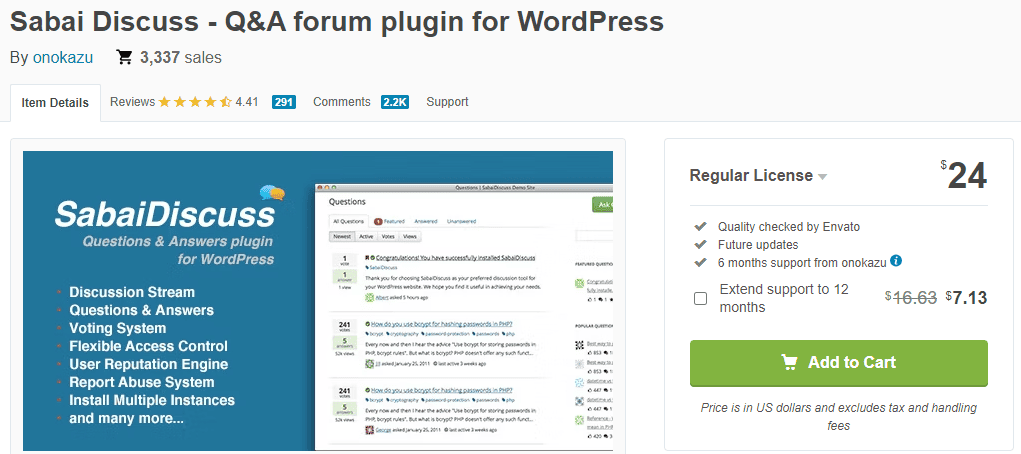
- Hierarchical Categories: Organize content efficiently with a hierarchical category system.
- Advanced Search: It offers a user-friendly auto-suggestion feature for searching questions & answers by keywords and categories.
- RTL Language Support: It accommodates right-to-left languages for a global user base.
- User Profile Pages: You can create individual user profile pages for a personalized experience.
- Reputation System: You can also implement a user reputation system to enhance community engagement and trust.
Pricing: This is a premium forum plugin for WordPress available at $24 with six months of support. Check out the demo.
ForumEngine – Forum Software, WordPress Forum Theme
Unlike other WordPress forum plugins, ForumEngine is a WordPress forum theme & plugin software. It offers a unique approach to creating discussion spaces and enables you to build a forum website without coding knowledge. A few of its top features include:
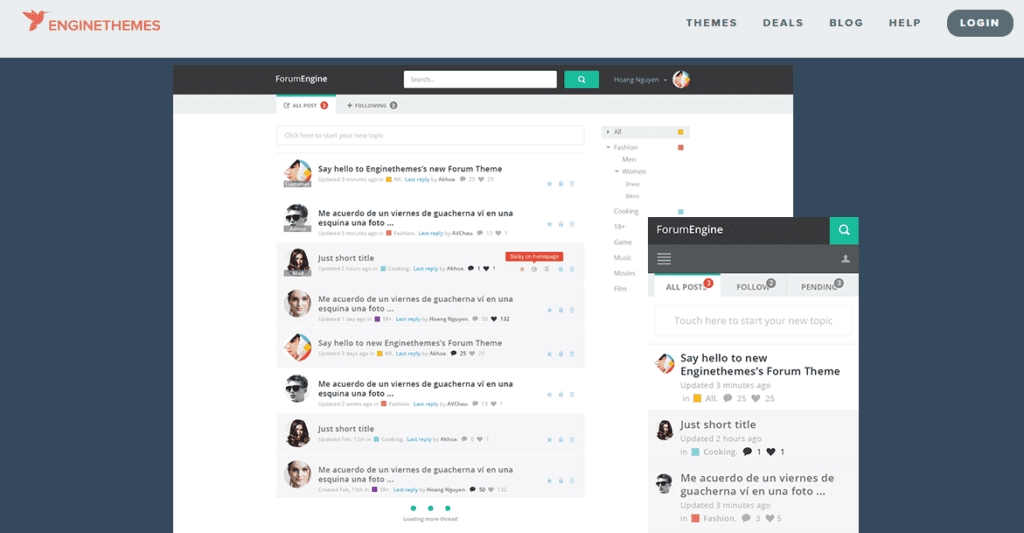
- Simple and Modern Design: It boasts an aesthetic design for a stunning forum experience.
- Style Customizer: It allows users to customize the forum’s style to align with their brand or preferences.
- Frontend Controls: ForumEngine provides easy-to-use frontend controls for seamless user interaction.
- Mobile Version: It ensures your forum site is responsive, optimizing the forum for mobile users.
- User Badges System: It can help you implement a user badges system to recognize and reward community contributions.
- Live Notification System: You can also keep users engaged with real-time notifications for heightened interactivity.
Pricing: It offers two plans: Single theme ($49) and Community package ($109). You get twelve months of free updates and support on both plans.
Further reading: Best AI Website Builders
Discussion Board – Simple WordPress Forum Plugin
Discussion Board WordPress plugin simplifies the setup process, making it easy for users to add a forum to their WordPress site. It features a one-click installation and a plethora of essential features. Some of its other features include:
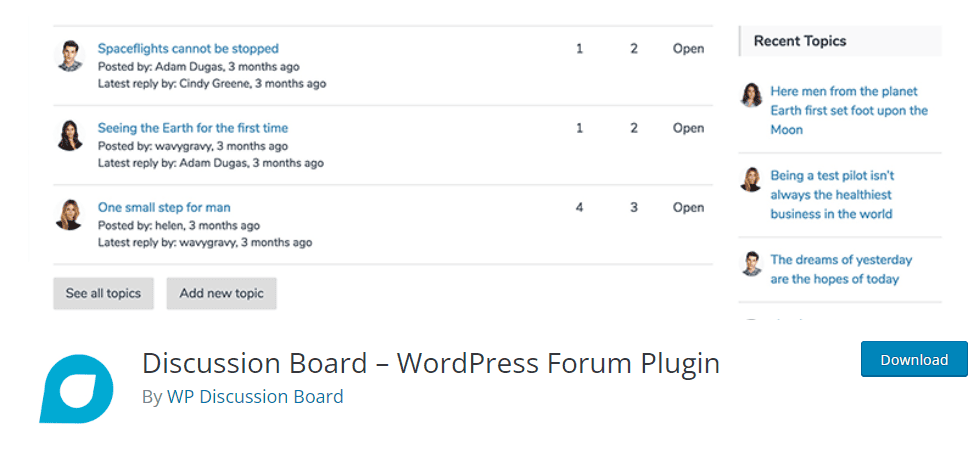
- Styles and Customization: The discussion board plugin can be used with any theme. It offers three layouts, and you can customize colors through the customizer.
- User Management: It allows you to specify user roles for new registrations, providing control over user access and permissions.
- Front-end Login: It helps enhance user experience with a convenient front-end login option.
- Spam Reduction: You can use user moderation to combat spam and ensure a secure discussion environment.
- Boards: This WordPress plugin allows you to create sub-forums through boards, making it easy to set different user permissions for each board.
- WYSIWYG Editing: It has the option to enable a WYSIWYG editor on the front-end for user-friendly content creation.
Pricing: Discussion Board plugin offers two plans – Basic ($49/per year) and PRO ($89/per year). View the demo.
CM Answers
CM Answers is a WordPress question-and-answer plugin that allows you to create multiple forums similar to StackOverflow. It also seamlessly integrates with BuddyPress API, showcasing forum posts in user profiles, walls, and notifications. What’s more, it offers a full-text editor, so you can easily edit the questions and answers. Its key features include:
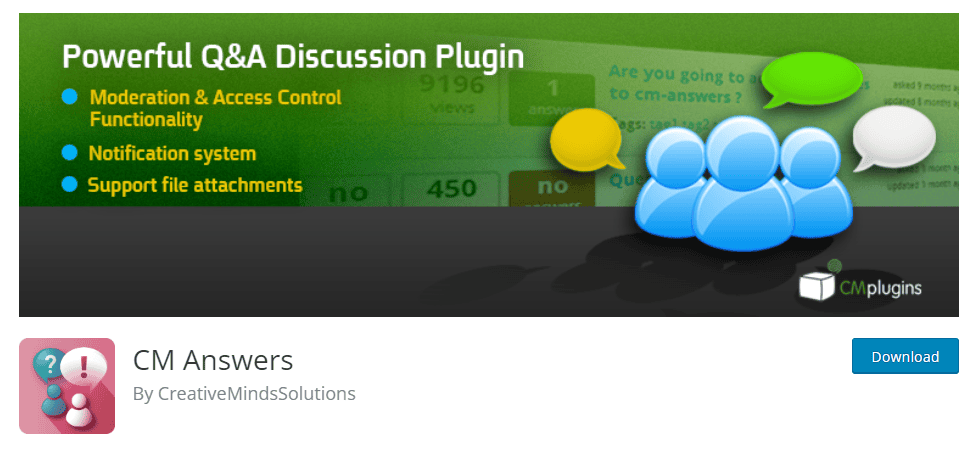
- Access Control: Administrators can finely control forum access based on user roles or custom groups.
- Moderation: Pre-approve or moderate user posts before publication, ensuring content quality.
- Profile and User Dashboard: Users can view public profiles, list all their forum interactions, and access a personalized dashboard.
- Private Questions and Answers: You can also enable password-protected or group conversations that are visible only to selected users.
- Logs & Statistics: It provides detailed logs & statistics, offering insights into forum activity, including geographic user locations.
- MicroPayments Platform: It also integrates with MicroPayments for virtual currency usage, rewarding or deducting funds based on user participation.
- Ads Integration: Plus, it supports the display of ads and banners within the forum, providing monetization opportunities.
Pricing: The basic version of this plugin is free. Other packages include PRO ($49/for a single site), PRO+Anonymous ($69/for a single site), and PRO+Ultimate ($119/for a single site). Check the demo.
Read: Best WordPress Contact Form Plugins
DW Question and Answer PRO WordPress Plugin
DW Question & Answer Pro is a top-rated plugin that transforms your WordPress site into a robust question and answer platform like Quora. It stands out with its rich feature set, offering a comprehensive solution for building an interactive and engaging Q&A section on your WordPress site. Key features include:
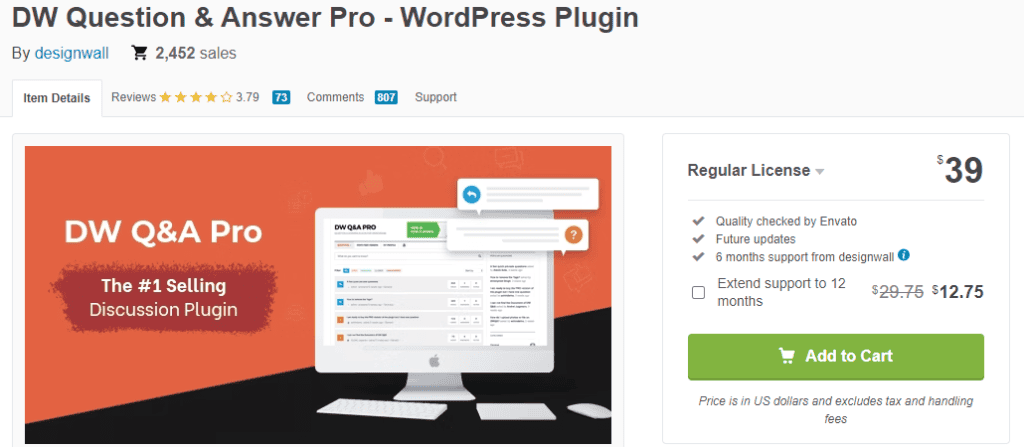
- Questions Listing Page: Utilize a shortcode to display all questions on one page with integrated features like filtering, sorting, pagination, and search.
- Ask Question Form: Enable users to submit questions through a form on the sidebar or a separate page, including HTML or Markdown descriptions and category tagging.
- Pick Best Answer: Allow question owners to highlight the best answer, enhancing the visibility of accurate responses.
- Email Notifications: Receive email alerts for new questions, answers, or comments with customizable HTML templates for a personalized touch.
- Instant Search: Implement an Ajax-based search solution for quick information retrieval, similar to Google’s dynamic search.
- Anti-spam by reCaptcha / FunCaptcha: Combat spam effectively with integrated reCaptcha and FunCaptcha options in the question and answer forms.
Pricing: This WordPress plugin is available for $39. Check the live preview.
ForumWP – Best Forum Plugin for WordPress
ForumWP ensures an effortless, efficient, and enjoyable forum experience for both users and administrators. It sets the standard for the next generation of WordPress forum solutions, offering expertly crafted features like:
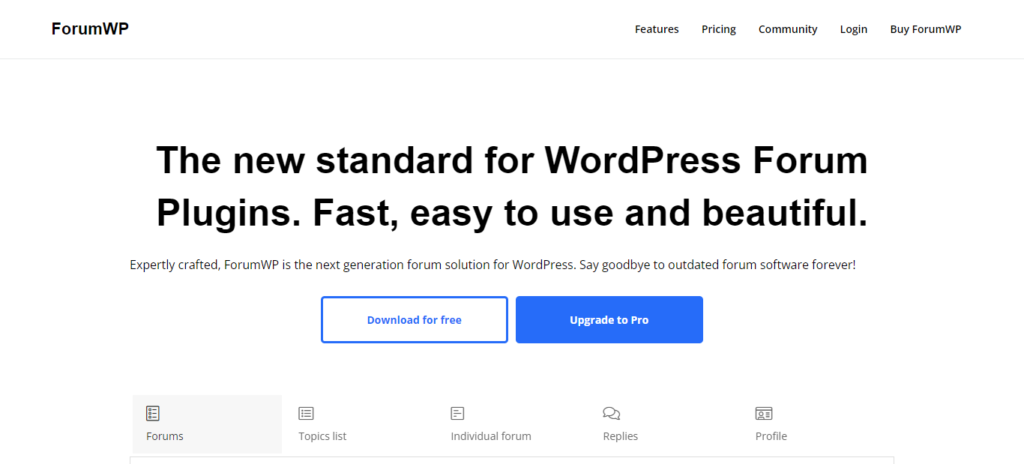
- Easy Setup: A user-friendly interface ensures a quick setup, requiring no coding knowledge and enabling you to get started in just 2 minutes.
- Mobile Responsive: ForumWP is optimized for mobile devices and tablets, ensuring a visually appealing and functional experience.
- Theme Integration: It seamlessly blends with your existing theme, inheriting button styles, fonts, and colors for a cohesive look.
- Clean Design and Different Layouts: It offers a simple and clean forum design to enhance user engagement in discussions. You can also choose from traditional forum design, modern latest topics view, or both for diverse user preferences.
- Email Notifications: Users and forum moderators can receive email notifications for updates and discussions.
- Easy Moderation: Topics and replies can be moderated from both the front-end and wp-admin for convenient management.
Pricing: ForumWP Pro is available for $120/ billed yearly for a single site.
Asgaros Forum – Simple WordPress Forum Plugin
Asgaros Forum stands out as the premier free forum plugin for WordPress. It is a go-to solution for those seeking a lightweight, reliable, easy-to-use, and feature-rich forum plugin. Some of its features are:

- Easy Setup: It offers an intuitive user interface for a quick, hassle-free forum setup.
- Powerful Editor: You can customize forum posts using the powerful WordPress editor for personalized discussions.
- Community Building: Foster community engagement with user profiles and a robust members list for a thriving platform.
- Scale Beyond: Asgaros Forum supports complex use-cases, allowing multiple instances in multiple languages for versatile applications.
- SEO Friendly: It prioritizes SEO optimization, ensuring forum posts rank high in search engines for increased visibility.
Pricing: Free
AnsPress – Free WordPress Question and Answer Plugin
AnsPress, a free WordPress question and answer plugin, is a comprehensive and user-friendly solution for building engaging Q&A platforms within WordPress. Key features of this WordPress plugin include:
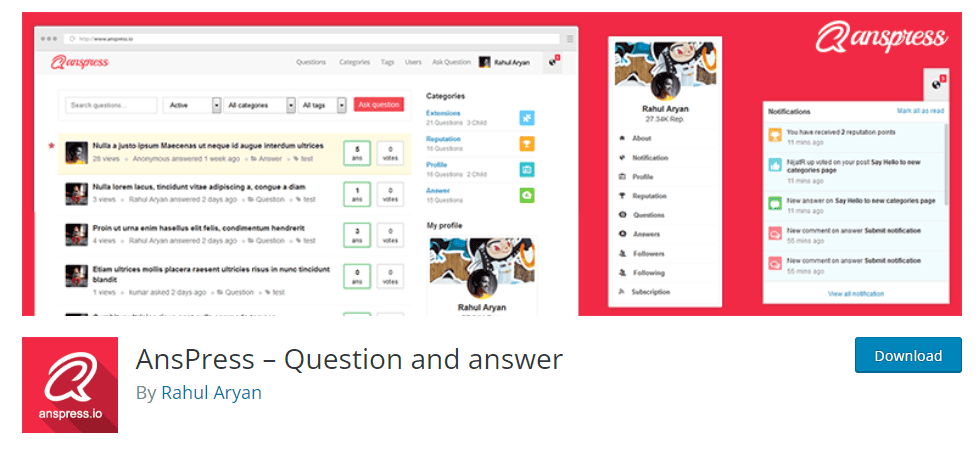
- User Profiles: It offers an interactive and visually appealing built-in user profile system.
- Featured Questions: Highlight questions by making them featured for increased visibility.
- Best Answer Selection: Allow question askers to designate the “best answer.”
- Voting System: Let users express their opinions on the relevance of questions through a voting system.
- Notifications: Keep users informed with notifications about activities within AnsPress.
- Comments: Enable users to discuss questions and answers by commenting on them.
- Subscribers: Users can follow questions to receive updates.
- Flag (Report): A community-driven reporting system is another feature to flag inappropriate or spam posts.
- Upload Attachments: It allows media attachments in both questions and answers.
Pricing: Free
Read: Where To Find Reliable WordPress Help Online
Factors to Consider When Choosing a Forum Plugin
Choosing the right forum plugin for your WordPress site is crucial for fostering community engagement. Consider the following factors to ensure you select a plugin that aligns with your needs:
- Ease of Use: Opt for a plugin with an intuitive interface for easy setup and management.
- Integration: Ensure seamless integration with your WordPress theme and other plugins for a cohesive user experience.
- Features: Assess the features offered, including customization options, moderation tools, and user engagement functionalities.
- Performance: Prioritize lightweight and fast plugins to maintain optimal site speed and responsiveness.
- Mobile Responsiveness: Select a forum plugin that provides a user-friendly experience on various devices, including mobile phones and tablets.
- Security: Look for robust security features, including spam prevention tools and user authentication measures.
- Scalability: Choose a plugin that can grow with your community, accommodating increasing users and discussions.
- SEO Friendliness: Opt for a forum plugin that supports SEO optimization to enhance the visibility of forum content in search engines.
- Support and Updates: Ensure the plugin has an active support community and receives regular updates to address potential issues and stay current with WordPress versions.
- Cost: Consider your budget and whether the plugin offers value for its features and functionalities.
Learn: Top Free WordPress Knowledge Base Plugins
Conclusion
In conclusion, selecting the right forum plugin is pivotal for creating a thriving online community within your WordPress site. Each plugin has unique features and considerations, so it’s essential to align your choice with your community’s specific needs and goals. Whether prioritizing ease of use, integration, or scalability, weighing the factors mentioned can guide you toward a plugin that fosters seamless interactions, user engagement, and the overall success of your forum.
So, choose from the best WordPress forum plugins to build a space for meaningful discussions that will enhance user experiences and contribute significantly to your online community’s growth.















