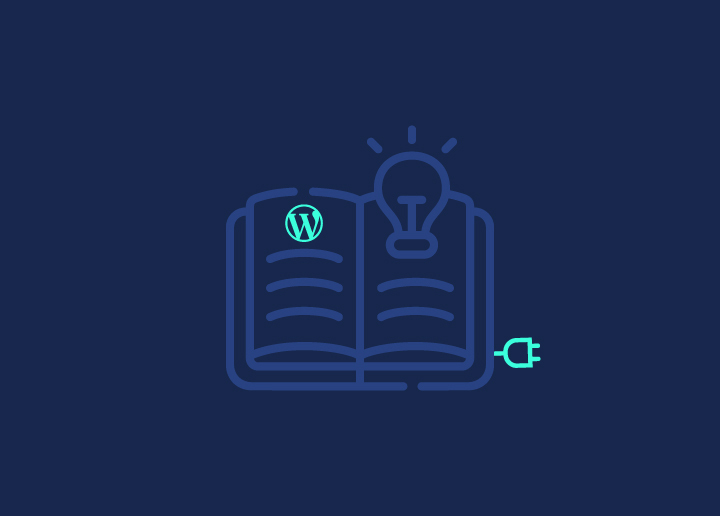Creating a knowledge base is an excellent way to enhance customer experience and streamline your support processes. With a knowledge base, you offer your customers a self-service portal where they can find answers to their questions anytime, reducing the workload on your support team. This improves customer satisfaction and lets your team focus on more complex queries and tasks.
When it comes to WordPress, utilizing a Knowledge Base plugin is particularly beneficial. These plugins are designed to seamlessly integrate with your WordPress website, providing an efficient and user-friendly way to build, organize, and manage your knowledge base content. They come with features like search functionality, categories, and FAQs, making it easier for your customers to quickly find the information they need. Additionally, many of these knowledge base plugins are customizable, allowing you to tailor the look and feel of your knowledge base to match your brand. By choosing a top-rated free Knowledge Base plugin for WordPress, you can enjoy these advantages without any additional cost, making it an ideal solution for businesses of all sizes.
Let’s explore some of the top free knowledge base plugins for WordPress!
Contents
ToggleWhy Do You Need a Wiki or Knowledge Base Plugin?
A Wiki or Knowledge Base plugin for WordPress is a powerful tool for any website, offering a multitude of benefits:
Centralized Information Hub
It helps organize all your information in one easily accessible location. This centralization makes it simpler for users to find what they want, enhancing the overall user experience.
Self-Help for Customers
By providing self-help resources, customers can find answers to common questions without contacting customer support. This empowers customers and increases satisfaction as they can get instant solutions.
Increased User Engagement
A well-organized knowledge base or wiki encourages users to spend more time exploring the available resources on your site. This increased engagement can lead to better customer loyalty and more opportunities for conversion.
Improved SEO
Quality content in your knowledge base can significantly enhance your site’s SEO. As users search for solutions and find them on your site, it drives more traffic and positions your site as an authority in your niche.
Cost Savings
With a knowledge base, you can significantly reduce the load on your customer support team. This leads to cost savings as fewer resources are needed to handle customer inquiries, and your team can focus on more complex issues.
Enhanced Customer Experience
Easy access to information and quick solutions improve customer experience. This is crucial in today’s competitive market, where customer experience often determines brand loyalty.
Critical Things to Look For in WordPress Knowledge Base Plugins
When searching for an ideal Knowledge Base plugin for your WordPress site, there are several key features to consider. These features not only help in efficiently organizing and presenting your support content but also enhance the user experience on your website:
Ease of Organization
Use simple plugins to categorize and tag your support articles. This makes it easier for users to find what they need and for you to keep content well-organized.
Separation from Other Content
A good knowledge base plugin should allow you to keep your how-to guides and support resources separate from your main sales pages or blog posts. This distinction is crucial for maintaining a precise and professional website structure.
User-Friendly Interface
The plugin should have an intuitive interface for you as an admin and your users. It should be easy to add, edit, and manage articles and equally straightforward for users to navigate the knowledge base.
Search Functionality
A powerful search feature is essential. Users should be able to quickly find relevant articles using keywords, which significantly enhances their experience and reduces frustration.
Responsiveness and Compatibility
Ensure the plugin is responsive and works well across all devices. With the increasing use of mobile devices, having a mobile-friendly knowledge base is essential.
Customization Options
Look for plugins that offer customization in design and layout. Matching the knowledge base’s look and feel with your brand’s aesthetic is essential for a consistent user experience.
Need WordPress Help? Get Professional Support Now!
Our WP Support Specialists are here to provide quick and reliable solutions to any issues you may encounter.
Best Free Knowledge Base Plugins for 2023
Here are the top free Knowledge Base plugins for WordPress in 2023, offering powerful features for effective customer support and enhanced user experience. Explore these knowledge base plugins to elevate your website’s functionality and user engagement.
Heroic KB
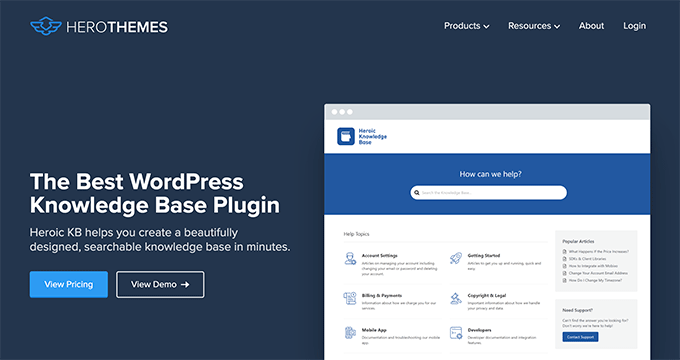
The Heroic KB (Knowledge Base) Plugin is a comprehensive and user-friendly solution for adding a knowledge base to your WordPress website. Its features cater to ease of use and functionality, making it a strong choice for businesses looking to enhance their support resources. Here’s an overview of its key features:
- Searchable Knowledge Base: Including a searchable database is crucial for user convenience. Heroic KB offers a lightning-fast AJAX search feature, enabling real-time answers and quick navigation for users.
- Content Management: With features like content categorization and drag & drop, content ordering, organizing, and managing your knowledge base articles become significantly more accessible and intuitive.
- Article Attachments and Display Widgets: These features enhance the functionality of your knowledge base, allowing for a more rich and interactive user experience. You can attach relevant files to articles and use widgets to display content in different areas of your site.
- Customizable Knowledge Base Theme: Heroic KB comes with KnowAll, a professionally designed WordPress theme specifically for knowledge bases. The theme is customizable, enabling you to align the design with your brand’s logo, colors, and overall aesthetics.
- Built-in Analytics and User Feedback: This is a standout feature of the Heroic KB plugin. Collecting user feedback and insights directly through the knowledge base helps continuously improve your content. This feature aids in understanding what your customers are looking for, allowing you to refine your support resources to meet their needs better.
- Impact on Business: By improving your documentation based on user feedback and analytics, you can reduce support queries, save time, and potentially increase sales. A well-maintained knowledge base can be a significant asset in enhancing customer support and satisfaction.
weDocs
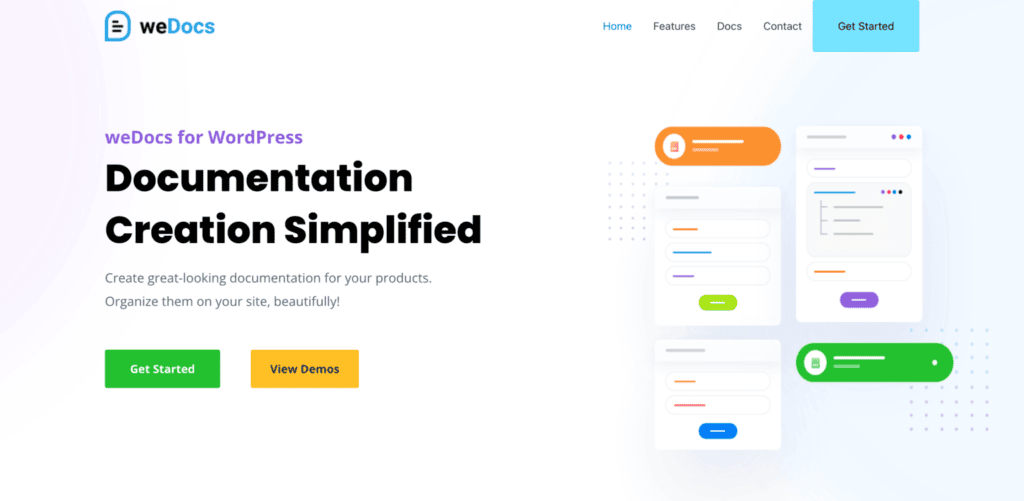
weDocs is a noteworthy & one of the best WordPress plugin designed for knowledge base and documentation purposes. Its simplicity and compatibility with various WordPress themes make it a strong choice, especially for those looking for a straightforward and efficient solution. Here are some critical aspects of the weDocs plugin:
- User-Friendly Organization: weDocs allows sorting documentation pages into sections, hierarchical structures, and tags. This organizational structure is helpful in creating a clear and easy-to-navigate knowledge base.
- Simplified Management Interface: One of the highlights of weDocs is its simple interface, which enables you to manage all your documentation from a single screen. This feature enhances the ease of use for administrators, saving time and effort in managing content.
- Theme Compatibility: The plugin’s compatibility with popular WordPress themes is a significant advantage. It ensures you can integrate the knowledge base into your existing website without additional templates or significant design overhauls.
- Efficient Layout: Despite its simplicity, the layout of the weDocs knowledge base is effective. It typically includes sidebar navigation and a breadcrumbs menu, essential for helping users navigate the documentation effortlessly.
- Focus on Content: weDocs emphasizes content over design, making it an ideal choice for those who want a no-frills, content-focused knowledge base. Its straightforward approach ensures users can find the information they need without distractions.
BetterDocs
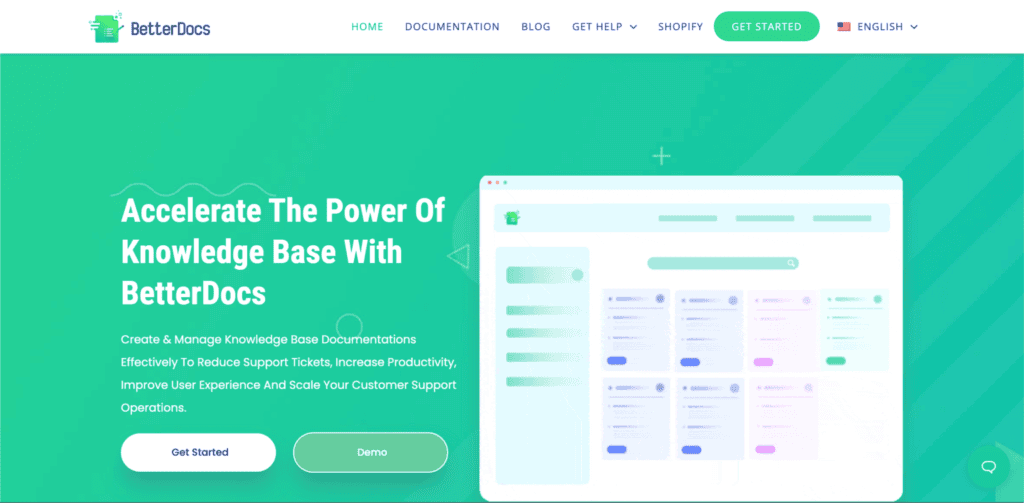
BetterDocs stands out as a versatile and feature-rich WordPress knowledge base plugin, offering a blend of user-friendliness and comprehensive functionality. Its features make it attractive for those looking to enhance their website’s support resources. Critical features of BetterDocs include:
- Ready-to-Use Templates: BetterDocs provides a selection of knowledge-base templates that are ready to use. This feature can significantly reduce the time and effort needed to set up a professional-looking knowledge base.
- Page Builder Support with Widgets: The plugin supports various page builders and offers widgets for them. This compatibility allows for greater flexibility and customization in designing your knowledge base.
- Shortcodes for Custom Layouts: With the ability to use shortcodes, you can create custom layouts and insert knowledge base articles anywhere on your site. This feature enhances the versatility of how and where you can display your support content.
- Powerful Search Functionality: A robust search feature is crucial for a knowledge base, and BetterDocs includes a powerful search engine. This makes it easier for users to find the information they need quickly and efficiently.
- Floating Table of Contents: This feature provides users with easy navigation within articles, improving the user experience by allowing quick access to different document sections.
- Knowledge Base Bot: Including a knowledge base bot that automatically tries to find answers is a standout feature. It helps reduce support requests by offering users potential solutions before they contact customer support.
- User Role-Based Control: BetterDocs allows for user role-based control, allowing you to manage who can access and edit your knowledge base content. This is particularly useful for maintaining content quality and security.
- Insights and Analytics: With its insights feature, you can track what users are searching for and how they interact with your knowledge base. This information is invaluable for continuously improving your content to meet user needs.
HelpCrunch
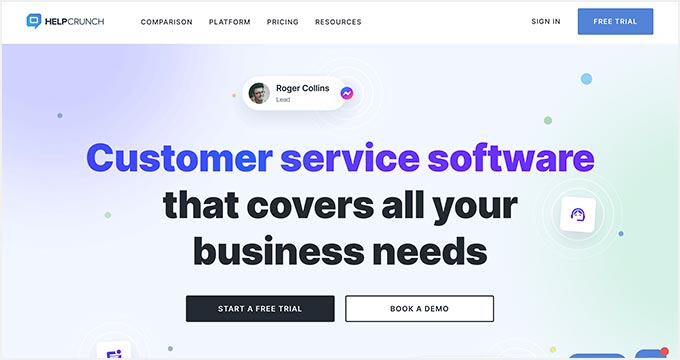
HelpCrunch is one of the versatile WordPress knowledge base plugins for users looking to create a comprehensive knowledge base section and additional features that enhance customer interaction and support. Its multifunctional nature makes it particularly suitable for businesses with a well-rounded support experience. Here are some notable features of the HelpCrunch plugin:
- Multifunctional Support Tools: Besides the knowledge base functionality, HelpCrunch offers live chat, chatbot, and email automation features. These tools can significantly improve how you interact with customers, offering self-service and direct support options.
- Article Organization: Using categories and tags, you can efficiently organize your knowledge base articles. This feature is essential for keeping your content well-structured and easily navigable.
- Customizable Appearance: The plugin fully customizes the knowledge base’s appearance. You can choose colors, add a background, and make other aesthetic adjustments to ensure the knowledge base aligns with your brand’s visual identity.
- Automatic Draft Creation: HelpCrunch automatically drafts knowledge base pages, which can be edited and published. This feature streamlines the content creation, making it more efficient and user-friendly.
- Chat Widget Integration: The ability to add a chat widget to your site offers real-time support to customers. This feature complements the self-service aspect of the knowledge base, ensuring that users have access to direct assistance when needed.
- Enhanced User Experience: By combining a knowledge base with live chat and other support tools, HelpCrunch ensures a comprehensive support experience for users. This integration can lead to increased customer satisfaction and engagement.
Echo Knowledge Base
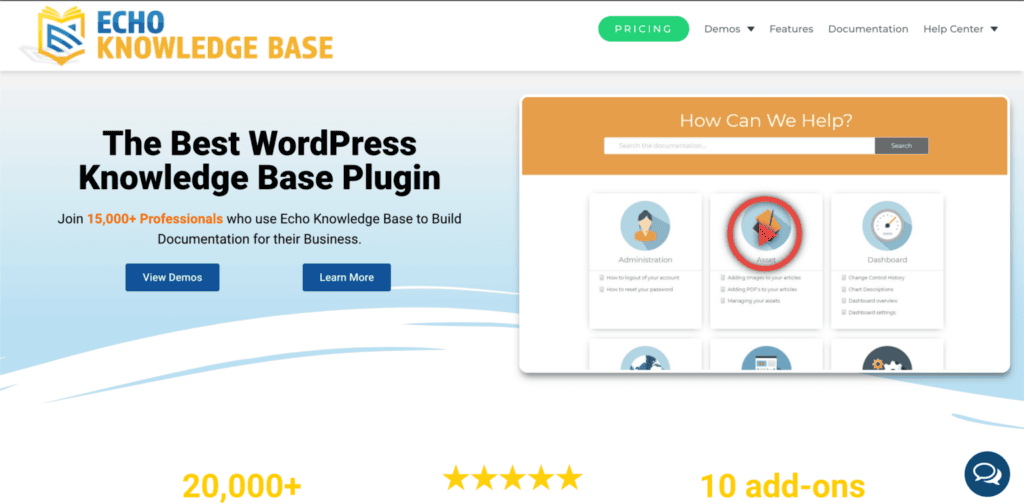
Echo Knowledge Base is an impressive WordPress knowledge base plugin well-suited for users looking for an efficient way to create and manage a knowledge base. Its user-friendly setup and customizable features make it an excellent choice for businesses of all sizes. Here are some of its key features:
- Easy Setup Wizard: The plugin has a setup wizard that guides you through the configuration process. This feature is beneficial for beginners or those who prefer a straightforward, guided approach to setting up their knowledge base.
- Multiple Layout Options: Echo Knowledge Base offers several layout choices, including Basic, Tabs, or Category-focused layouts. This variety allows you to select a layout that best fits the style and needs of your website.
- Fast Search Bar: A prominent and quick search bar is included in each layout, making it easier for users to quickly find the information they need. Efficient search functionality is crucial for enhancing the user experience in a knowledge base.
- Organizational Tools: The ability to organize articles in categories and tags helps keep your knowledge base well-structured and navigable. This organization is critical to helping users find relevant information quickly.
- Shortcodes and Templates for FAQs: With shortcodes and templates for creating FAQ sections, Echo Knowledge Base allows you to integrate FAQs seamlessly across your website. This feature is helpful in addressing common questions in various contexts on your site.
- Integration Across Website: The ability to display knowledge base articles and FAQs throughout your website enhances the accessibility of support content, making it more likely that users will find the help they need without extensive searching.
Wrap Up
To summarize, we’ve explored a range of WordPress knowledge base plugins, each offering unique features to enhance customer support and user experience on your website. From the comprehensive and analytical Heroic KB to the simple and efficient weDocs, the feature-rich BetterDocs, the multifaceted HelpCrunch, and the user-friendly Echo Knowledge Base, these plugins cater to various needs and preferences. Choosing the right one depends on your specific requirements: advanced functionality, ease of use, or customization capabilities.
If you have any other questions or need further assistance, feel free to ask. Good luck with your WordPress project!