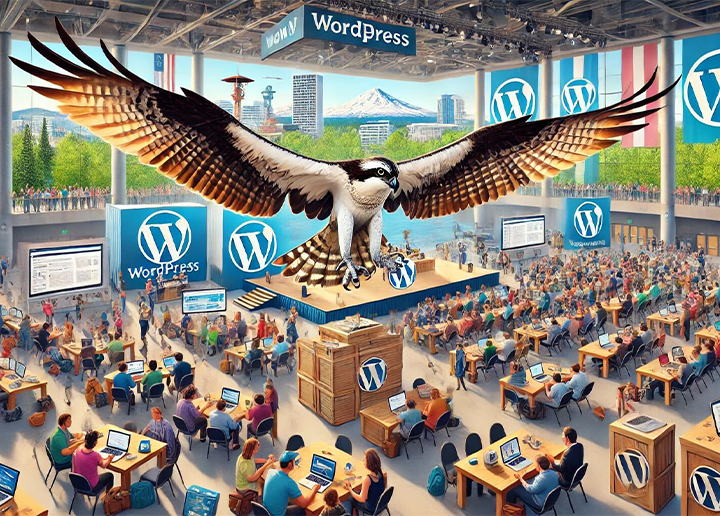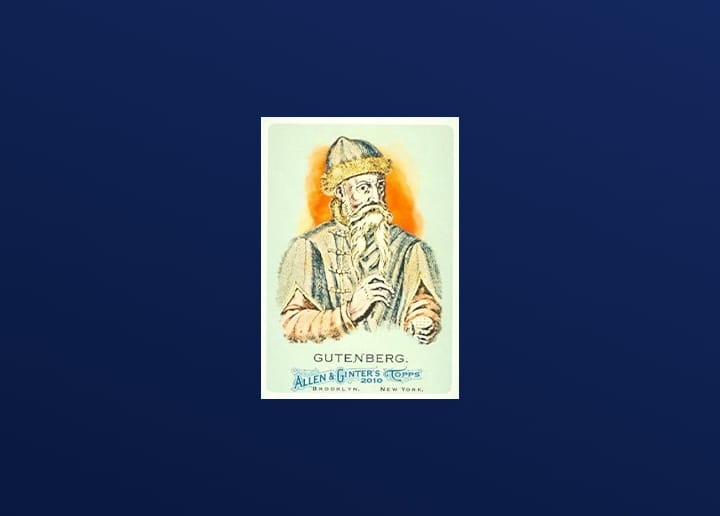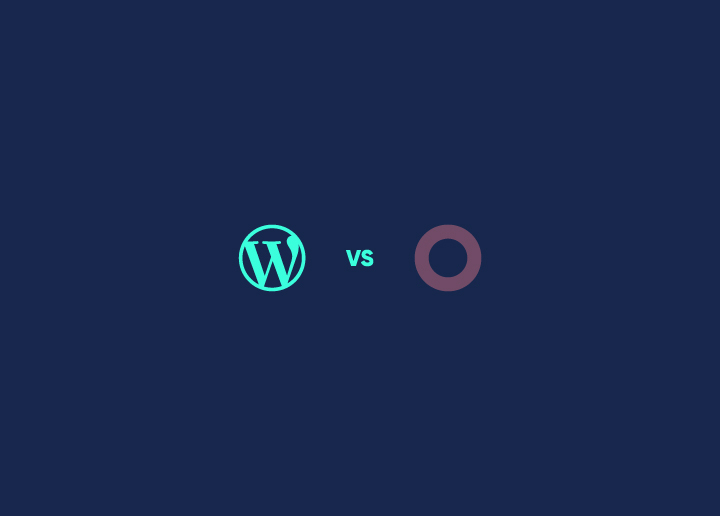Building high-quality websites that deliver results is the ultimate value proposition for any agency. When done right, a top-notch website becomes a powerful business asset for your clients, improving customer acquisition, retention, and revenue growth.
As an agency, using WordPress for client website development offers scalability, versatility, and ease of management. But, creating a website that stands out requires much more than just technical skills—it’s about understanding the client’s business, solving their specific problems, and delivering ongoing value.
In this guide, we’ll break down how agencies can craft exceptional custom WordPress websites that meet client goals and drive measurable success.
Contents
ToggleEssential Steps to Build Top-Notch Websites for Clients Using WordPress
Below are key steps your agency should follow to create exceptional custom WordPress websites that stand out.
1. Understanding Client Needs: The Foundation of Success

Before touching any code or picking a theme, the most critical step to build top-notch WordPress websites is a deep dive into your client’s business. Every website you build should reflect the unique goals, branding, and voice of the client. For this, you need to ask pointed questions:
- What are the primary goals of the website? (Lead generation, eCommerce, content-driven, etc.)
- Who is the target audience? Demographics, behavior, and user journey.
- What is their brand identity? Color scheme, logos, and design preferences.
- Key features and functionalities needed? Custom forms, booking systems, SEO, etc.
Agencies often conduct discovery sessions or workshops to dig deeper into client requirements. This phase will not only define the scope but also help manage expectations and create a smoother process down the line.
Tools to Use:
- Surveys or Questionnaires like Google Forms for initial data collection.
- In-Person or Virtual Discovery Sessions to get clarity on what the client envisions.
Ready to Offer Exceptional Websites for Your Clients?
Take your agency’s services to the next level with our white-label WordPress solutions. Focus on growing your business while we handle the technical expertise and maintenance for your clients.
Read: Costly Mistakes Agency Owners Make (And How WordPress White-Label Services Can Save the Day)
2. Choosing the Right Tech Stack and Plugins
Once the needs are defined, the next step is identifying the right tools and technologies to build a WordPress website for clients. Since WordPress powers over 43.4% of all websites globally, it’s the perfect choice for agencies that prioritize scalability, flexibility, and customization.
- Themes vs. Custom Design: While premium themes can be a quick solution for clients with smaller budgets, custom WordPress design ensures a unique, branded experience. Consider WordPress page builders like Elementor, SeedProd, or the native Gutenberg for easy customization.
- Plugins: The true power of WordPress lies in its extensibility through plugins. Here are some must-have plugins to help agencies build top-notch websites:
- AIOSEO for search engine optimization.
- WooCommerce for eCommerce functionality.
- Advanced Custom Fields (ACF) for custom post types and fields.
- Weglot for multilingual websites (especially if you have international clients).
- Atarim for efficient client collaboration (feedback and approvals).
Key Consideration:
Avoid bloating the website by installing too many plugins—stick to what is necessary to keep the website optimized for speed and performance.
Explore: How to Offer Premium WordPress Services Without Expanding Your Team?
3. Design & User Experience: Client’s Branding Brought to Life

Delivering an exceptional WordPress website design is a differentiator for any agency. A well-designed website not only looks good but also functions seamlessly to meet user expectations.
- Wireframes and Mockups: Start with wireframes to map out the website’s structure, followed by high-fidelity mockups using web design tools like Figma or Sketch. Share these mockups with the client before development begins to get feedback and ensure alignment.
- Mobile-First Approach: With over 50% of traffic coming from mobile, ensure your web design is responsive from the start. Use tools like BrowserStack to test responsiveness across devices.
- User Experience (UX): Good design is about the user journey, so consider factors like page load time, intuitive navigation, and clear calls to action. A great website effortlessly guides visitors to take the desired actions, be it making a purchase or filling out a contact form.
Tools to Use:
- Figma for design.
- Elementor for drag-and-drop page building on WordPress.
Learn More: Figma to WordPress Conversions: Why Expert Services Outperform AI Every Time
4. Efficient Development: Time is Money
For agencies, time efficiency is crucial. WordPress makes it easy to standardize and automate a large part of the website development process.
- Themes and Templates: Create reusable templates, especially for recurring website types like portfolios, blogs, and eCommerce. Customizing SeaTheme templates from Seahawk is one such approach for speed and precision.
- Custom Code: While WordPress offers a lot out of the box, custom development is often required for complex functionality. Use GitHub or Bitbucket for version control and collaboration among your team.
- Staging Environment: Develop a staging site to ensure a smooth transition when going live. This allows for testing without disrupting the client’s current website or business operations.
Tools to Use:
- InstaWP or Local by Flywheel for local development.
- GitHub for version control and team collaboration.
Find: FigJam vs Miro: Which Digital Collaboration Tool is Better?
5. Collaboration & Feedback: Keeping the Client Involved

Communication is key in any agency-client relationship. Make sure your client is involved at critical checkpoints.
- Atarim offers an excellent feedback system for clients to leave notes and revisions directly on their website draft, ensuring the development process is collaborative and efficient.
- Client Portals: Share ongoing progress and make resources like design mockups and content accessible.
Pro Tip:
Avoid too many client revisions by setting milestones where feedback is locked before proceeding to the next stage.
Interesting: Best Project Management Tools for Agencies
6. Testing & Quality Assurance: No Room for Errors
Before launching, it’s vital to ensure the website works perfectly across all browsers, devices, and user scenarios. Agencies should have a rigorous testing process that includes:
- Cross-browser testing: Ensuring compatibility with Chrome, Firefox, Safari, and Edge.
- Responsiveness testing: Ensuring the website works flawlessly on mobiles and tablets.
- Speed & Performance: Use tools like Free Website Speed Test & Google PageSpeed Insights to ensure site speed optimization.
Tools to Use:
- BrowserStack for cross-browser testing.
- Google Lighthouse for performance optimization suggestions.
Keep Reading: How White Label WordPress Development Helps Agencies
7. Launch: Going Live Without a Hitch

Launching a website is often the most stressful part of the process. But with good preparation, you can make it smooth and seamless.
- DNS Propagation: Work with the hosting provider (e.g., DreamHost, Pressable, Kinsta) to ensure smooth DNS transitions.
- Backup: Always create backups before making the website live. Use backup plugins like Blogvault to automate this.
- Monitor Post-Launch: After launch, monitor the website for the next 48-72 hours to ensure everything is running as expected.
8. Maintenance & Continuous Improvement: Keeping Clients Happy
A top-notch website doesn’t end with the launch—it’s an ongoing process. Offering clients a maintenance plan is essential to keep their website updated, secure, and optimized.
As an agency, providing white-label WordPress maintenance services can be a valuable offering. It allows other agencies or freelancers to resell your services under their brand, expanding your business reach without requiring direct interaction with their clients. A typical white-label service might include:
- WordPress Updates: Regularly updating WordPress core, themes, and plugins to prevent vulnerabilities.
- Security Monitoring: Using plugins to perform regular scans and fix any issues.
- Performance Optimization: Regular checks on site speed and database optimization to keep things running smoothly.
With such WordPress services, you can provide ongoing value to clients, positioning your agency as a long-term partner, rather than just a project-based contractor.
Wrap-Up: Building Top-Notch WordPress Websites
Building top-notch websites for clients involves more than just technical know-how; it requires a strategic approach that aligns with client goals, emphasizes UX, and plans for long-term scalability. By leveraging the power of WordPress development, your agency can deliver high-performance websites that delight clients and boost their business results.
With the right combination of strategy, tools, and maintenance solutions—including white-label WordPress services—your agency can become a trusted digital partner for businesses of all sizes.