So you’re diving into the world of digital collaboration tools and torn between FigJam and Miro? Totally understandable!
When it comes to digital collaboration, FigJam and Miro stand out as top contenders, each offering its own set of features and perks. Whether you’re brainstorming with your team, sketching out ideas, or mapping complex workflows, choosing the right tool can make all the difference. As such, in this FigJam vs Miro comparison guide, let’s look deeper into what each offers and which suits your needs best.
Contents
ToggleAn Overview of FigJam and Miro
Before we compare their features in the FigJam vs Miro debate, let’s get a quick peek at what each offers.
FigJam: The Online Collaborative Whiteboard for Teams
FigJam is an online collaborative whiteboarding tool developed by Figma that aims to facilitate team collaboration and ideation. It provides a virtual canvas wherein team members can brainstorm, sketch, and share ideas in real-time.
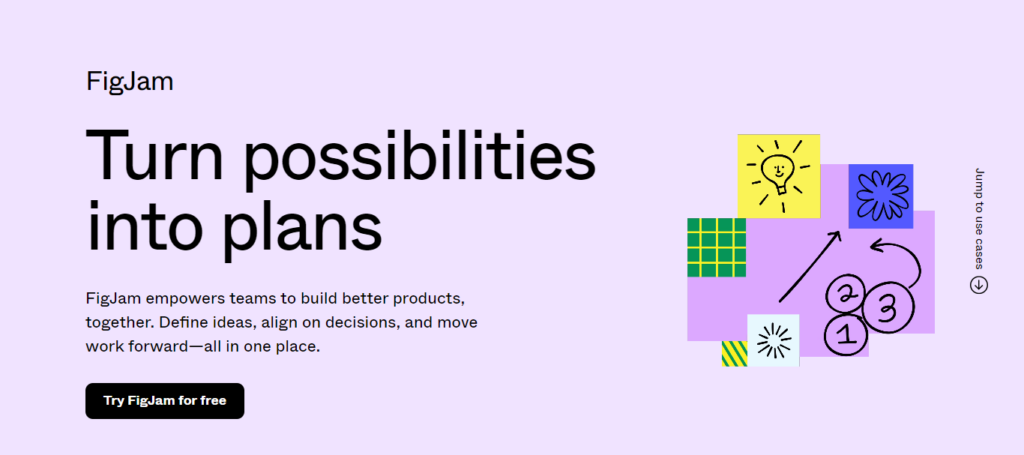
With features like sticky notes, drawing tools, and commenting capabilities, FigJam enables seamless communication and creativity among team members. It also serves as a versatile platform for visualizing concepts and mapping workflows.
Furthermore, FigJam’s user-friendly interface and integration with other Figma design tools make it an essential resource for enhancing collaboration and productivity.
Miro: The Visual Workspace for Innovation
Miro is an online platform designed for collaboration. It provides a digital whiteboard where teams can work together regardless of their location. It offers various tools for brainstorming, planning, and organizing ideas visually.
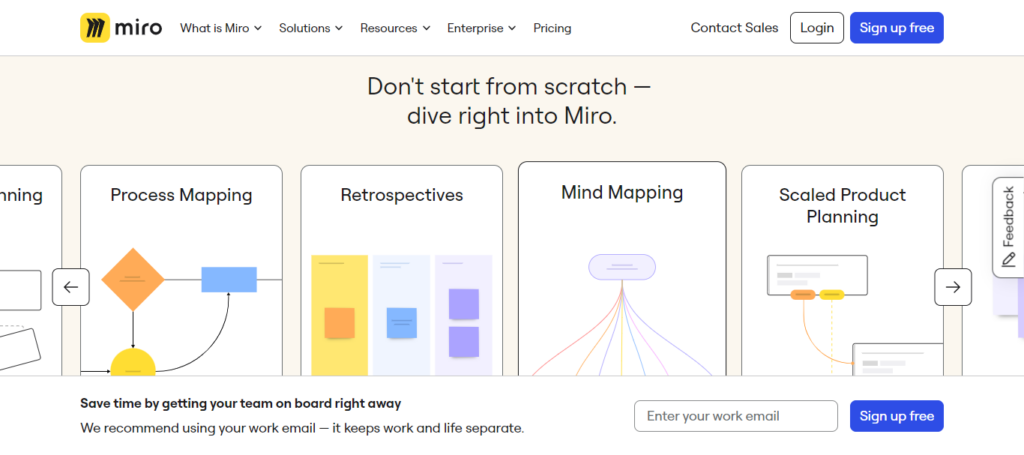
It is widely used for brainstorming sessions, project planning, and design sprints, making it an excellent tool for teams across different industries. With features like templates and drawing tools, Miro facilitates creativity and effective communication among team members. It also supports real-time collaboration, allowing multiple users to contribute simultaneously.
Further reading: Top Web Design Tools for Designers
Create a Website That Truly Represents Your Brand
Our bespoke web design services can help you stand out in a sea of cookie-cutter websites. Get ready to leave a lasting impression.
FigJam vs Miro: Comparison Table
This table provides a general overview of all the primary features offered by FigJam and Miro comprehensively.
| Features | FigJam | Miro |
| Real-time Collaboration | Intuitive real-time collaboration features | Seamless real-time collaboration |
| Templates | Limited selection, tailored for design tasks | Extensive library covering various industries |
| Integration | Fully integrated with Figma ecosystem | Integrates with various third-party tools and platforms |
| Design Workflow | Ideal for design teams and visual projects | Suitable for diverse industries and collaboration needs |
| Project Planning | Basic functionality for planning tasks | Extensive tools for project planning and management |
| Brainstorming | Effective tools for brainstorming sessions | Versatile features for creative brainstorming sessions |
| Ideal For | Design teams and creative professionals | Teams across different industries and collaboration needs |
Further reading: Atarim Review: The Right Visual Collaboration Software For Your Business
FigJam vs Miro: Detailed Comparison
Both FigJam and Miro offer robust features tailored for team collaboration and creative ideation. But, which is the best? Check out this detailed comparison to know which aligns best with your requirements.
User Interface and Ease of Use
An intuitive interface (UI) and ease of use are crucial in digital collaboration tools as they directly impact user adoption and productivity. A well-designed UI reduces learning curves, allowing seamless navigation and efficient collaboration. Intuitive interfaces also facilitate smoother communication, maximizing the effectiveness of teamwork.
FigJam boasts a clean and minimalist user interface (UI) that aligns with Figma’s design principles, ensuring familiarity for existing users. Its intuitive layout and straightforward tools enable easy navigation, reducing the learning curve for new users. Its real-time collaboration feature also enhances teamwork.
On the other hand, Miro offers a highly customizable UI with a wide range of integrations. While its interface may initially seem more complex, it provides extensive flexibility and adaptability to suit diverse collaboration needs.
Miro’s robust features and integrations contribute to its versatility, catering to various team workflows and project requirements.
Know more: Figma vs Adobe XD
Design Workflow Capabilities
A robust design workflow is essential in a digital collaboration tool as it streamlines the creative process, enabling teams to work together seamlessly on design projects. These capabilities facilitate efficient communication, version control, and sharing of assets. Thus, ensuring that design workflows are smooth, organized, and conducive to collaboration.
FigJam excels in design workflow capabilities by seamlessly integrating into the Figma design ecosystem. It offers robust features for wireframing, prototyping, and design collaboration. With its real-time collaboration tools and version history, FigJam ensures that design teams can work together efficiently and iterate on designs effortlessly.
Miro offers various templates and integrations tailored for design collaboration, including wireframing, diagramming, and prototyping tools. Its collaborative features, such as real-time editing and commenting, also enable design teams to brainstorm ideas, share feedback, and iterate on designs collaboratively.
Also read: Figma to WordPress – Ultimate Conversion Methods
Templates
Templates provide starting points and structure for various tasks and projects in a collaboration tool. They streamline the creation process by offering pre-designed layouts and frameworks, saving users time and effort. Templates also ensure consistency and standardization across projects, enhancing productivity and facilitating collaboration.
FigJam offers a selection of templates tailored specifically for design collaboration, including wireframing, user journey mapping, and brainstorming. These templates provide a starting point for various design tasks, facilitating creativity and efficiency within the Figma ecosystem.
Miro provides a vast library of templates covering a wide range of use cases beyond design, including project planning, agile workflows, and brainstorming sessions. Its extensive template collection caters to diverse collaboration needs, offering pre-designed frameworks for different industries and purposes, enhancing productivity and creativity.
Learn: How to Create a Website with Figma
Pricing
FigJam offers a free Starter plan integrated within the Figma editor, allowing access to 3 collaborative design files, unlimited personal drafts, and basic file inspection.
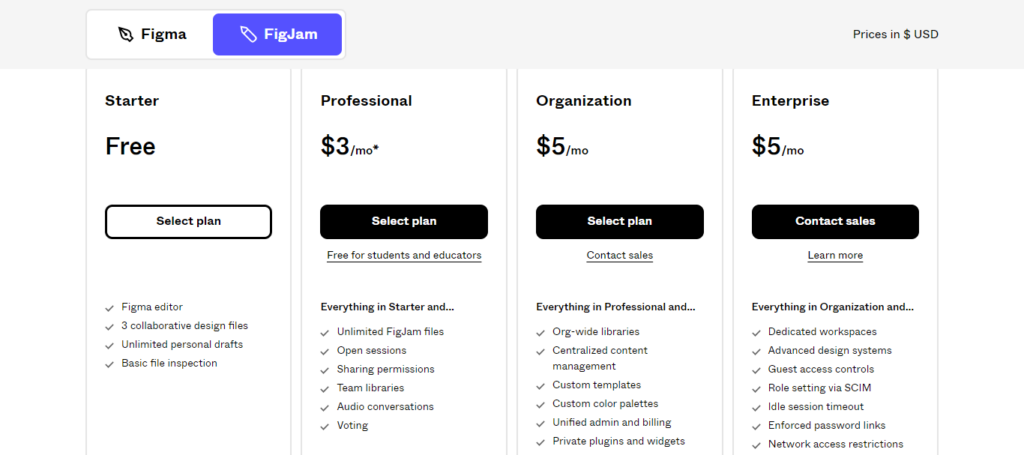
For more features, three premium plans are available:
- Professional ($3/month)
- Organization ($5/month)
- Enterprise ($5/month)
Each offers additional functionalities like unlimited FigJam files, sharing permissions, custom templates, and advanced design systems.
Miro offers a free plan with unlimited team members, one workspace, and three editable boards. It includes features like Talktracks for interactive video walkthroughs and access to a library of 2500+ templates.
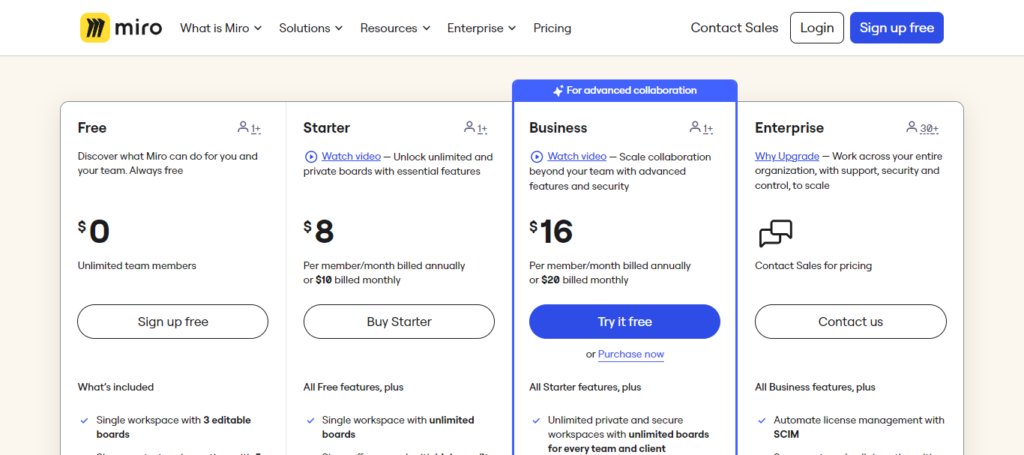
Premium plans include:
- Starter ($8/member/month)
- Business ($16/member/month)
- Enterprise (custom quote)
These plans offer unlimited boards, secure workspaces, SCIM license management, visitor access for public boards, and much more.
Read: Figma vs WebFlow
FigJam and Miro: Ideal For
FigJam is particularly well-suited for design teams and creative professionals who work extensively within the Figma ecosystem. It offers a streamlined platform for collaborative visual projects, making it ideal for wireframing, prototyping, and brainstorming tasks.
With its seamless integration into Figma, FigJam enhances the design workflow, allowing teams to iterate on concepts efficiently and communicate ideas effectively.
Miro caters to a broader range of users across different industries. It provides a versatile platform for collaboration, making it suitable for various tasks beyond design. From project planning and agile workflows to brainstorming sessions and remote team collaboration, Miro offers extensive features to support diverse team needs.
Its flexibility and adaptability make it ideal for teams seeking a comprehensive digital collaboration solution to enhance productivity and creativity across different projects and workflows.
Know more: Best Figma to WordPress Conversion Service and Top Figma Plugins
Summary
Both FigJam and Miro are powerful digital collaboration solutions tailored to different user needs. FigJam, deeply integrated into the Figma ecosystem, excels in design-centric workflows. This makes it an excellent choice for design teams and creative professionals seeking seamless collaboration on visual projects.
Conversely, Miro is versatile, with an extensive feature set catering to a broader audience, spanning various industries and collaboration requirements.
Whether you prioritize design-focused functionality or require a comprehensive collaboration platform for diverse tasks, both FigJam and Miro are exceptional platforms that empower teams to work together effectively and bring their ideas to life.
Learn more about: Figma vs Sketch
FigJam vs Miro FAQs
Why is FigJam better than Miro?
FigJam may be considered better than Miro for design-centric workflows due to its seamless integration with the Figma ecosystem. This integration allows for smoother collaboration on visual projects, such as wireframing & prototyping, with features optimized for design teams and creative professionals.
Is Miro better than Figma?
Miro and Figma serve different purposes, making it challenging to determine which is “better.” Figma focuses on design collaboration, while Miro offers a broader range of collaboration tools suitable for various indus
Is FigJam worth it?
FigJam is worth considering if you’re looking for a digital collaboration tool tailored for design teams and creative professionals. Its integration with Figma, intuitive interface, and design-centric features make it valuable for visual projects and brainstorming sessions.
Is FigJam the same as Figma?
FigJam is a part of the Figma ecosystem, but they are different. While both are digital collaboration tools, FigJam is specifically designed for real-time whiteboarding and collaborative sketching. In contrast, Figma is a comprehensive design and prototyping tool for creating interfaces and visual designs.
Can you use FigJam without Figma?
No, FigJam is an integral part of the Figma platform. To use FigJam, you need a Figma account, as it operates within the Figma ecosystem. However, you can access FigJam features with any Figma plan, making it easily accessible for existing Figma users.


















