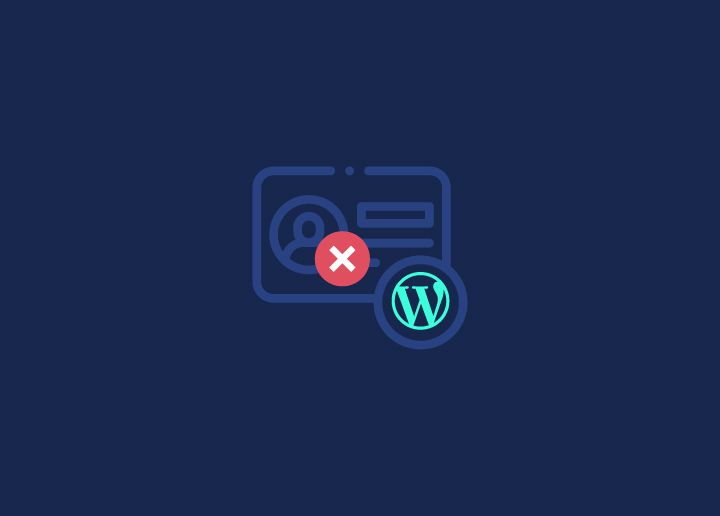Building a membership site with WordPress provides many advantages, like flexibility, customizations, and access to plugins and themes.
However, it also requires avoiding common pitfalls that can sabotage your hard work. Costly errors when setting up your WordPress membership site can prevent you from realizing the full benefits.
This guide will uncover the top 10 mistakes that trip up many WordPress membership site owners.
We’ll also look at actionable solutions to help you fix these errors and create a high-converting membership site. Let’s start!
Contents
ToggleTop 10 Mistakes to Avoid When Creating a Membership Site
A membership site is a great way to create predictable recurring income, build a loyal community, and deliver premium value to your audience. There are many membership platforms that can help you get started.
WordPress offers the most flexibility of them all. However, building a membership site with WordPress has potential downsides if not executed properly.
Here are the ten most damaging membership site mistakes to avoid:
Mistake 1: Neglecting User Experience
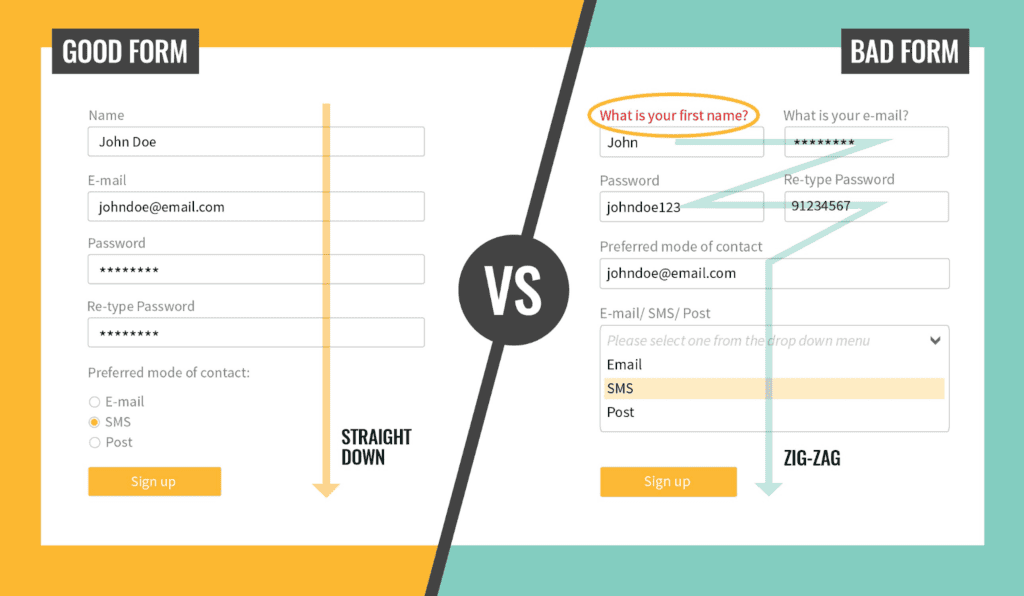
Your membership site’s user experience will either delight members or drive them away. Unfortunately, many well-intentioned owners sabotage their UX with confusing site navigation and convoluted pages.
For example, hiding your login and sign-up forms deep within tangled site menus makes key actions challenging to find. Members want quick access, not an obstacle course!
Another common misstep is overcomplicating the checkout and upgrade flows with too many unnecessary steps.
Don’t force members to jump through endless hoops to give you money. Streamline it instead.
How to fix it:
- Choose a modern, responsive WordPress theme
- Use simple, intuitive navigation
- Prominently display login, signup, and CTAs
- Streamline checkout with minimal steps
- Guide users through membership benefits
Testing your site’s UX with actual users is invaluable for uncovering pain points. Fix any issues revealed in user tests to optimize the experience.
Mistake 2: Ignoring Content Strategy
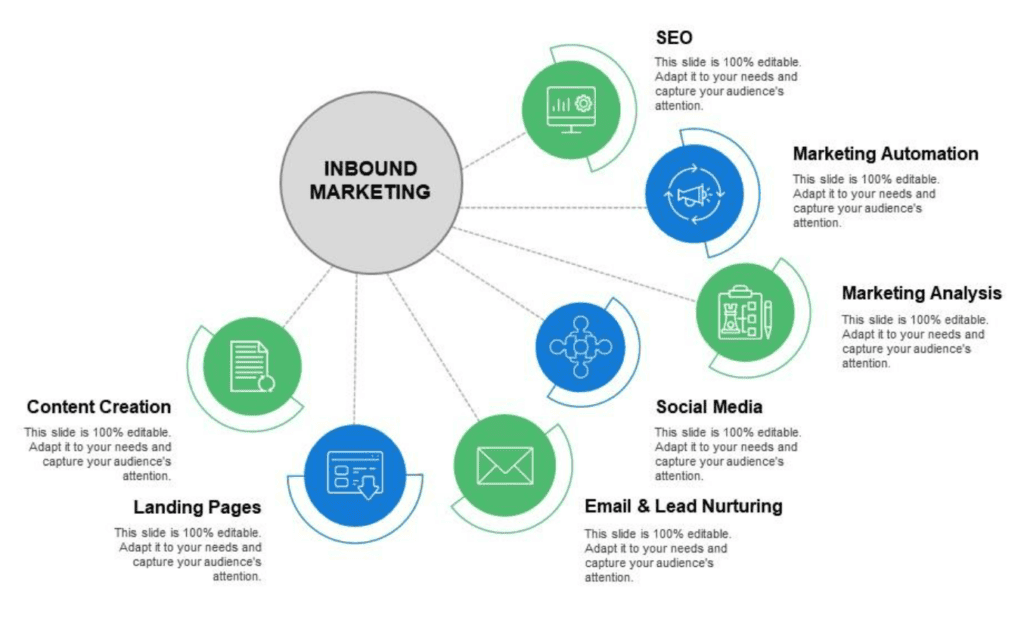
Weak content will drive members away faster than anything. No one wants to pay for valueless content just for the sake of new posts.
Before you publish anything, be clear on your audience and what engages them.
Understand exactly why each piece of content matters to your audience and moves them closer to their goals. Otherwise, you end up with a dull, disjointed mess of content.
Outline content pillars and map out an intelligent plan from the top to the bottom of the funnel.
How to fix it:
- Research your audience obsessively
- Map out content pillars and content hubs based on audience needs
- Produce high-quality, valuable content
- Maintain a consistent publishing calendar. Use automation tools like SureTriggers to send content updates on schedule.
Having an editorial process ensures you continually produce relevant, engaging content. Always focus on delivering real value to members with your content.
Mistake 3: Poor Customer Support
When issues inevitably arise, are you scrambling, or do you have a bulletproof support system?
When your livelihood depends on your subscribers, keeping them delighted should be priority number one for any website owner.
Even a simple question going unanswered can feel like a failure to a paying member.
So, to retain members, you need to master support speed and empathy. Copy-pasted robotic replies will not satisfy anxious members. Treat each request uniquely.
Also, ensure that you have systems for fast human responses. Slow reply times from support staff breed resentment, and people pay for solutions, not endless waiting.
Going back to our first mistake of bad UX, keep your contact options visible and accessible.
How to fix it:
- Create extensive help docs and FAQs
- Use live chat and shared inboxes for fast replies
- Hire patient, empathetic support staff
- Make support very easy to reach
Investing in quality support staff and tools provide immense value by retaining happy members.
Mistake 4: Over-Communication
While communicating regularly with your members is important, overdoing it with excessive emails will cause them to tune you out. This is a typical email mistake where site owners send too many broadcasts within a short timeframe.
Unless every message provides tangible value, members will start ignoring you.
Before hitting send on yet another broadcast, ask yourself if the email has a clear purpose and something of actual value to the reader. Don’t mistake activity for progress. Err on the side of less communication when possible, not more.
How to fix it:
- Limit broadcasts to 2-4 times a month
- Ensure every email has a single, clear call to action and, if possible, have a monthly theme for emails (For example, October — promote membership upgrades)
- Personalize and segment email lists instead of sending generic emails to everyone.
- Use restraint with promotions. There’s a fine line between promoting and pressuring.
The key is focusing on quality over quantity and personalizing your communication. Limiting emails also helps prevent overwhelming members.
Mistake 5: Not Focusing on Retention
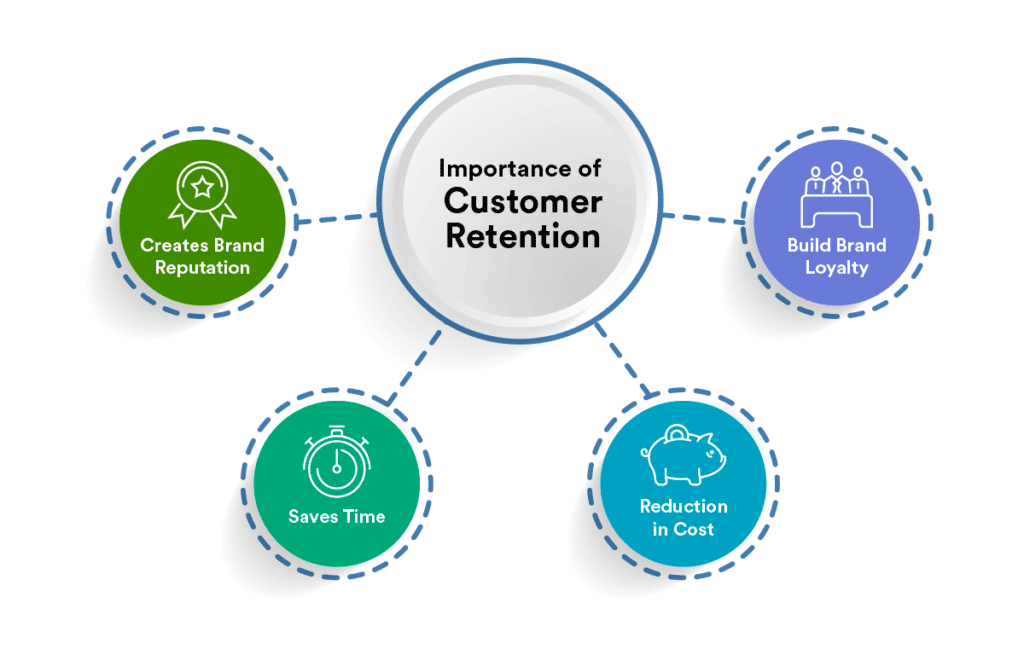
Another common mistake is not focusing enough on retaining existing members.
While pouring resources into acquiring new customers is important, neglecting current members will undermine your efforts. Satisfied members are your most valuable assets.
How to fix:
- Guide new users through onboarding to get them engaged from the start.
- Balance your acquisition and retention efforts. If existing members are dissatisfied, you may end up in a vicious cycle of customer churn.
- Frequently communicate the value of membership. Remind members what they are getting for their money.
- Drip-feed new content to maintain a steady stream of fresh, engaging material. This sustains interest over time.
Retention should be an equal priority to acquisition. Never take loyal members for granted—keep them engaged and happy. You will have a thriving membership website with acquisition and retention working in harmony.
Mistake 6: Using Cheap or Free Solutions
When building your WordPress membership site, the temptation to rely on free or low-cost plugins to save money can be strong. But this often backfires.
Free tools lack support, while cheap ones have limited features, integrations, and overall capabilities.
Problems like conflicts, broken features and security risks then sabotage your site. You end up with a frustrating mess instead of a high-converting membership.
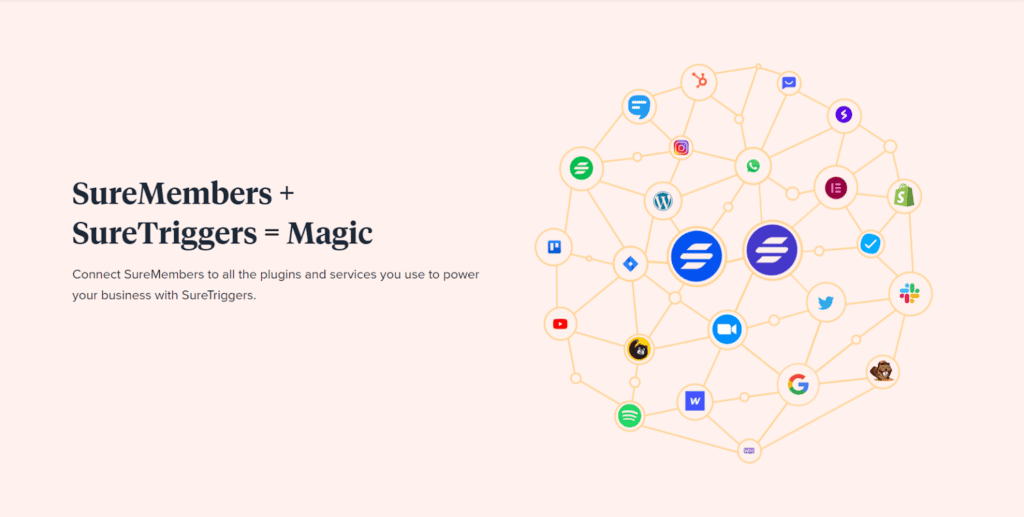
Rather than going with dodgy membership plugins, invest in an all-in-one solution like SureMembers.
SureMembers gives you a robust set of beautifully integrated features purpose-built for memberships:
- Flexible content access rules and drips
- Multiple membership plans and pricing options
- Secure protection for your premium content
- Integrations with tools you already use
- Intuitive member management
- Optimized checkout and renewals
- Dedicated support you can rely on
With SureMembers, you avoid the limitations and headaches of free or cheap plugins. Everything works seamlessly together out of the box.
SureMembers equips you with the capabilities to create a thriving membership site with WordPress.
Mistake 7: Lack of Testing
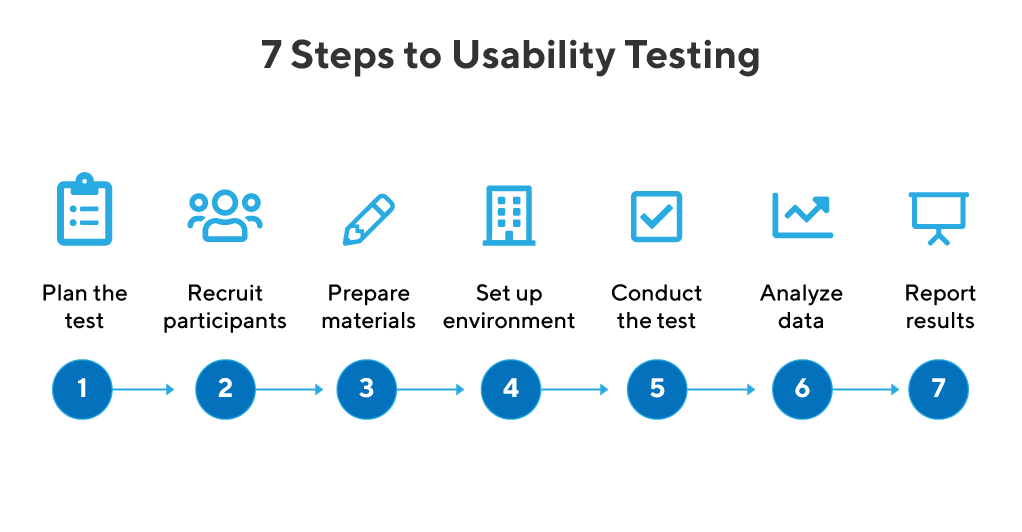
Creating a membership site takes considerable effort, so you’d think owners would vigilantly test and optimize it post-launch.
Shockingly, many do minimal testing after launch, expecting their site to perform flawlessly without upkeep. This is a disaster waiting to happen.
Even established sites gradually end up with broken pages, slow load times, and confusing user flows due to increased content. You must routinely inspect everything from your members’ perspective.
How to fix:
- Thoroughly test before launch to catch issues early.
- Use monitoring tools to track uptime, speed, and other metrics.
- A/B test landing pages, emails, and other elements to optimize performance.
- Test changes in a staging environment before deploying to the live site.
Allocate time regularly for testing and tweaking your membership site. Refrain from relying on assumptions—let data guide your optimization efforts.
Testing is indispensable for identifying issues and opportunities to improve the member experience over the long haul.
Mistake 8: Not Listening to Member Feedback
Who understands your members’ frustrations and delights better than fellow members?
Surprisingly, many site owners rarely get honest feedback from their community—a huge missed opportunity. Your existing members can provide invaluable insights on improving the membership if you seek their feedback.
How to fix it:
- Make feedback submission simple and frictionless.
- Frequently review and implement feedback to show you’re listening.
- Ask specific questions to uncover deeper issues and needs.
- Enable support and product teams to collaborate on feedback.
Getting member feedback, analyzing it closely, and acting on it will help you optimize the member experience.
Current members want to be heard, so listen to them and let their insights guide you.
Mistake 9: Inadequate Payment and Renewal Systems
A smooth, reliable payment experience is non-negotiable. When your subscriber checkout is clunky, or the payment keeps failing, you’ll make it difficult for potential members to become subscribers.
If you’re not working to optimize the flow regularly, reducing the number of steps and the friction involved at checkout, you’d be missing out on big money potential.
How to fix it:
Rather than duct-taping various plugins, use an integrated membership platform like SureMembers to optimize payment and renewal processes.
It integrates with SureCart and allows you to create custom subscriptions with minimal effort.
Key advantages include:
- Flexible subscription pricing and billing options
- Robust payment integrations with Stripe and PayPal
- One-click upgrades and cross-sells within your site
- Automated renewal reminder emails
- Failed payment recovery to prevent missed renewals
With SureMembers, you can provide a streamlined commerce experience tailored to your members’ needs. Ongoing revenue stability hinges on delighting members with intuitive payments and renewals.
SureMembers equips you with the tools to maximize conversion rates and member retention.
Invest in a trustworthy membership management platform and avoid the pitfalls of disjointed solutions.
Mistake 10: Not Protecting Your Investment
You invest endless energy into launching and promoting your membership site. But have you invested as much in protecting and preserving it for the long term?
With over 30,000 sites getting hacked daily across the globe, you need to make security a priority.
Nothing will erode trust faster than your member data being exposed. To avoid learning this hard lesson, make comprehensive security processes like backups, updates, and password policies mandatory from day one.
How to fix it:
- Install an SSL certificate before launch to enable HTTPS.
- Use a security plugin to detect threats and vulnerabilities proactively.
- Enforce strong passwords and enable two-factor authentication.
- Set up daily automated backups to avoid losing data.
Make security non-negotiable from the start. Don’t gamble with your business by skimping on protection. A “security first” mentality will preserve your hard work and member trust for the long haul.
Conclusion
Creating a thriving membership site is no small feat. It requires avoiding many potential pitfalls that can sabotage your hard work.
But with the right solutions, these mistakes can be overcome.
Focusing on an intuitive user experience, smart content strategy, robust support, and strategic communication are super-important practices for a thriving site.
Approach your membership site not as a one-time project but as an ongoing one that improves every single day. Spend time regularly tweaking, and don’t settle for mediocrity.
Remember, membership sites require persistence and vision. The payoff of recurring revenue and a thriving community makes it all worthwhile!
FAQs
Yes, WordPress is an excellent platform for membership sites. The open-source CMS is flexible, customizable, and has many plugins and themes designed specifically for memberships.
Potential WordPress drawbacks include complexity for beginners, the need to manage updates, possible bugs in free plugins, and a lack of built-in membership features. However, if needed, these can be addressed by choosing premium themes/plugins, using managed hosting, extensive testing, and custom development.
Use a WordPress membership plugin to restrict access to content. Popular options like SureMembers, MemberPress, and Paid Memberships Pro allow configuring access rules. You can restrict pages, posts, categories, videos, forums, etc., to be viewable by logged-in members only.
The ‘Forbidden’ error appears when a user tries accessing a page or post restricted to members only without being logged in. A 403 access denied error indicates the current visitor can’t view the protected content.