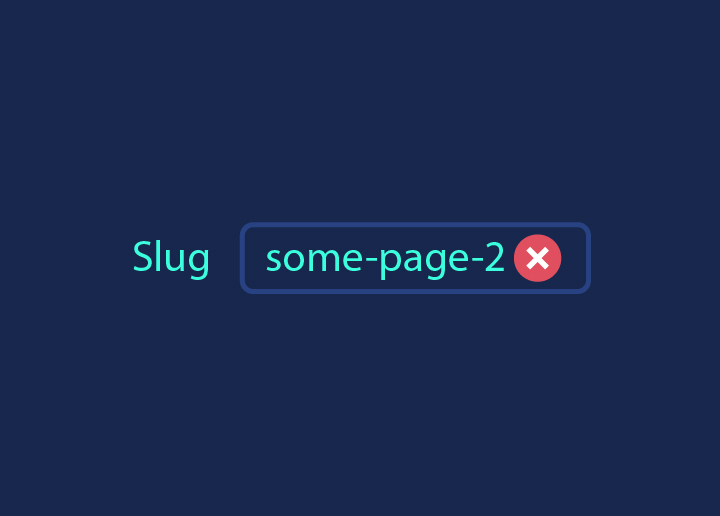QR codes are those funky little squares you’ve probably seen everywhere—from product packaging to restaurant menus. Did you know they were invented way back in 1994 for tracking car parts? Fast forward to today, and they’re the coolest tool for connecting our offline and online worlds in a snap.
Imagine your website visitors just pointing their phones at a QR code and instantly accessing a promo, a video, or even a contact form. No typing, no hassle—just seamless interaction. Adding QR codes to your WordPress site can make this magic happen and boost your engagement like never before.
But it’s not just about convenience. QR codes can give you valuable insights into user behavior, helping you tweak your marketing strategies for better results. Ready to dive into the world of QR codes and see how they can transform your website? Let’s get started!
Contents
ToggleQR Codes: A Brief History and Modern Usage

QR codes, or Quick Response codes, are a type of matrix barcode that can store a variety of data such as URLs, contact information, and more. They were invented in 1994 by a Japanese company called Denso Wave to track automotive parts during manufacturing. What started as a tool for efficiency in factories has now become a global phenomenon.
QR codes are used for much more than tracking car parts. They’re found on product packaging, restaurant menus, event tickets, and even business cards. Their ability to store a wide range of data—from URLs and contact information to payment details and Wi-Fi passwords—makes them incredibly versatile.
The beauty of QR codes lies in their simplicity and convenience. With a quick scan from a smartphone camera, users can instantly access information without typing long web addresses or searching through menus. This instant access has made QR codes a powerful tool in digital marketing, enhancing user engagement and bridging the gap between offline and online experiences.
Want Seamless QR Code Integration?
Seahawk’s expert developers can help you effortlessly integrate QR codes and other dynamic features. Let us transform your website into an interactive powerhouse!
The Hidden Power of QR Codes
QR codes are more than just digital shortcuts—they’re powerful tools that can significantly enhance user experience, boost engagement, and provide valuable insights. Here’s how they transform the digital landscape:
Transforming User Experience with Instant Access
QR codes offer a seamless way for users to access information instantly. Imagine a visitor scanning a code and being immediately directed to a promotional video, product details, or a contact form. This instant access not only saves time but also enhances the overall user experience by eliminating the need for manual searches or data entry.
Interactive Engagement: Beyond the Click
QR codes take user interaction to a new level. By scanning a QR code, users can engage with your content in a dynamic and interactive manner. Whether it’s joining a loyalty program, participating in a contest, or accessing exclusive content, QR codes provide an engaging touchpoint that goes beyond traditional clicks and taps.
Real-Time Data Insights and Analytics
One of the most powerful aspects of QR codes is their ability to provide real-time data insights. By tracking how often and where your QR codes are scanned, you can gain valuable information about user behavior and preferences. This data can help you refine your marketing strategies, improve user behavorial targeting, and measure the effectiveness of your campaigns with precision.
Creating QR Codes: It’s Easier Than You Think
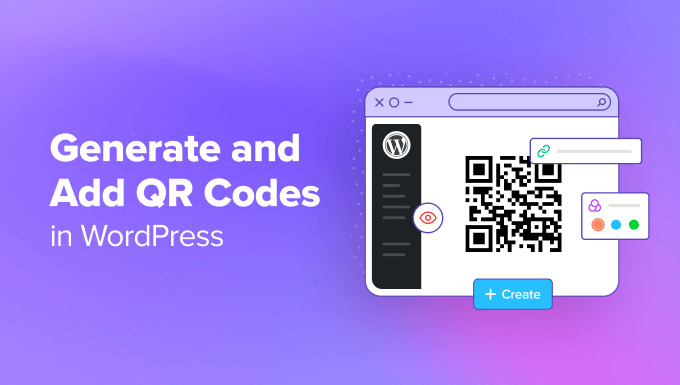
Generating QR codes might seem technical, but it’s surprisingly simple. With the right tools, you can create customized, eye-catching QR codes that align with your brand in no time. Here’s how to get started:
Selecting the Perfect QR Code Generator
Choosing the right QR code generator is the first step. There are plenty of options available, each offering different features and customization levels. Look for a generator that balances ease of use with powerful customization options to fit your needs.
- User-Friendly Interface: Opt for generators that are easy to navigate, even for beginners.
- Customization Options: Select a generator that allows you to customize the look and feel of your QR code.
- Reliability: Ensure the generator you choose is reputable and produces high-quality codes that work consistently.
Customization: Stand Out with Unique QR Code Designs
Standard black-and-white QR codes work, but custom designs can make your codes stand out and better reflect your brand. Many QR code generators offer customization features that allow you to modify colors, add logos, and adjust shapes.
- Brand Consistency: Customize colors to match your brand’s palette.
- Adding Logos: Integrate your company logo into the QR code to boost brand recognition.
- Creative Shapes: Explore different shapes and patterns to make your QR code visually appealing.
Step-by-Step Guide to Creating Your First QR Code
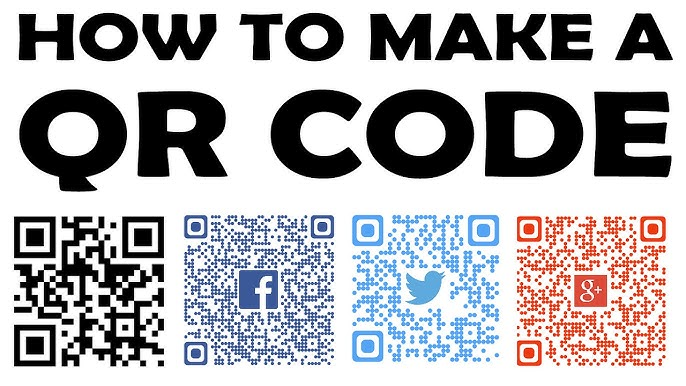
Creating your first QR code is a straightforward process. Follow these simple steps to generate a QR code tailored to your needs:
Step 1: Choose a QR Code Generator
Start by selecting a QR code generator that suits your needs. Some popular options include QR Code Generator, Beaconstac, and QRStuff. Make sure the generator you choose offers the features you require, such as customization options and high-resolution outputs.
Step 2: Select the Type of QR Code
Once you’ve chosen a generator, select the type of QR code you want to create. Common options include URL, text, email, phone number, and Wi-Fi access. For instance, if you want to link to a webpage, choose the URL option.
Step 3: Enter the Required Information
Input the necessary data for your QR code. If you’re creating a URL QR code, enter the web address you want users to visit. Double-check the information to ensure accuracy.
Step 4: Customize Your QR Code
Many QR code generators offer customization options. You can adjust colors, add a logo, and choose from different design patterns to make your QR code unique and on-brand. Ensure your design maintains enough contrast to be easily scannable.
- Color Customization: Match the QR code’s color scheme with your brand’s colors.
- Logo Integration: Add your logo to the center of the QR code for brand recognition.
- Design Patterns: Experiment with different patterns and shapes to create an eye-catching design.
Step 5: Generate and Test Your QR Code
Click the generate button to create your QR code. Once generated, download the QR code in the desired format (PNG, JPEG, SVG, etc.). Before using it, test the QR code with multiple devices to ensure it scans correctly and directs to the right content.
- Download Formats: Choose the appropriate format based on where you’ll use the QR code (web, print, etc.).
- Testing: Use different devices and QR code scanning apps to verify functionality.
Step 6: Implement Your QR Code
After successfully generating and testing your QR code, implement it where needed. Whether it’s on your website, business card, flyer, or product packaging, make sure it’s placed prominently and is easily accessible to your audience.
By following these steps, you can create a functional and visually appealing QR code that enhances user engagement and provides easy access to your digital content.
Integrating QR Codes with WordPress: Seamless and Simple
Adding QR codes to your WordPress site is straightforward and can be done using plugins or manual embedding. Here’s a guide to help you integrate QR codes effortlessly:
QR Code Plugins: Which One is Right for You?
Using a plugin is the easiest way to add QR codes to your WordPress site. There are several plugins available that offer different features and levels of customization. Selecting the right plugin depends on your specific needs, whether it’s basic functionality or advanced customization.
- User-Friendliness: Look for plugins that are easy to install and configure.
- Features: Consider plugins that offer customization options, analytics, and support for various QR code types.
- Reliability: Choose well-reviewed and frequently updated plugins to ensure compatibility and security.
Top 3 Plugins for Effortless Integration
Here are three top-rated QR code plugins for WordPress:
- QR Code Generator
- QR Code Widget
- QR Code Dynamic
Manual Embedding: Flexibility at Your Fingertips
For more control over the appearance and placement of your QR codes, manual embedding is an excellent option. This method allows you to add QR codes directly into your site’s HTML.
Adding QR Codes Using HTML Blocks
Generate Your QR Code
- Use an online QR code generator to create your QR code.
- Download the QR code image in your preferred format.
Add the QR Code to Your WordPress Site
- Edit the page or post where you want to add the QR code.
- Add a new HTML block.
- Insert the following HTML code, replacing your-qrcode-image-url with the actual URL of your QR code image:
<img src=”your-qrcode-image-url” alt=”QR Code” style=”width:100px;height:100px;”>
Customize the HTML Block
- Adjust the style attribute to modify the size and appearance of the QR code as needed.
Enhancing QR Codes with Custom CSS
For advanced customization, use custom CSS to style your QR codes:
Add Custom CSS
- Go to Appearance > Customize > Additional CSS.
- Add the following CSS code to style your QR codes:
.qrcode {
border: 2px solid #000;
padding: 10px;
background-color: #fff;
border-radius: 10px;
}
Apply the CSS Class
- Edit the HTML block containing your QR code.
- Add the class attribute to the <img> tag:
<img src=”your-qrcode-image-url” alt=”QR Code” class=”qrcode” style=”width:100px;height:100px;”>
By using plugins or manual embedding, you can seamlessly integrate QR codes into your WordPress site, enhancing user engagement and providing easy access to your digital content.
Where and How to Use QR Codes
Proper placement and design of QR codes on your website are crucial to ensure they are effective and easily scannable. Here’s how to strategically position and optimize QR codes for the best user experience:
Eye-Catching Locations on Your Website
Placing QR codes in visible and relevant locations increases the likelihood that users will notice and use them. Here are some strategic spots:
- Homepage Banner: Include QR codes in prominent banners to draw immediate attention and direct users to key pages or promotions.
- Contact Page: Place QR codes on your contact page to provide quick access to your contact details or vCard downloads.
- Product Pages: Add QR codes to product pages to link to detailed product information, reviews, or video demonstrations.
- Footer Section: Include QR codes in the footer for easy access to social media profiles, app downloads, or subscription forms.
Optimizing Size and Color for Maximum Scannability
The design of your QR codes plays a significant role in their effectiveness. Ensuring they are easily scannable is key.
- Size: Make sure your QR code is large enough to be easily scanned but not so large that it overwhelms the page. A minimum size of 2 x 2 cm (approximately 0.8 x 0.8 inches) is recommended for most use cases.
- Color Contrast: Use high-contrast colors for your QR codes. Dark codes on a light background work best. Avoid using similar colors for the code and background.
- Clear Margin: Ensure there is a clear margin (or quiet zone) around the QR code, typically equal to four times the width of the smallest pixel in the QR code. This helps scanners distinguish the code from other elements.
Ensuring QR Codes Work Across All Devices
To maximize the effectiveness of your QR codes, ensure they are compatible with all devices and scanning apps.
- Testing: Test your QR codes with different devices (smartphones, tablets) and multiple QR code scanning apps to ensure they work seamlessly.
- Responsive Design: Make sure the pages your QR codes link to are mobile-friendly. A great user experience depends on the destination content being easily accessible on all device types.
- Resolution: Use high-resolution QR codes to prevent blurriness and ensure they are readable on all screens.
By strategically placing and optimizing QR codes on your website, you can enhance user engagement and provide a seamless experience. This ensures users can easily access the information or actions you want to provide through your QR codes.
Troubleshooting Common QR Code Issues
Even with the best practices in place, you might encounter some common issues with QR codes. Here’s how to troubleshoot and fix them effectively:
Why Isn’t My QR Code Scanning? Quick Fixes
If your QR code isn’t scanning, it could be due to several factors. Here are some quick fixes to resolve common scanning issues:
- Poor Contrast: Ensure there is enough contrast between the QR code and the background. Dark codes on a light background work best.
- Blurriness: Use high-resolution images for your QR codes. Blurry or pixelated codes are harder to scan.
- Size Issues: Make sure your QR code is large enough to be easily scanned. A minimum size of 2 x 2 cm is recommended.
- Quiet Zone: Ensure there is a clear margin around the QR code, known as the quiet zone. This helps scanners distinguish the code from other elements.
- Testing Environment: Test your QR code under different lighting conditions and with multiple devices and scanning apps to ensure reliability.
Broken Links: Prevention and Repair
Broken links can render your QR codes useless. Here’s how to prevent and repair them:
- Double-Check URLs: Before generating the QR code, ensure the URL or data is correct and active. A typo can lead to a dead link.
- Monitor Links: Regularly check the links associated with your QR codes to ensure they are still active. Use link monitoring tools if necessary.
- Updateable Codes: Consider using dynamic QR codes, which allow you to update the URL or content without changing the QR code itself. This is useful for correcting links and keeping content current.
- Redirection Tools: Use URL shorteners or redirection plugins that allow you to change the destination URL if needed.
Mobile Compatibility: Ensuring a Smooth Experience
Ensuring that the content linked by your QR codes is mobile-friendly is crucial for a seamless user experience.
- Responsive Design: Make sure the destination pages are designed to be responsive and display well on all devices, particularly smartphones and tablets.
- Load Speed: Optimize the loading speed of the linked pages. Slow-loading WordPress pages can frustrate users and decrease engagement.
- Mobile-Friendly Content: Ensure the content is easily navigable on smaller screens. Avoid complex layouts and use large, easy-to-click buttons.
- Testing: Regularly test the linked pages on different devices and screen sizes to ensure a smooth user experience across the board.
Boosting SEO with QR Codes

QR codes can indirectly boost your SEO efforts by enhancing user engagement, driving traffic, and improving the overall user experience on your website. Here’s how QR codes can benefit your SEO and strategies to optimize them for search engines:
The SEO Benefits of QR Codes
While QR codes themselves do not directly impact search engine rankings, their usage can lead to several benefits that positively influence your SEO:
- Increased Traffic: QR codes can drive more traffic to your website by providing easy access to content, promotions, and other resources.
- Enhanced User Engagement: By offering instant access to valuable content, QR codes can increase user engagement, which can lead to lower bounce rates and higher time spent on site—both positive signals for SEO.
- Backlink Potential: When users share links obtained through QR codes, it can lead to more backlinks, which are beneficial for SEO.
- Improved Mobile Experience: QR codes often direct users to mobile-friendly content, enhancing the mobile user experience and potentially improving mobile SEO performance.
Strategies for Optimizing QR Codes for Search Engines
To leverage QR codes effectively for SEO, follow these optimization strategies:
- Create Quality Content: Ensure the content linked by your QR codes is high-quality, relevant, and valuable to users. This encourages sharing and engagement, indirectly boosting SEO.
- Use Descriptive URLs: When generating QR codes, use URLs that are descriptive and include relevant keywords. This helps with SEO if the URLs are shared or linked back to your site.
- Optimize Landing Pages: The pages linked by your QR codes should be optimized for SEO. This includes using relevant keywords, optimizing meta tags, and ensuring the content is mobile-friendly and loads quickly.
- Track and Analyze Performance: Use analytics tools to track the performance of your QR codes. Understanding which codes are generating the most traffic and engagement can help you refine your strategy and focus on high-performing content.
- Encourage Social Sharing: Make it easy for users to share content accessed via QR codes on social media. This can increase visibility and potentially generate backlinks, benefiting your SEO.
- Integrate QR Codes with Campaigns: Use QR codes in marketing campaigns to drive traffic to specific landing pages. Monitor the performance of these campaigns and adjust your SEO strategy based on the results.
- Ensure Mobile Compatibility: Always ensure that the pages your QR codes link to are mobile-optimized. A seamless mobile experience can lead to higher engagement and better mobile SEO performance.
Conclusion: Embrace the QR Code Revolution
QR codes have proven to be a versatile and powerful tool in the digital landscape, seamlessly bridging the gap between offline and online experiences. By incorporating QR codes into your WordPress website, you can significantly enhance user engagement, provide instant access to valuable content, and gather insightful data to refine your marketing strategies.
From improving user convenience with instant access to content, to creating interactive engagement opportunities and gaining real-time data insights, QR codes offer a multitude of benefits. They can transform how users interact with your site, making it more dynamic and accessible.
Now is the perfect time to embrace the QR code revolution. Start integrating QR codes into your website to unlock their full potential. With the right placement, customization, and optimization, QR codes can become a vital part of your digital strategy, driving traffic, boosting engagement, and ultimately enhancing your SEO performance.